A default theme is the default look and feel to your Magento store. That is, if no other styling or presentational logic is specified, then the default theme is the one that your store's visitors will see. Magento's default theme looks similar to the following screenshot:
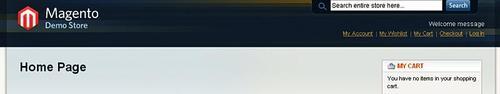
Non-default themes are very similar to the default themes in Magento. Like default themes, Magento's non-default themes can consist of one or more of the following elements:
The major difference between a default and a non-default theme in Magento is that a default theme must have all of the layout and template files required for Magento to run. On the other hand, a non-default theme does not need all of these to function, as it relies on your store's default theme, to some extent.
Tip
Locales in Magento
Many themes are already partially or fully translated into a huge variety of languages. Locales can be downloaded from the Magento Commerce website at http://www.magentocommerce.com/langs.
