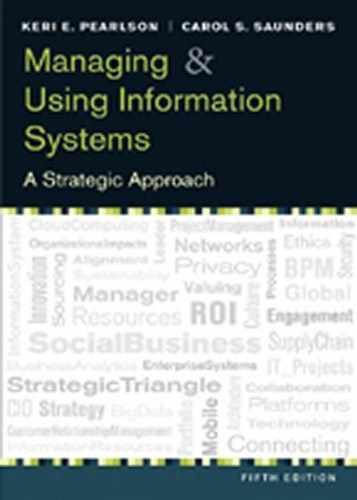7
7
THE BUSINESS OF IT
This chapter explores the business of IT and the customers it serves. Beginning with the introduction of a maturity model to understand the balancing act between IS supply and business demand, key IT organization activities are described and related to one of the three maturity levels. The chapter continues with a discussion about what the IT organization does and does not do and how the leadership within the IT organization ensures that the IT organization's activities are conducted efficiently and effectively, both domestically and globally. We then look at business processes within the IT department such as building a business case, IT portfolio management, and valuing and monitoring IT investments. The remainder of the chapter focuses on funding models and total cost of ownership.
The CIO of Avon Products, Inc., in New York relies heavily on hard-dollar metrics such as net present value (NPV) and internal rate of return (IRR) to demonstrate the business value resulting from information technology (IT) investments. Although these are not the typical IT metrics, they are the language of business. Funding IT becomes a matter of speaking the language of business. “We apply all of the analytical rigor and financial ROI tools against each of our IT projects as well as other business projects,” the CIO (Chief information officer) of Avon Products remarked. Avon uses payback, NPV, IRR, and risk analyses for every investment. Further, each IT project is monitored using a green/yellow/red-coded dashboard to convey the status as “on target,” “warning,” or “having serious problems.” Monthly reports to the senior management team inform them about the status of major projects. Other business tools, such as investment-tracking databases and monitors on capital spending, assist the CIO's office in managing the funds allocated to the IT group.1
The business side of IT is similar to the business itself. The IS organization has to consider what services and products it needs to deliver to the other departments in the organization and how it can fund and effectively deliver those offerings. Projects are created and presented through a business case. They are funded through budget allocations or a multitude of other sources. And they are managed and monitored with prudent business practices. As Avon's CIO's comments indicate, the basic tools of finance and accounting are also the basic tools for the financial management of IT and, further, for determining and communicating the value received from IT investments.
In this chapter, issues related to the business side of IT are explored. It begins by looking at key activities managers can expect of their IT organization, and probably just as importantly, what the IT organization does not provide. It continues with a discussion of key business processes within the IT organization, such as building a business case, IT portfolio management, and valuing and monitoring IT investments. This is followed with a discussion of ways of funding the IT department and an exploration of several ways to calculate the cost of IT investments, including total cost of ownership and activity-based costing. These topics are critical for the IT manager to understand, but a general manager must also understand how the business of IT works to successfully propose, plan, manage, and use information systems.
 ORGANIZING TO RESPOND TO BUSINESS DEMAND:
ORGANIZING TO RESPOND TO BUSINESS DEMAND:
A MATURITY MODEL
Responding to the demands of business requires that the IT department organize to supply the services and products that are needed. IT managers must be partners with their business colleagues in every sense of the word. It's not enough to call in the IT manager late in the project discussion to identify tools to support the project. Rather, IT managers are business people, and can do a better job of being a partner if they are consulted early in the project. Sometimes the misalignment between the demands on the business side and the IT offerings on the supply side is because IT and the business are at different levels of maturity in their growth and development. A Business-IT Maturity Model framework is a useful tool for understanding the differences in capabilities. Figure 7.1 is one such model.

FIGURE 7.1 Business-IT maturity model.
Source: Vaughan Merlyn, http://vaughanmerlyn.com/2007/09/22/business-it-maturity-a-helpful-lens-for-the-future/ (accessed on February 14, 2012).
This model differentiates between the supply of IT (the capabilities) and the demand for IT (what the business wants). The time dimension highlights that over time, there is a difference in supply and demand. Yet, at each level they are mutually dependent. Further, since business capability is a function of IT capability, a low supply maturity constrains a higher level of business demand. Misalignment occurs when business demand is too far ahead of IT supply. Overspending occurs when IT supply is too far ahead of business demand. This model does not comment on the type of technology, but rather the way the business organization approaches its use of IT. For example, in Level 3, the business leaders think about IT's role in rapid reconfiguration of the business, as compared to Level 2, where the focus might be on creating effective business processes. That's different from Level 1, where the business demand for IT is primarily all about cost savings and foundation systems. When the capabilities of the IT organization are in balance with the demand of the business, both are at the same level.
This chapter applies the model to explain how the IT department can anticipate what it must do to meet the demands of business. Since running the business of IT requires funding, we explore how to fund IT projects to meet the demand and how to cover the operational costs.
 UNDERSTANDING THE IT ORGANIZATION
UNDERSTANDING THE IT ORGANIZATION
Consider an analogy of a ship to help explain the purpose of an IT organization and how it functions. A ship transports people and cargo to a particular destination in much the same way that an IT organization directs itself toward the strategic goals set by the larger enterprise. While all ships navigate waters, different ships have different structures, giving them unique capabilities such as transporting people versus cargo. Even among similar categories, ships have different features, such as transporting a cargo of products from China versus a cargo of oil and liquids. IT organizations all provide services to their businesses, but based on the skills and capabilities of their people and the organizational focus of their management, they, too, differ in what they can do and how they work with the businesses. Sometimes the IT organization must navigate perilous waters or storms to reach port. For both the IT organization and the ship, the key is to perform more capably than any competitors. It means doing the right things at the right time and in the right way to propel the enterprise through the rough waters of business.
But different firms need to do different things when it comes to IT. Because firms have different goals, they need to act in different ways and as a result, there are differences in the IT activities that are provided. But even if two firms have similar goals, the firms' size, organization structure and level of maturity might affect what the IT organization in each firm is expected to do.
 WHAT A MANAGER CAN EXPECT FROM THE IT ORGANIZATION
WHAT A MANAGER CAN EXPECT FROM THE IT ORGANIZATION
We look at the IT organization from the perspective of the customer of the IT organization, the general manager or “user” of the systems. What can a manager expect from the IT organization?
Managers must learn what to expect from the IT organization so they can plan and implement business strategy accordingly. While the nature of the activities may vary in each IT organization depending upon its overall goal, a manager typically can expect some level of support in 14 core activities: (1) developing and maintaining information systems, (2) managing supplier relationships, (3) managing data, information, and knowledge, (4) managing Internet and network services, (5) managing human resources, (6) operating the data center, (7) providing general support, (8) planning for business discontinuities, (9) innovating current processes, (10) establishing architecture platforms and standards, (11) promoting enterprise security, (12) anticipating new technologies, (13) participating in setting and implementing strategic goals, and (14) integrating social IT.2 These activities are briefly described in Figure 7.2.
While the activities could be found at any maturity level, we indicate in Figure 7.2 the level where they are especially important. At Level 1, the IT organization is focused on the basic services needed to generate cost savings and provide operational information needed to make the business run efficiently. The functional view predominates. At Level 2, the IT organization adopts a process view to provide services of an integrated nature across the organization. Information delivered by IS supports managerial decision making and enables business partnerships. The goal is to make the business effective. At Level 3, innovation is the key focus. IS not only provide support for strategic initiatives, but also help spur innovation.
It appears that the scope of activities in the IT organization is expanding. For example, integrating the use social IT into the business has been added as a core activity in this edition of the text because it is an emerging function that increasingly offers companies the potential for business transformation if the resources are correctly managed and leveraged. Integrating social IT means more than just providing basic social IT such as wikis, forums, and social networks. It also means deriving benefit from the conversations that are generated, encouraging new forms of collaboration, and creating new processes to accomplish the firm's goals. Two examples are USAA's use of social IT to attract and retain Generation Y IT hires and IBM's use of social networks for newer and more senior managers to connect. Other examples are the use of social IT to generate, vet, and assess innovative ideas such as Starbucks' mystarbucks.com and Dell's Ideastorm.
The IT organization can be expected to be responsible for most, if not all, of the activities listed in Figure 7.2. However, instead of actually performing the activities, increasingly the IT organization identifies and then works with vendors who provide them. More traditional activities such as data center operations, network management, and system development and maintenance (including application design, development, and maintenance) have been outsourced to vendors for decades. More recently, enterprises are turning to outsourcing providers to perform more newly acquired IT activities such as process management (alternatively called business process outsourcing). In our increasingly flat world, many companies are successfully drawing from labor supplies in other parts of the world to meet the business demand that they can't handle internally in their own IT organization. Managing the sourcing relationships and global labor supply is so important that a whole chapter (i.e., Chapter 9) is devoted to discussing these sourcing issues in greater depth.


FIGURE 7.2 IT organization activities and related level of maturity.
Geographic Lens: What Should You Look Out For When Managing Global Supplier Relationships?
Many companies are finding that managing global supplier relationships is fraught with challenges. Following a fracas outside an Apple store in Beijing that erupted when potential customers couldn't get their hands on the latest iPhone, local police ordered the store closed citing safety concerns.
Under pressure from the Western and Asian activists who complained about conditions at Asian suppliers, Apple issued a twenty-seven-page report detailing working conditions throughout its supply chain, but particularly in China. The activists may have been pacified by the thorough study based on 229 audits of factories, but the Chinese authorities were concerned that the report surfaced too much information about Chinese business practices. In many cases Apple's suppliers acted in ways that did not meet the company's standards: 62% of the suppliers violated Apple's working hours standards of a maximum of 60 hours per week; 49% of the facilities weren't properly storing, moving, or handling hazardous chemicals; 32% did not abide by Apple's standards on wages and benefits; Five facilities employed underage workers.
Apple took steps to better monitor and improve education and working condition in Malaysia and Singapore. However, it met resistance in China. Apple found that standards for some suppliers are easier to implement than for others. Apple focused on bringing all of its suppliers up to standard, but it did not want to anger the government of a country with such a large potential market.
Source: J. E. Vascellaro and O. Fletcher, “Apple Navigates China Maze,” Wall Street Journal (January 14–15, 2012), B1–B2.
 MANAGING IT ACTIVITIES GLOBALLY
MANAGING IT ACTIVITIES GLOBALLY
How does the management of IT differ when the scope of the organization is global, rather than just within one country's borders? Typically, large global IT organizations perform many of the same activities listed above. Further, they typically face many of the same organizational issues as any other global department. Managers must figure out how to manage when employees are in different time zones, speak different languages, have different customs and holidays, and come from different cultures. In the case of information management, various issues arise that put the business at risk beyond the typical global considerations. Figure 7.3 summarizes how a global IT perspective affects six information management issues.
FIGURE 7.3 Global considerations for the IT organization.
 WHAT THE IT ORGANIZATION DOES NOT DO
WHAT THE IT ORGANIZATION DOES NOT DO
This chapter presents core activities for which the IT organization is typically responsible. Although most IT professionals are asked to perform a wide range of tasks for their organization, in reality the IT organization should not do certain tasks. Clearly, the IT organization does not directly do other core business functions such as selling, manufacturing, and accounting. Sometimes, however, managers of these functions inadvertently delegate key operational decisions to the IT organization. When general managers ask the IT professional to build an information system for their organization and do not become active partners in the design of that system, they are in effect turning over control of their business operations. Likewise, asking an IT professional to implement a software package or app without partnering with that professional to ensure the package meets both current and future needs is ceding control. The IT organization does not typically design business processes.
Partnerships between the general managers and IT professionals are also important for a number of other decisions. For instance, IT professionals should not have the sole responsibility for deciding which business processes receives IT dollars. Giving carte blanche to the IT professional would mean that it is the IT organization that decides what is important to the business units. If the IT professionals then try to do their best to respond to every request from their business counterparts, they are likely to face a backlog of delayed initiatives and be overwhelmed. Similarly, IT professional should not solely decide the acceptable level of IT services or security. These are examples of decisions that should be made jointly with business counterparts. Perfection comes at a price that many business leaders may be unwilling to pay. Not every system needs to have gold-plated functionality and not every system needs to be fortified from every conceivable danger. It is senior managers who run the business who must decide on the level of service and security that should be delivered by the IT organization.3
As discussed in Chapter 2, when using IT for strategic advantage, the general manager, not the IT professional, sets business strategy. However, in many organizations, the general manager delegates critical technology decisions to the Chief Information Officer (CIO). This may limit the strategic options available to the firm. The role for the IT professional in the discussion of strategy centers on suggesting technologies and applications that enable strategy, identifying limits to the technologies and applications under consideration, and consulting with all those involved with setting the strategic direction to make sure they properly consider the role and impact of IT on the decisions they make. The IT organization does not set business strategy. It does, however, partner with the business to insure that IT provides the infrastructure, applications, and support necessary to insure successful implementation of the business strategy. In that sense, IT leaders must be part of the business strategy discussions.
 CHIEF INFORMATION OFFICER
CHIEF INFORMATION OFFICER
If an IT organization is like a ship, then the chief information officer is at the helm. The Chief Information Officer (CIO) is the senior-most executive in the enterprise responsible for technology vision and leadership for designing, developing, implementing, and managing IT initiatives for the enterprise to operate effectively in a constantly changing and intensely competitive marketplace. The CIO is an executive who manages IT resources to implement enterprise strategy and who works with the executive team in strategy formulation processes.
CIOs are a unique breed. They have a strong understanding of the business and of the technology. In many organizations they take on roles that span both of these areas. One recently coined term is the business technology strategist, or the strategic business leader who uses technology as the core tool in creating competitive advantage and aligning business and IT strategies.4 The CIO, as the most senior IT professional in the corporate hierarchy, must champion the IT organization by promoting IT as a strategic tool for growth and innovation. The title CIO signals to both the organization and to outside observers that this executive is a strategic IT thinker and is responsible for linking IS strategy with the business strategy. In other words, CIOs must know the business vision and understand how the IT function contributes to making this vision happen. This means that CIOs must work effectively not only within the technical arena, but also in overall business management arena. They need the technical ability to plan, conceive, build, and implement multiple IT projects on time and within budget. However, their technical skills must be balanced against business skills such as the ability to realize the benefits and manage the costs and risks associated with IT, to articulate and advocate for a management vision of IT, and to mesh well with the existing management structure.
Just as the chief financial officer (CFO) is somewhat involved in operational management of the financial activities of the organization, the CIO is involved with operational issues related to IT. More often than not, CIOs are asked to perform strategic tasks at some part of their day and operational tasks at other times, rather than spending all their time on one or the other. Some of their operational activities include identifying and managing the introduction of new technologies into the firm, negotiating partnership relationships with key suppliers, setting purchasing and supplier policies, and managing the overall IT budget. Actual day-to-day management of the data center, IT infrastructure, applications development projects, the vendor portfolio, and other operational issues are typically not handled directly by the CIO, but by one of the managers in the IT organization. Ultimately, whether they directly function as operational managers, or as leaders with oversight of other operational managers, the CIO must assume responsibility for all the activities described in Figure 7.2 that the IT organization is charged to perform.
Where the CIO fits within an enterprise is often a source of controversy. In the early days of the CIO position, when the CIO was predominantly responsible for controlling costs, the CIO reported to the CFO. Because the CIO was rarely involved in enterprise governance or in discussions of business strategy, this reporting structure worked. However, as IT became a source for competitive advantage in the marketplace, reporting to the CFO proved too limiting. Conflicts arose because the CFO misunderstood the vision for IT or saw only the costs of technology. They also arose because management still saw the CIO's primary responsibility as controlling costs. More recently, CIOs report directly to the CEO, president, or other executive manager. This elevated reporting relationship not only signals that the role of IT is critical to the enterprise, but it also makes it easier to implement strategic IT initiatives.
Some organizations choose not to have a CIO. These organizations do not believe that a CIO is necessary, in part because technology is highly integrated into virtually every aspect of the business and no single officer need provide oversight. Rather, the firms typically hire an individual to be responsible for running the computer systems and possibly to manage many of the activities described later in this chapter. But they signal that this person is not a strategist by giving him or her, the title of data processing manager or director of information systems or some other reference that clearly differentiates this person from other top officers in the company. Using the words chief and officer usually implies a strategic focus, and some organizations do not see the value of having an IT person on their executive team.
Although the CIO's role is to guide the enterprise toward the future, this responsibility is frequently too great to accomplish alone. Many organizations recognize that certain strategic areas of the IT organization require more focused guidance. This recognition led to the creation of new positions, such as the chief knowledge officer (CKO), chief technology officer (CTO), chief telecommunications officer (also CTO), chief network officer (CNO), chief information security officer (CISO), chief privacy officer (CPO), chief resource officer (CRO), chief mobility officer (CMO), and chief social business officer (CSBO). See Figure 7.4 for a list of their different responsibilities. Each of these positions typically subordinates to the CIO, with the occasional exception of the CTO. Together, they form a management team that leads the IT organization.

FIGURE 7.4 The CIO's lieutenants.
Social Business Lens: Community Management
Social businesses make significant use of social tools as key components of their business foundation. Social networks, for example, provide a forum for businesses to engage their communities. But communities do not thrive without nurture and guidance (which is different than rules and demands). An emerging professional, the community manager, is the person in the position of helping build, grow and manage a community.
Community managers may take on a variety of roles, depending on the goals and nature of the community they manage. But their role is more than just moderating a discussion or validating the individuals in the community. Community managers are the advocate for the community, representing the members of the community to the business, listening to what the community is saying, and taking an active role in participating in the community activities. They might also engage community members by asking direct questions or responding when questions are asked. The community manager is also an evangelist, promoting events, services, and opportunities to the community, often on behalf of the community sponsors. The community manager is the communications expert in the community, understanding the tools available to the community members, and helping manage their use. In addition, should disputes arise within the community, it's the community manager who helps mediate. Companies who invest in a community manager find that this role is also a strategic role for their organizations, providing front-line input on the requirements, needs, and ideas from the community. Sometimes the community manager is the company's personification inside the community.
Emma Gannon is an example of a community manager for Dove brand's Facebook page (Dove is a brand owned by Procter and Gamble). In an interview about her role, Emma said, “I manage a global Facebook page, liaising with local markets across 31 different countries, working as one team to assist the brand in global social media engagement.” She says, “behind every good online community is a good community manager. . . who is upbeat, creative and on the ball.” She has a strong editorial calendar and posting schedule to keep her community active. She focuses on being friendly and helpful. She says that community managers are supposed to “support the community, not directly sell anything.” By keeping posts short and engaging, and by using applications that engage the community in an interactive way, she keeps it interesting and keeps fans coming back.
Sources: Adapted from Jeremiah Owyang, “The Four Tenets of the Community Manager” (November 25, 2007), http://www.web-strategist.com/blog/2007/11/25/the-four-tenets-of-the-community-manager/ (accessed on April 12, 2012); and adapted from “Social Media Citizens Interview with Community Manager: Emma Gannon from Edelman” (September 6, 2011), http://www.smcitizens.com/2011/09/06/interview-with-community-manager-emma-gannon/ (accessed on January 19, 2012).
Many large corporations take the concept of CIO one step further and identify a business unit CIO. This is someone who has similar responsibilities to a corporate CIO, but the scope is the business unit and there is not as much concern about defining corporate standards and policies to ensure consistency across the business units. The business unit CIO is responsible for aligning the IT investment portfolio with the business unit's strategy. Typically, the business unit CIO has dual reporting responsibility to both the corporate CIO and the president of the business unit. At IBM, the CIO is a manager from a business unit who serves a two- to three-year term.5
 BUILDING A BUSINESS CASE
BUILDING A BUSINESS CASE
In order to meet demand, the IT organization is often charged with providing solutions. Businesses managers often turn to IT for good solutions, but their IT projects end up competing with those of other managers in tight economic times when there clearly isn't enough money to cover them all. Thus, they need to show that the solution they want would be a good IT investment.
To gain support and a “go-ahead” decision on an IT investment (or any business investment, for that matter), a manager must often create a business case. Similar to a legal case, a business case is a structured document that lays out all the relevant information needed to make a go/no-go decision. The business case for an IT project is also a way to establish priorities for investing in different projects, an opportunity to identify how IT and the business can deliver new benefits, gain commitment from business managers, and create a basis for monitoring the investment.6
The components of a business case vary from corporation to corporation, depending on the priorities and decision-making environment. However, there are several primary elements of any business case. They are listed in Figure 7.5. Critical to the business case is the identification of both costs and benefits, both in financial and nonfinancial terms.
In building the business case it is particularly important to describe the benefits to be gained with the acceptance of the project being sold in the business case. Ward, Daniel, and Peppard7 have suggested framework for identifying and describing both financial and nonfinancial benefits, shown in Figure 7.6. The first step in this framework is to identify each benefit as innovation, or allowing the organization to do new things; improvement, or allowing the organization to do things better; or cessation, stopping things. Then the benefits can be classified by degree of explicitness or the ability to assign a value to the benefit. As shown in Figure 7.6, benefits fall into one of these categories:

FIGURE 7.5 Components of a business case.

FIGURE 7.6 Classification framework for benefits in a business case.
Source: Adapted from John Ward, Elizabeth Daniel, and Joe Peppard, “Building Better Business Cases for IT Investments,” MISQE (March 2008), 7(1), 1–15.
- Observable—They can only be measured by opinion or judgment. These are the subjective, intangible, soft, or qualitative benefits.
- Measurable—There is already a well-accepted way to measure the benefit (but it may not be a quantifiable measure). Using existing measures to ensure alignment with the business strategy.
- Quantifiable—There is a way to measure the size or magnitude of the benefit. Most business cases revolve around quantifiable benefits, so ensuring that as many benefits as possible have a quantifiable metric is important.
- Financial—There is a way to express the benefit in financial terms. These are the metrics that are most easily used to judge the go/no-go decision because financial terms are universal across all business decisions.
Consider this example of a U.K.-based mobile telephone company. The company's strategy was to differentiate itself with excellent customer service, and it identified a project to upgrade the call centers as a potential opportunity. Figure 7.7 contains a sample of the cost-risk-benefit analysis for this business case. Note that in this example, costs were described in terms of six categories: purchases, implementation technical consultants, development, infrastructure, business change, and training costs. Risks were categorized as financial risks, technical risks, and organizational risks.8


FIGURE 7.7 Cost-risk-benefit analysis for a business case.
Source: Adapted from John Ward, Elizabeth Daniel, and Joe Peppard, “Building Better Business Cases for IT Investments,” MISQE (March 2008), 7(1), 1–15.
 IT PORTFOLIO MANAGEMENT
IT PORTFOLIO MANAGEMENT
Managing the set of systems and programs in an IT organization is similar to managing resources in a financial organization. There are different types of IT investments, and together they form the business's IT portfolio. IT portfolio management refers to “evaluating new and existing applications collectively on an ongoing basis to determine which applications provide value to the business in order to support decisions to replace, retire, or further invest in applications across the enterprise.”9 This requires thinking about IT systems as a cohesive set of core assets, and not as a discontinuous stream of one-off, targeted investments as often has been the case in the past. IT portfolio management involves continually deciding on the right mix of investments from funding, management, and staffing perspectives. The overall goal of IT portfolio management is for the company to fund and invest in the most valuable initiatives that, taken together as a whole, generate maximum benefits to the business.
Professor Peter Weill and colleagues at MIT's Center for Information Systems Research (CISR) describe four asset classes of IT investments that typically make up the company's IT portfolio:
- Transactional Systems—systems that streamline or cut costs on the way business is done (equivalent to Level 1 in Business Maturity Model)
- Infrastructure Systems—the base foundation of shared IT services used for multiple applications such as servers, networks, databases, or laptops (equivalent to Level 2 in Business Maturity Model)
FIGURE 7.8 Average company's IT portfolio profile.
Source: Peter Weill and Marianne Broadbent, Leveraging The New Infrastructure: How Market Leaders Capitalize on Information Technology (Cambridge, MA: Harvard Business School Press, June 1998). © MIT Sloan Center for Information Systems Research 2005–12. Used with permission. For more information, see http://cisr.mit.edu.
- Informational Systems—systems that provide information used to control, manage, communicate, analyze, or collaborate (equivalent to Level 2 in Business Maturity Model)
- Strategic Systems—systems used to gain competitive advantage in the marketplace (equivalent to Level 3 in Business Maturity Model)
From the portfolio management perspective, new systems are evaluated on their own merits as well as their overall impact on the portfolio. Often the systems can't standalone. Rather, their ability to meet business demand is based on an integrated web of applications. In analyzing the composition of any single company's IT portfolio, one can come up with a profile of the relative investment made in each IT asset class. Weill's study found that the average firm allocates 46% of its total IT investment each year to infrastructure and only 25% of its total IT investment in transactional systems. Figure 7.8 summarizes a typical IT portfolio. At a more detailed level, different industries allocate their IT resources differently.
Managers use a portfolio view of IT investments to manage IT resources. This view makes visible where money is being spent for IT. Decision makers use the portfolio to analyze risk, assess fit with business strategy, and identify opportunities for reducing IT spending. Portfolio management helps prioritize IT investments across multiple decision criteria, including value to the business, urgency, and financial return. Just like an individual or company's investment portfolio is aligned with the individual or company's objectives, the IT portfolio must be aligned with the business strategy.
Weill's work suggests that a different balance between IT investments is needed for a cost-focused strategy compared to an agility-focused strategy. A company with a cost-focused strategy would seek an IT portfolio that helps lower costs as the primary business objective. In that case, Weill's work suggests that on average 27% of the IT investments are made in transactional investments, suggesting higher use of applications that automate processes which and typically lower operational costs. On the other hand, a company with an agility focus would be more likely to invest a higher percent of their IT portfolio in infrastructure (e.g., 51% on average), and less in transactional systems (e.g., 24% on average). The infrastructure investment would create a platform that would likely be used to more quickly and nimbly create solutions needed by the business, whereas the transactional systems might lock in the current processes and take more effort and time to change. Figure 7.9 summarizes the differences.

FIGURE 7.9 Comparative IT portfolios for different business strategies.
Source: Peter Weill and Marianne Broadbent, Leveraging The New Infrastructure: How Market Leaders Capitalize on Information Technology (Cambridge, MA: Harvard Business School Press, June 1998).© MIT Sloan Center for Information Systems Research 2005–12. Used with permission. For more information, see http://cisr.mit.edu.
 VALUING IT INVESTMENTS
VALUING IT INVESTMENTS
New IT investments are often justified by the business managers proposing them in terms of monetary costs and benefits. Monetary costs and benefits are important but not the only considerations in making IT investments. Soft benefits, such as the ability to make future decisions, are often part of the business case for IT investments, making it difficult to measure the payback of the investment.
Several unique factors of the IT organization make it difficult to determine the value from IT investments. First, the systems are complex, and calculating the costs is an art, not a science. Second, because many IT investments are for infrastructure, calculating a payback period may be more complex than other types of capital investments. Third, many times the payback cannot be calculated because the investment is a necessity rather than a choice, without any tangible payback. For example, upgrading to a newer version of software or buying a new design of hardware may be required because the older models are broken or simply not supported any longer. Many managers do not want to be placed in the position of having to upgrade simply because the vendor thinks an upgrade is necessary. Instead, managers may resist IT spending on the grounds that the investment adds no incremental value. These factors and more fuel a long-running debate about the value of IT investments. IT managers need to learn to express benefits in a business-like manner such as ROI or increased customer satisfaction.
IT managers, like the business managers who propose IT projects, are expected understand, and even try to calculate, the true return on these projects. Measuring this return is difficult, however. To illustrate, consider the relative ease with which a manager might analyze whether the enterprise should build a new plant. The first step would be to estimate the costs of construction. The plant capacity dictates project production levels. Demand varies, and construction costs frequently overrun, but the manager can find sufficient information to make a decision about whether to build. Most of the time, the benefits of investing in IT are less tangible than those of building a plant because the IT cannot be felt and touched like a physical building can be. Such benefits might include tighter systems integration, faster response time, more accurate data, and more leverage to adopt future technologies, among others. How can a manager quantify these intangibles? He or she should also consider many indirect, or downstream, benefits and costs, such as changes in how people behave, where staff report, and how tasks are assigned. In fact, it may be impossible to pinpoint who will benefit from an IT investment when making the decision.10
Despite the difficulty, the task of evaluating IT investments is necessary. Knowing which approaches to use and when to use them are important first steps. A number of approaches are summarized in Figure 7.10. Managers should choose based on the attributes of the project. For example, return on investment (ROI) or payback analysis can be used when detailed analysis is not required, such as when a project is short-lived and its costs and benefits are clear. When the project lasts long enough that the time value of money becomes a factor, net present value (NPV) and economic value added (EVA) are better approaches. EVA is particularly appropriate for capital-intensive projects.
Both IT and business managers may encounter a number of pitfalls when analyzing return on investment. First, not every situation calls for in-depth analysis. Some decisions—such as whether to invest in a new operating system to become compatible with a client operating system—are easy to make. The costs are unlikely to be prohibitively high, and the benefits are clear.
Second, not every evaluation method works in every case. Depending on the assets employed, the duration of the project, and any uncertainty about implementation, one method may work better than another.
Third, circumstances may alter the way a particular valuation method is best used. For instance, in a software implementation, estimates of labor hours required often fall short of actual hours spent. Accordingly, some managers use an “adjusting” factor in their estimates.
Fourth, managers can fall into “analysis paralysis.” Reaching a precise valuation may take longer than is reasonable to make an investment decision. Because a single right valuation may not exist, “close enough” usually suffices. Experience and an eye to the risks of an incorrect valuation help decide when to stop analyzing.
Finally, even when the numbers say a project is not worthwhile, the investment may be necessary to remain competitive. For example, UPS faced little choice but to invest heavily in IT. At the time, FedEx made IT a competitive advantage and was winning the overnight delivery war. More recently, companies are finding that they must reinvest in their applications in order to make them work on mobile devices.
FIGURE 7.10 Valuation methods.
 MONITORING IT INVESTMENTS
MONITORING IT INVESTMENTS
An old adage says: “If you can't measure it, you can't manage it.” Management's role is to ensure that the money spent on IT results in benefits for the organization. Therefore, common, accepted set of metrics must be created, and those metrics must be monitored and communicated to senior management and customers of the IT department. These metrics are often financial in nature (i.e., ROI, NPV). But financial measures are only one category of measures used to manage IT investments. Other IT metrics include logs of errors encountered by users, end-user surveys, user turnaround time, logs of computer and communication up-/downtime, system response time, and percentage of projects completed on time and/or within budget. Additional, business-focused metrics might include measures such as the number of contacts with external customers, sales revenue accrued from Web channels, and new business leads generated.
The Balanced Scorecard
Deciding on appropriate measures is half of the equation for effective IT organizations. The other half of the equation is ensuring that those measures are accurately communicated to the business. Two methods for communicating these metrics are scorecards and dashboards.
Financial measures may be the language of stockholders, but managers understand that they can be misleading if used as the sole means of making management decisions. One methodology used to solve this problem, created by Robert Kaplan and David Norton, and first described in the Harvard Business Review in 1992, is the balanced scorecard, which focuses attention on the organization's value drivers (which include, but are not limited to, financial performance).11 Companies use it to assess the full impact of their corporate strategies on their customers and workforce, as well as their financial performance.
This methodology allows managers to look at the business from four perspectives: customer, internal business, innovation/learning, and financial. For each perspective, the goals and measures are designed to answer these basic questions:
- How do customers see us? (Customer perspective)
- At what must we excel? (Internal business perspective)
- Can we continue to improve and create value? (Innovation and learning perspective)
- How do we look to shareholders? (Financial perspective)
Figure 7.11 graphically shows the relationship of these perspectives.
Since the introduction of the Balanced Scorecard, many have modified it or adapted it to apply to their particular organization. Managers of information technology found the concept of a scorecard useful in managing and communicating the value of the IT department.

FIGURE 7.11 The balanced scorecard perspectives.
Source: Based on R. Kaplan and D. Norton, “The Balanced Scorecard—Measures That Drive Performance,” Harvard Business Review (January–February 1992), 72.
Applying the categories of the balanced scorecard to IT might mean interpreting them more broadly than originally conceived by Kaplan and Norton. For example, the original scorecard speaks of the customer perspective, but for the IT scorecard, the customer might be a user within the company, not the external customer of the company. The questions asked when using this methodology within the IT department are summarized in Figure 7.12.
David Norton commented, “[D]on't start with an emphasis on metrics—start with your strategy and use metrics to make it understandable and measurable (that is, to communicate it to those expected to make it happen and to manage it).”12 He found the balanced scorecard to be the most effective management framework for achieving organizational alignment and strategic success.
FirstEnergy, a multibillion-dollar utility company, provides a good example of how the IS scorecard can be used. The company set a strategic goal of creating “raving fans” among its customers. In addition, they identified three other business value drivers: reliability, finance, and winning culture. The MIS group interpreted “raving fans” to mean satisfied internal customers. They used three metrics to measure their performance along this dimension:13

FIGURE 7.12 Balanced scorecard applied to IT departments.
Source: Adapted from R. Kaplan and D. Norton, “The Balanced Scorecard—Measures That Drive Performance,” Harvard Business Review (January–February 1992), 72.
- Percentage of projects completed on time and on budget
- Percentage of projects released to the customer by agreed-on delivery date
- Client satisfaction recorded on customer surveys done at the end of a project
A scorecard used within the IT organization helps senior IT managers understand their organization's performance and measure it in a way that supports its business strategy. The IT scorecard is linked to the corporate scorecard and ensures that the measures used by IT are those that support the corporate goals. At DuPont Engineering, the balanced scorecard methodology forces every action to be linked to a corporate goal, which helps promote alignment and eliminate projects with little potential impact. The conversations between IT and the business focus on strategic goals, the merits of the project at hand, and impact rather than on technology and capabilities.14
IT Dashboards
Scorecards provide summary information gathered over a period of time. Another common IT management monitoring tool is the IT dashboard, which provides a snapshot of metrics at any given point in time. Much like the dashboard of an automobile or airplane, the IT dashboard summarizes key metrics for senior managers in a manner that provides quick identification of the status of the organization. Like scorecards, dashboards are useful outside the IT department and are often found in executive offices as a tool for keeping current on critical measures of the organization. This section focuses on the use of these tools within the IT department.
Dashboards provide frequently updated information on areas of interest within the IT department. Depending on who is actually using the dashboard, the data tend to focus on project status or operational systems status. For example, a dashboard used by GM North America's IT leadership team contains a metric designed to monitor project status.15 Because senior managers question the overall health of a project rather than the details, the dashboard they designed provides red, yellow, or green highlights for rapid comprehension. A green highlight means that the project is progressing as planned and performance is within acceptable limits. A yellow highlight means at least one key target has been missed. A red highlight means the project is significantly behind and needs some attention or resources to get back on track.
At GM, each project is tracked and rated monthly. GM uses four dashboard criteria: (1) performance to budget, (2) performance to schedule, (3) delivery of business results, and (4) risk. At the beginning of a project, these metrics are defined and acceptable levels set. The project manager assigns a color status monthly, based on the defined criteria, and the results are reported in a spreadsheet. When managers look at the dashboard, they can immediately tell whether projects are on schedule based on the amount of green, yellow, or red on the dashboard. They can then drill down into yellow or red metrics to get the projects back on track. The dashboard provides an easy way to identify where their attention should be focused. The director of IT operations explains, “Red means I need more money, people or better business buy-in. . . The dashboard provides an early warning system that allows IT managers to identify and correct problems before they become big enough to derail a project.”16
There are really four types of IT dashboards.17 Portfolio dashboards like GM's help senior IT leaders manage the IT projects. These dashboards show senior IT leaders the status, problems, milestones, progress, expenses, and other metrics related to specific projects. Business-IT dashboards show relevant business metrics and link them to the IT systems that support them. The metrics on the balanced scorecard provide a sample of the type of metrics followed by this dashboard. A service dashboard is geared towards the internal IS department, showing important metrics about the IS such as up-time, through-put, service tickets, progress on bug fixes, helpdesk satisfaction, etc. The fourth type is an improvement dashboard, which monitors the three to five key improvement goals for the IT group. Like the portfolio dashboard, the metrics to be monitored are based on the projects undertaken, but unlike the other dashboards, this one is geared toward monitoring progress toward important goals of the IT organization itself.
In order to increase its transparency, the U.S. federal government created an IT dashboard Web site in 2009. This Web site, which was built in six weeks, displays the status of each IT investment currently under development within the U.S. government. It provides status information by investment and agency and offers the ability to drill down for details. For each investment, it provides color-coded (i.e., green, yellow and red) performance metrics (cost, schedule, and CIO evaluation), along with a project history. For each agency, it provides an agency rating and count of investment projects/programs in each color grouping. For example, the Department of Homeland Security has a rating of 6.1 out of 10. Of its 87 current projects, it has a green count of 41 projects, a yellow count of 38, and a red count of eight. Drilling down to the investment entitled National Flood Insurance Program with the extremely low rating of 0.0 and a current cumulative cost of $19.7 million, one can see the assessment of the CIO of the Federal Emergency Management Agency that the program “suffered from a lack of proper adherence to IT program management disciplines and oversight, which has resulted in the development of a system that does not meet the needs of the users.” Of course, with the increased transparency comes increased accountability for managing the investments.18
Dashboards are built on the information contained in the other applications, databases, and analytical systems of the organization (see Chapter 11 for a more complete discussion of business intelligence and business analytics). Figure 7.13 contains the architecture of a sample dashboard for Western Digital, a $3 billion global designer and manufacturer of high-performance hard drives for PCs, networks, storage devices, and entertainment systems.19
 FUNDING IT RESOURCES
FUNDING IT RESOURCES
Who pays for IT? The users? The IT organization? Headquarters? Certain costs are associated with designing, developing, delivering, and maintaining the IT systems. How are these costs recovered? The three main funding methods are chargeback, allocation, and corporate budget. Both chargeback and allocation methods distribute the costs back to the businesses, departments, or individuals within the company. This distribution of costs is used for management reasons, so that managers can understand the costs associated with running their organization, or for tax reasons, where the costs associated with each business must be paid for by the appropriate business unit. Corporate budgeting, on the other hand, is a completely different funding method in which IT costs are not linked directly with any specific user or business unit; costs are recovered using corporate coffers.
FIGURE 7.13 Example architecture of a dashboard.
Source: Robert Houghton, O. A. El Sawy, P. Gray, C. Donegan, and A. Joshi, “Vigilant Information Systems for Managing Enterprises in Dynamic Supply Chains: Real-Time Dashboards at Western Digital,” MISQE (March 2004), 3(1).
Chargeback
With a chargeback funding method, IT costs are recovered by charging individuals, departments, or business units based on actual usage and cost. The IT organization collects usage data on each system it runs. Rates for usage are calculated based on the actual cost to the IT group to run the system and billed out on a regular basis. For example, a desktop PC might be billed out at $100/month, which includes the cost of maintaining the system, any software license fees for the standard desktop configuration, e-mail, network access, a usage fee for the helpdesk, and other related services. Each department receives a bill showing the number of desktop computers they have and the charge per desktop, the number of printers they have and the charge per printer, the number of servers they have and the charge per server, the amount of mainframe time they have used and the cost per second of that time, and so on. When the IT organization wants to recover administrative and overhead costs using a chargeback system, these costs are built into rates charged for each of the services.
Chargeback systems are popular because they are viewed as the most equitable way to recover IT costs. Costs are distributed based on usage or consumption of resources, ensuring that the largest portion of the costs is paid for by the group or individual who consumes the most. Chargeback systems can also provide managers with the most options for managing and controlling their IT costs. For example, a manager may decide to use desktop systems rather than laptop systems because the unit charge is less expensive. The chargeback system gives managers the details they need to understand both what IT resources they use and how to account for IT consumption in the cost of their products and services. Because the departments get a regular bill, they know exactly what their costs are.
Creating and managing a chargeback system, however, is a costly endeavor itself. IT organizations must build systems to collect details that might not be needed for anything other than the bills they generate. For example, if PCs are the basis for charging for network time, then the network connect time per PC must be collected, stored, and analyzed each billing cycle. The data collection quickly becomes large and complex, which often results in complicated, difficult-to-understand bills. In addition, picking the charging criteria is challenging. For example, it is relatively easy to count the number of PCs located in a particular business unit, but is that number a good measure of the network resources used? It might be more accurate to charge based on units of network time used, but how would that be captured and calculated? Chargeback methods are most appropriate when there is a wide variation in usage among users or when actual costs need to be accounted for by the business units.
Allocation
To simplify the cost recovery process compared to the chargeback method, an allocation system can be used. An allocation funding method recovers costs based on something other than usage, such as revenues, login accounts, or number of employees. For example, suppose the total spending for IT for a year is $1 million for a company with 10,000 employees. A business unit with 1,000 employees might be responsible for 10%, or $100,000, of the total IT costs. Of course, with this type of allocation system, it does not matter whether these employees even use the IT; the department is still charged the same amount.
The allocation mechanism is simpler to implement and apply each month compared to the chargeback mechanism. Actual usage does not need to be captured. The rate charged is often fixed at the beginning of the year. Allocation offers two main advantages. First, the level of detail required to calculate the allocations is much less, and for many companies that aspect saves expense. Second, the charges from the IT organization are predictable. Unlike the chargeback mechanism, where each bill opens up an opportunity for discussion about the charges incurred, the allocation mechanism seems to generate far less frequent arguments from the business units. Often, quite a bit of discussion takes place at the beginning of the year, when rates and allocation bases are set, but less discussion occurs each month because the managers understand and expect the bill.
Two major complaints are made about allocation systems. First is the free-rider problem: A large user of IT services pays the same amount as a small user when the charges are not based on usage. Second, deciding the basis for allocating the costs is an issue. Choosing the number of employees over the number of desktops or other basis is a management decision, and whichever basis is chosen, someone will pay more than their actual usage would imply. Allocation mechanisms work well when a corporate directive requires use of this method and when the units agree on the basis for dividing up the costs.
Often when an allocation process is used, a follow-up process is needed at the end of the fiscal year, in which total IT expenses are compared to total IT funds recovered from the business units, and any extra funds are given back to the business. Sometimes this process is called a “true-up” process because true expenses are balanced against payments made. In some cases, additional funds are needed; however, IT managers try to avoid asking for funds to make up for shortfalls in their budget. The true-up process is needed because the actual cost of the information system is difficult to predict at the beginning of the year. Cost changes over the year because hardware, software, or support costs fluctuate in the marketplace and because IT managers, like all managers, work constantly on improving efficiency and productivity, resulting in lower costs. In an allocation process, where the rate charged for each service is fixed for the year, a true-up process allows IT managers to pass along any additional savings to their business counterparts. Business managers often prefer the predictability of their monthly IT bills along with a true-up process over the relative unpredictability of being charged actual costs each month.
Corporate Budget
An entirely different way to pay for IT costs is to simply consider them all to be corporate overhead and pay for them directly out of the corporate budget. With the corporate budget funding method, the costs fall to the corporate bottom line, rather than levying charges on specific users or business units.
Corporate budgeting is a relatively simple method for funding IT costs. It requires no calculation of prices of the IT systems. And because bills are not generated on a regular cycle to the businesses, concerns are raised less often by the business managers. IT managers control the entire budget, giving them control of the use of those funds and, ultimately, more input into what systems are created, how they are managed, and when they are retired. This funding method also encourages the use of new technologies because learners are not charged for exploration and inefficient system use.
As with the other methods, certain drawbacks come with using the corporate budget. First, all IT expenditures are subjected to the same process as all other corporate expenditures, namely, the budgeting process. In many companies, this process is one of the most stressful events of the year: Everyone has projects to be done, and everyone is competing for scarce funds. If the business units do not get billed in some way for their usage, many companies find that they do not control their usage. Getting a bill for services motivates the individual business manager to reconsider his or her usage of those services. Finally, if the business units are not footing the bill, the IT group may feel less accountable to them, which may result in an IT organization that is less end-user or customer oriented.
Figure 7.14 summarizes the advantages and disadvantages of these methods.
FIGURE 7.14 Comparison of IT funding methods.
 HOW MUCH DOES IT COST?
HOW MUCH DOES IT COST?
The three major IT funding approaches in the preceding discussion are designed to recover the costs of building and maintaining the information systems in an enterprise. The goal is to simply cover the costs, not to generate a profit (although some IT organizations are actually profit centers for their corporation). The most basic method for calculating the costs of a system is to add the costs of all the components, including hardware, software, network, and the people involved. IT organizations calculate the initial costs and ongoing maintenance costs in just this way.
Activity-Based Costing
Another method for calculating costs is known as activity-based costing (ABC). Traditional accounting methods account for direct and indirect costs. Direct costs are those costs that can be clearly linked to a particular process or product, such as the components used to manufacture the product and the assembler's wages for time spent building the product. Indirect costs are the overhead costs, which include everything from the electric bill, the salary of administrative managers, and the expenses of administrative function, to the wages of the supervisor overseeing the assembler, the cost of running the factory, and the maintenance of machinery used for multiple products. Further, depending on the funding method used by the enterprise, indirect costs are allocated or absorbed elsewhere in the pricing model. The allocation process can be cumbersome and complex and often is a source of trouble for many organizations. The alternative is ABC.
Activity-based costing calculates costs by counting the actual activities that go into making a specific product or delivering a specific service. Activities are processes, functions, or tasks that occur over time and produce recognized results. They consume assigned resources to produce products and services. Activities are useful in costing because they are the common denominator between business process improvement and information improvement across departments.
Rather than allocate the total indirect cost of a system across a range of services according to an allocation formula, ABC calculates the amount of time that system was spent supporting a particular activity and allocates only that cost to that activity. For example, an accountant would look at the ERP (enterprise resource planning system) and divide its cost over the activities it supports by calculating how much of the system is used by each activity. Product A might take up one-twelfth of an ERP system's capacity to control the manufacturing activities needed to make it, so it would be allocated one-twelfth of the system's costs. The helpdesk might take up a whole server, so the entire server's cost would be allocated to that activity. In the end, the costs are put in buckets that reflect the products and services of the business, rather than the organization structure or the processes of any given department. In effect, ABC is the process of charging all costs to “profit centers” instead of to “cost centers.”
Jonathan Bush, CEO of management services company Athenahealth, did activity-based costing for Children's Hospital in Boston. When he found that it cost the hospital about $120 to admit a patient, he recommended a solution of using the information received from the primary-care doctor. He argues: “Your primary-care doctor has already created 90% of that information to see you for your regular visit. Why wouldn't the hospital give the doctor $100 if it was costing them $120 to do it themselves?” The ABC approach allowed the hospital to realize the cost of running the hospital systems to perform the activity and to compare it with the cost of an alternative source that turned out to be cheaper. But until the thorny issues of electronic medical records are sorted out, the doctors and the hospitals will likely continue to create their own records.20
Total Cost of Ownership
When a system is proposed and a business case is created to justify the investment, summing up the initial outlay and the maintenance cost does not provide an entirely accurate total system cost. In fact, if only the initial and maintenance cost are considered, the decision is often made on incomplete information. Other costs are involved, and a time value of money affects the total cost. One technique used to calculate a more accurate cost that includes all associated costs is total cost of ownership (TCO). It is fast becoming the industry standard. Gartner Group introduced TCO in the late 1980s when PC-based IT infrastructures began gaining popularity.21 Other IT experts have since modified the concept, and this section synthesizes the latest and best thinking about TCO.
TCO looks beyond initial capital investments to include costs associated with technical support, administration, training, and system retirement. Often, the initial cost is an inadequate predictor of the additional costs necessary to successfully implement the system. TCO techniques estimate annual costs per user for each potential infrastructure choice; these costs are then totaled. Careful estimates of TCO provide the best investment numbers to compare with financial return numbers when analyzing the net returns on various IT options. The alternative, an analysis without TCO, can result in an “apples and oranges” comparison. Consider a decision about printers. The initial cost of one printer may be much less than a second choice. However, the cost and longevity of the ink cartridges necessary to run each printer may vary significantly. Likewise, a laser printer may be more expensive initially, but when considering the expected lifetime of the printer, compared to an inexpensive alternative, the total cost of ownership may be much less. A similar analysis of a larger IT system clarifies similar alternatives and comparisons.
A major IT investment is for infrastructure. Figure 7.15 uses the hardware, software, network, and data categories to organize the TCO components the manager needs to evaluate for each infrastructure option. This table allows the manager to assess infrastructure components at a medium level of detail and categorically to allocate “softer” costs like administration and support. More or less detail can be used as needed by the business environment. The manager can adapt this framework for use with varying IT infrastructures.
TCO Component Breakdown
To clarify how the TCO framework is used, this section examines the hardware category in greater detail. As used in Figure 7.15, hardware means computing platforms and peripherals. The components listed are somewhat arbitrary, and an organization in which every user possesses every component would be highly unusual. For shared components, such as servers and printers, TCO estimates should be computed per component and then divided among all users who access them.
For more complex situations, such as when only certain groups of users possess certain components, it is wise to segment the hardware analysis by platform. For example, in an organization in which every employee possesses a desktop that accesses a server and half the employees also possess stand-alone laptops that do not access a server, one TCO table could be built for desktop and server hardware and another for laptop hardware. Each table would include software, network, and data costs associated only with its specific platforms.

FIGURE 7.15 TCO component evaluation.

FIGURE 7.16 Soft costs considerations.
Soft costs, such as technical support, administration, and training, are easier to estimate than they may first appear. To simplify, these calculations can be broken down further using a table such as Figure 7.16.
The final soft cost, informal support, may be harder to pin down, but it is important nonetheless. Informal support comprises the sometimes highly complex networks that develop among co-workers through which many problems are fixed and much training takes place without the involvement of any official support staff. In many circumstances, these activities can prove more efficient and effective than working through official channels. Still, managers want to analyze the costs of informal support for two reasons:
- The costs—both in salary and in opportunity—of a nonsupport employee providing informal support may prove significantly higher than analogous costs for a formal support employee. For example, it costs much more in both dollars per hour and foregone management activity for a mid-level manager to help a line employee troubleshoot an e-mail problem than it would for a formal support employee to provide the same service.
- The quantity of informal support activity in an organization provides an indirect measure of the efficiency of its IT support organization. The formal support organization should respond with sufficient promptness and thoroughness to discourage all but the briefest informal support transactions.
Various IT infrastructure options affect informal support activities differently. For example, a more user-friendly systems interface may alleviate the need for much informal support, justifying a slightly higher software expenditure. Similarly, an investment in support management software may be justified if it reduces the need for informal support. Web-based applications change the equation even further. Those companies who use a vendor-supplied Web-based application may find support activities are provided by the vendor, or the applications are written in such a way as to minimize or eliminate support entirely.
Although putting dollar values on informal support may be a challenge, managers want to gauge the relative potential of each component option to affect the need for informal support. Further, even if managers can't get a completely accurate figure of costs, they can be more aware of areas where costs can be cut.
TCO as a Management Tool
This discussion focused on TCO as a tool for evaluating which infrastructure components to choose, but TCO also can help managers understand how infrastructure costs break down. Research has consistently shown that the labor costs associated with an IT infrastructure far outweigh the actual capital investment costs. TCO provides the fullest picture of where managers spend their IT dollars. Like other benchmarks, TCO results can be evaluated over time against industry standards (much TCO target data for various IT infrastructure choices are available from industry research firms). Even without comparison data, the numbers that emerge from TCO studies assist in decisions about budgeting, resource allocation, and organizational structure.
However, like the ABC approach, the cost of implementing TCO can be a detriment to the program's overall success. Both ABC and TCO are complex approaches that may require significant effort to determine the costs to use in the calculations. Managers must weigh the benefits of using these approaches with the costs of obtaining reliable data necessary to make their use successful.
 SUMMARY
SUMMARY
- IT organizations can be expected to anticipate new technologies, participate in setting and implementing strategic goals, innovate current processes, develop and maintain information systems, manage supplier relationships, establish architecture platforms and standards, promote enterprise security, plan for business discontinuities, manage data/information/knowledge, manage Internet and network services, manage human resources, operate the data center, provide general support and integrate social IT. These activities display different levels of maturity. The IT organization does not perform core business functions, independently make all decisions about selecting IT projects, or independently develop business strategy.
- Global IT organizations face a host of issues that domestic departments avoid. Geopolitical risk, language and cultural barriers, business continuity planning, and transborder data flow issues must be reexamined in a global organization, and each country's laws and policies considered in the architectural design.
- The chief information officer (CIO) is a high-level IS officer who oversees many important organizational activities. The CIO must display both technical and business skills. The role requires both a strategist and an operational manager.
- Because each organization differs depending on the nature of the enterprise, business managers must know the particular needs of their own organization—just as the IS manager must educate them on the IT available. If neither seeks the other out, then a schism can develop between business and IS. The enterprise will suffer due to missed opportunities and expensive mistakes.
- A business case is a tool used to support a decision or a proposal of a new investment. It is a document containing a project description, financial analysis, marketing analysis, and all other relevant documentation to assist managers in making a go/no-go decision.
- Benefits articulated in a business case can be categorized as observable, measurable, quantifiable, and financial. These benefits are often for innovations, improvements, or cessation.
- The portfolio of IT investments must be carefully evaluated and managed.
- ROI is difficult, at best, to calculate for IT investments because the benefits are often not tangible. The benefits might be difficult to quantify, difficult to observe, or long range in scope.
- Popular metrics for IT investments measure quality of information outputs, IT contributions to a firm's financial performance, operational efficiency, management/user attitudes, and the adequacy of systems development practices.
- Monitoring and communicating the status and benefits of IT is often done through the use of balanced scorecards and IT dashboards.
- IT is funded using one of three methods: chargeback, allocation, or corporate budget.
- Chargeback systems are viewed as the most equitable method of IT cost recovery because costs are distributed based on usage. Creating an accounting system to record the information necessary to do a chargeback system can be expensive and time consuming and usually has no other useful application.
- Allocation systems provide a simpler method to recover costs, because they do not involve recording system usage to allocate costs. However, allocation systems can sometimes penalize groups with low usage.
- The corporate budget method does not allocate costs at all. Instead, the CIO seeks and receives a budget from the corporate overhead account. This method of funding IT does not require any usage recordkeeping, but is also most likely to be abused if the users perceive “it is free.”
- Activity-based costing is another technique to group costs into a meaningful bucket. Costs are accounted for based on the activity, or product or service, they support. ABC is useful for allocating large overhead expenses.
- Total cost of ownership is a technique to understand all the costs, beyond the initial investment costs, associated with owning and operating an information system. It is most useful as a tool to help evaluate which infrastructure components to choose and to help understand how infrastructure costs occur.
 KEY TERMS
KEY TERMS
activity-based costing (ABC) (p. 227)
allocation funding method (p. 224)
balanced scorecard (p. 218)
business case (p. 209)
business-IT maturity model (p. 198)
business technology strategist (p. 206)
chargeback funding method (p. 223)
Chief Information Officer (CIO) (p. 206)
community manager (p. 208)
corporate budget funding method (p. 225)
dashboard (p. 221)
economic value added (EVA) (p. 216)
IT portfolio management (p. 213)
net present value (NPV) (p. 216)
return on investment (ROI) (p. 216)
total cost of ownership (TCO) (p. 228)
 DISCUSSION QUESTIONS
DISCUSSION QUESTIONS
- Using an organization with which you are familiar, describe the role of the most senior IS professional. Is that person a strategist or an operational manager?
- What advantages does a CIO bring to a business? What might be the disadvantages of having a CIO?
- Under what conditions would you recommend using each of these funding methods to pay for information systems expenses: allocation, chargeback, and corporate budget?
- Describe the conditions under which ROI, payback period, NPV, and EVA are most appropriately applied to information systems investments.
- A new inventory management system for ABC Company could be developed at a cost of $260,000. The estimated net operating costs and estimated net benefits over six years of operation would be:

- Compare and contrast the IT scorecard and dashboard approaches. Which, if any, would be most useful to you, as a general manager? Please explain.
- TCO is one way to account for costs associated with a specific infrastructure. This method does not include additional costs such as disposal costs—the cost to get rid of the system when it is no longer of use. What other additional costs might be of importance in making total cost calculations?
- Check out the U.S. Federal government IT dashboard site at http://www.itdashboard.gov/portfolios. Based upon the site:
- Describe the portfolio for the Department of Justice.
- Which investments, if any, appear to be in trouble in the Department of Justice. Based on the information that is provided can you estimate the status of those projects. Is there any additional information that you think a manager would like to see about the status of the project?
CASE STUDY 7-1
TROON GOLF
Troon Golf, headquartered in Scottsdale, Arizona, is one of the world's leading luxury-brand golf management and marketing firm with 197 golf courses worldwide in its portfolio. When it saw its IT expenses spiraling out of control, Cary Westmark, its vice president for technology decided to introduce the concept of total cost of ownership.
Like most companies, managers had viewed hardware as one-time expense and had failed to recognize the hidden cost of operating and maintaining the hardware. Often support costs increased over the projected life of IT, contributing to unexpected rise in IT expenses. For better planning of IT costs and to develop a funding mechanism for IT projects throughout their planned lives, managers created a strategic replacement program.
Under the program, managers calculated total cost by including cost of technical support, user productivity loss, downtime loss, and any associated data quality loss. This allowed Troon management to refresh its aging hardware at the optimal cost level. As a result, its support costs reduced from $800 per month to $300, saving roughly over $50,000.
Discussion Questions
- Why does the TCO approach allow Troon management to refresh its hardware at the optimal cost level?
- Why, in your opinion, were IT expenses spiraling out of control before the TCO system? What are examples of the hidden costs of operating and maintaining the hardware?
- If you were the head of marketing for Troon, what benefit would you receive from Mr. Westmark's decision to implement TCO?
Source: Adapted from “Slicing Through IT Costs,” Baseline Magazine (March 31, 2008).
CASE STUDY 7-2
BALANCED SCORECARDS AT BIOCO
BIOCO is a profitable and growing medium-sized bio-pharmaceutical company located in the southeast United States. It develops, produces and markets vaccines and antibody-based pharmaceutical products. As part of the company's strategic transformation, BIOCO's CEO introduced a top-down, strategy-driven management process called the “BIOCO Way.” The CEO has a strong conviction that the success of a company starts with a clear vision of what the company wants to be and a corporate strategy that reflects that vision. In the BIOCO Way, the corporate vision and strategy are translated into a long-term corporate strategic plan, which in turn is used to generate the corporate strategy map. To measure progress against the strategy map a cascade of balanced scorecards (corporate, division/department) are developed and used. As a result of the full integration of the levels of balanced scorecards into the planning process, the BIOCO Way emphasizes how the strategies and related tactics should be carried out and measured at all levels. The CEO is a strong champion of the balanced scorecards and is considered an in-house guru for the method.
Each year, BIOCO managers at the corporate and department levels review performance and assess the appropriateness of their respective balanced scorecards for the prior year. Based on the results of the performance reviews and a short-term execution plan for the upcoming year, strategic initiatives are added, modified or removed and the metrics in the scorecards are adjusted accordingly. The CIO thinks that the balanced scorecards help the departments look beyond their own operations and the Vice President thinks they mobilize everyone in the company by setting up tangible goals that are clearly linked to the overall goals of the company. The CIO thinks it enhances communications because it “provides a focal point and common language around the key value drivers of the organization” and it helps IT understand other business areas.
Discussion Questions
- What benefits has BIOCO realized from its use of balanced scorecards?
- Do you think the BIOCO way was useful in helping the IT department align its goals with that of the company? Why or why not?
- Do you think that the BIOCO approach could be implemented successfully in large companies? Why or why not? If so, what, if any, adjustments need to be made?
- BIOCO recently was sold and now has a new CEO. Do you think the BIOCO way will be as successful under the new CEO? Why or why not?
Source: Q. Hu and C. D. Huang, “Using the Balanced Scorecard to Achieve Sustained IT-Business Alignment: A Case Study,” Communications of the Association for Information Systems (2006), 17(1), Article 8.
1 Adapted from Thomas Hoffman, “How Will You Prove IT Value?” Computerworld (January 6, 2003).
2 Eight activities are described by John F. Rockart, Michael J. Earl, and Jeanne W. Ross, “Eight Imperatives for the New IT Organization,” Sloan Management Review (Fall 1996), 52–53. Six activities have been added to their eight imperatives.
3 J. W. Ross and P. Weill, “Six IT Decisions Your IT People Shouldn't Make,” Harvard Business Review (2002), 1–8.
4 M. Carter, V. Grover, and J. B. Thatcher, “The Emerging CIO Role of Business Technology Strategist,” MIS Quarterly Executive (2011), 10(1), 19–29.
5 Ann Majchrzak, Luba Cherbakov, and Blake Ives, “Harnessing the Power of the Crowds with Corporate Social Networking Tools: How IBM Does it?” MIS Quarterly Executive (2009), 8(2), 103–108.
6 John Ward, Elizabeth Daniel, and Joe Peppard, “Building Better Business Cases for IT Investments,” MISQE (March 2008), 7(1), 1–15.
7 Ibid.
8 Ibid.
9 James D. McKeen and Heather A. Smith, “Developments in Practice XXXIV: Application Portfolio Management,” Communications of the Association for Information Systems (2010), 26(9), http://aisel.aisnet.org/cais/vol26/iss1/9.
10 John C. Ford, “Evaluating Investment in IT,” Australian Accountant (December 1994), 3.
11 For more detail, see R. Kaplan and D. Norton, “The Balanced Scorecard—Measures That Drive Performance,” Harvard Business Review (January–February 1992).
12 “Ask the Source: Interview with David Norton,” CIO Magazine (July 25, 2002), www.cio.com (accessed on February 22, 2003).
13 Adapted from Eric Berkman, “How to Use the Balanced Scorecard,” CIO Magazine (May 15, 2002).
14 Ibid., also Hall of Fame Organizations: Dupont, http://www.thepalladiumgroup.com/about/hof/Pages/HofViewer.aspx?MID=27 (accessed on February 19, 2012).
15 Adapted from Tracy Mayor, “Red Light, Green Light,” CIO Magazine (October 1, 2001).
16 Ibid.
17 Adapted from Chris Curran, “The 4 types of CIO dasboards,” CIO.com (June 15, 2009), http://www.ciodashboard.com/metrics-and-measurement/the-4-types-of-cio-dashboards/ (accessed on April 9, 2012).
18 U.S. Federal Government IT Dashboards, http://www.itdashboard.gov/portfolios (accessed on February 18, 2012).
19 Robert Houghton, O. A. El Sawy, P. Gray, C. Donegan, and A. Joshi, “Vigilant Information Systems for Managing Enterprises in Dynamic Supply Chains: Real-Time Dashboards at Western Digital,” MISQE (March 2004), 3(1), 19–35.
20 David Lidsky, “#43 Athenahealth,” fastcompany.com (February 17, 2010), http://www.fastcompany.com/mic/2010/profile/athenahealth (accessed on January 30, 2012).
21 M. Gartenberg, “Beyond the Numbers: Common TCO Myths Revealed,” GartnerGroup Research Note: Technology (March 2, 1998).