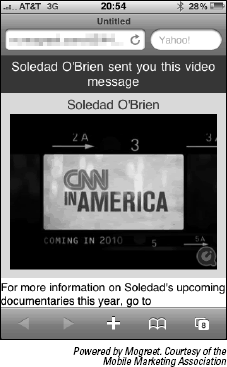Understanding MMS capabilities
Building an MMS storyboard
Formatting MMS content
Working with MMS applications and partners
Multimedia Messaging Service (MMS) gives marketers the ability to deliver messages to mobile phones that tell a story with captivating images, sound, and full motion video. You can even use MMS to write long descriptions in alphanumeric text and to include links to mobile Web sites and other stuff without the 160 character limits that SMS messages impose.
In this chapter, we tell you all about using MMS for marketing. We show you how it is different from SMS. We also explain the types of content you can include within MMS messages and how to use this content to script compelling and engaging messages within your mobile marketing programs.
In addition, we show you the types of applications you can use to create your MMS content and explain how it is important for you to use a mobile marketing application provider that specializes in MMS to power your MMS programs. We also show you a number of MMS marketing examples to help stimulate your creative juices on how to use MMS for your business.
Multimedia Messaging Service (MMS) can be used to send messages in the same manner as Short Messaging Service (SMS), but MMS messages can contain a lot more content because MMS messages aren't limited to 160 characters of text and links as SMS messages are. The MMS messaging standard was created in 2001 after the huge commercial success of text messaging, and today's MMS features continue to grow in popularity every day all over the world.
The next sections explain the differences between MMS and SMS messages. (You can read about SMS in Chapters 4 and 5.)
Compared to SMS, MMS has the ability to send a lot more interesting, engaging, and feature-rich messages that people can interact with. Here are the main content capabilities of MMS:
Text: You don't have to worry about running out of characters with MMS (and your customers won't have to learn some new teenager language that allows meaningful expression within 160 text characters). You can include a practically unlimited amount of text (up to several thousands of characters) in an MMS message. Additionally, you can format your text in many ways, from adding color to changing fonts and styles.
Images: This is the most familiar type of MMS message for personal communications. People love to take pictures with camera phones and send them immediately to friends and family. For mobile marketers, you can send images and have them integrated into an MMS delivered directly to your customers' mobile phone inboxes. As you know, a picture is worth a thousand words, so inserting a compelling picture truly helps to get your message across!
Tip
Think about all of the ways that adding images can help you communicate with your customers. You can send out a message with your logo in it, which helps to distinguish and showcase your brand. Or, you can send a picture of the new product — the hot new shot — that you want people coming to your retail store to shop for!
Audio: MMS messages can include audio clips that play like a soundtrack during a slideshow, or the sound can be inserted as a standalone feature of the message.
Animations: MMS technically functions like a slideshow, so animations look great in an MMS (imagine flipping through a flip book). These animations can range from animated icons, cartoon figures, or rotating images and are easily assembled into an MMS. An animation can be created in either an animated GIF file or video format and delivered to a phone as an MMS! (An animated GIF is a series of images displayed one after the other, like an animation. They look just like you are watching a slideshow or movie.)
Video: Nearly all MMS-enabled phones can receive video files. You should use an application like Final Cut Pro, iMovie, or QuickTime Pro to encode your video clips in H.263 and MPEG-4 formats, which ensures that your MMS video message will have compatibility with most devices. MMS messages can contain a lot of content, but file sizes are not unlimited. Make sure videos are no more than 15 frames per second and roughly 30 seconds in length. This ensures that the video can be delivered to nearly all MMS-enabled phones and that it's still high quality enough for the person who receives it to enjoy it on her phone! Check out the manual of your software application to understand how to save your content in these recommended formats (Hint: With most programs, you typically use the Save As for Web or Export feature.)
Although SMS text messaging has the greatest reach of any form of mobile messaging in the U.S., MMS is not far behind. Of the 230 million folks in the U.S. who send text messages today, roughly 85% of them (or 200 million) can send and receive MMS messages. For us marketers, 200 million is a big number — it's twice the size of the audience who watched the 2010 Super Bowl!
Note
Most consumers do not need a data or Internet plan (that is, a contract with their carrier to connect to the Internet or download applications from their phone) to send and receive MMS on their phones — MMS messages are considered part of the text messaging plan provided by wireless carriers.
In 2009, consumers were sending about 5 billion MMS messages per month in the United States, compared to around 1 billion SMS text messages per day. (By March 2010, more than 5 billion text messages were sent daily in the U.S.) The important thing to note is that enough people are using MMS to make it worth a marketer's while to invest in MMS messaging.
There are two types of MMS-capable phones: those that just receive pictures and those that receive all forms of MMS, including pictures, video, and audio files. When MMS was brand-new (way back in 2003), most phones could only receive pictures via MMS. In 2010, 95% of MMS-capable phones can now receive all forms of MMS messages, enabling everyone, including consumers and marketers, the full suite of multimedia options when creating MMS mobile marketing campaigns.
Tip
If you want to know whether your customers are capable of receiving your MMS marketing messages, ask them if their mobile devices take pictures. If the answer is yes, your customers probably have MMS-capable phones (some devices without a camera may accept MMS, but they're few and far between). The mobile phone manufacturers started years ago to integrate MMS capability into nearly all their phones (not just the high-end ones) that they ship. Only a handful of phones still around today in the U.S. can't receive MMS.
Setting up an MMS mobile marketing program can be simple, although it is more complicated than just setting up a similar text messaging-only campaign (as we discuss in Chapters 4 and 5). To properly execute an MMS mobile marketing campaign, you need the following:
Properly formatted and scripted content files.
An MMS application (a software solution) to create your MMS message.
An MMS mobile marketing partner to manage your campaign and help you deliver it to your customers. (Believe us; you don't want to try this on your own.)
Tip
Putting together an MMS message is a lot like putting together a slide presentation or a commercial. Your MMS messages can be as simple as one static image, or as intricate as a series of fully interactive images, movie clips, and sounds, as shown in Figure 6-1.
Note
Don't think of MMS messages as simply a way to deliver a message. Instead, MMS gives you the opportunity to tell a complete story. In the following sections, we explain how you can quickly and easily set up an MMS-based mobile marketing campaign.
A storyboard is like a map of your entire MMS message that includes a beginning, a middle, and an ending — just like a story. You need to use a storyboard to explain to the person or company who is building your MMS message what you want your message to say and how you want it to look.
Creating a storyboard is easy. All the best stories start with one — even Steven Spielberg and Alfred Hitchcock created them before finalizing their masterpieces! Yours doesn't have to be this intricate, though. All you need is a pencil, a pad of paper, and a little imagination to get started. If you want to use a computer application to do your storyboard, several are available, such as StoryBoard Pro Software by Atomic Learning. You can download it for free from www.atomiclearning.com.
To create a storyboard, write or draw the story in frames or scenes, just like a comic book. Be creative and try to visualize how you want your message to grab your customer and how the story should flow from one scene to another. For example, imagine if you were starting a band and wanted to create an MMS message to send to your fans to tell them to buy tickets to tonight's show. The first scene of the storyboard might open with an image of you backstage and a hint of music playing in the background. The next scene includes an image of the band tuning up their instruments and slightly louder background music. The final scene has music at full volume, an image of a crowded nightclub, and the band on stage with a call to action to come see the band tonight! You get the idea.
Here are a few other things you should include in your storyboard to make sure that your MMS message is as effective as it is attractive:
Determine the purpose of your story. Are you trying to entertain, inform, or drive a specific action (like encouraging someone to buy something)?
Think about how to tell your story in 30 seconds or less. Because the size of the message has some limits, you've got about thirty seconds total to tell your story.
Include a call to action in your storyboard. Make sure your MMS message tells your customers the action that you want them to take. (For example, come see my band, or come check out the sale at my store!) This call to action should be simple, strong, and easy to remember so that you leave a lasting impression on your customer!
Before creating your MMS, you need to collect or create the images, text, music animations, and video that will make your story engaging. When creating a series of media animations for an MMS, select the pictures that you want to weave together into a mini story and use an application like Corel's Paint Shop Pro (www.corel.com) or Adobe Photoshop or Adobe Illustrator (www.adobe.com) to convert it into an animated GIF.
If you want your animations to look like a video, you can use a video editing program like Apple's iMovie or Final Cut Pro (www.apple.com) to convert the animated GIF into a mobile video. Eventually, when you create your MMS, it will look like you're reading a flipbook as the slideshow appears before your eyes. Keep in mind, however, that your MMS application provider will probably have to adjust or modify some of your files to ensure they are compatible with market requirements. Ask your application provider whether creating your own media will save you any time or money before you do it yourself.
Tip
When creating an MMS, the video part of an MMS should be around 200KB in size for optimal performance across the majority of mobile devices and networks. Here's why: In the process of creating an MMS, a few components are added to create the MMS, which doubles the size of the total file. Think of the process as like shipping a valuable item across the country. Before you ship it, you need to surround it with packing peanuts and put it in a secure box before dropping it off at the post office. The packing peanuts make your package a little heavier. MMS works the same way: Your video gets bigger as an MMS wrapper is assembled to protect the MMS and deliver it to a mobile phone. Most carriers require that videos are smaller than 400KB for MMS, so make sure your video is less than 400KB (shoot for 200KB for the fastest delivery); otherwise, it might not get delivered!
If you're using an application provider to create and send your MMS messages, they may also offer creative services. In that case, you won't have to build the message yourself, but you should still script the message out to the best of your ability using a storyboard. That way, you can ensure that your application provider understands what you want your message to look like and what your message is supposed to accomplish.
After you have your message put together, you can either give your media files to your application provider, or build your MMS message on your own using a do-it-yourself application or partner.
Here are the two ways to set up and deliver your MMS mobile marketing campaign:
Use a do-it-yourself (DIY) program to enable you to create your own MMS messages and deliver them to a list of recipients.
Use an application provider to execute the program on your behalf.
If you want to give it a go on your own, check out do-it-yourself tools such as Mogreet (www.mogreet.com). With a DIY tool, you can upload your media and have it assembled by the software application into an MMS message. With these applications, all you need are the media files and your story layout, and you are ready to go, as shown in Figures 6-2 and 6-3.
Warning
Do-it-yourself applications are great for simple MMS messages, and for sending them to small groups of people. DIY-minded small businesses and early adopters looking to take advantage of the benefits of MMS should try the applications from Mogreet or CellySpace (www.cellyspace.com).
Don't want to do it yourself? Given the complexity of actually creating an MMS and the emerging nature of the DIY platforms, hiring an application provider isn't a bad idea, especially when you consider the fact that the application provider typically has expertise to share.
For those creating more customized MMS messages, looking to send out large volumes of MMS messages, or needing some help with the creative work, contacting an MMS application provider is the way to go. The application provider can help you with
Obtaining and managing carrier approval processes for your program. (See Chapter 3 for more on the rules and regulations of mobile marketing.)
Obtaining the use of a common short code or getting your own if you need to send a lot of MMS messages. (See Chapter 4 for understanding common short codes.)
Managing the formatting and delivery of the content and customizing it for the many different types of cellphone carriers and handsets out there. (For example, delivering an MMS message to an Apple iPhone is much different than delivering it to a Motorola RAZR.)
Targeting MMS messages for specific subgroups of customers. (For example, your MMS message to your customers with iPhones could include a link to download your iPhone application, which you would want delivered to iPhone customers only. All your other customers could receive a different MMS message.)
Tracking the success of your campaign and building a database of your customers' mobile phones.
Because this is pretty complicated stuff, only a handful of companies can help you with your MMS marketing campaign. We recommend using established players such as Mogreet (www.mogreet.com), Hook Mobile (www.hookmobile.com), or Skycore (www.skycore.com).
Tip
Make sure you test your MMS before you mass-send it. Keep in mind that an MMS will look different on, say, an iPhone versus a BlackBerry. Make sure that the message you use in your MMS makes sense given how your customers will actually see the message. For example, don't say, "Watch the video" in the text portion of your MMS if your video automatically plays when they open the message before they see the written content. Your MMS provider can help you manage the delivery of MMS to different device platforms.
MMS marketing is rather new, so you need to be creative when considering the utility of MMS to drive customers to your business. Some MMS marketing campaigns, however, are tried and tested. Starting with a few "typical" MMS campaigns keeps you from wasting time, energy, and money on messages that don't work. The following sections show you three MMS marketing ideas that have been used by lots of companies with great success so you can see the features and benefits of each and apply them to your business and your future MMS strategy.
Greeting cards, shown in Figure 6-4, are by nature perfectly suited to MMS delivery because they feature animated content and evoke personal emotions. Best of all, they can be delivered instantly to a very personal place — the recipient's phone!
Note
Sending a greeting card is a great way for businesses to connect with their customers in a very thoughtful and unobtrusive way. Many businesses who send out paper greeting cards during the holiday season are switching to mobile because they are cheaper than sending paper cards with $.40 stamps and they are more personal than electronic greeting cards delivered to a shared computer or e-mail inbox. Here are some tips to remember when creating mobile greeting cards:
The content of your greeting cards should be focused on building a relationship, not just selling. That being said, be sure to include all your company's contact information, including your phone number and your Web site address.
Keep your messages personal, but not too personal. For simplicity's sake, target the content of your message to a group but make it generic enough to allow you to send the same message to all your customers within that group. For example, you might be able to send the same golf-themed greeting to all the golfers in your customer database without personalizing every single message.
Get the timing right. Holidays are easy to time, but birthdays, anniversaries, and thank-you cards sent after a purchase must be individually timed. You can schedule reminder greetings using some DIY MMS tools, or you can provide the dates in your database to your MMS application provider.
Note
Remember that including unlicensed content from someone else could get you in trouble. Contact the owner of any footage you plan to use in your mobile greeting cards before using it. You can visit content licensing libraries online, like Creative Commons (www.creativecommons.org), to find tons of content to include in your messages.
Be my mobile Valentine
On Valentine's Day, 2010, American Greetings customers sent and received mobile greeting cards to every state in the United States and in Canada! This means that people in every part of the U.S. were sending and receiving mobile greetings!
Picture-to-screen campaigns enable your customers to take pictures with their phones and send them into a short code to be instantly posted on a digital screen. That digital screen could be as simple as a single television screen in your store or as complex as multiple digital billboards in sports stadiums all over the country.
Several picture-to-screen applications are being used today because they get audiences excited and engaged in an activity surrounding a promotion, while also having a viral element to them. Some of the more compelling applications of picture-to-screen campaigns include the following:
Displaying picture messages from the crowd at sporting events, concerts. and nightclubs: For example, a beverage company might ask people to send a picture of them drinking their product in order to win a prize.
Displaying pictures from the viewers of TV shows to increase audience participation: For example, a television show host might ask people to send pictures of themselves using a specific product and the pictures could be displayed at the bottom of the television screen (after someone reviews them, of course).
Displaying news and information through citizen journalism and live mobile blogging: For example, consumers could send pictures and videos directly from their phones to Web sites with the latest local news, weather, or traffic. Check out CNN's iReport (
www.cnn.com/ireport) or Allvoices (www.allvoices.com) to see examples of citizen journalism in action today!
To set up a picture-to-screen campaign, pick a location where your customers can post and view the pictures they create. This could be a screen in your store or a more public venue. Many retailers now (from Wal-Mart to Nordstrom's to EBGames) have digital screens in their stores, which can showcase the picture-to-screen campaigns.
To get the word out about your picture-to-screen campaign, you can use the digital screen to tell people how to send the pictures. For example, your screen could say "Text a picture of such-and-such product to 21534 to be entered into a contest to win free season tickets!"
Tip
Picture-to-screen campaigns are usually best for getting people engaged in an advertising message, but they can also be used to capture mobile phone numbers from people. If you use picture-to-screen campaigns to collect phone numbers, make sure your opt-in message complies with carrier regulations and is part of a joint campaign. You can read more about mobile opt-in regulations in Chapter 3.
Tip
The process of receiving pictures in from a mobile phone, filtering them (because some consumers send pictures that you don't want posted on public screens), and posting them on a digital screen is a very technical process. We strongly recommend that you contact an application vendor to have them guide you through it for maximum success.
Companies that can help you set up a picture-to-screen campaign right away include TxtStation (www.txtstation.com), MangoMobile (www.mangomobile.com), Phizzle (www.phizzle.com), Aerva (www.aerva.com), Telescope (www.telescope.tv), and Mogreet (www.mogreet.com).
Imagine the power of a coupon that includes a full video of the product in action or a testimonial of someone who used the product. Mobile coupons are a fast-growing way to deliver special deals to your loyal customers, and sending mobile coupons with MMS gives your coupons an instant upgrade to interactivity.
Make sure your coupon includes instructions for redeeming the offer and think about how you plan to track the offers before you create the coupon. MMS coupons can be redeemed in any of the following ways:
By showing the coupon to the clerk in a store.
By including a promotional code in the coupon. This could be a link with special tracking code or a number that needs to be entered into a mobile Web site. If you want your customers to view the entire MMS message, ask them to listen or watch for the secret symbol or word in the message and then use that word or message to redeem the offer.
By asking your customers to take the same action shown in the MMS message. For example, the MMS message could teach the viewer a jingle that needs to be sung by the customer in the store in order to receive the offer.
By asking the viewer of the message to take action on their mobile phone in response to the message. For example, you might ask them to send a text message or a picture to a short code or call a phone number shared in the message.
Tip
Businesses doing MMS promotions should remember not to over- or under-communicate with your customers on their mobile phones. If your customer has opted in, they expect to receive regular communication from you. Most MMS marketers send out offers one to four times per month and constantly change them to make them fresh and interesting to their customers.
Tip
Because MMS campaigns are affordable relative to other forms of marketing, and because MMS messaging is somewhat new, you should create a few different ideas and test them against one another. That way, you can easily see if one idea has better results than another and apply what you find out from this research to your next promotion.