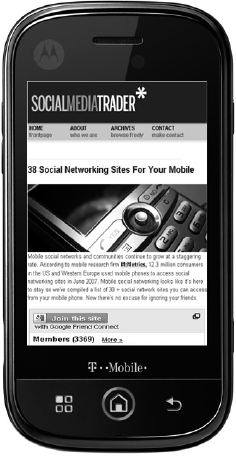Evaluating the impact of mobile on social media
Integrating mobile into your social media strategies
Engaging social communities through mobile
Social media mobile marketing is all about successfully encouraging your customers to participate in your marketing programs by contributing comments and content or, even better, by starting their own independent conversations about your products and services. Things really start to get exciting when your customers take the initiative to interact with your business in the moment through a mobile device, or even build their own self-sustaining mobile social communities around your products or services.
The very nature of mobile devices allows people to participate more conveniently because they can make contributions anytime and anywhere. The potential of a mobile social community is tremendous because the ability to use mobile technology can be built into your community.
In this chapter, we provide you an overview of how to integrate mobile into your social media marketing activities. We start by showing you how to leverage online communities and create your own mobile-friendly social offerings. Then, we show you how to engage your customers with your offerings through their mobile devices.
Your customers aren't going to carry their computers around with them all day and open them up every fifteen minutes to follow your company's latest news and announcements. Instead, they want to stay engaged by quickly checking in with you every so often.
According to Facebook, more than 100 million Facebook users access their pages through mobile devices, and those users are 50% more active on Facebook than computer users. If you want to reach them, your social media strategy had better be active too!
Facebook is just one example of how mobile users participate in social networks and communities. Because social media content can be easily created through mobile devices — and people want to use their mobile devices that way — you need to be thinking about how to include mobile components in your social media strategy and tactics.
Whether you already have a social media marketing strategy or you need to create one, the following sections show you how to make your social media strategy more mobile friendly.
Mobile social media is a term that is used to describe content that is created by users and shared using mobile devices. For example, when you use your mobile phone to post a comment to an article you see on the site of The Wall Street Journal (www.wsj.com), you are contributing to mobile social media.
A mobile social network is any group of people who are drawn together to interact through their mobile phones around a common interest or community. Keep in mind that there are few if any mobile-only social networks. Instead, most networks start online and provide access to the network via one or more forms of social media (see Chapter 1). For example, when you create your own account on Facebook and access it through your mobile phone, you are part of a mobile social network, and the content that is created or shared through mobile devices is considered mobile social media. A number of social networks are increasingly being accessed via mobile. They include
Facebook (
www.facebook.com): Facebook is a social community with more than 500 million users.Foursquare (
www.foursquare.com): Foursquare is a location-aware social network and game. Users participate in the community by visiting physical locations and are awarded badges for their interaction in the community.Gowalla (
www.gowalla.com): Gowalla is similar to Foursquare. Users check into locations and interact with their friends.Twitter (
www.twitter.com): Twitter is a real-time network where people share their thoughts and ideas (often through text messaging, mobile Web, and mobile applications) in messages no longer than 160 characters.Google Latitude (
www.google.com/latitude): Latitude users are able to share their locations and see their nearby friends on a map and contact them.Yelp (
www.yelp.com): Yelp is a user review and local search community. Members review everything — restaurants, nightclubs, health and medical services, and more.Loopt (
www.loopt.com). Loopt is a social community that helps you find out who is around you, what to do, and where to go.Buzzd (
www.buzzd.com): Buzzd is a social community providing up-to-the minute rates of restaurants, nightlife, and venues in cities throughout the U.S.Brightkite (
www.brightkite.com/): Brightkite is a mobile social community service that helps friends keep up- to-date with each other.MocoSpace (
www.mocospace.com): MocoSpace is a youth-oriented social community with massive mobile traffic.
Note
Not all social media sites are alike. Although many have similar capabilities, in the end, it is the community and networking that really matter. For example, as of July 2010, Foursquare has five times as many users as Gowalla, and the demographic profile of the users differ. For example, men outnumber women two to one on Foursquare.
In order to enable meaningful interactions with a high number of mobile users, you should determine which social networks the majority of your customers already use (the preceding list highlights just a few), and then apply your mobile strategy to those networks. Here are some ways you can poke around to find out which networks your customers are already using while identifying mobile users at the same time:
Ask your current customers which social networks they use and go with the majority or the top two or three. If you do this through a mobile survey or text message campaign, you'll be targeting your mobile users. You can read more about creating mobile surveys via SMS in Chapter 5. You can also create them using forms in mobile Web sites (see Chapter 8) and mobile applications (see Chapter 9).
Provide social sharing links, such as Facebook Like, as shown in Figure 12-1, which depicts Steve Madden, a leading American shoe designer and retailer leveraging the integration of Facebook Like features with its mobile Web site (
http://m.stevemadden.com). Social sharing links allow your customers to share the content of a Web page with other people through e-mail or social networks. You can place social sharing links on your Web site, in an e-mail, or on your mobile Web site and track how your customers share your content with their friends. Use a service such aswww.sharethis.comto create the links for you. Services provide the share links and track the details on which networks your customers used to share content.Note
Don't be limited by just what you see with existing mobile social networks. If you have a good idea on how to integrate your business with an existing social network, see if that network has application interfaces that you can use to link your services together. Alternatively, you can simply call them and build out a program. In February 2010, Bravo, a leading U.S. television network, announced a partnership with Foursquare to create marketing promotions that encouraged its viewers to visit and check in at upwards of 500 Bravo-tagged locations to receive Bravo badges and a chance to win prizes.
Use a social media monitoring tool to search social networks and communities for keywords related to your business. Check the posts to see if they were created using a mobile device.
Use general demographic data that is available from each social network or service to find out if people using a particular network match the demographics of your prospects or customers. You can find general data at the following pages:
Facebook Statistics:
www.facebook.com/press/info.php?statisticsTwitter 101 for Businesses:
http://business.twitter.com/twitter101/YouTube Fact Sheet:
www.youtube.com/t/fact_sheet(see Figure 12-2)MySpace Fact Sheet:
www.myspace.com/pressroom?url=/fact+sheet/LinkedIn About Page:
http://press.linkedin.com/about
If you have e-mail addresses for your customers, you can use the major social networks or other services to match those e-mail addresses to customer profiles on social networks to get reliable data on which social networks are used by your customers.
Tip
If you run a niche business, you shouldn't be surprised to find your best prospects and customers networking on niche social networking sites you haven't heard of and using less popular tools and applications for sharing with mobile. If you run a niche business, use a search engine like Google or Bing to search for social networks and applications related to your niche products or services. For example, pet supply retailer PetSmart runs Pets.com, a social network for people who are parents of dogs and cats. If you can't find a network for your niche, maybe you should create your own! The next section helps you to do just that.
Social networks like Facebook or social services like Twitter are so large that they might be all your business needs to engage with the vast majority of your customers and prospects. They also have built-in tools to enable people to share things from their mobile phones. However, large networks and services also provide an opportunity to entice large numbers of people to actively participate in your own mobile social community.
Some possible advantages of your own mobile social community could be to
Create local areas or groups of users within your community based on common interests, such as location or mobile device preference.
Control the messages better by keeping closer tabs on the content and being able to remove unruly customers.
Control access to the network with password protection or by approving members.
Avoid relying on third-party software for such a critical part of your business. After all, this is a new medium and social networks may change, close down or merge with others.
Provide a specific service only to your customers or a subset of your customers. For example, maybe you want to enable your customers to ask questions when they have trouble assembling your products, and you want to allow other customers who have encountered the same issues help you out by answering those questions from a customer's perspective.
Provide special incentives only to your customers within the community that can be used through mobile — such as music or video downloads.
Note
Your community does not have to be a persistent community that lasts forever. You can also run campaign-based communities, where you rally people together for a specific purpose and for a limited period of time. For example, in 2009, the fast food chain Hardees (www.hardees.com/mobile) ran a fantastic program called "Name Our Holes" to support the launch of a new product. They invited the community to name the new product, which consisted of small, round, frosted balls of pastry. Many of the recommendations were hilarious. The program got both customers and the press engaged with the product launch.
Groups like the Direct Marketing Association also create social communities around events. Consumers create ad hoc social networks through applications like Bleam, a mobile app that supports the creation of temporary local networks through Bluetooth and Wi-Fi. (You can download Bleam from the iPhone App Store for a fee).
If you don't want to build out the infrastructure to run your own social community, you can license the capability from a number of companies, including ShoutEm (www.shoutem.com), Socialight (www.socialight.com), and INgage Networks (www.ingagenetworks.com). These companies set up, host, and maintain a community that can run using your brand.
Warning
If you are going to have a presence in the social networking arena, make sure you monitor the content frequently. The unsupervised nature of the content posted by the public is both a pro and con of social networking. Misleading, incorrect, or negative content can pop up and go viral if you don't keep a handle on it. Find out more about automated activity alerts later in this chapter.
Creating your own mobile social community or application is no easy task. First, you need to create the social network on a platform. For advice on social media strategy and community building from scratch, we recommend that you read Social Media Marketing For Dummies by Shiv Singh (published by Wiley). The following steps walk you through the decisions you need to make in order to include mobile users in your overall social networking community plans:
Determine what your customers should be able to do in your mobile community.
For example, customers could find other customers by location, tell the community when they're out-and-about, or create groups of people with similar phones.
Determine what mobile devices your customers use.
If you are currently running text campaigns to your customers, you can get your customer's mobile device data from your application provider. Otherwise, you need to collect data through a poll or survey.
Plan for the capabilities installed on the majority of your customer's phones.
You should take advantage of all the phone's built-in capabilities, while excluding functions that are difficult for your customers to use. For example, if the majority of your customers use smartphones, you can build your social community to take advantage of all the phone's built-in capabilities, like GPS, cameras, video, and even motion detection. If your customers don't use smartphones, you should build functions that rely on text messaging, mobile Internet, and cameras.
Choose a platform on which to create your own social network.
Some community-building services are built exclusively for mobile Web users, such as MocoSpace (
www.mocospace.com) or peperonity (www.peperonity.com). Other communities are built for computer users and may or may not include mobile-enhanced features.Decide how to measure the community or the application.
Ultimately someone will want to see a return on investment — even if it's increased customer satisfaction scores rather than higher sales. Make sure your community can keep track of new users, returning users, numbers of uploads and downloads, and other metrics that show that users are engaging with the community.
People aren't going to participate in your social media strategy unless you invite them and give them ongoing reasons to interact and engage on increasingly deeper levels. You have the advantage in a mobile community rather than a Web-based community because of all the great ways that the mobile device can enable engagement.
This section shows you how to invite participation and engage people in discussions and other interactions through text, pictures, videos, and applications so you can encourage them to buy or take other actions in support of your business goals.
People are more likely to share things about your business in the moment than hours, days, or weeks later. For example, imagine that some of your customers are in the crowd at a really exciting football game and they see a funny and entertaining ad for your business on the big screen. If they like the ad, they might make a positive comment about your business to someone sitting next to them at the game. They probably aren't likely to post comments about the ad from a computer when they get home. A lot of time has passed and other events like the exciting comeback victory by the home team are at the forefront of their minds instead of the more easily forgotten 30 seconds of advertising comedy.
You'll get more interactions if you encourage people to post comments on their mobile devices in the moment. For example, if the ad shown to the customers attending the aforementioned football game asks the viewers to post a photo of themselves at the game to a social network in order to enter to win a prize, the ad can be shared immediately even if it's forgotten later.
Try these tips for increasing social participation and engagement with your company through mobile devices:
Add a text call to action to all your existing marketing efforts as a way to ask people to join your mobile social community. For example, ask people to text "Join" to 12345 for an invitation to your community.
Advertise your community on other mobile Web sites; an example of mobile advertising is shown in Figure 12-3. See Chapter 10 for more information on mobile advertising.
Make sure your mobile community site is optimized for mobile search engines. That way, when someone looks for you via their phone, they find your new community. You can read more about mobile search in Chapter 10.
Invite thought-leaders from other mobile communities to join your community. Encourage them to share by providing incentives such as group leadership privileges or by featuring their expertise on the front page of your community.
Encourage your customers to interact with you while they are in your store or office — put up signs asking them to upload photos or contribute their ideas through their mobile devices. Figure 12-4 shows what the user experience might look like.
Use Facebook or Twitter as a customer service destination and then tell people they can ask you questions on those networks whenever they need help. For example, Best Buy advertises their "Twelpforce" (employees who answer customers' questions on Twitter) in their stores, by saying "If you need us, Tweet us."
Advertise across TV, radio, and outdoor venues, asking customers to text or use their mobile devices to come to your mobile social site while they are watching, listening, or reading.
It doesn't do any good to encourage mobile sharing if the people you're encouraging don't have the ability to share from their mobile devices. Most major social networks offer mobile applications to access their sites, so if the majority of your customers use a major network, that network is probably already mobile friendly. For example, lots of mobile Twitter applications are available, and Twitter has a mobile-friendly Web site for phones with mobile Internet capabilities. If your customers use Twitter, you can simply encourage them to download the existing apps or recommend one that best supports your business.
If, however, your customers use a niche network or you are sharing on a network you built yourself, you may need to create your own mobile application or make some adjustments to your own software platform to enable mobile sharing.
Social media applications are sometimes called MoSoSo or mo bile social software. Applications are being created for specific mobile phones and niche networks by independent developers all the time. In some cases, they are creating applications that allow people to share information with lots of different social networks big and small. For example, iSkoot has a mobile and Web application that provides access to Twitter, Facebook, and lots of other networks simultaneously (see Figure 12-5 for the interface on a phone). iSkoot also has branded products for mobile providers and services, such as AT&T, T-Mobile, Verizon, and Skype. These combined applications are getting better and easier to use all the time. To find existing applications, search for them online or on your mobile device's app store. You can learn how to create your own branded apps in Chapter 9.
Tip
If you can't find an application or mobile-ready community to enable mobile social sharing for your prospects and customers, you can use text messaging and e-mail as a way to enable sharing. Some networks allow users to send text messages or e-mails that turn into posts. Check with your social media software provider for information about enabling text messaging posts.
People, especially consumers, like to have their voices heard. These days, those voices take the form of words, pictures, and videos shared through social networks. It's important for your business to listen to what's being shared so you can respond and initiate meaningful interactions. Listening involves one part tracking the things people are saying about you and one part providing different ways for dialogue and engagement to happen.
Social sharing is sometimes very formal, such as when someone writes an opinion or review, and it is sometimes very informal, such as when someone tells a story about an experience. Here are three ways that people typically make their voices heard:
Sharing with you directly: For example, someone may send a text-message or e-mail directly to you, or she might send a direct message to your social media inbox.
Sharing with others directly: Sometimes people leave you out of the loop and share directly with an individual or a group of people without you knowing about it. For example, a member of a private Facebook group might share a story with the members of the group without your knowledge.
Sharing with you and others publicly: Sometimes people direct their messages at the public by posting messages to public forums or they reference your business when making their messages public. For example, a Twitter post is publicly viewable and could also be directed at a company or individual, as shown in Figure 12-6.
Tip
When people send you direct messages, it's easy to figure out what they're saying and to reply because the messages are usually in your inbox or posted to your own social page. When someone shares something publicly, however, it's not always right under your nose, so you'll have to go looking for it.
You can find out what people are publicly saying about your business by searching through millions of social media posts on the Internet until you find a related discussion going on, or you can do it automatically by using a social media monitoring service. Social media monitoring is available at the enterprise level for a high cost, or you can use free services with fewer features if you're on a budget.
Google Alerts (www.google.com/alerts) is a good tool to get you started if you're new to social media. You can move on to something with more features after you gain some experience and have a need for more in-depth analysis.
Social media monitoring helps you become aware of your customers' perceptions so you can decide how to approach your social media strategy. For example, you may want your monitoring tool to find every instance of your company name that appears in social network postings and then
Look for patterns in the types of networks and the types of people involved when your brand is the topic of discussion, and go with the majority.
Look for patterns in the things people say about your brand, products, or services.
Try to determine how frequently your customers engage in discussions about your brand, products, or services.
Tip
The trick in responding to the social interactions you monitor is to remember that people who share in the moment are more likely to expect a response in the moment too. If you're going to respond effectively, you should be prepared to respond to mobile users at all times during your normal business hours or customer support hours.
Use mobile applications to enable mobile responses if you or your staff members are not in front of a computer all day. Here are some of the ways you can interact and engage with the members of your community in a timely manner:
Allow customers to sign up to receive text message alerts from your community when updates happen. Most major networks allow you to enable text message sharing from your customers.
Make sure you have the ability to type directly into your social network page through a mobile site or application. If your social network's Web site is already mobile-friendly, you only need a phone with a good mobile browser. If your social network's Web site isn't mobile-friendly, you need to use an mobile application distributed by the social media network (if one is available) or text messaging to post content (if it enables it).
Create mobile polls and surveys and report the results on your social page. That way, you can aggregate attitudes and opinions from multiple members and respond once to many voices.
Encourage your employees to respond, provided they disclose their relationship to your company and understand how to respond.
Post your availability through a terms and conditions statement, and provide your customer service phone numbers, if available. This helps manage expectations of a timely response.
Note
You need to respond and contribute, but often the other community members will respond to posts before you can. Give your community a chance to respond before you do on networks like Facebook, where everyone can see the question. Make sure you thank people for helping you when they post responses that help your business and have a plan for responding to people who are unfriendly toward your business or your customers.
One of the most compelling reasons to join a mobile social community is the ability to easily upload media. A lot of phones can take pictures, and an increasing number of phones are capable of recording video and audio.
The major social networks allow people to post photos and videos through special e-mail addresses they provide, and they also provide applications and mobile-friendly Web sites for the same purpose. Here are some tips for engaging your mobile social community members using media:
Remind your customers that they should take photos and upload them while they are shopping or interacting with your business. For example, ask them to take photos of your products in action.
Create video and photo contests, asking community members to create your next commercial or advertisement from their phones.
Encourage event coverage when you are sponsoring an event or attending one, and ask everyone to take photos or video and upload to the site or application.
Ask your customers to submit video or audio as their way of recommending your product to other customers
Warning
Photos and videos may be more difficult to monitor than text, which can be scanned for malicious content or profprivacyanity. If you are concerned about potential content that users may upload, you should adjust your community's settings so you can visually review all uploads.