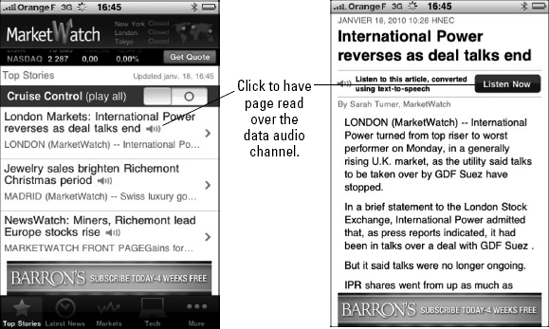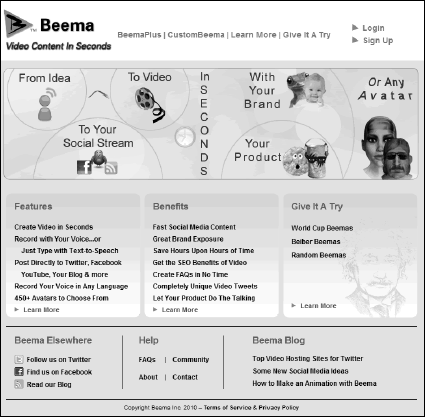In This Chapter
Choosing automated and live agent models and partners
Determining which voice campaigns are best to achieve your goals
Understanding how to configure and launch a voice marketing program
It's easy to forget that a mobile phone enables you to verbally communicate with your customers because you can do so many other exciting things to reach people on their mobile phones and related devices. It is, after all, first and foremost, a phone. The fact is, however, that marketing through voice is just as exciting as any of the other mobile media, not to mention the fact that the ability to talk and listen is the one and only feature that is available on all mobile phones. Because pretty much everybody knows how to talk on the phone, you don't have to worry whether the majority of your customers will beable to interact with your voice campaigns.
Marketing through voice can involve humans, it can be automated, or both. Your marketing can invite calls from people or initiate calls to people. Either way, the mobile phone presents an opportunity to reach literally everyone with a mobile phone in a familiarand useful way.
In this chapter, we show you how to tap into the voice features of phones when designing your mobile marketing campaigns, and we explain how to set up and run voice-enabled mobile campaigns. We also touch briefly on using mobile for engaging with a live person, but the majority of this chapter is about how to set up and run campaigns using automated voice solutions.
You can hire real live people to answer the phone when people call you from their mobile phones, but it's also possible for people to get an answer, book a flight, or find the local Chinese restaurant by voice even if a human doesn't pick up the phone on the other end.
The following sections help you decide between live agent and automated voice campaigns. We also show you how to choose a partner for the automated methods because you needsome technology to enable automated voice campaigns.
Tip
Keep in mind where your customer is most likely to engage with your mobile program. If your customer is more likely to use your service in a public place, think about the environment and tailor your content to that environment. Having your customers speak personal information aloud within earshot of strangers or in a crowded loud venue is not ideal. In those situations, an SMS or mobile Internet-based program might be best.
Live agent voice means that a live person — or agent — is answering the phone line. Sometimes it takes a human to do a human's job, despite our best attempts to automate things. Some things are too important or too difficult to automate, or you simply may not be allowed to. For example, financial services companies don't allow you to leave voice mail messages with your broker to make a trade — you must speak to them live. Examples of jobs that humans are likely to be called up to do include
Roadside assistances services, like those offered by the American Automobile Association
Opting in to a sweepstakes entry
Getting or requesting a product sample
Fulfilling a transaction triggered from a mobile Web site or application
Even if your circumstances don't require a live agent, you may choose a live agent approach if it makes it easier for your customers to place orders or get technical support. For example, you may choose to link your mobile Web site to a call center so that customers may place their orders over the phone by talking to a live agent, as shown in Figure 11-1.
Tip
You should employ a live agent approach when it makes more money than an automated response. Try testing one against the other to find your return on investment. For example, you might find that people won't give their credit card numbers over the phone unless they're talking to a live person, whereas other businesses find that people feel more secure sharing a credit card with an automated system. Each business is different. Sometimespeople simply need or want the human touch.
Automating your voice communications is known in the industry as interactive voice response (IVR). IVR isn't just listening to a recording prompting you to press 1 for support. These days, IVR can provide very rich and interactive experiences.
IVR offers a lot of possibilities, so choosing an IVR approach is usually a matter of looking at some examples of what other businesses are doing and applying the basic idea of that approach to your business. Here are some examples you may want to consider to see if there is a basic approach that applies to your business:
Location-based sales assistance: In a store, you call the phone number on a sign next to a product to check whether any store locations offer a model in a different color.
Location-based search: You callthe bank's phone number and request a list of the nearest ATM locations sent to your phone by text message.
Instructions or directions: You call a toll-free number and enter your ZIP code or phone number to receive detailed information on voter registration and polling instructions for your area.
Directory search: You call a toll-free or directory service to find a shoe store near your office and the IVR system asks you what you're looking for using voice recognition.
Options-on-hold: Instead of getting music on hold while waiting to talk to a live agent, the IVR system gives you multiple options so you can leave a message, subscribe to a text message club, or listen to program promotions.
Promotional engagement: You call a phone number to enter a sweepstakes or participate in a survey. A few years ago, Sony Pictures promoted their movie Vacancy, a thriller, by advertising a 1-800 number on television. When viewers called the number, they could hear the sounds of the movie and choose from options to interact with the promotion.
Content delivery: You call a phone number to hear an audio announcement or to request a wake-up call while you're staying at a hotel.
Information requests: You call and leave your e-mail address or physical address and the system sends you a brochure via e-mail or regular mail.
Automated ordering: A mobile Web site's banner ad contains a phone number that connects to an order system.
IVR is the cornerstone to voice-enabled mobile marketing programs and the precedingare just a handful of leading examples. We show you how to plan IVR campaigns a bit lateron in this chapter.
If you opt for a live agent approach, search the Internet for companies that offer customer care and support outsourcing services. These companies are also often referred to as call center service providers.
Three types of IVR providers exist:
Full-service agencies: They can manage the entire process for you.
Online applications: Online apps allow you to log into an application and manage your programs yourself.
Software: Software solutions can be installed on your computer network so you can manage IVR within your company's data network (this later option is for a highly advanced organization).
A few of the leading IVR solution providers include CommerceTel (www.commercetel.com), SmartReply (www.smartreply.com), Angel.com (www.angel.com), and Nuance (www.nuance.com). These are just a few of the stellar organizations that can help you get up and running with mobile marketing and IVR. Do a search on the Web and you can find a number of others.
IVR programs require a bit of setup. You need to plan out your goals, write scripts, and record your voice-overs and options so that people who call you have options to select. The next sections show you the steps in the process of setting up an IVR program. We show you how to launch different kinds of campaigns in the next section.
You want to make sure you think through and make decisions about a number of items before you launch your voice program:
What is the purpose of the campaign? Is the goal of the campaign primarily customer care, marketing outreach, or direct revenue? Don't mix multiple objectives together unless you are sure that your primary objective is being met.
Who or what is behind your message? You can choose a live person, a recorded voice, or a computer generated text-to-voice message. Make sure your customers are comfortable with your choice. If you decide to go with a live person, you can choose a professional voice talent or a regular person. Again, your customers should be the judges of what to use.
What is your time frame? It takes time to identify and select a partner and set up your campaign, but you also need to consider the duration of your campaign and your ability to make changes to the voice program over time.
How will you measure the results of your voice campaign? Tracking the impact of your campaign gives you the ability to make changes to future campaigns. Make sure you or your voice program partner has the ability to track responses and results. (See Chapter 14 for more information about tracking and analyzing mobile marketing programs.)
Note
With voice and "live people," keep in mind the time zone variations if you are working across a large geographical area. You need to decide if you want to pay for 24-hour service. Alternatively, you can state specific hours when the operators are on duty in a recorded message and in any print ads.
A voice script is a word-for-word document of your voice prompts that helps you to determine what to say and allows you to make changes to one variable at a time, such as a sentence or a few words. One voice script may generate the results you're looking for, whereas another doesn't, even if you think you're basically saying the same thing conceptually.
Scripting your voice interactions entails writing down what your customers hear and what steps your voice prompts will walk them through when they connect with your IVR program. For example, the following depicts a very simple script:
- Customer:
Dials toll or toll-free number. IVR system picks up.
- IVR system:
"Hi there, welcome to our mobile marketing program. To opt-in to the sweepstakes, press 1 when prompted and state your e-mail address. To leave us a voice message, press 2 and follow the prompts."
- Customer:
Presses 1 and vocalizes e-mail address.
- IVR system:
"Thank you. Your sweepstakes entry has been received. We'll send you a follow-up text message and e-mail message shortly."
This script is pretty dull, but you get the idea. You want to write down exactly what the IVR system will say and how your customer will interact with it. Keep in mind, as in the preceding example, when writing your IVR script, you want to think through the following:
What are you trying to accomplish? What is your goal for the call? For example, do you want the caller to leave an e-mail address to opt-in for your sweepstakes program, as in the preceding example?
What is the first thing your customer will hear when the call starts? Will he hear a voice, or maybe some music? Then what? When will the optional prompts start?
What option prompts will you play during the call? For example, "Press 1 for this and press 2 for that," is common, but rephrasing the prompts as "When you press 1, you can get assistance from a live agent — when you press 2, you can search by ZIP code for a nearby location or receive a text message" gets better results.
What happens when the IVR system does not understand the user's entries into the IVR system, or if the user calls in from a landline phone versus a mobile phone? If the person calls in from a landline, maybe you tell them they can't participate in the program because your program is focused on deriving a text message at the end of the call.
What does the IVR system do if the user presses 3 or any other number as an option when 1 or 2 are the only valid options in the program? In this case, you want to create an error message for the script. Have the system say something like "I'm sorry, that option is not available," and then have it return the user to the previous step. Table 11-1 highlights key examples you'll find in a script. Figure 11-2 is a visual example of a call flow.
Table 11-1. Voice Script Elements
Tip
The key to any script is to
Keep it simple and instructional.
Put the action at the end of the audio recording (for example, "To receive a text message, press 1" instead of "Press 1 to receive a text message.")
Use professional voice talent whenever you can. It's relatively inexpensive and makes the user experience much more positive.
After you have prepared your voice script, the next step in getting ready for your IVR mobile marketing program is to record your voice prompts. In addition to creating theaudio recordings for each part of your script, you need to create all the recordings for errors, help messages, and thank you messages that you may want to include. This process is often referred to as creating the voiceover. There are all kinds of ways to record your IVR prompts, including
Online recorder: Your IVR provider may have an online tool you can use to record your files right into its system.
Your computer: You can use an audio recording application installed on your computer such as GoldWave, Mixcraft, or StepVoice Recorder. For creative audio effects, use the Easy Hi-Q Recorder.
Professional services: If you don't want to use your own or an employee's voice, hire a professional actor or service to record your audio files. Many of these services have actors that can impersonate a leading celebrity, like Jack Nicolson or Samuel L. Jackson, or maybe Lady Gaga. If you go the impersonator route, you can have a lot of fun with this because your audience will be surprised when they hear the celebrity's voice, and using an impersonator can be a lot cheaper than actually having the real deal record the voice-over for you. Take a look at the athlete endorsements at
www.brandaffinity.net, a firm that provides celebrity impersonator voices. Other companies provide similar services — just browse the Internet to find them.
Warning
If you go the do-it-yourself route, do not skimp on the microphone you use to record your voice-overs! Microphone quality has a direct impact on audio capture quality. Use the best microphone you can afford.
Note
The voice of an IVR system becomes your brand's voice to your customer, in the same manner that voice-overs on television and radio commercials tell you something about the personality and integrity of the company represented by the voice-over. Test different voices and see which ones generate the best responses for your company.
If you're going to have your IVR application provider set up your program for you, you can skip this next step. However, if you've licensed access to your provider's software, you need to follow the steps below. Every application is different, but they all follow the same general principles:
Give your campaign a name, for example, February Sweepstakes, so that you can track it in your reporting. Specify a start and end date.
Assign a phone number to your campaign.
The phone number is the number that people call to engage in your programs or the number that is triggered by an SMS callback or mobile Web click-to-call link.
Specify the parameters of your campaign.
For example, one parameter you have to set is the number of times a user can participate in the program in a specific period of time or whether a voice mail can be left if a call is not picked up.
Organize the IVR menu tree, which is the visual representation of your menu options, and upload your audio files for each menu prompt, as shown in Figure 11-3.
Your software needs to be able to guide you through the upload process so your customers don't hear the wrong audio message at the wrong time.
Organize the actions that will be initiated by the IVR system when an option prompt is selected.
For example, when someone presses 1 on the keypad, a specific action is selected. Possible actions will vary by IVR provider, but the most common are
SMS or MMS trigger: Send the user a specific SMS or MMS message.
Voice mail: Capture a voice mail and e-mail to an address or post it to an FTP site to be retrieved later.
Call transfer: Transfer the call to another number.
Play audio: Play another audio file in the menu tree.
Web service trigger: Post the user's phone number and specified campaign parameters to a third-party service, such as your next messaging or mobile Web provider, so that it can pick up the call and take some action on it, like send a text message.
The great thing about mobile voice campaigns is that you can incorporate more features than traditional landline phones allow. The following sections show you how to execute the most common voice campaigns using the capabilities of today's mobile phones.
The simplest and most common voice call to action is to invite a customer to pull out her phone and dial a toll or toll-free number. After people place a call, you can put them in a queue to speak with a live agent or direct the number to interact with your IVR program.
Note
Dialing is easy for your customers to understand and every phone is capable of interacting with a dialing campaign. Enabling a dialing campaign is simple. Just put your phone number in your advertising and ask people to call.
Just like clicking a hyperlink takes you to a Web page, in most phones, clicking ortouching a properly formatted phone number in a mobile Web site or application instantly calls that phone number, as shown in Figure 11-4. This is known as click-to-call. In fact, the link doesn't necessarily have to look like a phone number. It can be a graphic or any text such as "Listen Now!" linked to a phone number.
Text-to-voice returns a voice call for a text message sent by your prospect or customer. For example, a user may see a request to text HEARUS to 472XX. When she does, her phone rings and she hears an automated call with voice options to select from (see Figure 11-5). Some common examples of text-to-voice programs include
Entertainment programs: For example, at TheLiveLine (
www.theliveline.com), users can send a text message to a selected celebrity. Within seconds, the user receives back a prerecorded message from that very celebrity; it's great for advertising and deepening customer engagements.Retail: Intel ran a program in Argentina and Peru, powered by SmartReply, a leading IVR provider. When a potential buyer of a product with Intel Inside was browsing a retail store, the consumer could get more product information via text message (advertised on merchandise shelves). When the consumer asked more technical questions, the consumer would receive a call back with greatly expanded product knowledge by IVR and the ability to navigate to similar topics, all by phone. This substituted for having sophisticated in-store representative training and exhaustive signage.
Visa Ad Olympics 2008: Consumers could text in to receive a call back to listen to the story of an Olympic athlete. For example, "Text PHELPS to 234XX." The phone would ring with the prerecorded audio of the athlete's Olympic story sponsored by Visa.
Sports highlights: Receive a text message with a sports update and have a phone number to call at the end to listen to highlights. For example, "NFL Update: End of third Quarter: Chargers 31 Broncos 10. To listen to third quarter highlights, call 212-555-1234" or reply NFL. See Figure 11-5.
Social media programs: Voice can also be used in a social media context, where consumers can leave a voice recording to participate in a marketing promotion like providing input on a new jingle or even superimposing their voices over product images, like the services powered by Beema, shown in Figure 11-6 (
www.beema.com).
Warning
Text messages are not a secure information system. When you need to deliver sensitive information, IVR can take a text message conversation and make it secure to capture credit card information or other sensitive data.
Callback or live chat is also another popular voice service. A user is invited to enter his phone number in a form on a Web page, mobile Web site, or application. After the user submits the form, the IVR system calls the user back.
You can use prerecorded messages to deliver a voice broadcast, which is also referred to as a push or shout-out message. It's just like making a lot of phone calls, but it can happen automatically.
Your IVR system makes the calls, and, if the call is answered, the user immediately hears a recorded or automated message. After the person who answers the call hears the message, you can give him an option to interact with an automated system or be transferredto a live agent.
If the message is delivered to a voice mail box, the system delivers an alternative message without the interactive features. These types of calls are very popular for airline flight notifications, retail sale and loyalty program alerts, and service notifications from utilities.
Warning
The regulations around delivering a prerecorded message to a phone — especially a mobile phone — are vast and complex. Promotional messages require express consent signature-level opt-in, and what state or country you are calling from or to affects the regulatory requirements. See Chapter 3 for more on regulatory issues. Also, don't forget about time zones: You don't want to wake people up in the middle of the night with your alerts.