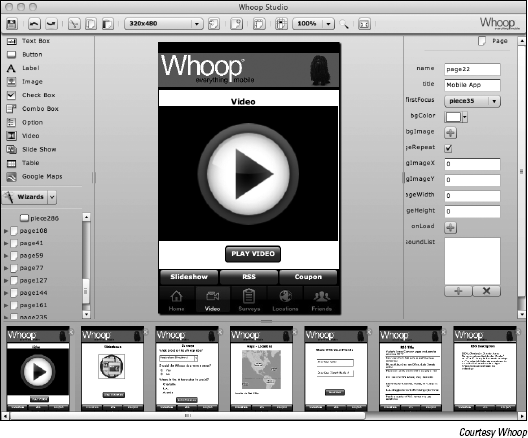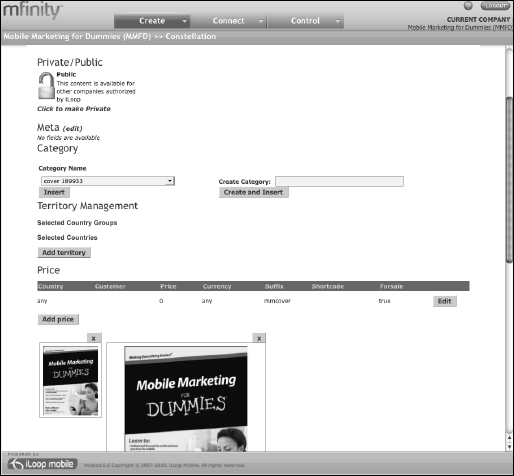Choosing an approach to application development
Designing mobile apps with partners
Distributing your mobile apps to end users
Managing mobile content
What makes a smartphone a "must-have" device? Is it the sleek design, the bright, easy-to-read touch screen with millions of colors, or the fast wireless network that powers it?
Nope. It's the apps. Applications are essentially miniature versions of the software you use on your PC and they are a very popular way to enhance your mobile marketing strategy. Really good mobile Web sites also exist (see Chapter 8), but the apps are where smartphones really shine.
Apps may be cool, but building them doesn't mean your customers will automatically download them, use them, and buy things from your business. A lot of apps are out there, so you had better have a strategy for making your apps stand out among the crowd.
This chapter gives you the information you need to make good decisions about building mobile applications. We show you how to create a strategy for your apps and how to choose the right method for developing your apps. We also show you some best practices for mobile app design and where to go to get your apps listed in app stores, as well as other methods of app distribution.
You need to make a lot of decisions before you can even start building a mobile application because apps are so customizable. You can develop apps for specific functions, specific phones, and for an almost unlimited variety of tasks. The next sections show you how to think through your mobile app strategy so you have all the information you need to get started building your app.
Mobile apps are cool. You can have so many unique and interactive experiences with them. For example, you can create exciting and fun games, entertainment services, social media and community experiences, financial services programs (for example, find the nearest ATM, transfer money, or even deposit checks through Chase's iPhone app), retail storefronts, picture galleries, broadcast media portals (like those offered by CNN) and so much more.
We don't want to discourage you from building a mobile app. An app can be a very powerful consumer engagement medium; however, before you start building a mobile application, it's a good idea to consider that mobile apps are not necessarily the right choice for every business or business need. Before you jump into the world of mobile app development just because it seems like everyone else is, ask yourself the following questions about your business and your goals:
Am I trying to reach the most people possible? If you're trying to reach as many people as possible, a mobile application may not be the right choice. For example, today in the U.S. market, only about 25% of consumers have a smartphone, so the reach of a mobile app is limited to that audience. By the end of Q3 2011, this number may be closer to 50%; however, this still means that the other 50% of the market can't download your app.
Do you need a mobile app or mobile Web site? This is a chapter on apps, but not every business is aided by a mobile app. Some sites, such as the Weather Channel site at
www.weather.com, shown in Figure 9-1, develop mobile apps and mobile sites for their customers. If a mobile Web site can meet the needs of most of your customers, you might want to consider starting there before moving up to an app (see Chapter 8 for more on the mobile Web). A mobile Web site will likely cost less than an app, and mobile Web sites are compatible across multiple phones, including the fanciest of smartphones. Mobile Web capabilities are improving, with many companies, primarily Google, focusing serious efforts there. For the most part, if your customers need to use the native device functions (for example, like a device's camera, address book, location-detection capabilities, motion sensors, and so on) of the mobile device in order to accomplish whatever task you want them to accomplish, a mobile app is the right choice. If you just want to deliver content to your customers, a mobile Web site is probably a better choice. You can read more about building mobile Web sites in Chapter 8.Do you have the time to do the care and feeding of a mobile app? Successful apps, like popular Web sites, require care and feeding. If you struggle to find time to update your business Web site, you will likely encounter the same challenge in keeping your app fresh and exciting.
What phones do your customers use? Different smartphones and related mobile devices like the Apple iPad require different development, have differing screen sizes, and, in some instances, require completely unique development for each. If your customers use a wide variety of phones, you need to develop a variety of apps or you need to justify the fact that you'll only be reaching a portion of your customer base by developing a single app.
Note
You must develop several versions of each app to work with the various operating systems on your customers' mobile phones (the iPhone, the Android, and so on, see Chapter 1), or you need to realize that you'll only be reaching a portion of your customer base if you develop a single app.
Ask anyone who is a big fan of their smartphone why they prefer it over other types, and you will get some pretty vocal responses. Smartphones come in a multitude of shapes and sizes. They not only differ physically, but stylistically as well. When deciding what devices you want to design for, consider the type of user each mobile device operating system (OS) tends to attract (see Chapter 1 for more details):
Apple OS (for example, the iPhone/iPod Touch/iPad): Apple set the app world afire with the launch of its original iPhone in 2007. Since then, it has followed up with the iPod Touch, effectively an iPhone without wireless network connectivity, and the iPad, which could be called an iPhone on steroids with a much larger screen. All of them share the same operating system and development standard, the iPhone OS. Unsurprisingly, they all utilize the same application store, the iTunes app store, which boasts more than 200,000 applications as of this writing. Having enjoyed the best selection of apps from what could be called the start of the "app era," iPhone users have a high standard when it comes to apps, but they are also voracious consumers, downloading new apps, particularly free ones, trying them out, deleting them, and moving on. Because iPhone users are the largest single market of app consumers, you should consider the iPhone environment first and foremost.
Android OS: Google followed Apple into the app market with its Android operating system in 2008. Android quickly moved into the second position behind iPhone in terms of app variety and availability in its Android Market (see Figure 9-2). Android customers are often more "techie" than their iPhone counterparts, although this is changing somewhat. The Android Market can be found as an application link called Market on the home page of an Android-powered device.
Research in Motion BlackBerry OS: If the iPhone created the app revolution, BlackBerry empowered the mobile e-mail revolution with the easy-to-use, some would say addictive, keyboards on the company's devices. BlackBerry has long been a smartphone leader internationally and still dominates the business market. While BlackBerry arrived a bit late to the app party, it has plans to catch up and continues to sell its devices faster than McDonald's can bag burgers. To know a BlackBerry fan is to know someone in a mind-meld with their e-mail. Whether a banker, a lawyer, or a doctor, BlackBerry users tend to consider themselves professionals in every meaning of the word.
Microsoft Phone OS: Microsoft struggled to ignite app interest with its dated operating system, Windows Mobile 6.5. With the arrival of Windows Mobile 7 in late 2010, Microsoft plans to change all that. Although no one can predict the type of users that will take to the new operating system, discounting or ignoring Microsoft would be foolhardy.
Others: Multiple other smartphone operating systems allow app capabilities, including Palm, Symbian, Qualcomm Brew, Java, Linux, and Samsung's Bada. As an app developer, you must keep your eye on the market as it evolves. Luckily, some sites do that for you, including mocoNews (
www.moconews.net), Gizmodo (www.gizmodo.com), and Engadget Mobile (www.engadgetmobile.com).
Tip
Choosing which mobile device OS you need to design for isn't necessarily just a matter of which device your customers use. You also have to take into consideration the capabilities of each device and the behavior of the people who use those devices. For example, if your customers are mostly corporate executives who use BlackBerrys, they probably aren't as likely to value a gaming application.
Just like when you create a traditional Web site, you have several choices when it comes to methods of developing a mobile application. Because mobile apps can get pretty technical, you don't have a lot of choices when it comes to doing it yourself, unless you have an intimate knowledge of the code required and the intricacies of the operating systems on all the phone manufacturers.
Tip
Unless you're a programmer, or you have a team of app developers who work at your company, we recommend going with an expert app development company to build your apps. Whether you use your own programmers or hire an outside developer, the next sections give you some tips for making the right development decisions based on your financial and human resources.
In-house development means you or your team is going to develop the application, soup-to-nuts. You can choose between three ways to build apps in-house:
Coding: All mobile operating systems have software development kits (SDKs) that empower programmers to code in order to create applications (see Figure 9-3). These applications are often dubbed native, meaning they have been coded to the operating system's exact instructions for creating applications. Although this is a sure-fire way to create an application that works well in a given smartphone, it's also frequently the most costly and requires you to have programmers on-hand who are well versed in the targeted mobile operating systems. This may mean that you can afford to target only a single smartphone type, for example, the iPhone, but no others. To find a developer, ask around on your development team, put an ad on Craigslist (
www.craigslist.com), or check LinkedIn (www.linkedin.com) or a similar professional network.Template-based approach: What if you have a bit of content, say an RSS feed generated by your blog, a logo, and an interest in getting a mobile app up and running ASAP? Template-based providers may be the right route for you to take. These Web-based solution providers empower customers to get a simple, template-based application up and running in minutes. What you lose in design flexibility (you have little control outside of the templates provided), you gain in speed and, potentially, dollars. Many of these providers even embed advertising banners so that you can make money off your app from day one. Providers include Mobile Roadie (
www.mobileroadie.com), AppMakr (www.appmakr.com), and Applicable Media (www.applicablemedia.com). Going this route, you may be limited to just a few operating systems, most typically the top app environments — iPhone and Android. You can find a lot developers and providers simply by surfing the Internet.Design platform: A design platform allows the creation of mobile apps for multiple operating systems via a design-centric environment (think Powerpoint or Adobe Photoshop) rather than coding. These powerful solutions require some training and expense, but offer extreme flexibility and allow you the peace of mind that your apps can live and breathe in just about any smart device environment, from iPhone to Windows Mobile and everything else in between. If you have come to the conclusion that you don't want to place your bets on one format by hiring a developer (like the coding option) and templates are simply too limiting, a design platform is ideal. Providers of this sort include Whoop (
www.whoop.com) and Unity Mobile (www.unitymobile.com). See Figure 9-4 for a sample design platform.
Tip
You know your business and your customers better than any developer or service provider does. Create an outline through visual storyboards or even a creative brief of what you want the app to do and how you want it to look and use it as a design center that is then passed off to the development group you choose. This way, your developer has a place to start and you have the advantage of their know-how on the technical end to make your vision a reality. They can also give you advice on the practicality of your desired app features.
It probably won't surprise you to discover, given the billions of dollars that are flowing out of it, that the app world has created a vibrant cottage industry of consultants, typically small one- or several-person shops, and larger traditional agencies, that can happily create your mobile app for you. Before you take this step, however, consider the following:
How much app can you afford? You wouldn't go house- or car-hunting without a budget in mind. The same should be true when you're hunting for a consulting provider. Keep in mind that many providers require upwards of 50% of their total fee upfront before initiating development. Also, additional features may be added during the development process that require more investment than originally planned.
What should the mobile app do? A consultant is only as good as the requirements expected of her. Poor requirements usually result in a poor app. Changes after the initial app's launch can be costly. One of the requirements you need to think about are which smartphones you want them to target: Many consultants specialize in one, maybe two, operating systems at most.
Note
Finding the right resource is a matter of research. This is a critical decision for your business, so you want to take time to find the right partner. Fortunately, there are some easy ways to get started:
Find out who makes your favorite apps: If you carry a smartphone and really like a certain application, read the author information in the About section of the app or the store page promoting the application. The app's consultants or developers are often listed there.
Check out industry sites and awards: Scan industry sites such as mocoNews.net (
www.moconews.net) for word of developers or agencies that have been successful. Review past winners of awards such as the Apple Design Awards (http://developer.apple.com/wwdc/ada/index.html). Some of the leading players include Whoop (www.whoop.com), Trailer Park (www.trailerpark.com), Banzai Labs (www.banzailabs.com), and Teleca (www.teleca.com), to name just a few.
Applications can be built to do almost anything. Instead of showing you in ten thousand pages or more all the best practices for every possibility, the next sections show you what to make sure you include in every app no matter what its function. In the next sections, we also show the most common traps that beset app developers and how to avoid them.
A truly useful mobile app is one that keeps the primacy of the screen in mind. Devices that are entirely touchscreen for their interface, the iPhone for example, rely upon navigation that can be manipulated by the touch of a finger. Other devices, such as the BlackBerry Tour or Curve, rely on a keyboard and roller ball/pad for navigation instead. Here are some tips for making sure your app takes full advantage of the touchscreen on the devices that support it and takes into consideration the devices that don't:
Is it interactive? If the content of your application is text-heavy (think newspaper rather than TV), it may be better off as a mobile Web page rather than as an app. Apps live to be touched, moved around, and pinched.
Does it have a lot of A/V? If your app has a lot of audio or video, it will do well in a touchscreen environment.
Is it game-like? The hottest games are targeted to touchscreen devices and for good reason. With all that screen space, manipulation by fingers, whether on-screen or on the side (shaking the device, or moving it to adjust the screen ratio from horizontal to vertical), makes touchscreens the perfect venue for games.
When you have settled on a smart device platform, you have two key pieces of information at your disposal. You know the type of user and the way a user navigates apps on the device. Both are key guideposts for your application's design.
Going further, many smart device platforms have screens of varying size, and this should play a role in your design efforts as well. The iPad, although sharing the same operating system as its smaller cousin the iPhone, has a screen closer to 8x10 inches. An app designed exclusively for an iPad should incorporate that increased real estate, allowing more flexible navigation methods than the iPhone equivalent of the same application.
Note
In all instances, remember that these devices are called mobile devices for a reason. Applications on these devices are meant to be used while folks are walking, talking, multi-tasking and, hopefully, not driving. An app that is designed around the mobile experience will see success; the app that feels more at home on a PC won't.
An application, once built, is a lonely one without users to download it. Fortunately, help is ready and available. The only question is which route you choose to take.
The most popular route for distributing applications is via the app stores of the various smart device companies. The icons of these stores are prominently displayed on most smart device desktops. Although there are other means to distribute apps, think of the app stores as the swankiest department store in the mall with a big, blaring neon sign. They typically carry the endorsement, if not the name, of the smart device manufacturer and enjoy a high level of trust on the part of the device user.
In addition to offering easy, immediate distribution, app stores provide billing flexibility. With device app stores, you can choose to distribute an application for free, a one-time premium charge, or a recurring or subscription-based charge.
Tip
Alas, nothing in life is truly free. Although most device app stores allow free apps to be made available at no cost (about 80% of all apps are offered for free), they keep a share of any premium charges if and when the application is sold. Known as a revenue share, the retail fee of the application kept by the smart device company is generally around 30%. So, even though the app store will help you distribute the application, remember you get to keep only about 70 cents of every dollar charged to your users. Keep in mind, whether your application is sold or offered for free, you can also make money with your application through mobile advertising (see Chapter 10) and through mobile commerce (see Chapter 13) strategies.
Which app store you choose depends on two key qualifiers:
What environment you developed your app for: You can't distribute an app to an app store not built for it. The BlackBerry App World doesn't take apps built for Android, for example.
Which store provides your app the greatest visibility: You can determine this in a number of ways, including the number of apps in the app store or how many downloads the app store enjoys.
App stores require that you submit your application via a clearance process before an app is posted to the catalog. Keep in mind that some of these approval processes can take months to be completed, so don't go printing flyers with your launch date on them until you know an app has been approved.
The app stores are eager to have your business, so they have made it easy to learn more information about submitting applications. Check out the app store Web sites for more information:
Android Marketplace (for Google Android devices):
http://market.android.com/publishBlackBerry App World:
http://na.blackberry.com/eng/developers/resources/iPhone Developer Program (for iPhone, iPod Touch, and iPad):
http://developer.apple.com/programs/iphone/. To get your app into the iPhone apps store, you must go the route of the developer program.Windows Marketplace for Mobile:
http://developer.windowsphone.com/Marketplace.aspx
Here are the steps involved in submitting an application to the iTunes app store. The other stores have a similar process:
Open an Apple Developer account at
https://developer.apple.com/programs/iphone.You have to pay around $100 up front and on an annual, ongoing basis thereafter.
Create a provisioning profile.
Create appropriate certificates.
Create app IDs.
Submit application via iTunes Connect.
Exact details for each of the preceding steps are explained in the Apple Software Development Kit (SDK) help and forum files. We don't go into detail here because there are a number of different ways of handling each of the steps depending on the strategy you're using to develop, deploy, and maintain your application.
Note
Every application store and every developer network has a different process. You simply have to go to their Web sites and find out what they require.
Tip
If all this seems complicated, you might want to have a coder or developer already accomplished in the app store process submit your application on your behalf.
For a long time, you could download applications only from your carrier's app store. If the smart device app stores are the glitziest store in the modern mall, the carrier store was the general store — the only place in town. Known as going on-deck because the carrier store front was typically the first and foremost icon in a phone's data menu in the age before smart devices, it provided instant and automatic visibility for an application. To this day, the on-deck approach still does, although mobile carriers have been somewhat eclipsed by their smart device app store brethren.
Spurred on by the smart device app stores, carriers have recently kicked up the marketing of their storefronts. Although it remains to be seen if this effort will amount to Empire Strikes Back or Grease 2, carrier catalogs are a fine location to present your apps, especially if your app is key for users of a particular network. If, for example, you have built an application destined to be sold to employees of a company that uses Verizon Wireless, you might want to think about submitting your application to Verizon's catalog first.
Note
Allow some lead time for your application to be approved and assume that the carrier will retain some revenue share, typically a third or more. Check out these Web sites for a rundown of carrier app store resources:
AT&T App Center:
http://developer.att.com/developerSprint:
http://developer.sprint.comT-Mobile:
http://developer.t-mobile.comVerizon Wireless:
http://developer.verizon.com/
Tip
More than 60 applications stores exist as of March 2010 and the number is growing each month. The Wireless Industry Partnership (www.wipconnector.com) maintains an App Store Report that it updates monthly. Check out this report to get the latest and greatest on application stores. Also, another great resource for marketing with applications is the "Sizing up the Global Apps Market" report by Chetan Sharma Consulting (www.chetansharma.com/).
Although smart device company app stores are popular, they aren't the only catalogs around. So-called third-party app stores have gained some prominence, especially in Europe. GetJar (www.getjar.com) is one of the largest. Remember, there's no wrong way to distribute an app. Stay focused on your target audiences and where they shop, but if you have the time, extra visibility is always good!
Some design platforms, notably Whoop (www.whoop.com), allow distribution via a direct download. A direct download means users can simply click a Web address in a text message, browser, or e-mail to download applications to their devices. The mechanism allows you, the app owner, to market and deliver your application however you wish. Even better, direct download mechanisms can work seamlessly with the same apps posted to smart device app stores. At the end of the day, the more visibility your app has, the better!
Mobile content (also referred to as personalization content) refers to images and audio files that are used to personalize a mobile subscriber's mobile device, such as the background image on the home screen of a phone (wallpaper), or the phone's ringtone.
Many mobile marketing companies (for example, SendMe, MyThum, and others) specialize in selling mobile content. You may not be in the business of selling content, but you may want to create some to offer it as an incentive for customers to participate in your programs. For example, you may give away your product logo to be used as a wallpaper or provide a popular song as a ringtone to consumers as a form of promotional incentive.
The following provides an overview on how to manage wallpapers and ringtones.
Mobile wallpapers and screen savers are wonderful ways to personalize mobile phones and are conceptually identical to personal-computer wallpapers and screen savers. A mobile wallpaper is the still image displayed on a mobile phone's main screen, and a mobile screen saver is the still and/or animated image that's displayed on the mobile phone's screen when the phone is idle. See Figure 9-5 for an example of a wallpaper on the phone.
Tip
The image you use for wallpapers and screen savers can be your company's logo or any other image that represents your business or the objectives of your marketing campaign: a character, artistic scene, cityscape, landscape, and so on.
Creating your own branded wallpapers and screen savers is easy. You just need a graphics application, some artistic talent, a mobile marketing application, and a marketing plan to promote your content or one that uses the content as an incentive to promote another offering.
You can use a variety of graphics applications to create your content, ranging from free and low-cost applications to professional packages such as Adobe Photoshop.
Search the Download.com Web site (www.download.com) for graphics software (available for both Microsoft Windows and Macintosh platforms), or visit a local software store to find an application that suits your needs and skill level.
When you create your mobile wallpapers and screen savers, make sure that you create an array of images with the right resolution and file format:
Image resolution: You need to configure your images for ten common mobile-phone screen sizes. A screen size typically is measured as number of pixels wide by number of pixels high. The most common screen sizes are
96x65
101x80
120x160
128x128
132x176
175x130
176x208
176x220
240x320 (the size of most BlackBerry devices)
480x320 (the size of the Apple iPhone)
Your images should be designed to fit each screen size. Typical phones support 72 dots per square inch (dpi), but newer phones like the iPhone support 163 dpi. The higher the dpi, the more detail you can support in an image and the clearer it is.
Note
Both dpi and image dimensions add to the image file size and thereby affect download speeds. You want the files to be as small as possible for quick downloading.
File format: Most mobile phones support JPEG, GIF, and PNG file types. Consult your content management system provider about which file type to use.
Note
If you're creating an animated screen saver, you must save it as a GIF file because the other image file formats don't support animation.
Figure 9-6 shows content hosted in a mobile applications provider's mobile content management system. Work with a mobile content provider to help you deliver the content because each mobile carrier network has its own unique requirements.
Warning
You may choose to create a single image and rely on the mobile marketing application's content management system to scale it for you automatically. If you use this method, however, the quality of the image may be impaired, especially if the image contains text. Text in an image that looks great on a display 320 pixels wide may be unreadable when automatically resized to 65 pixels wide. A quality mobile content management system uses the appropriate image for the phone and reduces the image size dynamically only as a last resort.
The term ringtone refers to the sound a mobile phone makes when it is being called. Ringtones are immensely popular with all consumer segments and can be a great way to offer value to customers. Your subscribers can get ringtones from many places, including their mobile carriers, sounds built into their phones, and third parties like you.
Like wallpapers (which we discuss in the preceding section), ringtones help personalize a user's phone. Unlike wallpapers, however, ringtones are public because everyone around can hear them when the phone rings. Therefore, ringtones are a great way for a mobile subscriber to demonstrate affinity for a brand, campaign, or cause.
During the 2008 presidential campaign, for example, then-candidate for president Barack Obama provided ringtones that let people show their support for his candidacy every time their phones rang. One of the most popular tones was this message: "This is Barack Obama. It's time to change America. Answer the call," which would play when the user's phone rang. All of the Obama campaign's mobile programs, and they were extensive, were envisioned and executed by Scott Goodstein of Revolution Messaging (www.revolutionmessaging.com) along with Douglas Busk, his mobile advisor, two of the leaders in mobile marketing in politics.
A ringtone is simply a properly formatted audio file associated with a mobile phone's ringer preferences so that the audio file plays when the phone rings.
You can use a variety of audio mixing applications to create your ringtones. You can find a free or inexpensive application on the Internet, or you can purchase one. The audio application you use must be able to save your ringtone in an appropriate file format (see the list later in this section).
When you create your audio file, keep the following parameters in mind:
Length: A typical ringtone is 20 to 30 seconds long.
File format: Most modern phones support the MP3 audio-file format, but many older phones don't. Also, some carriers (including Sprint and Verizon Wireless) have special formatting requirements.
To support the widest range of mobile phones, keep your ringtones to 128 kilobits mono, and produce them in the following formats and sizes:
MP3: 200 kilobits or less
WAV: 200 kilobits or less
AMR: 45 kilobits or less
AMRWB: 90 kilobits or less
MMF: 100 kilobits or less
QCP: 60 kilobits or less
The files can be bigger, but if they are, they take longer to download and take up more space on consumers' phones.
After you create your ringtones, you can upload them to your mobile application provider's content management system, as shown in Figure 9-7, which delivers the ringtones when a user requests the tones via text messaging, an application, or a mobile Web site.
Tip
You can give your marketing campaign flair by providing unique content for specific events. Before a live concert in 2007, the Black Eyed Peas recorded ringtones and uploaded them to their partner's content management system. When they went onstage, they gave the audience the opportunity to download ringtones that were available only for that night. That's adding value.
Tip
If you lack artistic talent and can't create compelling wallpapers, screen savers, or ringtones on your own, don't lose heart. You can always hire someone else to create the content or tap your friends and family members to do it. Outsourcing content development to a third party is common and needn't cost much. A professional marketing agency can help you and will probably provide great service, but you can also go to a local art school college, or high school — or even an elementary school — and ask a student to produce your artwork. You can find a lot of talented people out there!