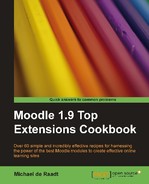|
Name |
Months course format |
|
Module type |
Course format |
|
Author |
Amr Hourani and Anthony Borrow |
|
Released |
2008 |
|
Maintained |
Limited |
|
Languages |
English, French, Spanish |
|
Compliance |
Good |
|
Documentation |
Online documentation |
|
Errors |
None |
If you are running a course that stretches over 12 weeks or more, you may start to see your course page growing very large when the weekly format is used. The Months course format allows you to change the time scale of a course from weeks to months.
Unzip the source directory to /moodle/course/format/. You can then use the format straight away.
Visit the course settings page by clicking the link labeled Settings on the Administration block. Select the Monthly format from the Format list. Save changes to the settings.
The format recognizes the time-span of the course and establishes a section for each month involved, even if your course only partially covers a month. This could be somewhat annoying if your course begins near the very end of a month.

The effect of moving from the weekly format to this monthly format is a huge saving in space. You can still have the benefits of a time-based format, but with fewer sections in a longer course.