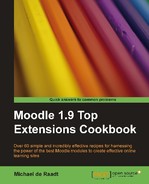|
Name |
Active Forums |
|
Module type |
Block |
|
Author |
Siau Meng Nyam |
|
Released |
2010 |
|
Maintained |
Actively (it's quite new) |
|
Languages |
English, Hebrew |
|
Compliance |
Good |
|
Documentation |
Help files |
|
Errors |
None displayed |
Forums are the staple form of asynchronous communication in Moodle. Discussion forums in general have been proven to have benefits for learners; however, one of the difficulties in using forums is luring students to participate.
The Active Forums block shows discussion activity in the form of a tag cloud. The titles of discussions that are more active appear larger and bolder; less active forums appear diminutively. The intention is to involve students in conversations that are currently active in the course.
Unzip and copy the active_forums directory into the /moodle/blocks/ directory then visit the Notifications page.
Once installed, you can leave the default settings and let the block inform students of active discussions. It is possible to configure the block if you have specific intentions.

It is possible to re-title the block. The purpose of this is to allow multiple instances of the block that may each cover different periods of time, for example, one that shows the most active discussions in the last seven days and another that shows the most active forums over the entire course. You could also re-title the block with something more meaningful, especially if there is not a translation available in your native language.
The block looks for posts over the last seven days, by default. This period can be extended up to 180 days.
As discussion titles can be quite long, and as block space is limited, lengthy titles are truncated. The maximum length before a title is truncated can be controlled. Similarly, the number of displayed discussions can be controlled. By default, the top 10 active discussions are shown.
In Moodle, the Forum activity module is used for two purposes. News forums are used to make announcements and don't involve students. General forums are used for student interaction. News forums are not included among active discussions displayed in the block, unless the default for the final Include News forums setting is changed.