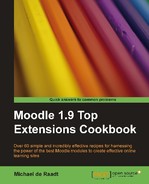|
Name |
Game |
|
Module type |
Activity module |
|
Author |
Vasilis Daloukas |
|
Released |
2008 |
|
Maintained |
Actively |
|
Languages |
English |
|
Compliance |
Good |
|
Documentation |
Online documentation |
|
Errors |
Some errors displayed with error reporting turned on |
The Game module is mostly about fun, but manages to add learning in as well. It is an excellent teaching resource for students of all ages.
Unzip and copy the game directory into the /moodle/mod/ directory, then visit the Notifications page.
Once installed, the Game module appears as a number of Games in the Add an activity... list. Choosing one of the game names allows you to set up that form of game in your course.

Each game has a number of common settings. The following is the configuration page for a Hangman game:

- The Name setting value becomes the link text for the game in your course page.
- The remaining General settings describe where the source of information for the game will come from. You can choose from pre-existing data stored in either a Glossary or Quiz questions. Almost all games in the Game module can make use of Glossary entries, matching glossary terms to their definition, or vice versa. Short Answer Quiz questions can be used for the same purpose. Multiple choice and true/false quiz questions can be used in some games.
- Game completion can be used as a grade item in your course. Adding a numeric Maximum grade value, other than zero, will cause the game to be included in the course grade items. The Grading method setting controls whether the grade is based on the first, last or best attempt, or an average of all attempts.
- The group of settings marked as Hangman options are specific to the Hangman game, and how these are adjusted will depend on the maturity of your students. Each type of game in the Games module has its own specific settings, such as these.
- At the end of the configuration page there are settings for adding header and footer text above and below the game.
Once the game is configured, students can begin playing:

The Crossword game uses entries from a Glossary or from Short Answer Quiz questions. Using these it can match terms with definitions to draw up the crossword puzzle:

A Cryptex game is a word finding puzzle with clues. Again, the information needed to create the puzzle can be drawn from a Glossary or from Short Answer Quiz questions. Words are hidden in the puzzle, and these serve as answers to questions that are asked alongside the puzzle. When a question is asked, the student can answer the question, making use of the words in the puzzle as clues:

The Millionaire game is based on the television quiz show "Who Wants to be a Millionaire". The game is essentially a multiple choice quiz with a challenge to complete all 15 questions without making an error. As with the television show, there are hints that the student can use, but only once per round. To create a Millionaire game there must be at least 15 multiple choice questions available in a single category of the question bank.

The Sudoku game involves a regular Sudoku game that the student can solve by entering numbers in correct locations. Students can also earn additional number clues by answering questions related to the course. These questions are sourced from a Glossary, or from various types of Quiz questions:

The Hidden Picture game allows the student to reveal a picture clue, piece by piece, by answering questions correctly. The picture clue should then aid the student to answer the main question for the game. Questions are drawn from a Glossary or from Quiz questions. One of the questions must have an image attached so that it can become the main question and so that the attached picture can become the picture clue.

The Snakes and Ladders game resembles the traditional board game of the same name. Players advance by answering course related questions drawn from a Glossary or from Short Answer Quiz questions. Each time they answer, the player moves ahead by a random amount and may climb ladders or slide down snakes until they eventually reach the final square.