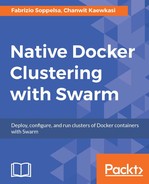We're now going to see how to administer a running Swarm cluster. We will discuss in detail topics such as scaling of cluster size (adding and removing nodes), updating the cluster and node information; handling the node status (promotion and demotion), troubleshooting, and graphical interfaces (UI).
In this chapter, we will take a look at the following topics:
- Docker Swarm standalone
- Docker Swarm Mode
- Cluster management
- Swarm health
- Graphical interfaces for Swarm
In standalone mode, cluster operations need to be done directly inside the container swarm.
In this chapter, we are not going to cover every option in detail. Swarm v1 will be deprecated soon, as it has already been declared obsolete by Swarm Mode.

The commands to administer a Docker Swarm standalone cluster are as follows:
- Create (
c): As we saw in Chapter 1, Welcome to Docker Swarm this is how we can generate the UUID token, in case the token mechanism is going to be used. Typically, in production, people use Consul or Etcd, so this command has no relevance for production. - List (
l): This shows the list of cluster nodes based on an iteration through Consul or Etcd, that is, the Consul or Etcd must be passed as an argument. - Join (
j): Joins the node on which the swarm container is running to the cluster. Here, we need to pass a discovery mechanism at the command line. - Manage (
m): This is the core of the Standalone mode. Managing a cluster deals with changing cluster properties, such as Filters, Schedulers, external CA URLs, and timeouts. We will talk more about the application of these options to Swarm mode in Chapter 6, Deploy Real Applications on Swarm when we'll work with a real application deployment.
..................Content has been hidden....................
You can't read the all page of ebook, please click here login for view all page.