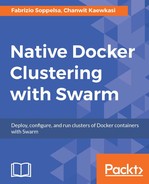Docker Datacenter, formerly Tutum and acquired by Docker, is the single-click deploy solution by Docker to use UCP, the Universal Control Panel, Docker's commercial and enterprise product.
Docker Datacenter includes:
- Universal Control Plane (UCP), the UI, refer to https://docs.docker.com/ucp/overview
- Docker Trusted Registry (DTR), the private registry, refer to https://docs.docker.com/docker-trusted-registry
At the Dockercon 16, the team released support (currently in Beta) for Docker Datacenter running both on AWS and Azure. To try out Docker Datacenter, you need to associate a license to your company/project AWS or Azure ID.
For Datacenter for AWS, as for Docker for AWS, there is a CloudFormation template that makes immediate to start a Docker Datacenter. Requirements are:
- Have at least one Route53 configured, the AWS DNS service, see http://docs.aws.amazon.com/Route53/latest/DeveloperGuide/Welcome.html
- A Docker datacenter license
What you have to do is to follow the link from your license, to enter the Create Stack page. From here, you just input the HostedZone ID and the Docker Datacenter license and start the Stack creation. Internally, Docker Datacenter places some VMs on a Private network (nodes), and some, load balanced by an Elastic Load Balancer (ELBs, for controllers), on which it installs the commercially supported version of the Engine. The current version of Docker Datacenter VMs run internally Swarm standalone and a discovery mechanism, to connect to each other. We can expect the stable version of Datacenter to be released soon.
The main difference between Docker Datacenter and Docker for AWS is that the first one is intended to be all-inclusive enterprise ready. While the latter is the fastest way to deploy specifically Swarm clusters, the first is more of a complete solution, with a fancy UI, Notary, and optional services from the ecosystem.