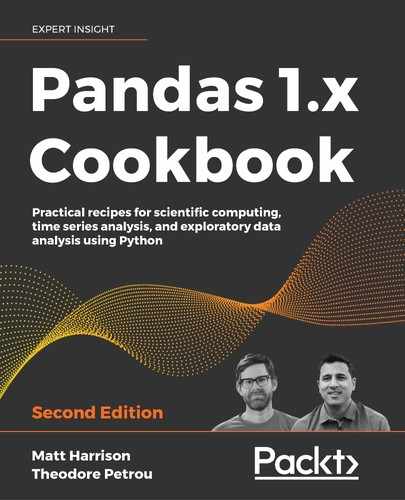Preface
pandas is a library for creating and manipulating structured data with Python. What do I mean by structured? I mean tabular data in rows and columns like what you would find in a spreadsheet or database. Data scientists, analysts, programmers, engineers, and more are leveraging it to mold their data.
pandas is limited to "small data" (data that can fit in memory on a single machine). However, the syntax and operations have been adopted or inspired other projects: PySpark, Dask, Modin, cuDF, Baloo, Dexplo, Tabel, StaticFrame, among others. These projects have different goals, but some of them will scale out to big data. So there is a value in understanding how pandas works as the features are becoming the defacto API for interacting with structured data.
I, Matt Harrison, run a company, MetaSnake, that does corporate training. My bread and butter is training large companies that want to level up on Python and data skills. As such, I've taught thousands of Python and pandas users over the years. My goal in producing the second version of this book is to highlight and help with the aspects that many find confusing when coming to pandas. For all of its benefits, there are some rough edges or confusing aspects of pandas. I intend to navigate you to these and then guide you through them, so you will be able to deal with them in the real world.
If your company is interested in such live training, feel free to reach out ([email protected]).
Who this book is for
This book contains nearly 100 recipes, ranging from very simple to advanced. All recipes strive to be written in clear, concise, and modern idiomatic pandas code. The How it works... sections contain extremely detailed descriptions of the intricacies of each step of the recipe. Often, in the There's more... section, you will get what may seem like an entirely new recipe. This book is densely packed with an extraordinary amount of pandas code.
As a generalization, the recipes in the first seven chapters tend to be simpler and more focused on the fundamental and essential operations of pandas than the later chapters, which focus on more advanced operations and are more project-driven. Due to the wide range of complexity, this book can be useful to both novice and everyday users alike. It has been my experience that even those who use pandas regularly will not master it without being exposed to idiomatic pandas code. This is somewhat fostered by the breadth that pandas offers. There are almost always multiple ways of completing the same operation, which can have users get the result they want but in a very inefficient manner. It is not uncommon to see an order of magnitude or more in performance difference between two sets of pandas solutions to the same problem.
The only real prerequisite for this book is a fundamental knowledge of Python. It is assumed that the reader is familiar with all the common built-in data containers in Python, such as lists, sets, dictionaries, and tuples.
What this book covers
Chapter 1, Pandas Foundations, covers the anatomy and vocabulary used to identify the components of the two main pandas data structures, the Series and the DataFrame. Each column must have exactly one type of data, and each of these data types is covered. You will learn how to unleash the power of the Series and the DataFrame by calling and chaining together their methods.
Chapter 2, Essential DataFrame Operations, focuses on the most crucial and typical operations that you will perform during data analysis.
Chapter 3, Creating and Persisting DataFrames, discusses the various ways to ingest data and create DataFrames.
Chapter 4, Beginning Data Analysis, helps you develop a routine to get started after reading in your data.
Chapter 5, Exploratory Data Analysis, covers basic analysis techniques for comparing numeric and categorical data. This chapter will also demonstrate common visualization techniques.
Chapter 6, Selecting Subsets of Data, covers the many varied and potentially confusing ways of selecting different subsets of data.
Chapter 7, Filtering Rows, covers the process of querying your data to select subsets of it based on Boolean conditions.
Chapter 8, Index Alignment, targets the very important and often misunderstood index object. Misuse of the Index is responsible for lots of erroneous results, and these recipes show you how to use it correctly to deliver powerful results.
Chapter 9, Grouping for Aggregation, Filtration, and Transformation, covers the powerful grouping capabilities that are almost always necessary during data analysis. You will build customized functions to apply to your groups.
Chapter 10, Restructuring Data into a Tidy Form, explains what tidy data is and why it's so important, and then it shows you how to transform many different forms of messy datasets into tidy ones.
Chapter 11, Combining Pandas Objects, covers the many available methods to combine DataFrames and Series vertically or horizontally. We will also do some web-scraping and connect to a SQL relational database.
Chapter 12, Time Series Analysis, covers advanced and powerful time series capabilities to dissect by any dimension of time possible.
Chapter 13, Visualization with Matplotlib, Pandas, and Seaborn, introduces the matplotlib library, which is responsible for all of the plotting in pandas. We will then shift focus to the pandas plot method and, finally, to the seaborn library, which is capable of producing aesthetically pleasing visualizations not directly available in pandas.
Chapter 14, Debugging and Testing Pandas, explores mechanisms of testing our DataFrames and pandas code. If you are planning on deploying pandas in production, this chapter will help you have confidence in your code.
To get the most out of this book
There are a couple of things you can do to get the most out of this book. First, and most importantly, you should download all the code, which is stored in Jupyter Notebooks. While reading through each recipe, run each step of code in the notebook. Make sure you explore on your own as you run through the code. Second, have the pandas official documentation open (http://pandas.pydata.org/pandas-docs/stable/) in one of your browser tabs. The pandas documentation is an excellent resource containing over 1,000 pages of material. There are examples for most of the pandas operations in the documentation, and they will often be directly linked from the See also section. While it covers the basics of most operations, it does so with trivial examples and fake data that don't reflect situations that you are likely to encounter when analyzing datasets from the real world.
What you need for this book
pandas is a third-party package for the Python programming language and, as of the printing of this book, is on version 1.0.1. Currently, Python is at version 3.8. The examples in this book should work fine in versions 3.6 and above.
There are a wide variety of ways in which you can install pandas and the rest of the libraries mentioned on your computer, but an easy method is to install the Anaconda distribution. Created by Anaconda, it packages together all the popular libraries for scientific computing in a single downloadable file available on Windows, macOS, and Linux. Visit the download page to get the Anaconda distribution (https://www.anaconda.com/distribution).
In addition to all the scientific computing libraries, the Anaconda distribution comes with Jupyter Notebook, which is a browser-based program for developing in Python, among many other languages. All of the recipes for this book were developed inside of a Jupyter Notebook and all of the individual notebooks for each chapter will be available for you to use.
It is possible to install all the necessary libraries for this book without the use of the Anaconda distribution. For those that are interested, visit the pandas installation page (http://pandas.pydata.org/pandas-docs/stable/install.html).
Download the example code files
You can download the example code files for this book from your account at www.packt.com. If you purchased this book elsewhere, you can visit www.packtpub.com/support/errata and register to have the files emailed directly to you.
You can download the code files by following these steps:
- Log in or register at www.packt.com.
- Select the Support tab.
- Click on Code Downloads.
- Enter the name of the book in the Search box and follow the on-screen instructions.
Once the file is downloaded, please make sure that you unzip or extract the folder using the latest version of:
- WinRAR / 7-Zip for Windows
- Zipeg / iZip / UnRarX for Mac
- 7-Zip / PeaZip for Linux
The code bundle for the book is also hosted on GitHub at https://github.com/PacktPublishing/Pandas-Cookbook-Second-Edition. In case there's an update to the code, it will be updated on the existing GitHub repository.
We also have other code bundles from our rich catalog of books and videos available at https://github.com/PacktPublishing/. Check them out!
Running a Jupyter Notebook
The suggested method to work through the content of this book is to have a Jupyter Notebook up and running so that you can run the code while reading through the recipes. Following along on your computer allows you to go off exploring on your own and gain a deeper understanding than by just reading the book alone.
Assuming that you have installed the Anaconda distribution on your machine, you have two options available to start the Jupyter Notebook, from the Anaconda GUI or the command line. I highly encourage you to use the command line. If you are going to be doing much with Python, you will need to feel comfortable from there.
After installing Anaconda, open a command prompt (type cmd at the search bar on Windows, or open a Terminal on Mac or Linux) and type:
$ jupyter-notebook
It is not necessary to run this command from your home directory. You can run it from any location, and the contents in the browser will reflect that location.
Although we have now started the Jupyter Notebook program, we haven't actually launched a single individual notebook where we can start developing in Python. To do so, you can click on the New button on the right-hand side of the page, which will drop down a list of all the possible kernels available for you to use. If you just downloaded Anaconda, then you will only have a single kernel available to you (Python 3). After selecting the Python 3 kernel, a new tab will open in the browser, where you can start writing Python code.
You can, of course, open previously created notebooks instead of beginning a new one. To do so, navigate through the filesystem provided in the Jupyter Notebook browser home page and select the notebook you want to open. All Jupyter Notebook files end in .ipynb.
Alternatively, you may use cloud providers for a notebook environment. Both Google and Microsoft provide free notebook environments that come preloaded with pandas.
Download the color images
We also provide a PDF file that has color images of the screenshots/diagrams used in this book. You can download it here: https://static.packt-cdn.com/downloads/9781839213106_ColorImages.pdf.
Conventions
There are a number of text conventions used throughout this book.
CodeInText: Indicates code words in text, database table names, folder names, filenames, file extensions, pathnames, dummy URLs, user input, and Twitter handles. Here is an example: "You may need to install xlwt or openpyxl to write XLS or XLSX files respectively."
A block of code is set as follows:
import pandas as pd
import numpy as np
movies = pd.read_csv("data/movie.csv")
movies
When we wish to draw your attention to a particular part of a code block, the relevant lines or items are set in bold:
import pandas as pd
import numpy as np
movies = pd.read_csv("data/movie.csv")
movies
Any command-line input or output is written as follows:
>>> employee = pd.read_csv('data/employee.csv')
>>> max_dept_salary = employee.groupby('DEPARTMENT')['BASE_SALARY'].max()
Bold: Indicates a new term, an important word, or words that you see on the screen, for example, in menus or dialog boxes, also appear in the text like this. Here is an example: "Select System info from the Administration panel."
Warnings or important notes appear like this.
Tips and tricks appear like this.
Assumptions for every recipe
It should be assumed that at the beginning of each recipe pandas, NumPy, and matplotlib are imported into the namespace. For plots to be embedded directly within the notebook, you must also run the magic command %matplotlib inline. Also, all data is stored in the data directory and is most commonly stored as a CSV file, which can be read directly with the read_csv function:
>>> %matplotlib inline
>>> import numpy as np
>>> import matplotlib.pyplot as plt
>>> import pandas as pd
>>> my_dataframe = pd.read_csv('data/dataset_name.csv')
Dataset descriptions
There are about two dozen datasets that are used throughout this book. It can be very helpful to have background information on each dataset as you complete the steps in the recipes. A detailed description of each dataset may be found in the dataset_descriptions Jupyter Notebook found at https://github.com/PacktPublishing/Pandas-Cookbook-Second-Edition. For each dataset, there will be a list of the columns, information about each column and notes on how the data was procured.
Sections
In this book, you will find several headings that appear frequently.
To give clear instructions on how to complete a recipe, we use these sections as follows:
How to do it...
This section contains the steps required to follow the recipe.
How it works...
This section usually consists of a detailed explanation of what happened in the previous section.
There's more...
This section consists of additional information about the recipe in order to make the reader more knowledgeable about the recipe.
Get in touch
Feedback from our readers is always welcome.
General feedback: If you have questions about any aspect of this book, mention the book title in the subject of your message and email us at [email protected].
Errata: Although we have taken every care to ensure the accuracy of our content, mistakes do happen. If you have found a mistake in this book we would be grateful if you would report this to us. Please visit, www.packtpub.com/support/errata, selecting your book, clicking on the Errata Submission Form link, and entering the details.
Piracy: If you come across any illegal copies of our works in any form on the Internet, we would be grateful if you would provide us with the location address or website name. Please contact us at [email protected] with a link to the material.
If you are interested in becoming an author: If there is a topic that you have expertise in and you are interested in either writing or contributing to a book, please visit authors.packtpub.com.
Reviews
Please leave a review. Once you have read and used this book, why not leave a review on the site that you purchased it from? Potential readers can then see and use your unbiased opinion to make purchase decisions, we at Packt can understand what you think about our products, and our authors can see your feedback on their book. Thank you!
For more information about Packt, please visit packt.com.