A
ADVANCED LEARNING OPPORTUNITIES
I love books. I own hundreds of them. I hope you keep this book next to your nonlinear editing or motion graphics system so that it can be truly useful. Books aren’t people, however, and no matter how conversationally I try to write, this book will never replace the personal connection you may experience with a trainer, instructor, or professor.
You need to look for a personal training opportunity that matches your needs. I am not a fan of those big, rolling caravans that advertise three-day “master workshops” where you will sit in an auditorium and learn everything. Education needs to be a personal and balanced experience.
I tell folks to consider enrolling in a college class. This will most likely place you with 20 or so other people for a few months. Chances are the class will focus on print and Web and not video. There are exceptions, however, with several schools offering Digital Media Production or Broadcast Journalism programs. A college class has the benefit of homework and the subsequent feedback loop. I spent about a third of my professional life teaching college students the ins and outs of video and motion graphics. I am sure that these students frequently fail to realize just how new and exciting this field is.
Adobe Certified Training Providers
There’s a high likelihood that you don’t have the time to take a college course. For working pros, there’s a better solution: Adobe Certified Training Providers. There are several classes and resources to choose from. The best place to start is Adobe’s website at http://www.adobe.com/misc/training.html.
Adobe’s training page offers several alternatives to advance your skills. Be sure to visit http://www.adobe.com/misc/training.html and look for authorized learning opportunities near you.
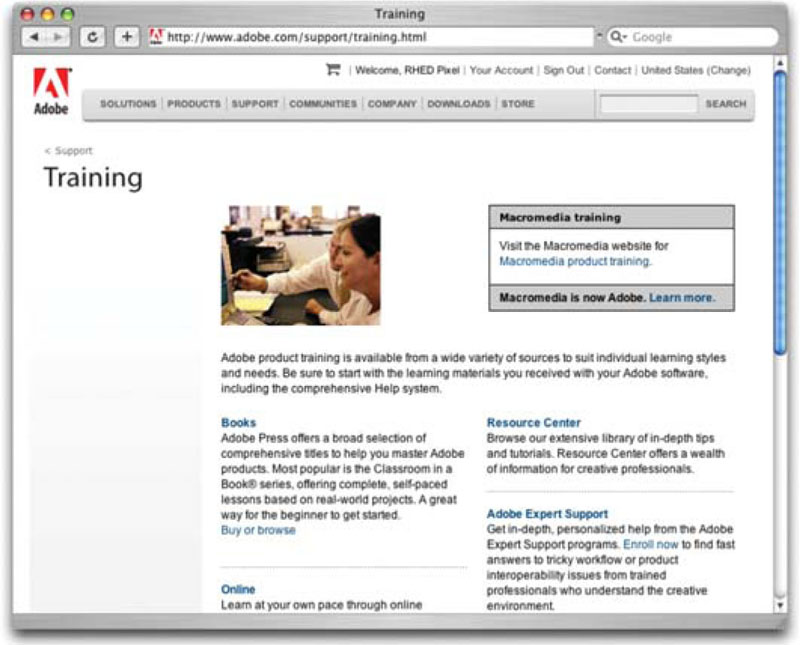
Adobe carefully selects and screens its training centers and trainers. By ensuring that all of the trainers have passed a standardized exam, an objective level of quality control is maintained. Carrie B. Cooper, Training Partner Relations Manager within the Adobe Solutions Network, said that Adobe tries to offer variety. “Adobe Certified Training Providers (ACTP) offer beginning, intermediate, advanced to more specific courses like Photoshop for Photographers,” said Cooper. “The best thing to do is to check out the training centers’ Web sites and catalogs.”
One of those centers is Future Media Concepts. With offices in six East Coast cities and Chicago, FMC offers a full range of Photoshop and video-oriented courses (http://www.FMCtraining.com). Ben Kozuch, President and cofounder of FMC, explained his company’s approach to training:
“We offer hands-on training in an intimate environment of no more than six people. Instructors are certified by Adobe, so participants are assured the highest-level quality training. Instructors are not professors, but industry professionals. We offer training on all Adobe software, varying in level from beginner through advanced.”
When searching for a center, be sure to check their references. Ask for customer testimonials, and be sure to check Adobe’s site to make sure they are listed as an ACTP (http://partners.adobe.com/asn/partnerfinder/search_training.jsp). You should also expect flexible and accessible scheduling (including weekend classes). Ask if instructors are working professionals. Some centers also offer a satisfaction-guaranteed policy and financing plans.
“Training is a major investment of time and money. You want to make sure that it is done right first time so you don’t have to spend time again after a bad experience,” said Kozuch. “Bad habits are tough to unlearn. At an authorized training center, you learn the software the way the manufacturer intended it to work.”
Industry Certifications
So you want proof that you are as good as you think? Certifications offer Photoshop pros a chance test their mettle. The most recognized certification is the Adobe Certified Expert or ACE. To become certified, one must pass the Adobe Product Proficiency Exams for Photoshop. (While you’re at it, you can pick one up for After Effects, Premiere, and most other Adobe products.)
Adobe Certified Expert
Exams are computer-delivered, closed-book tests. The exam consists of 60 to 90 multiple-choice questions. The tests are administered locally at Prometric computing exam centers located around the world. You’ll know whether you passed immediately after the exam. Diagnostic information is also included in your exam’s report to help identify strengths and weaknesses. The ACE program was created by Adobe to fill a specific need for users and instructors.
“It started as a vehicle to objectively measure instructors’ ability on the products,” said Carrie B. Cooper, Training Partner Relations Manager within the Adobe Solutions Network. “We expanded that audience to include all types of experts on the products, be they consultants, students, designers, etc.”
To become certified, Adobe recommends the following five steps:
Step 1. Study for the Exam. You need to be familiar with the topic areas and objectives in the Exam Bulletin for the Photoshop exam (http://partners.adobe.com/public/en/ace/ACE_Exam_Guide_Photoshop.pdf).
Step 2. Review the Adobe Certified Expert Program Agreement. The ACE agreement is available as a PDF for your review (http://www.adobe.com/support/certification/pdfs/ace_agmt.pdf).
Step 3. Register for the Adobe Product Proficiency Exam. In the United States and Canada, you can call 1-800-356-3926. Outside the United States and Canada (or if you don’t like being on hold), visit the Prometric Web site (http://www.2test.com).
Step 4. Pass the Adobe Product Proficiency Exam. There is no limit on how many times you can retest, but you must pay for each exam. If you don’t pass on the first attempt, when you register to retake, use the discount code RETEST, which will give you a 25 percent discount.
Step 5. Receive your welcome kit in four to six weeks and begin using your benefits. You’ll get a certificate stating your achievement. You’ll also have access to the ACE logo for your business cards and résumé.
Recommended Reading
Becoming a good designer is a continuous journey. Below you will find the favorite items from my bookshelf. I have personally read and used all of these books and training discs, and I recommend them strongly.
Books on Photoshop
Copyright gilas/stockphoto.

• Broadcast Graphics on the Spot by Richard Harrington, Glen Stephens, Chris Vadnais
• Photoshop Restoration and Retouching by Katrin Eismann, Steve Simmons
• Creating Graphics for Avid Xpress DV 3.5 with Adobe Photoshop by Avid Technology Inc.
• Photoshop Channel Chops by David Biendy, Bert Monroy, Nathan Moody
• Photoshop Down & Dirty Tricks by Scott Kelby
• Photoshop Killer Tips by Scott Kelby and Felix Nelson
• The Photoshop Channels Book by Scott Kelby
• Photoshop Classic Effects by Scott Kelby
• Photoshop Bible by Deke McClelland
• The Photoshop Speed Clinic by Matt Kloskowski
• Commercial Photoshop with Bert Monroy by Bert Monroy
• Photoshop Masking & Compositing by Katrin Eismann
• Welcome to Oz: A Cinematic Approach to Digital Still Photography with Photoshop by Vincent Versace
• Adobe Photoshop Studio Techniques by Ben Willmore
Books and CD-ROMs on Type
Need to know more about type? I dug deeper into typographic theory in Chapter 5, “Some Words on Words, Logos, and Symbols.” There are many more aesthetic decisions to be made, as well as some guidelines on legibility, alignment, and white space that need to be reviewed.
• Stop Stealing Sheep and Find Out How Type Works by Erik Spiekermann, E. M. Ginger
• The Mac is Not a Typewriter by Robin Williams
• Typographic Principles with Don Barnett by Lynda.com
Books and Discs on Motion Graphics
• Creating Motion Graphics by Trish and Chris Meyer
• After Effects in Production by Trish and Chris Meyer
• Creative After Effects by Angie Taylor
• After Effects on the Spot by Richard Harrington, Marcus Geduld, Rachel Max
• After Effects @ Work edited by Richard Harrington
• Adobe After Effects Essentials by Jayse Hansen
• Motion Graphics by Steve Curran
• Moving Type by Matt Woolman, Jeff Bellatoni
• Motion Control by www.VASST.com
• The Anvel by www.theanvel.com
Books on Color
• Global Graphics: Color by L.K. Peterson, Cheryl Dangel Cullen
• Global Color Combinations by Leslie Cabarga
• Color Correction for Digital Video by Steve Hullfish, Jaime Fowler
• Color Index by Jim Krause
• Color Harmony Workbook by Lisa Sawahata
Books on Design
• Brain Darts by Turkel Schwartz and Partners
• Robin Williams Design Workshop by Robin Williams, John Tollett
• Idea Index by Jim Krause
Photoshop Web Sites
A quick online search will leave you overwhelmed. If you judge by quantity, Photoshop is a wellloved product. Since your time is limited, I offer a scaled-down list of some of the best sites out there. Be sure to look for valuable resources and alternative points of view. Also, keep in mind that the majority of these sites are written from Web and print perspectives. In general, Web-oriented sites are the next best thing because they discuss designing for the screen as well.

Tutorials and Support
• Photoshop for Video: www.PhotoshopforVideo.com
• Adobe Evangelists: www.adobeevangelists.com
• National Association of Photoshop Professionals: www.PhotoshopUser.com
• Photoshop Café: www.photoshopcafe.com
• Raster|Vector: www.rastervector.com
• Lynda.com: www.lynda.com
• Photoshop Roadmap: www.photoshoproadmap.com
• Planet Photoshop: www.planetphotoshop.com
• Team Photoshop: www.teamphotoshop.com
Filters
• Alien Skin Software: www.alienskin.com
• Auto FX Software: www.autofx.com
• Camera Bits: www.camerabits.com
• Digital Film Tools: www.digitalfilmtools.com
• Flaming Pear Software: www.flamingpear.com
• Mister Retro: www.mrretro.com
• Nik Multimedia: www.nikmultimedia.com
• The Plugin Site: www.thepluginsite.com
Actions, Styles, and Add-Ons
• Action FX: www.actionfx.com
• Adobe Exchange: www.adobe.com/exchange
• Elated.com: www.elated.com/actionkits
• Panos FX: www.panosfx.com
• Tools for Television: www.toolsfortelevision.com
• Web Teknique: www.webteknique.com
Publications with Frequent Stories about Photoshop
There are several great computer magazines that routinely discuss Photoshop and related topics such as third-party plug-ins, motion graphics, and video. A magazine has a certain timeliness to it, and can provide excellent tips on Photoshop updates and add-ons.

• Photoshop User: www.photoshopuser.com
• Layers Magazine: www.layersmagazine.com
• Computer Arts: www.computerarts.co.uk
• DV Magazine: www.dv.com
• Cinefex: www.cinefex.com
Conferences with Extensive Coverage of Photoshop for Video
Looking for some face-to-face training on Photoshop? The following is a list of conferences at which I have spoken. All offer coverage on Photoshop for Video.
• Photoshop World: www.photoshopworld.com
• NAB Post|Production World: www.nabshow.com
• DV Expo: www.DVExpo.com
