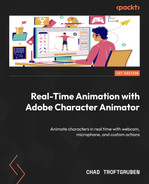Index
As this ebook edition doesn't have fixed pagination, the page numbers below are hyperlinked for reference only, based on the printed edition of this book.
A
Adobe After Effects 34
capability, expanding 36
compositing 35
editing, with Dynamic Link 214
effective areas 34
grading media 35
history 34
need for 214
toolset, expanding 36
using, with Character Animator productions 36
Adobe Animate 21
Adobe Animate, features 24
drawing tools 26
frame-by-frame animation 24
symbols 25
alien guest
alien’s dialogue
Animate
assets, designing 26
characters, designing 26
using, with Character Animator productions 26
Animate art
importing, into Character Animator 27-30
Animate content
exporting, for Character Animator 31-33
importing, for Character Animator 31-33
animation
creating 31
recording 16
animation apps 36
assets
B
Blender 36
body animations
body layers
body turns
breathing behavior
C
camera features
character
character actions
adding 190
alien’s gaze, adjusting 190-192
arm movement, adding to alien 193-195
arranging, in sequence 195-200
automatic blinks, setting for alien 192, 193
Character Animator
Animate art, importing into 27-30
Animate content, exporting and importing 31-33
body animations, tracking 260-264
equipment, calibrating 8
export options 208
functioning 14
layers, streamlining and renaming 41, 42
normal and independent groups, organizing 57
PSD layers, cleaning up 69, 71
rig, adjusting 75
Stream workspace, using 267, 268
Character Animator productions
Adobe After Effects, using with 36
Animate, using with 26
Character Animator scenes
Characterizer
characters
positioning, in scene 172
Chaz
Cinema 4D 36
Cycle Layers behavior
adding, to PNG sequences 186-188
D
danglers
dialogue, recording 177
screenplay or outline, using 177
dragger controls
Dynamic Link
After Effects, editing with 214
E
effects
creating 31
new project, creating 9
project versions, loading 10, 11
project versions, renaming 10, 11
project versions, saving 9, 10
export options 208
duration, setting 208
used, for exporting files 209, 210
eyelids
character, importing with 144, 145
H
head layers
head turns
implementing 150
I
independent groups
linking 108
J
jaw behavior
L
layers
character group, creating 43
eye layers, reorganizing 49- 57
unneeded layers, removing 44, 45
layer-specific behaviors
limbs
refining, with stick tool 114-116
M
meshes
animation, refining with 128-130
modifiers
adding, to mouse control 99, 100
dragger controls, adding 102-104
Fixed modifier, adding 105-108
layer and mesh properties, adjusting 101, 102
Moho
URL 36
mouse control
mouth layers
O
OpenToonz
URL 36
P
physics
PNG sequences
audience, adding in scene 188-190
Cycle Layers behavior, adding 186-188
using, for external animations 183
Premiere
color grading and filters 238-244
props
triggers, creating 131
PSD layers
puppet handle 92
S
sample rig
set
assembling 170
background assets, importing 170
special effects
stick tool
Stream workspace
swap set
setting up, for changing hand poses 137-140
using, tips 142
T
tag view
timeline
walk animation, mixing on 166, 167
Toon Boom 36
triggers
creating, for props 131
using, tips 142
visual controls, creating 140-142
TVPaint Animation
URL 36
U
universal behaviors
V
visual controls
creating, for triggers 140-142
W
walk cycle