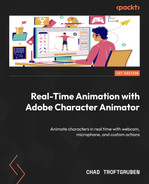Preface
Adobe Character Animator is 2D-character animation software aimed at non-animators looking for a fun way to create entertainment and business presentations or videos. Character Animator relies on live interaction from the user using a webcam, microphone, keyboard, and mouse to control the puppets or character rigs on screen.
This book introduces you to the world of Character Animator by taking a designed character and properly rigging it. We will show proper layer structure for our character PSDs and what to look out for when importing and rigging in Character Animator.
From there, you will learn how to enhance characters through physics and behaviors, which are automatic or context-sensitive-based actions that can be easily changed in Character Animator. Triggers and swap sets allow for image sequence-based animations. Working with preset animations, lip-syncing, and head movements will make the rig more dynamic.
Finally, with all this knowledge, we will build a more complex scene using two characters and background elements. We will bring our work into After Effects and Premiere for a final polish before publishing it in Media Encoder.
By the time you’re done animating along with us, you will be able to take this knowledge and start creating your very own animated productions. Whether you want to build a sitcom, business presentation, or a cartoon presence through a streaming app, this book is here to help guide you on the right path.
Who this book is for
This book is for beginners looking to set up and animate cartoon characters using a webcam and microphone. This can then be the basis to build fully edited productions or stream on various platforms. The book is also useful for animators looking to learn Character Animator’s non-traditional approach to animation.
What this book covers
Chapter 1, What You Need to Know Before Rigging and Animating, teaches you the system requirements for Character Animator, where to download the app, and how to play around with sample files to get a feel for the software’s basic features.
Chapter 2, Comparing Adobe Character Animator to Other Animation Apps, delves into Character Animator’s unique abilities, which allow for the creation of awesome work, although there are other applications out there with their own strengths. Here, we will go over some of those animation applications while also explaining the link these can have to Character Animator’s workflow.
Chapter 3, Preparing a Character Rig in Photoshop, looks at taking a completed character and reorganizing the layers in Photoshop to ensure a smooth process when rigging and animating. While Character Animator makes it possible for any art style to be used, it’s important to understand proper layer structure and independence for your characters. We will also learn about proper labeling to help Character Animator tag body parts appropriately.
Chapter 4, Importing and Tagging Your Character, explores tagging, which is a process where we identify layers and points so that Character Animator knows what to do with them. Some of the work we did in the previous chapter will help us here, as Character Animator will automatically tag some layers, but here we will go over how to tag each layer to assure no asset is left behind.
Chapter 5, Creating Control Handles and Behaviors, examines control handles, which are points on the character we set up for various interactions and can be equipped with behaviors to create a variety of effects. This includes dragging limbs, adding bend refinements, and working with independent groups for advanced rigging. This chapter is about honing in and refining the controls of your character rig.
Chapter 6, Physics, Behaviors, and Meshes, delves further into Character Animator’s strengths after putting a workable rig in place. We can set up a rig to not only interact with movement or other entities but also layer-specific and universal behaviors that can add more interactivity and realism. We will also look at meshes and how they can help change the rig further.
Chapter 7, Assigning Mouths and Props with Triggers and Swap Sets, introduces triggers and swap sets. As you continue to develop your characters and build scenes, you may find you need more flexibility with your rigs. Triggers and swap sets allow you to call in objects that may be invisible, swap props on the fly, or even create a series of mouth poses controlled with any device. This chapter goes over how to set these up and what to look out for.
Chapter 8, Refining Layers and Exploring Optional Rig Features, covers additional features that we can take advantage of once our rig is almost ready to be put into an animated scene. Some of these are style choices, while others can enhance any rig you’re using. Eyelids, breathing, and head turns are covered in this chapter.
Chapter 9, Working with Preset Actions, explores preset actions. While you can make all of your character animations from scratch, preset actions are included to help you get your character moving. Walk cycles, running animations, and more can easily be added with a click of a button. We will learn about this as well as combining actions when animating on the timeline.
Chapter 10, Animating a Simple Sequence, looks at animating a sequence. We will import our character into a scene, move them around and interact with a second character. We will lay down key moments and actions to plug into the scene. We will record dialog using our camera and mic as well as use the external audio lip-sync feature. This will set us up for editing and polishing the sequence in Chapter 11.
Chapter 11, Rearranging, Polishing, and Enhancing Our Sequence, covers taking the animations and audio laid down in the previous chapter and uses the timeline to piece the tracks together to create a cohesive narrative. This will also be the time to go through and add any flourishes or additional content to the scene before we send it to After Effects and Premiere for export.
Chapter 12, Exporting, Editing, and Sharing Your Character Animator Sequence, explores the next step after you have animated a complete sequence in Character Animator. You can choose to export the sequence as is to share it with friends or on social media, or you can take it over to After Effects or Premiere to add effects or make edits to help with the flow. We can use Character Animator for many projects, so we will try to cover as much ground as logically possible.
Chapter 13, Additional Character Animator Tools and Features, delves into additional Character Animator features. While we have covered a lot of what it offers, there are still more features to explore. At the time of writing, some of these features didn’t work within the planned workflow. Character Animator even introduced some features as the book was being written, which is a great example of how Adobe supports its products. Therefore, we want to highlight these features, as they can enhance your animations, save time, or even help you to perform live on a variety of streaming platforms.
To get the most out of this book
It’s recommended you purchase a copy of Adobe Character Animator under a Pro license. This app is also included under the Adobe Creative Cloud subscription plan. We will also be using other apps within the Adobe Creative Cloud to help produce our animation. While you don’t need these apps to work with Character Animator, it is highly recommended for an optimal learning and production experience.
|
Software/hardware covered in the book |
Operating system requirements |
|
Character Animator v23.0 |
Windows or macOS |
|
Photoshop v24.0 |
Windows or macOS |
|
After Effects v23.0 |
Windows or macOS |
|
Premiere Pro v23.0 |
Windows or macOS |
|
Animate v23.0 |
Windows or macOS |
Be sure to have a webcam and microphone plugged into your computer, as this is the primary way we will be interacting with Character Animator. It’s also recommended you have nice even lighting to get the best results. If you plan to do a full-body motion, be sure to have plenty of room.
The supporting files for this book are available at https://packt.link/GdFlZ.
Download the color images
We also provide a PDF file that has color images of the screenshots and diagrams used in this book. You can download it here: https://packt.link/C2J5O.
Conventions used
There are a number of text conventions used throughout this book.
Code in text: Indicates code words in text, database table names, folder names, filenames, file extensions, pathnames, dummy URLs, user input, and Twitter handles. Here is an example: “Be sure to have your tagged character open in Character Animator. Or you can access Chat_with_Chaz.chproj. Also, we will do a little work in Photoshop. The modified file from that task will be labeled Chaz_Host_v3.psd. Let’s get going!”
Bold: Indicates a new term, an important word, or words that you see on screen. For instance, words in menus or dialog boxes appear in bold. Here is an example: “Load Version 2 from the History panel if you wish to work with the book’s example.”
Tips or important notes
Appear like this.
Get in touch
Feedback from our readers is always welcome.
General feedback: If you have questions about any aspect of this book, email us at [email protected] and mention the book title in the subject of your message.
Errata: Although we have taken every care to ensure the accuracy of our content, mistakes do happen. If you have found a mistake in this book, we would be grateful if you would report this to us. Please visit www.packtpub.com/support/errata and fill in the form.
Piracy: If you come across any illegal copies of our works in any form on the internet, we would be grateful if you would provide us with the location address or website name. Please contact us at [email protected] with a link to the material.
If you are interested in becoming an author: If there is a topic that you have expertise in and you are interested in either writing or contributing to a book, please visit authors.packtpub.com.
Share Your Thoughts
Once you’ve read Real-time animation with Adobe Character Animator, we’d love to hear your thoughts! Please click here to go straight to the Amazon review page for this book and share your feedback.
Your review is important to us and the tech community and will help us make sure we’re delivering excellent quality content.
Download a free PDF copy of this book
Thanks for purchasing this book!
Do you like to read on the go but are unable to carry your print books everywhere? Is your eBook purchase not compatible with the device of your choice?
Don’t worry, now with every Packt book you get a DRM-free PDF version of that book at no cost.
Read anywhere, any place, on any device. Search, copy, and paste code from your favorite technical books directly into your application.
The perks don’t stop there, you can get exclusive access to discounts, newsletters, and great free content in your inbox daily
Follow these simple steps to get the benefits:
- Scan the QR code or visit the link below

packt.link/free-ebook/9781803246949
- Submit your proof of purchase
- That’s it! We’ll send your free PDF and other benefits to your email directly