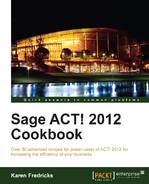As you begin to add more steps to your Smart Tasks and start to feel more comfortable with the overall process, it's only natural that you'll want to tweak things a bit. If you're like me you'll probably have a flash of genius shortly after you finish creating a Smart Task.
In the previous section, you saw how to add additional steps to an existing Smart Task. But what if you want to remove or change a step? Or what if you'd like to rearrange the order of things? You might think that you'd have to completely redo the Smart Task; don't worry, that won't be necessary.
It's only logical that in order to change the steps of a Smart Task that you already have a Smart Task with a number of steps. That's going to be your starting point. From there you have a number of options including:
- Click Manage Smart Tasks from the Schedule menu. The Manage Smart Tasks dialog window opens. Make sure you are on the Templates tab.
- Select the name of the Smart Task that you wish to modify. You'll see all the Smart Task steps in the right-hand pane.
- Select the step you wish to change. You can do that by clicking on the step, or simply hovering your mouse over the step until the step changes color.
- Make one of the following changes:
- Edit: To edit a step click on the Edit button of that step and make the appropriate changes.
- Delete: Click the red x in the upper right corner of the step and answer Yes to the prompt asking you if you'd like to delete the step.
- Change the step order: Select the step you want to move and then drag and drop it before or after another step in the Smart Task template. A dark line will appear which is the indicator showing you where the step will appear once you let go of your mouse.
- Click Close to close the Manage Smart Tasks dialog window.