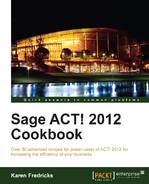Companies come in all shapes and sizes. You might work with a tiny company whose owner runs the business from a backyard tree house or you might work with a mega-corporation with locations all around the world. You might even find yourself working with the government and its multitude of agencies.
ACT! allows you to create 15 Division levels so that you can have Divisions of a Company as well as Divisions of your Divisions. For example you might be working with "Megasoft Corporation" and want to divide the main Company record into several Divisions reflecting the seven continents. From there you might further divide the Company Divisions into countries, the country Divisions into cities, and the city Divisions into territories.
You can only create a Division from an existing Company or Division so you'll need to make sure that one exists in your ACT! database.
- Click the Companies icon on the Navigation bar to access the Company Detail view.
- Right-click anywhere on the Company layout and choose New Division from the shortcut menu. A blank Company Detail window appears.
- Enter the pertinent info for the Division that you're creating.
- Click on the Company List running along the left side of the Company Detail View or navigate to another area in ACT! to save your changes.
The new Division will now appear in the list of companies running along the left side of the Company Detail view directly under the name of the parent company. If you don't see it at first you might need to click the plus side next to the parent company to expand the list of Divisions:

You can also create new Divisions from the menu bar. Select the name of the Company from the list of companies, click the Companies menu, and choose New Division.
Theoretically you can also view a list of all your Companies and Divisions from the Company List view. You'll notice the Include Divisions option at the top of the Company List View. As the name implies, clicking it shows you all the Divisions and subdivisions. However, the list appears in alphabetical order, so you'll find it pretty impossible to figure out which Divisions belong to what company. Although you can create Divisions from the Company List, chances are pretty good that you'll find the Company Detail view a much easier area to work with.
There might be an occasion when you have two Company records and realize that one is actually a Division of another. Or you might create a Division and later decide that it would be more appropriate to be listed as a Company. ACT! allows you to "drag and drop" any of the Companies or Divisions that appear in the list of companies that runs along the left-hand side of the Company List View:
- To create a Division from an existing Company, drag the Company to the new parent company
- To create a Company from an existing Division, drag the Division to the top of the list of companies