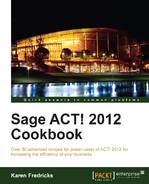ACT! users tend to be extremely loyal; it's not unusual to run into ACT! users who have been using ACT! for over 20 years. It's only natural that the longer you use ACT! the larger your data file becomes. In addition, some of that older data can become less and less important. Fortunately, ACT! provides you with a simple tool for clearing the clutter from your database. The removal tool allows you to remove notes, histories, cleared activities, and/or documents based on a given time period.
You'll want to analyze your database before running this utility to get an idea of how far back your history and notes records go, and decide on the cut-off date that you will be using to removing those old items. And, because you'll be asked for the number of days back that you want to go, you might consider grabbing your calculator to translate years into days. For example, if you wanted to remove data that more than 10 years old you'd need to know that ten years is equal to approximately 3650 days.
If you're not feeling really comfortable with blowing away some of your older information, you can always make an archival database so that you can refer to that information if necessary. And of course, creating a backup copy of your database prior to removing data goes without saying.
- Click the Tools menu, point to Database Maintenance, and choose Remove Old Data... The following figure shows you the Remove Old Data dialog window:

- Select the type of data you want to remove and indicate the number of days that you want to use to remove that data in the Remove from Database area.
- Click OK.
- Answer Yes at the warning prompt like the one you see in the following figure:

- Click Yes when prompted to reindex your database.
- Click OK to close the dialog box when ACT! has finished reindexing your database.
ACT! will scour through your database looking for any notes, histories, cleared activities, or documents that match your criteria and remove them from your database. The time it takes to scrub your database is directly proportional to the size of your database and the number of items that will be removed.