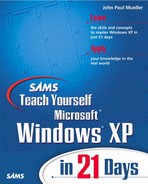This week we’ll discuss Windows management issues. You’ll begin by looking at what you need to do to work with users. The discussion will move on to software and hardware issues. As the week progresses, you’ll learn how to configure services, work with the registry, and take care of the special needs of laptops and handheld devices. The week ends with the first discussion of networking topics. You’ll learn the prerequisites for setting up a network, such as installing the proper Windows XP support.
Day 8, “Working with Users,” is the first day in the “basic configuration” section of the book. It contains an overview of the Computer Management Microsoft Management Console (MMC) console, which provides a centralized place to manage most computer activities. The user management section begins by looking at the process for setting up users and groups on the local workstation. The next section looks at the process of sharing data with other users. Finally, we’ll look at how to set up a single workstation to accommodate multiple users.
Day 9, “Working with Software,” looks at how you can install and remove both third-party and Microsoft-supplied applications. We’ll also discuss how you can monitor application performance using the Event Viewer and the performance monitoring MMC snap-ins. The day ends by looking at ancillary application setup requirements.
Day 10, “Working with Hardware,” begins with a simple look at the installation and configuration of hardware as a whole. The “Using Device Manager” section is important because it tells you how to manage your hardware. The sections that follow examine specific types of hardware in detail.
Day 11, “Configuring Services,” looks at services in general—how to install, configure, and manage them. This day’s goal is to provide general information and to discuss services that don’t fit well in other days. For example, we’ll discuss the Indexing service and how to work with the power management options.
Day 12, “Working with the Registry,” focuses on working with the registry. The day begins by looking at the RegEdit utility Microsoft provides for modifying the registry. I’ll show you how to perform every registry-oriented task by using this single utility. The remainder of the day shows how to perform common registry editing tasks. The final section discusses how the reader can reverse certain types of registry entries by looking within INF files.
Day 13, “Using Laptops and Handheld Devices,” discusses laptops and handheld devices from a Windows perspective. One of the issues we’ll discuss during this day is how to make these devices perform optimally. During this day, we’ll discuss several techniques for transferring data and keeping shared data synchronized. Finally, because these devices often rely on battery power, I include a special power management section.
Day 14, “Setting Up a Network,” begins with a discussion of network setup and configuration in general. The second goal of this day is to look at special networking features, such as firewall support. Finally, we’ll look at Microsoft Message Queue (MSMQ), which Microsoft has changed to Queued Components.