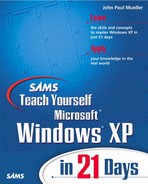This is the networking and problem solution week of the book. You’ll begin by learning how to set up a basic Windows network. The week continues with a discussion of security issues. You’ll move on to viewing both NetWare and Linux networks from the Windows perspective.
The problem solution portion of the book begins by showing you how to create scripts. You’ll also learn how to automate many Windows tasks. The next topic is Web site management. Not only will I show you how to set up an extremely basic Web site, but you’ll also learn how to create your own Web pages. Part of this day’s discussion includes troubleshooting common Web site problems. The week ends with an in-depth discussion of Windows XP hardware and software troubleshooting.
Day 15, “Using Windows Networking,” covers three levels of Windows networks: home, small business, and enterprise. The day begins with a look at the new Home Networking Wizard feature of Windows XP. It ends with a discussion of essential Windows network configuration issues.
Day 16, “Configuring Security,” begins with a discussion of the need for a security plan. Next, we’ll discuss how to manage user accounts from a security perspective. One of the more important discussion topics is a summary of local security policies. The day finishes with some tips on overcoming security deficiencies in Windows.
Day 17, “Working with Linux,” discusses how to make Linux servers accessible to Windows clients. It shows a variety of Linux networking issues, such as using Linux as a print server and a Web server. You’ll see how to manage a Linux server using both GUI and command line (character mode) techniques. Finally, I’ll discuss how to maintain security when working with a Linux server.
Day 18, “Working with NetWare,” discusses all of the NetWare usage essentials. This includes working with the Client Service for NetWare (CSNW) applet within the Control Panel. We’ll discuss the use of NetWare Administrator for user and other Novell Directory Service (NDS) object needs. A special section will show how to use RConsole to manage NetWare servers remotely because the administrator can’t perform some maintenance tasks anywhere but the system console. The day also includes a full discussion of the NetWare client, print features, and long filename support. Finally, we’ll look at special issues, such as installing the NetWare documentation locally and optimizing NetWare use within the Windows environment.
Day 19, “Creating Scripts and Automating Tasks,” discusses basic scripting during the first half of the day and automation techniques during the second half. You’ll see how to run scripts using the both Windows GUI and the command line. Of course, I’ll provide a technical discussion of the various scripting objects and show how to use them within an application. The first automation section looks at using the Migration Wizard to move settings from one machine to another. The second section discusses the techniques for scheduling tasks. Finally, we’ll look at how to use Synchronize to automate data updates from remote sources, such as the Internet.
Day 20, “Developing a Web Page,” begins with a discussion of Web server setup. It shows how to create a simple Web site using IIS and Web development tools. We’ll also learn about issues such as the use of virtual directories and security.
Day 21, “Maintaining Your System and Finding Problems,” is the basic hardware and software problem troubleshooting day of the book. The first part shows how to prevent many common hardware failures by maintaining your machine. Not only does this section show how to make a machine last longer, but it also demonstrates how regular maintenance can increase machine efficiency and reduce the possibility of data loss. The software problem resolution section discusses software failures in detail. It looks at everything from device drivers to configuration errors. The hardware problem resolution section focuses on how to detect and fix most common hardware failures. It begins with some basics on hardware installation and configuration and then shows how to detect errors before they become major problems. The network problem resolution section looks at the potential sources of network failures and methods for fixing them.