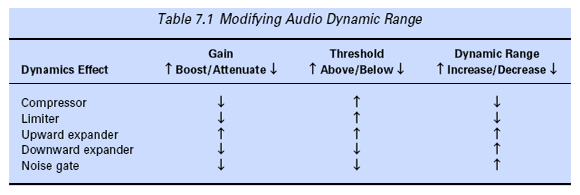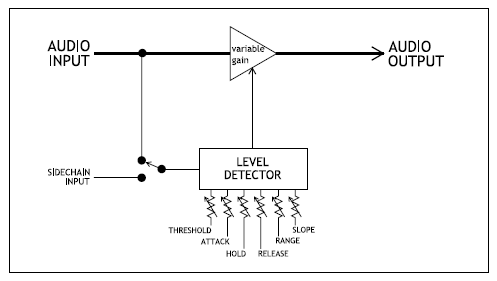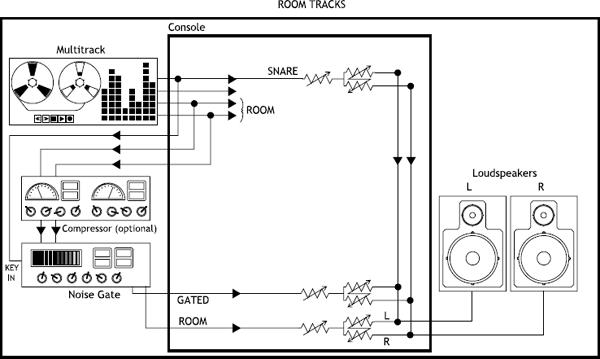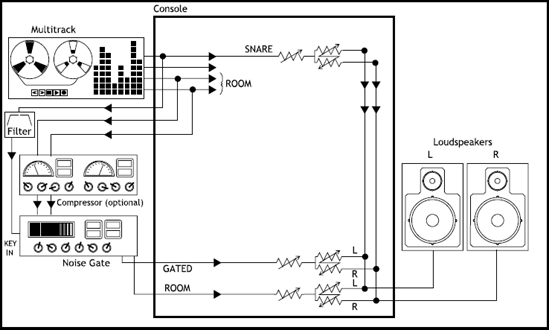″If there′s no one beside you
When your soul embarks,
Then I′ll follow you into the dark.″
— ″I WILL FOLLOW YOU INTO THE DARK,″ DEATH CAB FOR CUTIE, PLANS
(ATLANTIC RECORDS, 2005)
A cousin of the compressor/limiter is the expander/gate. Expanders and gates do very much the opposite of what compressors and limiters do, but it is easy to get tangled up in the logic of this. This chapter clarifies the function of these devices and explores their production potential.
Recalling the significance of audio dynamic range (see Chapter 1), Table 7.1 lays out the logic of these devices. Readers new to this family of signal processors may initially feel frustrated. Keeping track of which device boosts and which device cuts, based on whether or not the signal is above or below the threshold, seems a bit trivial at first. The musical potential of these devices is not captured in the least by Table 7.1. However, knowing these rules is essential to their successful use in multitrack production.
As discussed in depth in Chapter 6, compressors and limiters turn the signal down when the music drifts above the threshold — a simple concept capable of a terrific variety of effects. Compressors and limiters reduce dynamic range. Expanders and gates, on the other hand, increase dynamic range.
By definition, the upper limit of the audio dynamic range is the peak level obtained before distortion (see ″Dynamic Range,″ Chapter 1). The lower bound of dynamic range is the noise floor. If the peak amplitudes of the audio signal are increased without distortion, or the level of the noise can some how be decreased, then the dynamic range is stretched. One might say it is expanded.
There exist two types, two philosophies of expanders. Upward expanders increase the amplitude when the signal exceeds the threshold in an attempt to raise the level of the signal without distorting. Downward expanders decrease the amplitude when it falls below the threshold, in an attempt to lower the level of the noise. Both approaches increase dynamic range.
That is the theory. In practice, it is quite rare to find an upward expander in the racks of gear available at any great studio. Most devices labeled ″expander″ are in fact downward expanders. Upward expanders are more difficult to control. Think about it. Taking the higher amplitude portions of a complex signal and increasing the amplitude further still makes the chances for distortion much more likely. No safety cushion is built into this process. It challenges the very idea of headroom. It is inherently unstable. Clipping distortion (see Chapter 4) is a likely result if the upward expander is not used very carefully.
Downward expansion is a bit better at taking care of itself. Downward expansion, working the other end of the dynamic range limit, attenuates the lower amplitudes. If accidentally overused, the lower amplitudes get too low. Distortion is not the result — silence is. By covering its own overuse, downward expansion is the more stable, easier to use effect. Downward expansion is, therefore, the more common type of expansion.
As is customary in the recording industry, when this book uses the moniker ″expander″ without indicating upward or downward, it is assumed to be a downward expander.
Gating is to expanding as limiting is to compression. A gate is simply a downward expander set to more extreme settings. Rather than slightly attenuate that part of the signal that falls below the threshold, it aggressively attenuates. In the case of gating, it might in fact fully mute the signal when it falls below the threshold.
![]() Figure 7.1 Signal flow through an expander/gate.
Figure 7.1 Signal flow through an expander/gate.
Comparing expanders and gates to compressors and limiters reveals that they have many of the same controls and use the same basic idea, but achieve a very different volume effect (Figure 7.1).
Audio flows through a gain element. This variable gain stage is instructed to boost or attenuate based on instructions from a level detector circuit. The level detector might look at the very audio signal being processed. As with compressors, a side chain input permits the level detector to look at one signal while the gain change element processes a different signal. This provides the flexibility needed for more creative signal processing.
The expander must sort out that portion of the waveform that is to be attenuated, and the portion whose amplitude is to remain unchanged. For downward expansion, the threshold control determines amplitude below which attenuation is triggered into action. As long as the signal remains above this threshold, no expansion is initiated, and the gain stage of the expander stays at unity. When the amplitude of the signal sinks lower than the threshold, however, the expander begins to attenuate the signal, very much like a fader being pulled down automatically. Once the expander is attenuating a signal, the threshold identifies the instant when the level has returned to a high enough amplitude that the expander should stop attenuating and return to unity gain.
In the case of upward expansion, the threshold control specifies the amplitude above which the gain is to be further increased. The signal above the threshold is to be amplified. When the signal is below the threshold, no upward expansion is needed. The device returns to unity gain.
When the audio falls below threshold, the downward expander begins to attenuate. The degree of expansion is determined by the slope setting. The slope compares the level below the threshold of the input to the level below the threshold of the output (Figure 7.2). For example, a 1 : 2 ratio describes a situation in which the output level below the threshold is two times lower than the original input below the threshold: 1 dB below threshold in becomes 2 dB below threshold out, and 10 dB below threshold in becomes 20 dB below threshold out. A ratio of 1 : X sets the expander so that the output must fall below the threshold by X dB whenever the input is just 1 dB below the threshold.
It is no coincidence that the math above sounds reminiscent of the ratio setting on a compressor. The logic is quite similar. In fact, some expander manufacturers choose to label this parameter ratio instead of slope. The terms are interchangeable. Recording tradition has it that the ratio for an expander is less than one, while the ratio of a compressor is greater than one.
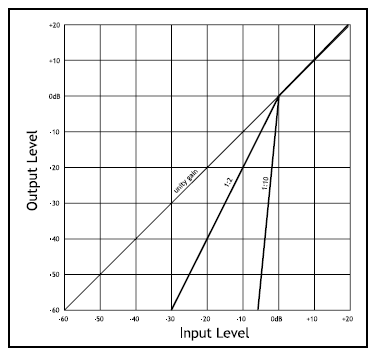
![]() Figure 7.2 Comparison of output versus input for a downward expander.
Figure 7.2 Comparison of output versus input for a downward expander.
The ratio (or slope) applies only to the portion of the signal below the threshold. When the input is above the threshold, the expander is not applying this slope to the signal. The expander is specifically designed not to change the gain for signals above the threshold. Above the threshold, the hope is that the expander is sonically transparent, that the audio sound is completely unchanged when its amplitude is above the specified amplitude. Only that part of the input that falls below the user-defined threshold is processed according to the expansion slope. The expander applies its attenuation based on the decibel difference between the amplitude of the audio and the threshold.
It is often the case that the slope is not user adjustable. While many compressors offer this control, many expanders and gates do not offer the engineer access to this parameter. It is determined internally. While essential for compression, many expansion and gating processes do not require a user adjustable slope. The other parameters are more important to how this device is used.
How fast the signal is unattenuated is a function of the attack setting. Attack describes how quickly the expander can return to unity gain after the amplitude of the signal has passed upward through and above the threshold. As with compression, attack describes the speed of the imagined fader as the signal increases in level. Fast attack times will enable the expander to react very quickly, snapping nearly instantly to unity gain. Slow attack times are lazier, sneaking the level up gradually to the unity gain of the unexpanded signal.
The speed of the imagined fader within the machine as it moves down is determined by the release setting (identified by some manufacturers as the fade or decay control). When a signal falls below the threshold, for example, during the brief sustain of the snare or at the last breath of trumpet note, the expander must begin attenuating. The release time setting governs the speed of this reduction in level. That is, the release parameter sets the speed that an attenuating expander can turn the gain down from unity toward the level required by the slope setting.
Attack and release parameters for an expander are similar in concept to the attack and release parameters of a compressor. Attack describes the agility of the dynamics device when the amplitude of the audio is increasing — the onset of each note. Release refers to the speed of action while the amplitude of the audio is decreasing — the end of each note.
When expanding or gating, the parameters listed above — all of which appear in very similar form on a compressor — leave the engineer wanting a bit more control. Enter two additional parameters: hold and range.
Threshold is not the sole determinant of whether or not an expander should attenuate the signal. The hold setting is a minimum length of time that the expander/gate must wait after the signal crosses the threshold before any attenuation is allowed to occur.
Consider a sound with a long decay, such as a single, sustained piano note. If the piano is recorded in a noisy environment, it might be helpful to expand the signal. When the piano is not playing, the expander could attenuate the signal, pulling unwanted noise out of the mix. When the piano does play, however, the expander needs to return to unity gain and let the piano performance through. The noise hopefully is not distracting while the piano is playing — the piano masks the signal (see ″Masking,″ Chapter 3). The threshold setting balances desired signal versus unwanted noise. The engineer carefully adjusts the threshold so that the noise is below the threshold, causing expansion of the noise down to an unobtrusive level. The threshold must also be set so that the piano is above the threshold, allowing the expander to get out of the way when the piano plays.
During the sustained portion of any piano notes, the desired piano sound will eventually fall below the threshold. The piano sound is still audible even as it falls down to a level equivalent to or even below the level of the noise. Humans have no trouble hearing music even when it is swimming in noise. Listening to music in the car and having a one-on-one conversation in a noisy bar are common examples (at least for your author) of enjoying a signal even when it is below the amplitude of road noise and cocktail chatter by others.
The trouble is, an expander will start attenuating according to the setting of the slope parameter, and at the rate specified by the release setting, as soon as the piano amplitude falls below the threshold. Any portion of the piano note with an amplitude below this threshold will be attenuated thusly. The hold parameter lets the engineer outsmart this. Setting a hold time that is perhaps a second or more in duration instructs the expander to wait at least this long before expanding, even if the signal falls below the threshold.
In this way, audio signals of all kinds can remain convincingly natural sounding, full of low-level detail and nuance as they decay naturally, yet still be processed by an expander to conveniently remove unwanted parts of the signal between the notes and phrases of the performance.
Sometimes, it is necessary in audio to avoid extreme amplitude limits. When all settings above instruct the expander to attenuate by 60 dB or more, the signal at the device′s output is essentially silent. When the expander starts to unexpand later, and the gain later increases, the expanded signal eventually becomes audible again. That transition — from inaudible to audible — might be noticeable and distracting not only to recording engineers but also to casual listeners.
It is not always necessary or desirable to fully mute the level in these sections of parameter-determined gating. Lowering the level 20–30 dB instead of the more extreme 60 dB might be enough to make the undesired sounds unobtrusive. One solution is to set a maximum amount of attenuation. In this way the expander attenuates only as far as the engineer allows. When the parameters of threshold, slope, attack, hold, and release have instructed the expander to attenuate, that attenuation hits a stop at the level specified by the range setting. Specifying a milder amount of expansion using the range control enables the engineer to avoid the awkward transition from silence to just audible. The range control prevents the unwanted artifacts associated with expanding into and out of deep, dark silence.
The expander/gate is used in a number of related ways, discussed next. Typically, serial processing is preferred, so the expander is inserted inline with the signal flow. In order to prevent any accidental attenuation or removal of the musical portion of the audio signal, one rarely records to the multitrack through expanders and gates. This signal processor is often saved for mixdown so that more finesse may be achieved in dialing in the right settings. Of course, in live broadcast and sound reinforcement, the mix occurs live, so the signal processing does too.
Listen to an audio track when the musician is not playing and plenty of potentially undesirable sounds will be heard: hiss from microphones, preamps, and analog tape may be present; the whoosh and rumble of the heating, ventilation, and air conditioning system; the purr of a refrigerator chilling the beverages in a nearby room; the sounds of traffic, construction, neighbors, or residents present during the recording session; leakage of sound from other instruments in the studio playing during the same take; the noodling, practicing, and pitch-finding that happens between parts; foot-tapping, clothes rustling, and even knuckle cracking. The list goes on.
Working in well-designed, professional recording spaces, working with experienced musicians, and using good recording craft, these noises can be minimized and made essentially inaudible. Working in lesser studios with talent new to the studio in noisy urban environments, these sounds between performances may become a nuisance. An expander minimizes the problem.
For example, recording a horn quartet using close mikes (one each on trumpet, alto sax, tenor sax, and trombone) will no doubt lead to at least a little leakage. The trumpet microphone picks up mostly trumpet, but it can also have a good amount of sound energy from the other horns. Using isolation booths, gobos, and clever musician and microphone placement, the engineer can minimize this.
It is likely the section will want to play together as a group standing side by side or, perhaps, in a circle, so that they can see and hear each other easily. An intimate physical layout generally helps create a tighter ensemble performance. Moreover, making the musicians comfortable is much more important than getting clean tracks. The frustration is that recording them physically closer together also leads to more leakage.
This may not be an acoustic problem when they are all playing at once. Good microphone placement probably enables the engineer to get a great section sound in part due to the leakage across the multiple microphones. That is, with care and experience, one hopes to engineer it so that the sound of the trombone in the trumpet microphone helps the overall sound of the section.
The trouble starts when the section stops and someone plays a solo. Then, the sound of the trumpet all alone in the trombone microphone may not sound so good. Use an expander to further separate the volume of the wanted signal (the target instrument of the close microphone) from the volume of the unwanted signal (the trumpet solo leaking into the nearby trombone microphone).
On the trombone microphone signal, patch up an expander and set the threshold so that the trombone playing directly into the microphone is well above the threshold but the trumpet leakage into this microphone falls below the threshold. When the trombone plays, the gate stays open and the signal is not attenuated. When the trombone stops and the trumpet solos, the expander steps in and turns down the unused trombone track: leakage reduced, automatically.
More extreme cleaning up of tracks might be warranted, for example, on close-microphone pop/rock drums. Here, a single musician plays multiple instruments (kick, snare, hi-hat, toms, etc.) all at once, in close proximity. It is inevitable that there will be some snare sound in the tom mikes, for example. When they are not being played, attenuate the tom tracks a little (expansion) or a lot (gating) by patching an expander/gate across them during mixdown.
The decision whether to expand or gate is a creative one. The engineer must do whatever sounds best for the tune at hand. Through persistent tweaking of the threshold, attack, hold, and release settings, an engineer is able to make the gate turn the tom track down when the toms are not being played and to leap out of the way to let each and every tom hit come through. The kick drum and snare drum are automatically removed from the tom microphones by this kind of signal processing.
Through gating, a tighter drum sound can result, but one should plan to spend a fair amount of studio time getting the gates to cooperate. It takes experience and good recording technique to get the gates to open and close when they should. As always, pay attention to the music. Some tunes welcome the clarity such fine-tuned gating brings to a drum kit. Some songs, on the other hand, sound better with the leakage front and center. The snare may sound best when heard not just through the close snare microphones, but also through all the other microphones that happen to be in the room at the time. A gate across those other microphones mutes that beneficial leakage. Good engineering has a lot to do with anticipating what a given microphone selection and placement on one instrument will do to the sound of a nearby instrument. So gate, not out of habit, but out of necessity. Only gate out leakage when the music requires, and have the courage not to if it sounds good without the gate.
Taken to an extreme, an engineer can make the quiet parts silent. Some low-level noises (e.g., tape hiss and amp buzz) can be automatically shut off by a noise gate. The threshold is set so that it is lower in level than all the music. This prevents the gate from trying to attenuate the signal while someone is playing. But the threshold must also be carefully set so that it is above the amplitude of the noise you are trying to remove.
The music stops. The signal falls below the threshold. But, instead of hearing the faint hiss or buzz of the track, the noise gate sneaks in and turns it down. Bye bye noise. As soon as the music resumes on that track, the gate gets back out of the way and lets the sound of the instrument back in. Sure the hiss, buzz, or whatever is there while the music is playing, but it is masked by the much louder sound of the instrument. Between the noise gate in the quiet parts and the music cranking the rest of the time, practically speaking, any perceived noise is removed.
As with expansion, the threshold specified when gating is set to an amplitude above these unwanted noises, but below the level of the musical performance. In this way, the gate attenuates the nuisance sounds to a lower level, while leaving the actual performance untouched.
Attack time must be set to taste. Very quick attack times are often desirable so that the gate snaps open immediately in the presence of threshold-exceeding music. However, the very act of the gate opening can create an audible ″click″ or other sound artifact. This click most likely occurs when gating signals that contain very low frequencies. The abrupt opening of the gate during the slow cycling of a low-frequency signal radically reshapes the waveform. Such a click might be helpful to the music. More often, however, it is perceived as a distracting nuisance. Remove the click by slowing the attack time down. A slower opening of the gate makes for a smoother waveform.
Musical material with a fairly slow onset — strings or vocals — generally benefits from a slow attack time. Sounds with highly transient onset — drums, percussion, or piano — tend to respond well to fast attack times. In fact, the click associated with a gate opening quickly might help intensify the sharpness of the transient in a way that is beneficial to the mix. The engineer dials in an attack time setting that is slow enough to prevent unwanted clicking or thumping, but fast enough not to miss the natural onset of the musical waveform. As always, some finesse, patience, and musical judgment is required.
Release time is influenced by the nature of the decay of the musical signal. Slowly decaying sounds — strings, vocals, and piano — sound most natural with slow release times. Percussive sounds can tolerate or even be improved by fast release gating without artifacts.
It should be re emphasized that the noises that occur between musical passages are not always a negative. The leakage from other instruments can benefit the overall sound of the mix. Applying a gate across each and every track so that pristine silence exists between every musical note may make a beautiful musical statement, revealing detail and subtlety. On the other hand, it may do damage, musically, creating a sound that is too sterile and lacks a sense of cohesion or musical ensemble. The engineer must use good judgment in determining whether or not noise gating is appropriate to the style of music, the band, or the song being produced.
7.3.3 GATING THROUGH WAVEFORM EDITING
In a digital audio workstation, noise gating shifts to a different paradigm. The engineer willing to spend the time could work through each and every track and edit out any and all unwanted noises. This is gating through waveform editing. Find the parts when the singer is not singing and simply cut them out.
Better yet, let the computer do all the work. Once the audio has been recorded into a computer, the digital audio workstation may have an algorithm that simply crunches the numbers and nondestructively deletes all audio below a specified threshold. As a result, a formerly continuous single waveform, with unwanted noises in between musical phrases, is chopped up into separate pieces, each a musical phrase with total silence in between.
The algorithm is made more powerful if it can impose a fade-in and fade-out at each transition, analogous to attack and release time settings on a gate. In this way, the computer effectively removes the undesired low-level portions of any track. The patient audio engineer can then manually go through each event and tailor the fade-in and fade-out as desired. The result is a playlist full of audio events separated by silence.
Analog noise gates are forced to work in real time: The audio goes in. The audio is immediately processed. The audio goes out. The digital audio workstation has the luxury of being able to read the audio files well ahead of playback. This can inform the actions of any signal processor, such as a gate. In this way processes that simply could not work in the analog domain become feasible in a digital audio workstation; new creative capabilities follow.
In addition, the digital audio workstation has the ability to work ″off-line.″ That is, it can implement signal processing such as noise gating across the entire file ahead of time and offer the engineer the chance to accept, reject, or at anytime refine the result.
Noise gating, as discussed above, focuses intensely on keeping a natural, realistic sound while removing unwanted noise. Sometimes noise isn′t the issue. Gates may also be used to manipulate the reverberant sound of the room. This is simply called gating. The approach is similar to noise gating, but the engineer seeks consciously to alter the attack and decay envelop of the signal for an ear-tickling effect.
Consider the room tracks that are often recorded onto separate tracks during the close-microphone recording of a drum kit. Even in a great-sounding room, those room tracks can be very difficult to use effectively in a mix. Too often, the room tracks posses a thrilling snare drum sound, but a loose kick drum decay and a messy wash of cymbals. In some projects, there is no appropriate placement in the mix for these room tracks that works. Place them at a level that sounds right for the snare drum, and the kick drum and cymbals will become disappointing. Turn the room tracks down so that the kick and cymbals aren′t undermined, and the snare receives no benefit.
Gating is the answer. A gate is inserted into the room tracks. The plan is to have the gate open on each snare hit but remain closed in between. In this way, the gated room tracks can be placed loud enough in the mix to decorate the snare without any loss of clarity in between snare hits. A few complications, easily solved, arise.
In stereo productions, room tracks are often recorded via a matched pair of microphones that seek to capture a stereophonic image of the room. In surround productions, room tracks are four or five tracks. Gating these tracks requires as many gates.
Stereo gating simply uses two identical noise gates, each inserted into one of the tracks that make up the stereo pair. In the example above, it would be hoped that upon each snare hit, the two gates would open and close together. Matching the settings on the two gates can help achieve this.
If the gates open at different times, listeners will localize toward the track that opens earlier. As the snare drum is almost always panned dead center in a stereo mix, gated pairs of tracks that do not open and close in lock step are problematic. A stereo link feature is available on many gates. The stereo link ties the gates together so that they both look at a single detector circuit. Each gain element of each noise gate therefore receives identical instructions, causing the two gates to open and close in unison, even as the audio passing through them is different. The snare image remains centered.
Getting room tracks to open on each snare hit is easier when the close microphone on the snare feeds the detector circuit of the gate (Figure 7.3). To be sure, the room tracks are the audio flowing through the gain change element. It is the room tracks that are attenuated by the gate.
But decisions about when to open the gate, how quickly to open and close the gate, and by how much to open the gate, are based on the settings of all parameters and the gate′s analysis of the close-microphone snare track. This is gating one track while looking at another.
As with the microphones placed out in the room some distance from the drum kit, the microphone placed close to the snare drum will receive plenty of sound leakage from other drums and cymbals. However, unlike the room tracks, the sound of the snare drum will dominate. This gives the engineer better opportunity to place the threshold at a level that is below the amplitude of the snare hits but above the amplitude of the various other elements of the drum kit leaking into the track. The gate can be made to open only on snare hits, and to remain closed no matter what happens on the kick, toms, or cymbals.
Filter the side chain input for even more control (Figure 7.4). A high-pass filter could attenuate the low-end-dominated kick drum leakage. A low-pass filter could attenuate much of the cymbal leakage. This further sharpens the ability of the gate to detect the snare and ignore the rest.
![]() Figure 7.3 Signal flow for gated room tracks.
Figure 7.3 Signal flow for gated room tracks.
This keyed gating effect can be made more pronounced if the room sound being gated is compressed (see Chapter 6). The compression, inserted before or after the gate, can radically alter the room decay associated with each snare hit, exaggerating it in level and duration. Such compression also makes the problems of a sloppy kick drum sound and a chaotic cymbal wash even worse. Keyed gating becomes essential when the ambience tracks are aggressively compressed.
While the gates might be patched across the insert of the room tracks, it is often desirable to route them as shown in Figures 7.3 and 7.4. Here, the room tracks make their way to the mix, un-gated, for use in any way desired by the recording engineer. In addition, the room tracks are split and sent through an additional path. This additional path is compressed and gated (keyed open by the close microphone on the snare) and introduced to the mix on separate faders. The mix now places many useful room track production variables at the engineer′s fingertips. The drum sound in the final mix is made up of the close microphones, the overhead microphones, the leakage from various other microphones, the room microphones, and the gated room microphones. The pros and cons of all of these elements are carefully considered by the mix engineer, who orchestrates the overall drum sound they desire.
![]() Figure 7.4 Filtering the key input for gated room tracks.
Figure 7.4 Filtering the key input for gated room tracks.
What works for room tracks likely works for reverb as well (see Chapter 11). Gate and (optionally) compress the reverb returns in exactly the same way, using a close-microphone key input for controlled opening and closing of the gates, and a sophisticated effect results(Figure 7.5). This sort of sound just does not happen in nature. It is one of many creations that only exists in the music created in the studio and enjoyed through loudspeaker playback.
The inexperienced engineer may view keyed gating as a heavy-handed effect, appropriate only to certain styles of music, or revealing of specific eras of music. It is true that many forms of dance music and electronic music make more aggressive use of this type of effect than others. It is also true that a pronounced gated snare effect is reminiscent of the synth-pop music of the 1980s. To reduce keyed gating to these musical trends and styles misses many opportunities. This effect may be made quite subtle; it exists in more recordings than the casual listener might at first expect.
Using the snare to key open room tracks or reverb returns might be considered a method of enriching the sound of the snare, without altering it in a way that is noticeable to the untrained ear. The snare becomes easier to hear in a crowded mix if each hit of the snare has a bit of stereo width associated with it. Room tracks and reverb returns gated by the close microphone on the snare can sound quite natural if the attack and release times are slowed down a bit. Push the gated sounds up in the mix until just audible, and then back off a little. Muting and unmuting the returns, the engineer′s goal is to have a sound that changes almost indescribably when the gated ambience is on versus off. The snare becomes a little easier to hear without being louder. The stereo image of the snare is broadened; it stays center, but feels wider than the single close-microphone track.
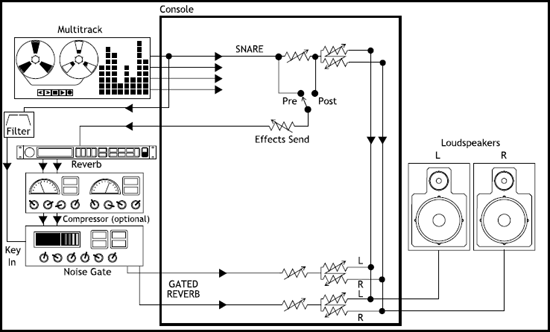
![]() Figure 7.5 Signal flow for keyed gating of reverb.
Figure 7.5 Signal flow for keyed gating of reverb.
The sound of the snare drum captured by the overheads often sounds better than the sound captured by the close-placed microphone. Split the overheads off to an additional pair of inputs. Gate them with the snare, and layer this into the mix. It is a multitrack production cliché: gated room, reverb, and/or overhead tracks, keyed by the close-microphone snare. Do this to an obvious degree where desired, or explore the benefits of using it even subtly (see ″Selected Discography″ below).
Naturally, snare is only one obvious example among many. Gate the ambience tracks (recorded in a room or created in a reverb device) associated with the toms, congas, claves, or any impulsive sound for a unique change in quality or a subtle enhancement in audibility. Used on less-impulsive sounds, a vocal can be made to sound more live, a piano can be made to sound unnatural, etc. Keyed gating rewards the engineer willing to explore.
Using a gate with key inputs makes possible another effect. Ducking turns down one track by a specified amount in the presence of another signal. Voiceovers provide a good example. Any radio jingle with background music likely wants quality, attention-getting, memorable music. But the music is subservient to the content of the words. The voice over the music must be perfectly audible, always. The music is not permitted to drown out any syllable of any word. Required for advertisements, perfect vocal intelligibility is compulsory for most forms of pop music too. The intellectual content of the lyrics is generally the most important single ingredient in any song. That the voice is the most important element of the jingle is an indisputable fact in the advertising business.
A sensible goal then is for the music to be pleasingly forward, loud, and attention-getting. At the instant when the voice speaks, however, the music must immediately be attenuated. When the voice stops, the music should rise up quickly to grab the listener′s attention and keep them interested in the soap, beer, or mobile phone service being offered. The music is ducked under the voice.
A noise gate with a ducking function is the solution. The music bed to be ducked is patched through the expander/gate. The voice of higher priority, in addition to feeding the mix and all other vocal effects, is supplied to the key input of the gate. Whenever the voice speaks, the jingle music is attenuated. Adjust attack time to be very fast, so that the music snaps out of the way as soon as the voice begins. Adjust the release time to as fast as possible without sounding unnatural, so that the jingle does not sag with quiet moments, losing the listener′s attention.
The alert reader may notice that a compressor with a side chain input should achieve the nearly the same thing. The ducking process described above is attenuating a signal when the threshold is exceeded — the very goal of a compressor. Background music is attenuated when the voice goes above the threshold. The trouble with using compression for this effect, and the reason some expanders and gates provide this feature, is the presence of that critical parameter, range.
Not available on most compressors, range sets a maximum amount of attenuation, useful in many expansion and gating effects. In the case of ducking, it is likely that the music should be turned down by a specific, fixed amount in the presence of the speaking voice. No matter the level of the voice, the music should simply be attenuated by a certain finite amount based on what sounds appropriate to the engineer, perhaps 10–15 dB. Compression would adjust the level of the music constantly based on the level of the voice. The amplitude of the music would modulate constantly in complex reaction to the level of the voiceover. Compression does not hit a hard stop because compressors do not typically possess the range parameter. Therefore, look to noise gates for the ducking feature.
Ducking is not just for jingles. Engineers occasionally find applications in music productions as well. It is rarely if ever appropriate to have the lead vocal duck the entire rest of the mix. Ducking takes a different form in multitrack music. Consider the situation in which an engineer has recorded drums and finds the leakage among the many drum microphones to be generally beneficial to the production. The sound of the kick drum in the overheads helps the power and excitement of the kick drum. The sound of the cymbals and the room reflections in the tom microphones helps keep the overall drum sound convincing, organic, and consistent with the live feeling that the band wants. To be clear, there is no rule that says this leakage into neighboring microphones is bad and must be noise-gated out. In fact, it is the presence of this leakage that can help push away the sound of the studio and artistically reduce the precision of multitrack production. Jazz and folk music often benefit from this looser, more integrated sound. Many styles of pop music do too.
One very loud instrument in the drum kit may make this strategic use of leakage a problem: the snare drum. The drum kit, recorded through several close microphones, may sound great with all the microphones up and open, ungated. Except, every snare hit may be a murky mess. Duck the tom tracks on each snare hit, even as little as 6 db, and the clarity of the snare can be preserved even as leakage elsewhere flatters the rest of the drum sound.
Courtesy of the side chain input, the amplitude envelope of one sound can be made similar to the amplitude envelope of another through a process called envelope following. Insert a gate across a guitar track, but key the gate open with a snare track. The result is a guitar tone burst that looks a lot like a snare, yet sounds a lot like a guitar.
This kind of synthesized sound is common in many styles of music, particularly those where the sound of the studio — the sound of the gear — is a positive, such as trance, electronica, and many other forms of dance music (always an earnest adopter of new technologies).
A low-frequency oscillator, carefully tuned, can be keyed open on each kick drum for extra low end thump. Sine waves tuned to 60 Hz or lower will do the job. Distort slightly the sine wave for added harmonic character or reach for a more complex wave (e.g., saw tooth). The resulting kick packs the sort of whollup that, if misused, can damage loudspeakers. Done well, it draws a crowd onto the dance floor.
A noise source (pink noise, white noise, or electric guitar) can be gated on and off with each snare hit, adding significant spectral complexity to the naturally noisy buzz and rattle of any snare drum.
Less obvious pairings can be made. Use a vocal track as the key input to an expander with guitar feedback. Let a high hat open and close on a piano. Engineering requires imagination.
Rather than attenuate between notes and phrases, one can attenuate during the notes, with a more regular rhythm. The result is tremolo, the familiar wobble of slow amplitude modulation. Many guitar amps and keyboard patches offer this feature. It helps draw attention to the instrument and set the vibe for the track. It gives a track a signature effect that can help reduce masking (see ″Masking Reduction,″ Chapter 3).
A throbbing, twangy guitar approach is common, but in the studio tremolo effects are applied freely to any signal. Engineers do not need a tremolo knob on the instrument or the amp to get this effect. Effects units can do this instead.
A multi-effects unit may very well have a patch labeled ″tremolo.″ Done. But tremolo is hidden in another effect, the autopanner (see Chapter 8). The autopanner is found on many multi-effects devices. A single input is fed to a pan pot that can be programmed to move in some desired patterns: left to right, right to left, back and forth repeatedly, etc. The speed, depth, and shape of the panning are often controllable as well (much like the modulation section of a delay; see Chapter 9).
Patch up an autopanner set to pan continuously, but use only one output. The volume will increase as it pans toward the active output. It will decrease as it pans toward the unused autopanner output. Tremolo results.
The Leslie cabinet (see ″Obvious Effects″ in Pitch Shifting, Chapter 10) is an acoustic signal processor that, among other things, causes a form of tremolo.
![]() Figure 7.6 Creating tremolo through keyed expansion.
Figure 7.6 Creating tremolo through keyed expansion.
The most sophisticated tremolo effect comes through clever use of an expander (Figure 7.6). Insert the expander into the signal to be amplitude modulated. Feed the key input of the expander with a musically relevant, consistent performance. The snare drum back beat is an ideal candidate. Feed a bit of snare to a delay. Set the delay to an eighth note time interval. Raise the delay feedback so that it repeats several times. Feed the delay output to the side chain input of the expander. A little (okay, more than a little on the first few tries) messaging of parameters and the result is tremolo, locked into the tempo of the song. Each snare hit and each delayed repetition of the snare hit enters the level detector of the expander and triggers some attenuation. The expander returns to unity smoothly in between these snare triggers. The amplitude of the signal is continuously and regularly turned down and back up again.
Adjust the delay time for slower or faster tremolo. Select a different side chain track for possibly more interesting, less consistent tremolo (e.g., hi hat).
An expander offers the opportunity to add tremolo to any track. Add tremolo to a piano. Obviously, no real piano can do this at a symphony hall. But any piano recording can do this in the control room. Apply tremolo to an extremely long reverb tail, turning a 30-second decay into a pad of reverberant energy that seems to play along like a musical instrument. Clearly, the expander/gate is a source of a broad range of musically valuable effects.
Artist: Counting Crows
Song: ″Mr. Jones″
Album: August and Everything After
Label: Geffen Records
Year: 1993
Notes: Classic tremolo guitar in the second rhythm guitar, left side, entering in the middle of verse one. A single note counter melody pulses in the background of the arrangement, thoughtfully entering just before the word, ″guitar.″
Artist: Sheryl Crow
Song: ″Redemption Days″
Album: Sheryl Crow
Label: A&M Records
Year: 1996
Notes: Touchstone tremolo, electric guitar on the left channel.
Artist: Peter Gabriel
Song: ″Big Time″
Album: So
Label: Geffen Records
Year: 1986
Notes: The snare has gated reverb, which is unmistakable, but not so overdone that it has not aged well. The clap sound is more extreme. It′s a song about hype, after all.
Artist: Green Day
Song: ″Boulevard of Broken Dreams″
Album: American Idiot
Label: Reprise Records
Year: 2004
Notes: That distorted rhythm guitar probably was not tracked with tremolo. It is almost certainly manufactured at mixdown through use of a delay, with feedback, input to the sidechain.
Song: ″Hide and Seek″
Album: Speak for Yourself
Label: Megaphonic Records
Year: 2005
Notes: Multiband envelope following, sometimes called vocoding, is a key part of the sound of this song. The vocal drives the envelope of the synths underneath. For this process, the vocal is filtered into different bands and the amplitude of the vocal in each band drives the amplitude of the synths in the same band. The keyboard part is made to sing along in tight, machine-like symphony.
Artist: The Smiths
Song: ″How Soon Is Now?″
Album: Hatful of Hollow
Label: Rough Trade Records
Year: 1984
Notes: Rhythm guitar intro offers tremolo in sixteenth note time, and a sound that The Smiths′ fans spot from five miles away — an iconic sound.