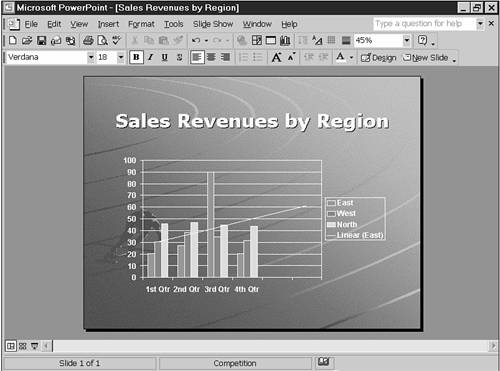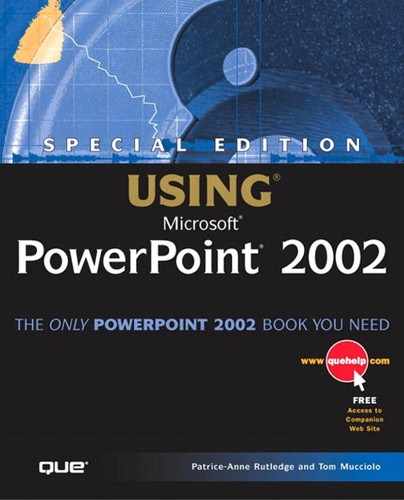Adding a Trendline
You can display a trendline in unstacked area, bar, column, line, stock, XY (scatter), and bubble charts that don't have a 3D effect. A trendline creates a forecast of future trends based on existing data. For example, you can use a trendline to predict future revenues based on existing revenue data in a chart. This is also referred to as regression analysis.
You can use trendlines to make basic forecasts, but a solid understanding of regression analysis and statistics is necessary to make the best use of this feature. To create a trendline, follow these steps:
Choose Chart, Add Trendline to open the Add Trendline dialog box, shown in Figure 11.27.
Figure 11.27. Predict future values by creating a trendline.

Can't access the Add Trendline menu option? See the “Troubleshooting” section near the end of this chapter.
Choose the Trend/Regression Type, such as Linear or Moving Average, from the group box.
Select the data series on which you want to base the trend from the Based on Series list.
Click the Options tab for more options, shown in Figure 11.28.
You can enter your own custom name for the trendline or accept the default. The default uses the type of trendline you selected in the Type tab, followed by the series name in parentheses.
Indicate how many periods you want to forecast either forward or backward. For example, if your chart displays data for four quarters and you choose to forecast four periods forward, PowerPoint displays trends for the next full year in quarterly increments.
Click OK to apply the trendline.
Figure 11.28. Specify the period of time you want to forecast.

Figure 11.29 shows a sample trendline forecasting sales for the next year for a specific region based on its actual data for the current year.
Figure 11.29. This chart illustrates both current values and future predictions.