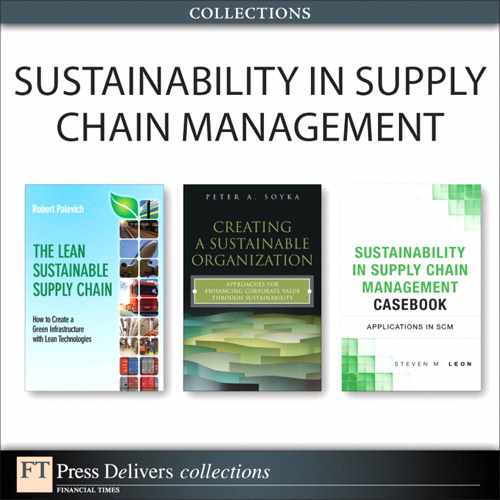11. Joint Order Allocation
Joint Order Allocation is used to create an order when the order is too small for the vendor minimum. In a case like this, test the system to see whether it is necessary to create a large order. Start by adding an extra period or fraction of the period to the order to make weight. The first thing to check is whether an order is needed in the warehouse. Do this by checking to see what the service would be when waiting for the next buying interval to place an order.
Remember, as with the ABCDE inventory classification system, the inventory is broken into five distinct groupings of importance. The importance level is denoted by the Pk or personalized service level, which dictates that this is the minimum service level accepted by this item because of its ranking on the ABCDE analysis. For example, if an item is an A category, it will have a Pk = 98% and this is the minimum accepted service level for this item. This means that an A item requires a higher level of safety stock than a D item.
• A items should have a service level of Pk = 98%
• B items should have a service level of Pk = 95%
• C items should have a service level of Pk = 92%
• D items should have a service level of Pk = 89%
• E items should have a service level of Pk = 85%
Know the importance of all the items in the vendor in order to evaluate the criteria for placing or postponing the next order. The criteria used were to rank the vendor by service-level importance to the company. The process is to create a ranking scale for each vendor per warehouse. The vendor’s item minimum service level is multiplied by its usage and then summed. When all items are summed and then divided, this is the sum of all the vendors usages. This creates a minimum vendor service level called P, or vendor personalized service level. This is a weighted average of the vendors’ overall service levels. Mathematically, this works out with the following formulas.
Vendor minimum is:
This is a weighted average by usage of all the Pk or personalized service level values assigned by the ABCDE system for all the items per warehouse. The P stands for the personalized service level for the vendor by warehouse. The P will range from 85% to 98%. Another name for P is the vendor minimum, which is called SSO, which stands for the Specified Service Overall by vendor by distribution center.
Let’s say that the forecast system runs a simulation to determine the service level SSO that results by waiting a review period. Add the extra review period time into the forecast and see whether stock numbers greater than the (1 − SSO) deplete. The SSO is the service level needed to be maintained and the minimum out-of-stock would be formulated as (1 − SSO). As an example, if SSO is 98%, the minimum out-of-stock level is (1 − SSO) or (1 − .98) = 2%.
Now build the model. Let’s say the lead time is four weeks and the review time is three weeks. An order would not be placed for an additional three weeks when waiting to order on the next review cycle. The total lead time to wait for the next order is 3 + 4 = 7 weeks. The nine weeks is equal to three usage buckets of demand. Each usage bucket represents three weeks of demand. Look ahead using the formula of OH − Forecast for three usage periods.
If it is a horizontal item, use the formula ESO (Expected Stock Outs) = OH − (f t+1 + f t+2 + f t+3), where the f t+1 represents the forecast for the next period. The f t+2 represents the forecast for the demand two periods ahead. The f t+3 represents the forecast of demand three periods in advance. The ESO calculates the lost sales per item. If ESO is negative, this represents lost sales and the quantity is called ELS for Expected Lost Sales. An ELS shows the absolute value of the negative number if ESO is negative. For example, if ESO shows a value of -525, this represents an ELS expected out-of-stock of 525 units. Note that ELS is 0 when ESO is positive, which means there are no expected out-of-stocks. If the ESO value is equal to 47, the ELS value is 0. The ESOs are summed and weighted by vendor and by warehouse. This model assumes a nine-week lead time because it uses three forecast buckets that represent the forecast for the next three periods or f t+1 + f t+2 + f t+3.
represents the ESO as a vendor value by warehouse. A note of caution: The ESO must be warehouse dependent for all vendors. With nine warehouses there will be nine values of ESOs per vendor. This independence is obviously based on the fact that there are separate warehouses. Each warehouse must have its own item and usage file. The total ESO by vendor is calculated by summing up all the items’ values for the vendor by warehouse for its individual item ESOs. The following steps show the procedure:
• Each item ESO is defined by ESOk = OHk − (f kt+1 + f kt+2 + f kt+3). The ESO by vendor is defined as
for all the items in the vendor by warehouse.
• Every time ESO is negative, the absolute value of ESO is added to the ELS bucket for all the vendors’ items by warehouse.
• If ESO is positive, it denotes the amount of extra or excess stock in the warehouse.
• The ELS is defined as the expected service level by vendor and by warehouse.
• ![]()
This gives the expected service level by vendor and by warehouse.
• If ESO is less than SSO, buy before the next period.
• If ESO is equal to or greater than ESO, wait until the next period to order.
The beauty of this system is that it is personalized to the relative importance of the vendor to the overall average based on the importance of its items. Each vendor will have a different ranking based on its individual SSO.
When there is a trend item, use the FITt model for ft, and for a seasonal model use the seasonal forecast mode FSt, which would be weighted by the base index values explained earlier.
If ESO was greater than SSO, calculate each forecast by adding the extra review period to its forecast. This would now represent OQ = D * (LT + RT + k * RT) + k * MAD * (LT + RT + k * RT), where RT = the review period time. The k values are in Table 21-1 in Chapter 21, “The New Sustainable EOQ Formula,” and give the relationship of k to the Z transform.
The k values on the preceding equations are for the amount of review time to put in. Begin with k = .5, which is a half review period. Calculate all the items in the vendor with this extra half review period and see whether the vendor made the weight for vendor minimum. If yes, use a k of .25 and simulate again. If the vendor still made weight, generate the forecast with an additional one-quarter extra review period. If it did not make weight, this means that the minimum shippable weight defined by the vendor was not met. Order a larger amount to make the vendor minimum weight. This means making the k value greater. In this case, try out the values of k = .25, .50, .75, 1.0. Use the lowest value of k that makes the vendor minimum weight. The scenario is if the system did not make weight with k = .50, then try k = .75 and finally k = 1.0. If the vendor minimum was made at .75, place the order. If k = 1 was used to make weight, place the order with k = 1.
If unable to make the vendor minimum weight with k = 1, use the regular forecast system without any additional review time put in, and place the order. The problem with this is that the freight may not be prepaid or discounted because less than the vendor minimum was purchased. The system would have to be notified whether the supplier would accept orders less than minimum. The rationalization for this is the need to satisfy customer demands with the smallest incremental change to inventory. The Green Savings to this is that the vendor minimum may be a full truckload and this will save the environment on wear and tear and the carbon footprint.
Let’s take a look at the Lean and Green effect. Lean Savings of Joint Order Allocation is the first effect to be introduced. Reduced lead times reduce the inventory by using the minimum k value, which reduces the average inventory by an average of one week.
Lean Savings
• Twenty-five percent of the vendors need to make joint order calculations. One-third of this number cannot make the vendor minimum weight at all. This also means that 66.66% of the vendors can make weight.
• If the normal lead time is 18.5 working days and the joint vendor has an average of 7 days added to the lead time, this would give it a lead time of 25.5 days. The normal review time is 15 days. The total lead time is now (LT + RT + 7) = 40.5 days.
• Eight days are saved by not ordering the full review time. This is a savings of 8 / 40.5 lead time days, or 19.8%.
• The inventory reduction becomes 19.8% × .25% vendors need joint × 66.6% that actually make Joint Order Allocation = 3.33% reduction of inventory.
• Inventory values of the joint vendors are about one-fourth the value of vendors that don’t need joint ordering. This brings new inventory reduction to 3.33% × .25 = .82% in inventory dollars.
• The inventory reduction in dollars is now .82% × $165,970,653 = $1,360,959.
• Carrying cost reduction is 26.6% × $1,360,959 = $362,015.
• Freed-up cost of capital is 2% × $1,360,959 = $27,219.
• The new inventory is at $165,703,133 − $1,358,765 = $164,609,694.
• The new turns are $943,720,533 / $164,344,368 = 5.73.
• Total Lean Savings is $362,015 + $27,219 = $1,388,178.
Green Savings
• Damaged inventory cost represents .75% of $1,360,959 inventory = $10,207.
• Obsolete inventory cost reduction is 9% of inventory reduction = $122,486.
• The Total Green Savings is $132,693.
Total savings for the Joint Order Allocation vendor program is $1,388,178 + $132,693 = $1,520,871.