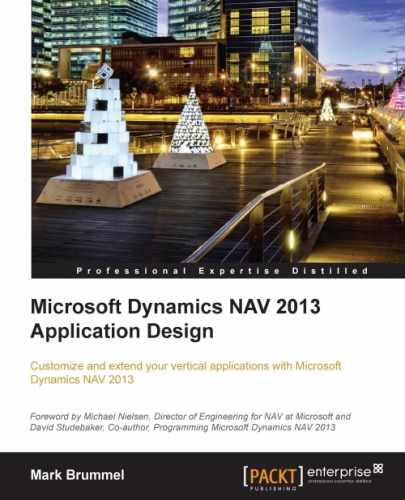Book Description
Customize and extend your vertical applications with Microsoft Dynamics NAV 2013
In Detail
This book is a focused tutorial on Microsoft Dynamics NAV application development to help you develop complete applications and not just application outlines.
This hands-on guide starts off by introducing the supply chain that you will be using throughout the book. You will then implement the Microsoft Dynamics NAV ERP suite and learn to set it up and customize it for various industries. You will learn how to customize Dynamics NAV to suit the different aspects of a business such as financial management, relationship management, production, jobs, trade, storage, logistics, and so on. The book will take you through these Microsoft-designed application features and show you how to customize and extend them safely. Therefore, by the end of this book, you will be able to create a structure of your own in Microsoft Dynamics NAV.
What You Will Learn
- Set up and customize the Dynamics NAV ERP suite for various industries
- Study dozens of design patterns used in standard applications
- Customize Microsoft's application features and extend them safely
- Use blueprints, design patterns, and application objects for Equipment Reservations and Transport Management
- Master the fundamentals of application design and learn about B2B and B2C interfacing
- Design applications that strike a balance between total cost of ownership and functionality
- Extend your core applications using interfaces with flat file, CSV, XMLPorts, ADO, EDIFACT, and web services
Downloading the example code for this book. You can download the example code files for all Packt books you have purchased from your account at http://www.PacktPub.com. If you purchased this book elsewhere, you can visit http://www.PacktPub.com/support and register to have the files e-mailed directly to you.
Table of Contents
- Microsoft Dynamics NAV 2013 Application Design
- Table of Contents
- Microsoft Dynamics NAV 2013 Application Design
- Credits
- Foreword
- About the Author
- Acknowledgments
- About the Reviewers
- www.PacktPub.com
- Preface
- 1. Introduction to Microsoft Dynamics NAV
- Versions and history
- What is this book about
- Setup versus customization
- The beauty of simplicity
- Design patterns
- Structure of this book
- The Role Tailored concept
- The building blocks
- Dynamics NAV in throughout supply chain
- Some basic design patterns
- Architectural design patterns
- Balancing
- Flow fields and flow filters
- More journals and entries
- Combining the journals into processes
- Other patterns
- Summary
- 2. A Sample Application
- 3. Financial Management
- 4. Relationship Management
- How companies work
- Customizing relationship management
- Summary
- 5. Production
- What is production?
- Basic production principles
- Getting started
- Assembling
- Design patterns
- The items
- Item costing
- Item tracking
- The bill of materials
- Calculating the standard cost
- Creating the inventory
- Adjusting cost item entries
- Posting inventory cost to G/L
- Check, check, and double check
- Recalculating the standard unit cost
- Assembly orders
- Check costing (again)
- Recalculating the unit cost (again)
- Standard cost worksheet
- Item Revaluation Journal
- The result
- Summarizing item costing in 10 steps
- Manufacturing
- Specialized production
- Assembling
- Vertical industry implementation
- Summary
- 6. Trade
- The process
- Sales and purchasing
- Inventory management
- Warehouse management
- Reservations
- Trade in vertical industries
- Summary
- 7. Storage and Logistics
- 8. Consulting
- 9. Interfacing
- Interface types
- Interfacing technologies
- Standard application interfaces
- Interface methodologies
- Interfacing into the future
- Summary
- 10. Application Design
- Application life cycle
- Design to use
- Design to Maintain
- Design to support
- Design to upgrade
- Design to perform
- Design to analyze
- Version and object management
- Development methodology
- The project
- Summary
- Application life cycle
- A. Installation Guide
- Index