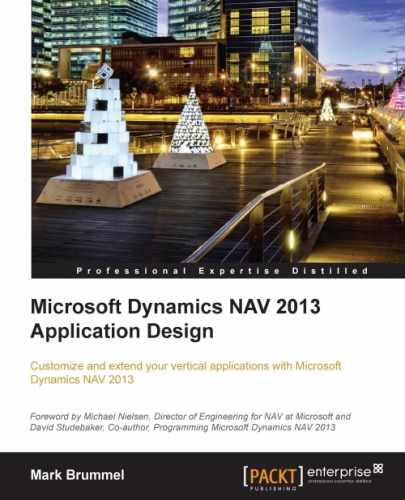- Microsoft Dynamics NAV 2013 Application Design
- Table of Contents
- Microsoft Dynamics NAV 2013 Application Design
- Credits
- Foreword
- About the Author
- Acknowledgments
- About the Reviewers
- www.PacktPub.com
- Preface
- 1. Introduction to Microsoft Dynamics NAV
- Versions and history
- What is this book about
- Setup versus customization
- The beauty of simplicity
- Design patterns
- Structure of this book
- The Role Tailored concept
- The building blocks
- Dynamics NAV in throughout supply chain
- Some basic design patterns
- Architectural design patterns
- Balancing
- Flow fields and flow filters
- More journals and entries
- Combining the journals into processes
- Other patterns
- Summary
- 2. A Sample Application
- 3. Financial Management
- 4. Relationship Management
- How companies work
- Customizing relationship management
- Summary
- 5. Production
- What is production?
- Basic production principles
- Getting started
- Assembling
- Design patterns
- The items
- Item costing
- Item tracking
- The bill of materials
- Calculating the standard cost
- Creating the inventory
- Adjusting cost item entries
- Posting inventory cost to G/L
- Check, check, and double check
- Recalculating the standard unit cost
- Assembly orders
- Check costing (again)
- Recalculating the unit cost (again)
- Standard cost worksheet
- Item Revaluation Journal
- The result
- Summarizing item costing in 10 steps
- Manufacturing
- Specialized production
- Assembling
- Vertical industry implementation
- Summary
- 6. Trade
- The process
- Sales and purchasing
- Inventory management
- Warehouse management
- Reservations
- Trade in vertical industries
- Summary
- 7. Storage and Logistics
- 8. Consulting
- 9. Interfacing
- Interface types
- Interfacing technologies
- Standard application interfaces
- Interface methodologies
- Interfacing into the future
- Summary
- 10. Application Design
- Application life cycle
- Design to use
- Design to Maintain
- Design to support
- Design to upgrade
- Design to perform
- Design to analyze
- Version and object management
- Development methodology
- The project
- Summary
- Application life cycle
- A. Installation Guide
- Index
In any ERP system, totaling and balancing is crucial, and whether you are totaling the general ledger, customer payments, or inventory, it is important to know the balance of each account, customer, or item.
Traditionally, this requires calculating these balances and deciding a place to store the totals and subtotals. In Dynamics NAV, the system has built-in technology that will handle balancing and totaling for you.
This built-in technology is called Sum Index Field Technology (SIFT). For Dynamics NAV, it is the key feature to its success.
The way it works is that, as a developer, you define your totaling on an index level. By associating the totaling fields with a key, the system knows that it has to maintain the totals for you.
In the original proprietary database, this technique was built in and invisible for the user, but in the SQL Server database, we can see how this works.
If we go in the CRONUS database and open the G/L Entry table with its keys, we see this information, as shown in the following screenshot:

Let's take key number two as an example. The key contains the fields G/L Account number and posting date. If we take a closer look at the SumIndexFields column, we see the following fields listed:

Notice that these are all fields of type decimal. This is mandatory for SumIndexfields.
So, now we know that we do not have to worry about maintaining the totals, we can spend our time on what's really important.
-
No Comment