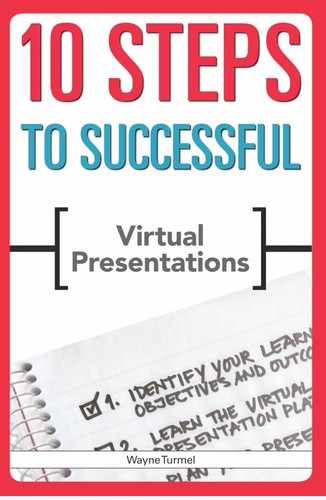STEP THREE
Create a Project Plan
OVERVIEW
Determine the components of your project plan
Create a template for each type of presentation
Schedule your presentation
Because so many moving parts and variables make up a virtual presentation, it's easy to forget something. Unlike in a live presentation when you can just send someone off to make a copy for you or fetch someone from another cubicle, when you miss something online, it can become a showstopper. At the very least, it'll delay your presentation to the point where your audience loses concentration and you can't achieve your objectives.
A project plan can help. You can’t concentrate on what you’re doing if you’re worried about something else. The project plan is designed to anticipate your needs and those of your audience, help you set up your presentation, and free you to concentrate on your presentation rather than the tasks involved in presenting.
Think back to the first few times you presented live. You probably double- and triple-checked your presentation, practiced diligently, and made sure you got to the room early to scope out the physical layout and the equipment. As you got better, you got more comfortable and probably didn’t have to do everything on that mental checklist.
As you get more comfortable presenting virtually, you’ll be able to just fire up a web meeting and make it run (practice and rehearsal are still recommended, no matter your experience level). It will happen eventually. For now, let’s start by treating each web presentation as a project, breaking it down into its component pieces, and then checking them off one by one so you’re relaxed and focused on achieving your goals.
Assign Roles and Responsibilities
Putting on a virtual presentation consists of a number of tasks. A group of people can accomplish these tasks, or they might fall on you alone. Still, the jobs need to be done if your presentation is to succeed. Consider the following full list of responsibilities and tasks, not all of which will apply to your particular situation:
- Provide clear goals and objectives to meeting stakeholders; ensure they meet expectations.
- Design and build a presentation to fit the tools you are using.
- Make sure the chosen technology is functional and you know how to use it.
- Invite the audience and inform its members of any necessary preparation.
- Rehearse.
- Deliver the presentation.
- Follow up.
- Make sure your audience follows up (after all, that’s why you’re presenting).
Think about these various tasks and who will perform them. Often, one person (most likely you) will take on many or even all of these roles. Regardless of how many people you have on the team, all of these roles need to be filled. See Step 4 for more about fulfilling these roles and responsibilities.
The Producer
The producer is the “project manager” for the presentation. If you can’t quickly identify this person, then it is most likely you. The producer is responsible for making sure the web presentation is planned and delivered and all the tasks are accomplished. This role may be filled in a couple of different ways. Sometimes the producer is also the presenter (and the designer, tech adviser, and coffee fetcher). Other times the producer will simply help wrangle all the disparate pieces of the project together.
Depending on the type of presentation, the producer may fill a different role:
- General webinars and town hall meetings. The producer does not present but gets everything organized per the project plan. Often the producer introduces the presenter to the audience and sets up the presentation. He or she may simply act as host. Sometimes this role is filled by someone who never speaks on the webinar at all, but is a true “project manager.” This only happens in large companies with lots of resources.
- Sales demos and calls. These often happen on the fly, so although the basic presentation or demo might be put together by a team or someone else, often a producer is not needed.
- Training. As a trainer, the producer will probably take care of most of the logistics. Serving as host can give you the credibility you need with your audience and let you invite guest speakers or subject matter experts while maintaining your focus as the trainer. Building credibility with your audience is important. Also, you’ll probably repeat the presentation more than once, and with practice the logistics will become more automatic and easier for you to handle on your own.
- Marketing webinars. Even more commonly than with general webinars, the producer of a marketing webinar does not deliver the presentation but ensures its successful delivery to what are mostly large audiences of multiple stakeholders. There is usually sufficient budget to do these.
The Webinar Presenter(s)
As the deliverers of content, webinar presenters need to be prepared, professional, and focused on the desired outcomes. Steps 7 and 8 provide more information on this topic.
Webinar Stakeholders
Account for the stakeholders before you build your presentation to make everyone happy—because you want everyone to be happy. Stakeholders might include the following:
- Budget holders (also known as the payer). These may be your organization or a particular department. Offer budget holders the chance for input early, or you could be burning the midnight oil with all of their last-minute suggestions. Getting their buy-in up front helps prevent surprises and misunderstood expectations.
- Attendees. It’s important to check your assumptions about subject and tone. You might invite a representative from the audience to your rehearsals and involve him or her in the planning.
- Implementers and salespeople. These people will interact with attendees following the presentation. Salespeople will get inquiries (if all goes well), and they need to know what to say and how to respond. If you’re implementing a new policy, the attendees’ managers need to know what’s happening, and the people who have to implement the policy want to make sure that the information you give is accurate.
Support Staff
Don’t laugh; some people have support staff even if you don’t. These people might help you assemble your presentation or send out invitations. Anyone who can help you falls into this category.
Your Audience
These people need to be contacted and told about the event. They might have to do reading or preparatory work (in the case of training), or you might need to gather information from them before the presentation (this is often the case for a sales demo). Follow-up tasks might also be made available. You need to plan for such preparation and follow up before you start presenting.
POINTER
If you identify who cares about each part of your presentation and then plan to make it work for that audience, you’ll have a relatively stress-free time and achieve what you set out to do—a good day at work for anyone.
Determine the Components of Your Project Plan
Whether you are conducting an elaborate marketing webinar or a simple web meeting, many components are necessary to consider. How much effort or time you need to invest in them up front depends on the kind of presentation you are delivering.
A project plan reduces the chance of forgetting an important step or detail. It should be filled out and shared with all the stakeholders in advance (this also shows them how much work is involved in this “little project,” which can buy you extra resources or at least a little good will). If you are the main stakeholder, it will still serve as a tool to help you cross your t’s and dot your i’s. Project plans should be kept, as they reduce the need for reworking if you aim to deliver the presentation again.
Let’s look at the general components, followed by templates for each type of presentation:
- objectives and outcomes (Think about yours and those of your stakeholders.)
- audience analysis
- marketing and invitations
- tools and technology
- the presentation itself: whether you build it from scratch or use an existing presentation
- follow-up with your audience to ensure you meet your objectives.
A Word About These Plans
Many presenters feel that they don’t need to put a project plan together for every presentation, and they’re right. Pilots with hundreds of hours of flight time probably don’t need the takeoff checklist either, but they still go through it. Mind you, the consequences of a plane crash are considerably worse than those of a presentation going awry (although it might not feel that way at the time).
As you become more comfortable presenting online, or you do the same presentation or training course over and over, you’ll be able to skip, ignore, or modify these plans. By checking these steps, though, you’re unlikely to forget something, and going back to the plan from time to time helps make sure you’re not missing an important step.
Create a Template for Each Type of Presentation
Planning for a General Web Presentation
General webinars will serve as the base example for comparing the subtle differences among types of presentation. The basic components of any project plan are pre-work, logistics, content, rehearsal (also see Step 8), delivery day, and follow-up.
Pre-Work
Pre-work involves all the thinking and planning you need to get out of the way before you actually build your presentation. Even if you’ve done this presentation a hundred times, every audience is slightly different, and you can always consider lessons learned to make it better.
- Define objectives and outcomes.
- Analyze the audience.
- Check with stakeholders for their wish list(s).
Logistics
Because most people are least familiar with this part of a web presentation, you will want to take your time when taking care of logistics. It will create the proper relaxed environment for you to conduct a successful webinar.
- Assign roles.
- Choose platform and tools (if you haven’t already done so).
- Schedule the event.
- Create and send invitations.
POINTER
Content
Now you’re ready to look at the content of your presentation. Whether you’re using a presentation you’ve done before, converting a live presentation to web delivery, or starting from scratch, the thought process remains the same.
- Create visuals (not just PowerPoint slides, but documents you might show, screen captures of software, titles for whiteboards, and anything the audience will see throughout the presentation).
- Create a script or outline (more on this is covered in Step 7, but if you’re used to “winging it,” you’ll want to use at least an outline the first few times you present online until you get the hang of it).
- Create polls and other specialty visuals. If your platform allows you to create polling slides, questions, and other visuals in advance, do so. It will prevent typos and other mistakes that can trip you up.
Rehearsal
- Conduct a tech test.
- Schedule and conduct a dress rehearsal.
Delivery Day
- Secure your environment. (Ensure your physical comfort, defend against distractions, and warn anyone who might think about interrupting.)
- Log on at least a half hour early and test (even if you think everything is under control).
Follow-Up
- Send out communication as necessary. This includes action items, reminders, and notifications of where participants can find the recording or get copies of your visuals.
- Debrief and decompress. While it’s still fresh in your mind, capture what went well and what you can do better next time.
Now that you know the basic components of a project plan, you can adjust the plan to fit the specific type of presentation that you are giving. Figure 3.1 is a basic project plan to get you started. Take a look at all the plans here and find the one that will get you closest to your desired outcome—after all, that’s why you’re doing this presentation.
Planning for Sales Demos
A good sales demo does more than simply ask clients to sit back and watch as you regale them with all the features of a product.
FIGURE 3.1
Project Plan: General Webinar or Meeting
This tool will be a good starting point any time you need to do a basic information-style webinar. Follow the steps to prevent last-minute panic. You’ll find more specific presentation plans later in the book.
Because most of us have “real” jobs in addition to making web presentations, why not make your life simpler?
| Plan Step | Why It Matters | Time Frame |
| Pre-work: Define objectives and outcomes Analyze the audience Check with other stakeholders to confirm assumptions |
You obviously need to know not only what you want to achieve but also what others in the organization might want to make sure happens. Maybe you should use (or avoid) specific terms, or marketing or legal has wording or format needs. Don’t make yourself crazy later. | Especially the first time you do this particular presentation, give yourself plenty of time. I would suggest you begin conversations with stakeholders a month before the event so they know the project has begun and they’d better speak now or forever hold their peace. |
| Logistics: Define roles and responsibilities Choose platform Schedule event Create and send invitations |
If you haven’t already chosen a platform for this event, you need time to assess it and get comfortable. You should know its strengths, capability, and drawbacks before building your presentation and finding you’ve painted yourself into a corner. | If you’re just now choosing a platform, you’ll need plenty of time. Also, several rounds of invitations might be necessary, so plan to send them out early enough that people’s calendars aren’t full but not so early they forget about your event. Three weeks is probably about right. Plan accordingly. Also, plan for reminder notices 24 hours and even one hour before the event (someone will have the time zones confused). Ease people’s pain and your stress level. |
| Content: Create the presentation visuals Create a script or an outline Create special visuals |
Presenting online is different. You might have to add content like housekeeping rules and how the audience can interact with the platform to chat or write in questions. Additionally, animation that works live might not work on your platform. Your script is your chance to plan for the interaction you would have naturally in a live presentation but can easily forget when presenting online. You want to make sure you don’t have any typos in your polling or other visuals that can come from rushing just before the event. | This will depend entirely on whether it’s the first time you’ve given this presentation—or the 40th. |
| Rehearsal: Conduct tech rehearsal Conduct dress rehearsal |
If you are unfamiliar with the platform and its capabilities, schedule some time to play with it and get familiar. Try conducting a poll and using all the annotation tools. When you’re comfortable, schedule a dress rehearsal for your actual presentation with the close-to-final content. | Tech rehearsal will depend on your experience level with the presentation and the tools. If you’ve never given this presentation, a walk-through a week before the event with a couple of stakeholders is suggested to get their input and check your assumptions about content and time. Most important, hold at least one full dress rehearsal at least 48 hours before your event. That way, if you have to make changes, you have a little time and won’t freak out the night before. |
| Delivery day: Secure your environment Log on early |
Many presenters become distracted by their surroundings when presenting. Make sure you have time to schedule a private conference room, clear your schedule, or turn off the phones and put the dog out. | Give yourself at least half an hour before showtime to log on and make sure you (and any co-presenters) have everything working and aren’t rushed for time. |
| Follow-up: Send out any communication Debrief and decompress |
Remember you’re putting yourself through this to accomplish an objective. Don’t let action items sit there without a quick reminder to your audience. If you want people to have the visuals, make sure they can get them quickly while they are still thinking about your topic. If you’ve recorded the webinar, make sure the recording is available and people know how to access it. | The longer you let your audience members go without reminding them of their action items or confirming your seriousness, the less likely they are to take the action you want. Show them you mean business. Any follow-up communication should be conducted within 24 hours of your presentation at the most. |
It should be highly interactive and often the shorter, the better. Greatwebmeetings.com conducted interviews of people who sat through sales demos, mostly of software products, which revealed that 60 percent of people who sat through live software demos online were very unsatisfied with the experience. The two main reasons for this unhappiness were the following:
- The presentation focused too much on features that the customer didn’t care about.
- The presenters were boring and long-winded.
Planning can go a long way to avoid both problems.
What’s Different?
To be truly effective on a sales call, you can’t bore potential stakeholders with what they already know. If you don’t know what problem they’re trying to solve, you’ll find it hard to keep your demonstration on target for moving your sale forward. Because the meeting will be smaller and less formal, you need to build in lots of conversation, have a presentation that’s flexible enough to change course on short notice, and be much more casual and improvisational. Because these demos are often set up on short notice, your comfort level must be high.
See Figure 3.2 for how the project plan might differ for a sales demo.
FIGURE 3.2
Project Plan: Sales Demo
With a sales demo, the stakes are high. You don’t want to just “wing it.” The key things to watch for here are that your platforms allow you to share applications effectively, that you know how to make them work, and that you build in opportunities for interaction and check-ins with the customer. Data dumps are deadly!
| Plan Step | Why It Matters | Time Frame |
| Pre-work: Define objectives and outcomes Analyze the audience Check with other stakeholders to confirm assumptions |
Audience analysis is crucial. You don’t want to tell people a lot of things they already know or belabor points they don’t care about. Knowing what your audience knows and wants before presenting is critical to your sale. | This is tricky, because you should be practiced and comfortable with the tool but be ready to present on a moment’s notice. Some platforms allow you to do instant meetings where you can go to a demo while on a sales call with your client. Be prepared. |
| Logistics: Define roles and responsibilities Choose platform Schedule event Create and send invitations |
Most online or virtual sales demos will require access to the software you’re talking about. Platforms that allow screen sharing or sharing of your desktop are best for this, but such applications take some getting used to. Learn them before inviting your audience. | Take a week or so to consistently practice sharing the application and using the platform. Then be ready to go on a moment’s notice. |
| Content: Create the presentation visuals Create a script or outline Create special visuals |
If your audience found you online, they already know who you are. That’s not why they’re there. Get to the good stuff as soon as possible. If you can, have examples ready for them so they don’t have to watch you log in, rarely a selling feature. | You’ll be doing this quickly, and your prospects will tell you they have very little time. They’re right. Get to the good stuff quickly. |
| Rehearsal: Conduct tech rehearsal Conduct dress rehearsal |
Knowing your technology is important but not as important as listening to your customer. Be comfortable enough to switch your presentation midstream. Practice as much as you have to. | Give yourself at least five days to practice over and over with your demo, a couple of times a day, until you know it cold and can focus attention on your prospect. |
| Delivery day: Secure your environment Log on early |
Same as usual. Take control of your environment. | No change. |
| Follow-up: Send out any communication Debrief and decompress |
Have you made the next step clear to your audience? Then plan for that step to take place. Don’t let leads go cold. | Never let a lead go for more than 24 hours. Immediate follow-up is best. |
Planning for Training
Presentations for training and skill development require a higher level of interactivity than general webinars and usually require more on the part of the audience; pre-work and follow-up are often part of the course.
What’s Different?
Especially if you’re new to web presenting and training, presenting yourself as confident and professional is crucial. Expect more rehearsal time than with any other presentation type. Additionally, you will have to appease some very picky stakeholders.
See Figure 3.3 for how the project plan might differ for training.
FIGURE 3.3
Project Plan: Training
This project plan applies specifically to training presentations. The good news is that training often uses the same content as general webinars but presents it to different audiences, and you can often skip steps (like choosing a platform) after the first presentation.
Still, a few days before a training event, do a quick scan of this plan and see if you’ve omitted anything. If questions come up that you can’t answer, you still have time to prepare yourself. Don’t let familiarity make you drop your guard!
| Plan Step | Why It Matters | Time Frame |
| Pre-work: Define objectives and outcomes Analyze the audience Check with other stakeholders to confirm assumptions |
In training, you will generally have more stakeholders who want direct input to the process. Also, there is more need to make sure that any changes you make to the visuals and content are reflected in the supporting materials. |
Because being an effective facilitator depends on your comfort and ease with participants, your need to master the technology is high. Schedule a ton of practice into your plan. |
| Logistics: Define roles and responsibilities Choose platform Schedule event Create and send invitations |
The scheduling of the event might require coordination with managers and human resources. If there is a learning management system (LMS), the course must be set up there and scheduled on the platform. Invitations must include things like pre-work and prerequisites. Thegood news is that once you’ve done this, it’s usually just boilerplate for the next time. |
This will depend entirely on your familiarity with both the platform and the content. With new projects, give yourself at least four weeks for this process. |
| Content: Create the presentation visuals Create a script or outline Create special visuals |
Remember this is a new environment so you need to create visuals that not only fit the content but also reflect the new environment. Do you need to spend time showing people how to use the tool? Are housekeeping rules different than for the classroom version of the course? | This will depend entirely on whether you’re giving this presentation for the first time—or the 40th. If you’re the developer, it will take much longer than you think. Trust me. |
| Rehearsal: Conduct tech rehearsal Conduct dress rehearsal |
Your credibility andthe reputation of the training depend on your facility and comfort with presenting so you can focus on the learners. | This is up to you and your conscience. |
| Delivery day: Secure your environment Log on early |
Same as usual. Take control of your environment. |
No change. |
| Follow-up: Send out any communication Debrief and decompress |
Make sure you plan the little details of what follow-up will be required to ensure transfer of learning and to satisfy the requirements of the stakeholders. | Are specific follow-up activities required for the class? Schedulethose immediately so that people know you’re serious. |
Planning for Team Meetings
If you’re planning a team meeting, the goal is to get team members to communicate with each other and with you. They should arrive prepared to get down to business, and you should expect to focus on facilitation, not the tools.
What’s Different?
You want people to have as many ways to communicate as possible. Let them chat with you and with each other. Again, command of the platform and functions is vital so that you can focus on moving the group toward the intended goals. Use brainstorming tools like the whiteboard and encourage use of the chat function, which helps spontaneous and innovative ideas develop.
See Figure 3.4 for how the project plan might differ for a meeting.
FIGURE 3.4
Project Plan: Team Meetings
Team meetings use a similar project plan as the others. One important note is to add who is doing what piece of the presentation and how long each piece should take so they don’t run long.
| Plan Step | Why It Matters | Time Frame |
| Pre-work: Define objectives and outcomes Analyze the audience Check with other stakeholders to confirm assumptions |
The successful outcome of the meeting depends on the agenda and people being prepared. Know what is and is not on the table, and be prepared to hold attendees to it. | Give yourself enough time to get on people’s calendars. |
| Logistics: Define roles and responsibilities Choose platform Schedule event Create and send invitations |
What kind of meeting is it: just an update or do you actually have to brainstorm and make decisions? Make sure the attendees know what you expect before they get online. | This depends on how much of the meeting you’re going to run yourself and what you’re hoping to accomplish. |
| Content: Create the presentation visuals Create a script or an outline Create special visuals |
Don’t bore your audience; plan for plenty of interaction. Arranging for open phone lines is the best. Allow others to present as often as possible to keep your team engaged. | Make your presentation long enough to accomplish what you need to accomplish, yet short enough that there is an urgency to get everything accomplished. Anything longer than an hour had better be darned compelling or your team will start to check email and instant messages. |
| Rehearsal: Conduct tech rehearsal Conduct dress rehearsal |
Knowing your technology is important, but you need to focus on facilitating the meeting. Get comfy with your tools, and don’t schedule a web meeting when a conference call will do. Use the right tool for the right purpose. | Unless there’s something new you’ve never done, you’d best be comfortable by now. |
| Delivery day: Secure your environment Log on early |
Same as usual. Take control of your environment. |
No change. |
| Follow-up: Send out any communication Debrief and decompress |
Action items are critical. Use the whiteboard and other tools like recording and transcribing to ensure everything is captured and communicated. | No change. |
Schedule Your Presentation
A common mistake a lot of presenters make is to lock in a date for the event without thinking through all the details. The reason is not that they don’t know how long something should take— it’s that they don’t have the time in their schedule to do what needs to be done. (If you’re like most people, delivering a virtual presentation is not your sole job, but one of many items on your to-do list.)
Start with the end in mind. Know when you want to hold your event or presentation, but don’t tell your audience yet. In creating your project plan, you might find that you haven’t given yourself time to do everything you need to do. Check your assumptions against your plan and then set the date in stone. A good rule of thumb is to send your invitations three weeks ahead of the presentation (when possible).
Also, do not schedule the rehearsal for the day before the event. If something is not working, you will need more time to make the necessary adjustments.
POINTER
Wrap-Up
Because presenting is stressful, presenters need to relax and project confidence to achieve success. As you can see, the level of complexity goes up with a virtual presentation or meeting. By looking at all of the moving parts and having a concrete plan, you can reduce or eliminate a lot of the stress that distracts people and prevents them from being successful.
Remember that even experienced pilots use their checklists before every flight.
- Understand the roles and responsibilities associated with presenting and get as much help and input early in the process as you can so you can focus on your presentation.
- Now that you know the components of a successful web presentation, you should be able to reduce the time necessary to prepare with each presentation.
- Don’t expect brilliance the first time, but with repetition and practice comes comfort and success.
Now let’s take a closer look at how working with other people can make your job easier.
NOTES
|