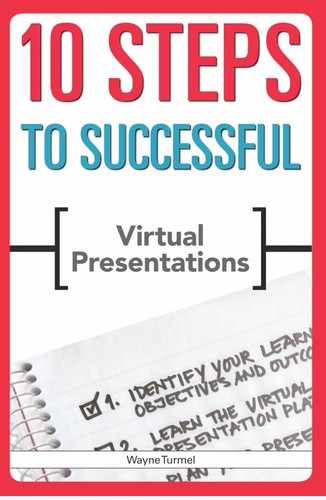STEP FOUR
Work With Others
OVERVIEW
Solicit feedback from anywhere you can find it
Work with a co-presenter to make your presentation more audience-friendly
The stress of single-handedly trying to put on a web presentation (at least until you’re consciously competent at it) can often lead to giving up. With many presentations, a lot of details must be taken care of. If you try to do it all by yourself, three things will happen:
- Other stakeholders will find something to criticize, usually at the last minute.
- You will not receive objective feedback. Your presentation might need just a couple of simple tweaks to be great, but without solid input you’ll never know.
- You won’t be happy with the event, no matter how successful it is.
You don’t need all that drama. By enlisting the help of others, you can ensure not only that your outcomes and objectives are met (happy stakeholders) but also that the presentation itself is less stressful and more enjoyable, and you’ll be at your best.
Work With Someone Else to Ease Your Load
Step 3 outlined the different roles and responsibilities associated with putting on a good web presentation. Now would be a good time to ask yourself, “What are the roles I have to play, and where can I enlist some help?”
Help doesn’t necessarily mean formally enlisting people into your project, although that would be nice. It can be as simple as remembering that someone on your team included a great slide in a previous presentation or finding a memorable piece of clip art.
Another advantage of asking people for assistance with your presentation is that you might find more help than you expect. I remember doing a webinar and thinking of it as my burden to bear alone. When I told someone what I was working on, though, an amazing thing happened. Because he was going to have to present webinars himself, he had lots of questions and looked to me for advice. He offered to sit in on rehearsals and look at my PowerPoint deck just to get ideas for his own presentation. This type of peer review is a great resource.
Enlisting help from the right people for the right reasons is also important. Be specific about what type of feedback you are looking for. Otherwise, you may wind up with a lot of last-minute input that can derail your efforts and stress you out unnecessarily.
Think about your stakeholders and ask for their help mainly in their area of influence. For example:
IT department. A lot of organizations make the mistake of assuming that because web presentations involve exchanging information via technology, information technology is the main stakeholder. This is not necessarily the case. Get IT department members’ help with technical details such as choosing a platform that will work with your network environment and maintaining network security. These professionals, however, are not likely to be good judges of what presentation features and functions are important to you.
Budget holder(s). Conversely, the people with the budget don’t always know what will work best in the online environment. They may insist on unnecessary bells and whistles (the suggestion of video nearly always comes from people who don’t have to run the meeting). Don’t choose features that add no value. Find out what the stakeholders’ objectives are, and then find the best way to meet them while staying true to your goals.
POINTER
Check Your Assumptions
Even if you are the lone presenter and the person with sole responsibility for a project, odds are someone else cares about it or you wouldn’t have been assigned the task. If you’re a trainer, the sponsor of the training (the head of human resources or sales, for example) wants the training to be targeted and effective. The managers of the employees you’ll be training definitely want the skills to be transferable to the job, and the end users (your learners) want something meaningful, interesting, and relevant. Checking your assumptions before getting to a final version of your presentation is necessary to make sure you haven’t forgotten any critical information or steps. Once you have finalized the content, fixing individual pieces is much more difficult and stressful.
Also, you’ve put people on notice that this presentation is coming, which, especially with training and marketing webinars, is very important. You want people to eagerly anticipate your presentation. Advance word of mouth will help you bolster attendance.
Finally, the biggest assumption you may make as a presenter involves your web presentation skills. If you’re not confident, you may be your harshest critic. A little positive feedback goes a long way to calm nerves and build confidence before you go live. People who are their own biggest fan present a different challenge—they think everything they do and say is brilliant. These folks might need a bit of a reality pie in the face to become aware of their weaknesses. Either way, as my mother used to say, feedback is a gift.
Solicit Feedback From Anywhere You Can Find It
If you think about most web presentations, they have several steps, each of which comes with unique challenges. Getting good input throughout the process will increase the odds of success with each little piece, which will add up to a successful presentation.
Consider the following:
- Objectives and outcomes. Once you’ve identified your objectives and outcomes, check with your stakeholders to make sure your assumptions are correct. If you are a trainer, check with the project sponsor. If you’re doing a marketing webinar, check with sales to make sure you are driving the audience to the correct next step in the sales cycle. For example, doing a demo of your product is not sufficient; you need to make sure you include language about how to sign up for a trial account.
- Invitations. Think about how you are going to attract people to your presentation. Some people probably have a vested interest in making sure enough of the right people show up to warrant all your efforts. Check with the managers of your intended audience, your marketing department, or even potential employees. Is the objective of the meeting or presentation clear? Are the benefits of attending obvious (do participants understand what they will get by attending)? Are the spelling and grammar correct?
- Visuals. Visuals are further discussed in Step 6, but at this point you need to think about how to get your message across in a clear and interesting way. Marketing and sales departments probably have better clip art collections than you do, and they may also have previously constructed presentations from which you might be able to lift visuals without having to reinvent the wheel. Ask other people in your department, or review your old sales presentations. Taking existing slides and just copying and pasting them into your new template is easier than starting completely from scratch.
- Your presentation skills. Presentation skills are covered in Step 7, but for now ask yourself, “Who cares about this content?” and “Whom do I trust to give me honest, 4 constructive feedback?” Then invite some of those people to sit in. If possible, choose people who have presented online, and offer to provide feedback on a presentation in return.
Work With a Co-Presenter to Make Your Presentation More Audience-Friendly
The reasons to work with a co-presenter are numerous. Some of them are obvious, but the greatest benefits might not be apparent. Among the reasons to work with a co-presenter are the following:
- Shared workload.
- Reduced multitasking. One of you can speak while the other scans chat messages, looks through submitted questions, and tends to any technical errors.
- Added credibility. If your goal is to do a series of webcasts as marketing tools or to establish your business’s brand, invite guest speakers who will bring in their own audiences and add credibility to your efforts.
- As the host, you get to reap the benefits of having people way smarter than you do the speaking.
- Stronger audience engagement. Every time a speaker’s voice changes, listeners accordingly reengage. Two voices are inherently more interesting to an audience than one person talking for a long period of time.
You can work with a co-presenter in one of two basic ways. The first is to simply have one person act as host, welcoming the participants and handling the housekeeping (such as how to ask questions, chat, or use the other features), and the other person acts as guest, presenting his or her material uninterrupted.
This format is helpful when co-presenters work separately and have limited time to plan and rehearse. The downside is that the presenters are not viewed as equals. The person with the heavier subject matter load will be the “star.” Also, forcing the audience to listen to a single voice for a long time is ill advised. If the “main” speaker fails to be compelling, the whole presentation might drag.
The second method is to treat the presentation as an interview. Though this requires more planning, transitioning between two speakers helps the presentation feel more conversational and engaging. Also, the presentation faces less risk of going too quickly. Uninterrupted speakers tend to pick up speed like a snowball rolling downhill. Alternating between speakers allows for pauses and time for your audience to digest your information. These features will be built into the presentation rather than left to the whim and self-control of the presenter(s).
An example of a co-presentation is presented below. Having completed the introductions and housekeeping, the speakers are ready to move into the main content of their presentation:
Speaker 1 (bringing up the visual for the next topic): Nancy, can you share with us the problem with the Romanian silkworm?
Speaker 2: Sure, I’d be happy to. The biggest problem right now is that . . . [the speaker continues for no more than two or three visuals], and that’s the challenge for all of us.
Speaker 1: Well, I can see why we should be concerned, but I’m sure the question a lot of us are asking ourselves is, “What can we do about it?”
Notice a few key things about this approach:
- It’s designed to be conversational. Audiences listen and relate better to conversation than to formal speech.
- The questions are designed to be asked as often as every two to three slides or visuals. This allows you to get on a bit of a roll and bring a topic full-circle before getting interrupted, but doesn’t allow you to just take off without pausing and letting the audience digest what you’ve said.
- If done poorly, it can sound somewhat fake or like a bad news anchor team (“And that’s why the congressman resigned. Over to you, Bill.”). Rehearsal is needed so that you don’t feel the need to read everything word for word.
POINTER
Wrap-Up
Remember the story of the “Little Red Hen”? No one wanted to help her make the bread, but everyone wanted to help her eat it. It’s the same with getting help for your web presentation. For most of us it will be a chore in addition to whatever it is we do with the rest of our workday. It might be hard to find people who can help, but it’s worth the effort.
First, be willing to take all the help you can get and don’t be afraid to ask. Second, plenty of other people in your organization have a stake in a successful outcome, and you aren’t doing them or you any favors by waiting until after you’ve delivered the presentation to determine if you’ve hit the mark or not.
Work with others to lighten your load and improve the finished product. Here are some suggestions:
- Take an offer of assistance. Work as a team and allow people to feel they have a vital part in the presentation and and a stake in its successful outcome.
- Identify the right people to help, and promise your assistance to them when the time comes.
- Make requests for help; you’re likely to get a better outcome than you’d get by doing all the work yourself.
- Try co-presenting the first time or two until you’re comfortable. Your audience will appreciate it.
NOTES
|