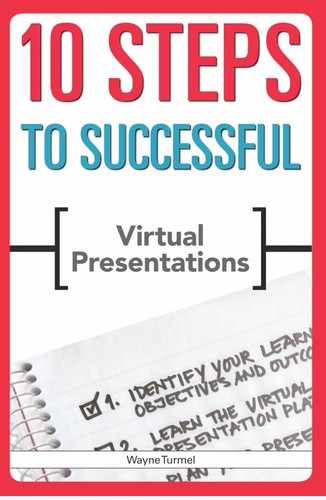INTRODUCTION
Virtual presentations. Webinars. Web demos. Synchronous online training. Another stupid web meeting. Whatever you call them, virtual presentations are part of the way people work now, and there’s no going back. What’s the big deal?
You might relate to these numbers:
- In a poll conducted for www.greatwebmeetings.com, 100 people who sat through webinar-type product demos were asked how they enjoyed them. The number-one word that showed up in written comments (about 38 of 100) was suck—not a good sign if you’re a salesperson who does web presentations as part of your sales process.
- The vast majority of our clients who have bought web presentation licenses for their managers find that fewer than 25 percent of users feel they use the tools competently or use them at all. One client reported that fewer than 15 percent of the organization’s managers actually used the tools they were given. The reasons most gave were fear of the technology and that they haven’t been taught how to use it. Imagine how much money is being wasted.
- Seventy percent of managers in companies with more than 20 employees now have at least one team member who works remotely. More than half of managers have never received any formal training in how to manage or communicate over distance or how to build remote teams.
- Web conference provider WebEx estimates that more than 12 million web meetings take place each day. While no hard numbers are available for how many of those are well run and accomplish their goal, the amount of email that gets sent during the meetings suggests they’re not terribly engaging or effective.
This is not to say that webinars and web meetings have to be painful for both presenter and audience. It just means that too often they are.
How to Use This Book
This book takes a macro to micro approach to becoming a web presenter. Because form should follow function, what presenters do should be based on what they’re trying to achieve, who their audience is, what tools they have at their disposal, and what will get the desired outcome with those variables.
Each step will have basic information that applies to all presenters but will also break out advice specific to one of the four types of presentation (see the sidebar). For example, how you open a sales call (by asking for customer input early and not pushing your agenda) will differ from how you open a training webinar (where specific learning objectives must be explicitly stated).
This book is designed to be shared, marked up, and used. You’ll find planning tools, checklists, coaching tips, and more. Reading it all at once is probably not the best plan. Pick it up, try something, and then come back. Skip to the step you need help with now, and come back to read the rest at your leisure.
Four Types of Presentations
Depending on the type of presentation you are giving, there will be a unique set of challenges and opportunities best suited to one of the four types of presentations discussed in this book:
- General information webinar. The simplest web presentations, general information webinars tend to be less interactive and often involve one speaker presenting to a large audience. They still require the basic planning and presentation skills, so these will be used for generic examples in the book.
- Sales demos. Whether you’re demonstrating a complex software application or just doing a “capability presentation” for a prospect, you want to engage your audience, ask lots of questions, and move your customer through the sales cycle.
- Training. Asking members of a big audience to sit passively while you lecture or flash a bunch of PowerPoint slides at them is not training; it’s data transfer. To be effective, you must use the same principles of adult learning that you would use with any other medium. The good news is that web presentations can be wonderfully effective if they’re well planned and engaging in their delivery. The bad news is that many trainers who have always delivered in the classroom are uncomfortable in the new medium. If we've done our job, you'll get excited about the possibilities, and you'll be prepared to make your training really rock.
- Team meetings. A meeting that bores people, doesn’t generate good discussion or quality outcomes, and leaves a bad impression of the meeting leader is worse than a waste of time. It can kill team morale and threaten your project. Saving money on air travel is no bargain if the project fails due to lack of input or the unwillingness of people to speak up and share their insights. Strong facilitation skills are key for every manager, project lead, and administrator.
Why Web Presenting Can Be Tricky
Presenting online combines two things most sane adults do not embrace enthusiastically: public speaking and technology. Everybody knows that speaking in public is the number-one fear of adults. Now imagine you have to give a speech while programming your DVR. Many people view presenting online in a similar way.
Add to this the fact that most professionals have been on the receiving end of too many bad web presentations, which has a chilling effect on their motivation to participate. Think about it: Most people would agree that a hammer is useful, but if you’ve never seen a hammer used correctly, you might find it hard to imagine. You might get that you can pound nails with it, for example, but not that you can also pull them out. If every web presentation you ever see is a glitch-plagued snoozefest, you won’t be motivated to present, and you certainly won’t want to inflict that on an innocent audience.
Also, people tend to look at web meetings and training as a weak response to a big problem. Travel costs are high, so company representatives won’t travel to meet customers. Trainers are expensive, so an organization will cut the number of people in a department and have everything delivered online. Nobody wants to rush to embrace a tool that, at best, seems only to make the best of a bad situation.
Here’s the good news: The problem is curable. Web presentations can be engaging, effective, and (hard as it may be to believe based on your experience so far) fun to participate in. They have innumerable possibilities. You just have to understand them and the challenges of planning and delivery.
A Success Story
Let’s look at an example of how this is more than just happy talk and consultant nonsense. A large, multinational manufacturer of heavy equipment had 14 plants around the world. Each year, the plants held a Best Practices Fair, with the winner from each plant coming to Chicago to present in front of the senior leadership team. This was considered a perk for the teams—they got a free trip to Chicago and a chance to schmooze with the big dogs. They also got to network and swap ideas with dozens of their peers. Then came a budget freeze.
Suddenly, the entire project was threatened. The company couldn’t afford to fly dozens of people in to present for a couple of hours. Additionally, each team member would be out of commission for a week—a loss of productivity—and the senior leaders didn’t want to spend a full week sitting through endless presentations. Finally, someone suggested the idea of a “virtual” conference: Each team would get the chance to deliver its presentation online, from its facility. At least this would offer the same chance to share information while saving money.
Not surprisingly, a lot of griping ensued:
- The teams felt they were robbed of a reward for their hard work.
- They felt their work wouldn't be appreciated.
- The networking opportunities that would come from socializing with their peers would be lost.
- They wouldn't get to meet the senior leaders who could affect their careers.
As it so often is, the idea of online presentations was a grudging compromise. To be sure, it was better than not sharing the best practices at all, but no one had much hope for a successful session.
Instead of a few days crowded with PowerPoint presentations, each team got to present over 14 days. The webinars were recorded and posted on the company’s intranet for everyone to see, and the winner was declared by a vote from a large group inside the company, rather than just the executives.
Much to the amazement of almost everyone, good things happened. Of course, the company saved money on travel, and the presenters didn’t lose days of productive work time—everyone expected that. There were other benefits, though:
- Because they were recorded, the presentations were viewed by more than just a few select people. In fact, hundreds of people throughout the company viewed them.
- The presentations weren’t presented all in one day. Each team had 14 days to conduct its presentation, so neither the intended audience nor the presenters were exhausted. They had plenty of time and energy to really absorb the information.
- The recorded presentations were available on the company’s intranet 24/7 for a full year. This meant anyone in the company could go back and revisit the best presentations.
- Almost all of the ideas presented were adopted, rather than just the “winners.”
- People throughout the company reached out across silos and locations to connect via LinkedIn, via Facebook, and on the intranet. The networking opportunities that would have come from a cocktail party actually expanded exponentially.
- Management spotted strong presenters and team leaders. Promotions and rewards were identical to those given to presenters in years past when they’d done “real” presentations.
Sure, a trip to the Windy City and a cocktail party would have been more fun. But if you’re measuring the positive impact on the presenting teams, the company, and the shareholders, it’s hard to argue with the results. In fact, in many ways, the long-term impact of the virtual conference was superior to the old way of doing things.
That’s the point. Web presenting isn’t better or worse than being live in front of an audience—it’s just a different medium. It does some things very well (recording increases the potential audience size) and others not nearly as well (cocktail hour is just a little sad).
Target Audience
10 Steps to Successful Virtual Presentations is designed for two key audiences:
- Anyone who expects to find him- or herself leading a web presentation, which means almost anyone who leads teams, sells over a large territory, delivers training, or expects to have a job sometime in the 21st century. Whether you consider yourself a presenter or not, this is a key competency for most.
- Those brave souls who are responsible for helping organizations develop their training and learning opportunities. As you look at the functions of your organization, ask yourself, “What are the roles people are expected to fill, and how will they use web presentations?” Then identify the skill gaps, attitudes (equally important when it comes to technology adoption), and concerns that might limit successful implementation of these tools.
If you’re an experienced presenter, you’ll find tips to make your presentations sharper and more effective. If you’re new to the medium (as are the majority of web meeting users), you’ll find planning tools, checklists, and tips to make your learning curve less steep and help you relax.
The Structure of the Book
10 Steps to Successful Virtual Presentations will help you hit the ground running. You’ll learn to plan, prepare for, and deliver your presentation. Here is an overview of the 10 steps:
Step 1: Identify Your Objectives and Outcomes—The first step to delivering an online presentation (or any type of presentation, really) is to understand what you are trying to accomplish. This dictates everything from your objectives to the format, style, and length of the presentation.
Step 2: Learn the Platform—Competitive analysis shows more than 100 web presentation platforms are out there. This step will help you learn whether a browser-based or non-browser-based platform is right for you, taking into account what you’re trying to achieve, your experience level, and your audience. You will also learn some of the features of your type of platform and what it does well (and not so well) so you can make smart choices when putting your presentation together.
Step 3: Create a Project Plan—The biggest challenge for new web presenters is all the multitasking. By using templates and outlines, you can plan your presentation, know where the interaction takes place, and generally free up your brain to communicate with your audience. This step provides tools for effectively planning each type of presentation we’ll discuss in the book (general webinars and webcasts, sales demos, training, and team meetings), which will allow you to quickly build a powerful presentation designed to be delivered online.
Step 4: Work With Others—Putting a good web presentation together requires a number of people working together. However, determining who does what, with what resources, and the appropriate material to present to an audience can help ensure a good presentation and happy stakeholders. Additionally, this step describes the so-called “joys” of presenting with another person. When is it a good idea (almost always, especially in the beginning), and how do you make it look good (a little tricky but doable)?
Step 5: Create Compelling Content—One of the biggest complaints about webinars in general is that they are not terribly interesting. You’ll learn from this step how to build a presentation that keeps people’s attention, adds value, achieves your objectives, and doesn’t drag on.
Step 6: Create Visuals That Support Your Presentation— Webinars are a visual medium. If they weren’t, you’d do a conference call and get it over with. This step will discuss what people should be looking at and provide some rules of thumb for a good web presentation.
Step 7: Sharpen Your Presentation Skills—Even people who are good presenters at the front of a room can come across as lifeless and uninteresting online. The use of um seems to appear out of nowhere, and, in an effort to make sure they hit all the points, presenters find themselves reading to their audience. Step 7 offers some great tips for presenting like a pro.
Step 8: Rehearse—Practicing a web meeting involves more than simply flipping through your PowerPoint deck and muttering to yourself. Troubleshoot technical problems, identify potential snags, and get comfortable with your tool before you have living, breathing people on the receiving end. No one wants to watch you learn your craft—you want to be competent, confident, and credible the minute people “meet” you online.
Step 9: Present and Multitask Effectively—If you’ve ever run a web meeting, you know it feels like rubbing your head, patting your tummy, and jumping up and down—while trying to give a speech. By planning, rehearsing, and just breathing deeply before presenting, you can handle the multitasking and look professional and calm under pressure.
Step 10: Follow Up and Keep Learning—Signing off your web meeting is not the end of your job. If you capture your best practices, you can avoid making the same mistakes again, help your peers learn from your experiences, and make your next presentation less stressful. You do plan to do this again, right?
Too many presenters are asked to use virtual presentation tools without understanding their full capability, their strengths, and their weaknesses. They’re asked to work with tools they barely understand, yet managers are surprised that they’re not confident in their use.
Let’s fix that right now.