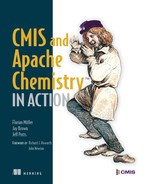List of Listings
Chapter 2. Exploring the CMIS domain model
Listing 2.1. getRepositoryInfo code example
Listing 2.2. getDescendants code example
Listing 2.3. List the system (cmis:xxx) properties for the first document we find.
Listing 2.4. Retrieving a document’s content stream and stream properties
Chapter 3. Creating, updating, and deleting objects with CMIS
Listing 3.1. Creating a folder with Groovy
Listing 3.2. Creating a document that has no content looks much like creating a folder.
Listing 3.3. Creating a document with a content stream
Listing 3.4. Creating a document from a file by using the CMIS helper scripts
Listing 3.5. Renaming a document by updating its cmis:name property
Listing 3.6. Updating the content stream of a document with a local file
Listing 3.7. Creating the initial version of a document
Listing 3.8. Checking out the document and downloading it from the repository
Listing 3.9. Checking in a modified local file as a new version
Chapter 4. CMIS metadata: types and properties
Listing 4.1. getTypeDescendants code example (type walker)
Listing 4.2. getTypeDescendants with property definitions (type walker v2)
Listing 4.3. Retrieving type and property definitions directly from the object
Listing 4.4. Examining the constraints on property definitions
Listing 4.5. Sample XML to import for a new my-document type
Listing 4.6. Code for creating a new subtype of cmis:document using TypeUtils
Chapter 5. Query
Listing 5.1. Generating a query with OpenCMIS code in the Groovy console
Chapter 6. Meet your new project: The Blend
Listing 6.1. The Blend’s web.xml file
Listing 6.2. Display the login form
Listing 6.3. A temporary JSP that echoes some basic information about the repository
Chapter 7. The Blend: read and query functionality
Listing 7.1. Pseudocode for the browse JSP page
Listing 7.2. Changes for the doGet method
Listing 7.3. Creating your first OperationContext
Listing 7.4. Using your OperationContext
Listing 7.5. Using a filtering OperationContext with folder.getChildren()
Listing 7.6. Exception handling example for folder.getChildren()
Listing 7.7. The doGet() method for the browse page, all in one place
Listing 7.8. JSP code for getting the folder children data
Listing 7.9. JSP code for folder browse
Listing 7.10. JSP pseudocode for document detail page
Listing 7.11. Retrieving a document with an appropriate OperationContext
Listing 7.12. doGet method for the document page
Listing 7.13. JSP code for loading the document
Listing 7.14. First half of the download doGet() method
Listing 7.15. Second half of the download doGet() method
Chapter 8. The Blend: create, update, and delete functionality
Listing 8.1. doPost method for creating a folder
Listing 8.2. getCreatableTypes() helper methods
Listing 8.3. add.jsp code for creating a new document
Listing 8.4. createDocument() example
Listing 8.6. doPost()method for creation of document
Listing 8.7. rename.jsp with inserted HTML form
Listing 8.8. doPost method for updating properties
Listing 8.9. doPost method for checkIn()
Listing 8.10. doPost method for copying document
Listing 8.11. Move.jsp with inserted HTML form
Listing 8.12. doPost method for move document
Chapter 9. Using other client libraries
Listing 9.1. User interface for the DotCMIS-based CMIS Browser
Listing 9.2. Logic for the DotCMIS-based web part
Listing 9.3. The EnumerateFiles method of the DotCMIS-based web part
Listing 9.4. Iterating over repository information
Listing 9.5. Retrieving the repository’s capabilities
Listing 9.6. Creating a document using a string as content
Listing 9.7. The main and sync functions
Listing 9.8. The processChange function
Listing 9.9. The getProperties function
Listing 9.10. Output of cmis-sync when it sees a change that needs to be synced
Listing 9.11. Saving, retrieving, and executing saved searches
Listing 9.12. Creating and retrieving collections of taggables
Chapter 10. Building mobile apps with CMIS
Listing 10.1. FirstOpenCMISActivity.java
Listing 10.3. Setting up a CMISSession for the AtomPub binding
Listing 10.4. Getting the children of a folder
Listing 10.5. Using the Binding API to retrieve the children objects of a specific folder
Listing 10.6. Determining the objectId of the target folder for the upload
Chapter 11. CMIS bindings
Listing 11.1. Example of an XML response for a typical getObjects request
Listing 11.2. Example of an XML response for a typical getObjects request (AtomPub)
Chapter 12. Security and control
Listing 12.1. A sample AuthenticationProvider implementation
Chapter 13. Performance
Listing 13.1. Dealing with a deleted and re-created document at the same path
Chapter 14. Building a CMIS server
Listing 14.1. Initialization and use of the parser
Appendix D. Building web applications with JavaScript