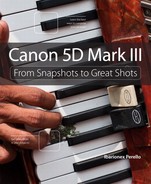6. Landscape Photography

Getting the Most Out of Your Landscape Photography
The natural world has been a popular subject of photography since photography was created, and it’s no less so today. The opportunity that the landscape provides to capture beautiful scenes with beautiful light is a challenge, but it can be one of those most gratifying types of photography to master.
In this chapter, I outline some of the features of the 5D Mark III that will improve not only your landscape photography but also your chances of pulling off that unforgettable shot.
Poring Over the Picture
Using a wide-angle lens with a small aperture can provide a deep depth of field that renders both the foreground and the background sharp. The layering of a composition with elements that are close to and far from the camera delivers an image with a sense of depth and weight to it. It also can provide interesting visual contrast among shapes, textures, and colors.



Landscapes aren’t just about beautiful sunsets on the horizon. Sometimes the landscape is found at the very ground at your feet. Such was the case with this sand dune in Death Valley. I used the early morning light and the presence of shadow to reveal the subtle shape and pattern created on the dunes.



Sharp and In Focus: Using Tripods
Besides your camera and lens, the most important tool for your landscape photography will be a tripod (Figure 6.1).
Figure 6.1 A good, reliable tripod, such as this tripod from Induro, is likely the second most important tool behind your camera for achieving sharp landscape images. (Image courtesy of InduroGear.com)
Many of the best landscape photographs are made at sunrise or sunset, a time when the light levels are relatively low. This will require relatively slow shutter speeds in order to achieve a correct exposure. However, the slow shutter speeds can result in camera shake and a soft image. So, a tripod is essential in order to keep the camera stable at the moment of exposure.
And because a small aperture will likely be used in order to maximize depth of field, this also will have an impact on your shutter speed. So, if you’re using a small aperture such as f/16 or f/22, the resulting shutter speed will be pretty slow. This again will require the use of a tripod to ensure sharpness.
If I can make one suggestion about buying a tripod, it’s to invest in as good a tripod as you can afford. Practically every photographer can tell you about having to buy several cheap tripods before realizing they needed to invest in a good-quality set of legs. Many of us have spent money on several sets of inexpensive tripods only to come to realize that if we had spent the same amount on just one good-quality tripod, we would’ve saved ourselves some grief and cash.
Tip
One of the benefits of using a tripod is that it forces you to slow down, which can be a very good thing. Carefully considering what you include or exclude from the frame is one of the biggest considerations you can make when creating a landscape photograph. Using a tripod forces you to carefully evaluate everything in the frame, increasing the likelihood of making a good photograph.
The quality that’s possible with your 5D Mark III can easily be negated by the wrong tripod. So, invest in a good and sturdy tripod that fits your needs and budget. I prefer carbon fiber tripods because they’re both sturdy and lightweight. Carbon fiber tripods are more expensive than aluminum ones, but for backpacking and heavy traveling, the lesser weight of the carbon fiber tripods is well worth the price.
The other consideration is the tripod head. Though some tripods may come with a pan-and-tilt head, I prefer using a ball head (Figure 6.2). Ball heads give you great flexibility and control. There are many different designs, but whichever one you choose should include a quick-release plate that you attach to the bottom of your camera. This allows you to quickly remove the camera from the ball head when you want to make a photograph without the tripod.
Figure 6.2 A ball head, such as this one from Induro, allows you to position the camera into virtually any position quickly and precisely. (Image courtesy of InduroGear.com)
Exposure Modes
When I’m photographing landscapes, Aperture Priority mode is my preference. Because I’m in control of the aperture, I can control the amount of depth of field. I sometimes use Manual exposure mode if the lighting is particularly complicated, but for the great majority of the images that I make, Aperture Priority is more than sufficient.
I still pay attention to what’s happening with my shutter speed, even though I’m using the camera on a tripod. Though the image may not be as susceptible to the kind of camera shake that could occur if I were handholding the camera at such slow shutter speeds, I still check my shutter speed every time I start to photograph a new subject or scene. To completely eliminate the issue of camera shake, I fire the camera using a remote release or set my camera for the 2-second self-timer.
Tip
Even though many landscape photographs are shot with a small aperture, don’t feel obligated to shoot at f/11 or f/16. You can make a landscape shot that is just as effective by using a limited depth of field with the lens set for wide aperture. Remember to experiment and play!
ISO
Though you’ll often be shooting under low-light conditions, a tripod allows you to shoot at lower ISOs than you would if you were handholding the camera. Because of the stability provided by the tripod, you can shoot at a low ISO and still produce a good image. The use of a low ISO will help minimize the presence of noise, thus providing you with the best-possible image.
White Balance
Getting accurate white balance is important with any photograph, but especially when shooting landscape images. So many different colors and tones exist within the frame that you’ll want to ensure that those colors captured by the camera are an accurate reflection of what you saw in the original scene. This is why using white balance presets can really help to ensure that you get an accurate result.
AWB is influenced by all the colors and tones in the scene, and even the slightest shifting of the camera position can result in a difference in white balance. On the other hand, you’ll likely get slightly different results of the same sunset if you’re using the Daylight white balance preset. The Daylight preset will give you a more consistent rendering of color. Then, if you want to adjust the white balance from there, you know that your point of reference or your starting point is an accurate representation.
If you want to preview the look of the image before exposing a single frame, you can enable Live View mode and compare the white balance settings:
1. Press the Start/Stop button to activate Live View mode.
2. With Live View mode activated, press the Metering mode selection/White balance selection button and turn the Quick Control Dial to select a white balance preset that looks most appropriate for your scene.
3. Press the Start/Stop button again to exit Live View mode.
Picture Styles
If you’re recording and saving your files as JPEGs, the choice of Picture Style can be important. The Landscape Picture Style will increase contrast and color saturation, as well as increase the sharpness. This helps produce a JPEG that will look very good straight out of the camera without any further enhancements in your photo-editing software.
So, if you intend to produce JPEGs, make sure to set your Picture Style to Landscape. Just remember to reset it to Standard after you’re done so that other images that you make in the future won’t be adjusted for this particular Picture Style.
When shooting landscapes, I always look for great color and contrast. This is one of the reasons that so many landscape shots are taken in the early morning or during sunset. The light is much more vibrant and colorful at these times of day and adds a sense of drama to an image. You can help boost this effect, especially in the less-than-golden hours of the day, by using the Landscape Picture Style. This style will add some pop to your landscapes without the need for additional processing in any software.
To Set Up the Landscape Picture Style, Follow these Steps
1. Press the Picture Style button and rotate the Quick Control Dial to select Picture Style. Press the Setting button.
2. Rotate the Quick Control Dial to select the Landscape Picture Style. Press the Setting button.
The Electronic Level
The inclusion of an electronic level helps ensure that your horizon lines will remain straight. Even the most eagle-eyed photographer can have a difficult time ensuring that horizon line is straight in the composition. This is why many photographers have a small bubble level that they either place on the tripod or hook up to the hot shoe of the camera.
However, the 5D Mark III offers a built-in electronic level (Figure 6.3) that you can enable in order to make sure that the horizon line is not slightly tilted in the frame. When the electronic level is activated, you can set the vertical and horizontal tilt and properly level your camera for landscape photography. You also have the option of viewing this feature on the LCD monitor or through the viewfinder.
Figure 6.3 When the electronic level is enabled, you can view the indicator on the camera’s LCD monitor to adjust the position of the camera to keep your horizon lines level.
To Set Up the Electronic Level in the LCD Monitor, Follow these Steps:
1. Press the Menu button and use the Main Dial to select the Set-up 3 menu screen. Then use the Quick Control Dial to scroll down and select Info button display options. Press the Setting button.
2. Make sure that there is a check mark next to the electronic level. If there isn’t, use the Quick Control Dial to scroll to it and then press the Setting button. Use the Quick Control Dial again to scroll down to Okay, and then press the Setting button.
3. Press the Info button until the electronic level appears on the LCD monitor. (To view the electronic level when using Live View, press the Info button until it appears on the LCD monitor.) The image is level when the horizontal and vertical indicators turn from red lines to green.
To Set Up the Electronic Level in the Viewfinder Display, Follow these Steps
1. Press the Menu button and use the Main Dial to scroll to the Set-up 2 menu screen. Then use the Quick Control Dial to highlight the VF display. Press the Setting button.
2. Use the Quick Control Dial to enable the VF grid display function. Press the Setting button.
3. Now look through the viewfinder as if you were going to take a photograph. Press the M-Fn button (located next to the shutter button). Small black squares appear around the AF points. You’ll know that the camera is level both vertically and horizontally when the only AF point visible is the one in the center. To exit from this mode, press the shutter button halfway.
The Golden Hour
In landscape photography, the quality of light is essential to making beautiful photos. Many photographers will tell you that their favorite time of day to take outdoor foregrounds is during the first and last hour of sunlight, also referred to as the “golden hour.” This is because the light is coming from a very low angle to the landscape, creating shadows and providing depth and character (Figure 6.4). The light also adds color to the earth and the sky, and clouds in the image further add to the color.
Figure 6.4 Photographing during the golden hour can provide a warmth to the quality of the light, in addition to allowing the use of shadows to reveal the contour, texture, and details in the landscape.
The presence of clouds can always improve a landscape image, whether they’re cute and fluffy or dark and stormy. During the golden hour, sunlight can reflect off the clouds, producing amazing color combinations that you won’t see during the middle of the day. But be prepared—sometimes these color changes take place in a matter of minutes, so be ready to press the shutter button.
Focusing
For landscape photographs, you often want everything in the frame to appear sharp. This includes elements in the foreground, as well as elements in the distant background. As a result, you have to be careful about what you choose as your focus point. If you focus solely on an element on the distant horizon, this may result in an image in which the foreground elements are soft or out of focus, even though you’re using a small aperture in order to maximize depth of field.
Hyperfocal distance (HFD) is the closest point of focus to the lens where the remaining distance (out to infinity) is acceptably in focus. Combining HFD with a small aperture will help you achieve a great depth of field, ideal for many landscape photographs, such as this image made in Death Valley (Figure 6.5). A simple way to achieve this is to focus on an object that is about one-third of the distance into your frame. This method is the one used by most working pros and is the easiest to remember and apply while shooting.
Figure 6.5 By detecting focus on an area one-third into the frame and using a small aperture with a wide focal length, I had enough depth of field to keep both the dead tree trunk and the horizon sharp. Using a tripod allowed me to use a low ISO.
I manually select a single AF point or a group of AF points that will target an area in the foreground that’s about one-third of the distance into my frame. This results in the area immediately in front of that focus point and beyond it being acceptably sharp in the final photograph, assuming I’m using a small aperture and a wide-angle lens to maximize depth of field.
Composition
As a photographer, your job is to lead the viewer through the image. You accomplish this by using the principles of composition. Composition is the arrangement of elements in the scene that draws the viewer’s eye through your image and holds his or her attention. As the director of this viewing, you need to understand how people see, and then use that information to focus their attention on the most important elements in your image.
There is a general order in which we look at elements in a photograph. The first is brightness. The eye wants to travel to the brightest object within a scene. So, if you have a bright sky, it’s probably the first place the eye will travel to. The second order of attention is sharpness. Sharp, detailed elements will get more attention than soft, blurry areas. Finally, the eye will move to vivid colors while leaving the dull, flat colors for last. It’s important to know these essentials in order to grab—and keep—the viewer’s attention and then direct them through the frame.
The Rule of Thirds
When it comes to composition, the easiest place to begin is with the rule of thirds. Using this principle, you simply divide your viewfinder into thirds by imagining two horizontal and two vertical lines that divide the frame equally.
By placing your subject near these intersecting lines, you’re giving the viewer space to move within the frame. The one thing you don’t want to do is place your subject smack-dab in the middle of the frame. This is sometimes referred to as “bull’s-eye” composition, and it requires the right subject matter for it to work. It’s not always wrong, but it will usually be less appealing and may not hold the viewer’s focus.
Generally speaking, when you shoot landscapes, you should position the horizon one-third of the way up or down in the frame (Figure 6.6). Splitting the frame in half by placing your horizon in the middle of the picture is akin to placing the subject in the middle of the frame; it doesn’t lend a sense of importance to either the sky or the ground.
Figure 6.6 Placing the horizon line at the top third of the frame allowed me to create an interesting composition of the salt flat, which also allowed me to limit the presence of the featureless sky.
Looking Down
Good landscapes don’t just have to be about sunset and cloudy skies. Sometimes, the best landscape images are right at your feet. This is a good place to look, especially on days when the skies are rather lackluster. Instead, you can focus on elements below the horizon line to make interesting photographs that explore texture, shape, color, and patterns.
One way of finding great such subject matter in such situations is to pay attention to the interplay of light with the landscape. For example, in this image of the sand dunes (Figure 6.7), I carefully observed how the early morning light revealed the shapes and textures of the sand, as well as created distinctive shadows.
Figure 6.7 By paying attention to the early morning light effect on the sand dunes, I was able to create a satisfying landscape even though I don’t include the sky or the horizon.
The weather doesn’t always cooperate, so it’s important to be flexible, look for other photographic opportunities, and make the most of them when we can. Simply looking at the landscape at your feet can help you to come away with a memorable and satisfying photograph.
Chapter 6 Assignments
Experiment with White Balance and Picture Style
Set up your camera and use the Daylight white balance and Landscape Picture Style settings. Then turn on Live View mode and change the white balance to the other modes, previewing each image on the LCD monitor. Next, do the same with the Picture Style, and see how many different looks you can create with the same scene.
Level the Horizon
Set up your camera on a tripod and do your best to eyeball the horizon and get it level in your scene. Turn on the electronic level, either in the viewfinder or on the LCD monitor, and see how close you’re getting your scene level. If you were off, go ahead and reposition the camera until it’s level both vertically and horizontally. Don’t forget to preview your composition before you take the shot. If you’re eyeballing your composition without the aid of the electronic level, it’s easy to make the mistake of creating a slightly tilted composition. So, save yourself time in having to fix this later in Photoshop, by using the electronic level.
Apply Hyperfocal Distance to Your Landscapes
Pick a scene that contains objects positioned near the camera, as well as something that is clearly defined in the background. Try using a wide to medium-wide focal length (18mm to 35mm). Use a small aperture and focus on the subject in the foreground. Then recompose and take a shot. When moving the camera position, use the object in the background as your point of focus and take another shot. Finally, find a point that is one-third of the way into the frame from near to far, and use that as the focus point. Compare all the images to see which method delivered the greatest range of depth of field from near to infinity.
Place Your Horizons
Find a location with a distinct horizon and, using the grid on the viewfinder or Live View on the LCD monitor, take three shots: one with the horizon in the top third of frame, one with the horizon in the middle, and one with the horizon in the bottom third of the frame. Compare each shot to see which is most visually striking.
Share your results with this book’s Flickr group!
Join the group here: www.flickr.com/groups/Canon5DMarkIIIFromSnapshotstoGreatShots