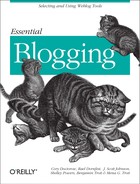Blagg may be run in either interactive or automatic mode, aggregating
only feeds of the same mode in your rss.dat
file. When run in interactive mode, Blagg ignores all feeds marked as
automatic and vice versa.
To run Blagg interactively on the Mac OS X or Unix command line, type:
./blagg -mode=interactive
Under Windows, type:
perl blagg -mode=interactive
Blagg starts up, fetches each feed in turn, and asks whether
you’d like to blog each story in turn. Type
y for yes, n for no, or
q to quit, and press the Enter key.
Figure 9-8 shows Blagg aggregating the BoingBoing feed interactively.
Figure 9-9 shows the annotated ETCON item alongside
the previous two weblog entries. Notice Blagg automatically adds a
parenthesized (link), linking to the original
weblog entry on BoingBoing and bracketed [bOing
bOing], linking to the source of the entry, the
BoingBoing weblog itself.
To run Blagg automatically on the Mac OS X or Unix command line, type:
./blagg -mode=automatic
Under Windows, type:
blagg -mode=automatic
Blagg starts up, fetches each feed in turn, and quietly adds new stories it finds to your weblog.
Figure 9-10 shows a new story on Andy Oram appearing just after the annotated ETCON story.
You can use Blagg to aggregate items in weblogs other than the
default Blosxom weblog. By adding a
-blog=gardening command-line switch, you can can
instruct Blagg to read the rss.dat file in the
gardening subdirectory under
$datadir
and blog any entries
to your gardening weblog rather than initial weblog.
So if there were an rss.dat file in
$datadir/gardening to contain a feed or three,
you would interactively aggregate items to the gardening blog like
so:
./blagg -mode=interactive -blog=gardening
If you’re curious about what’s
going on under the hood, it’s actually rather
simple. For every aggregated story, Blagg simply borrows a slightly
fiddled-with version of the title (replacing all but alphanumeric
characters with underscores and shortening the whole thing), prepends
the feed’s nickname specified in the
rss.dat file, and pops a
.txt extension to the end. The two aggregated
items in Figure 9-10 are stored as:
boingboing.The_annotated_E...ETCON.txt raelitybytes.Andy_Oram..._Oram.txt
Each time Blagg is run, it makes sure it doesn’t already have a copy of a particular story from a particular source by checking it against the filename.