Chapter 25. Administration and Configuration of CDE
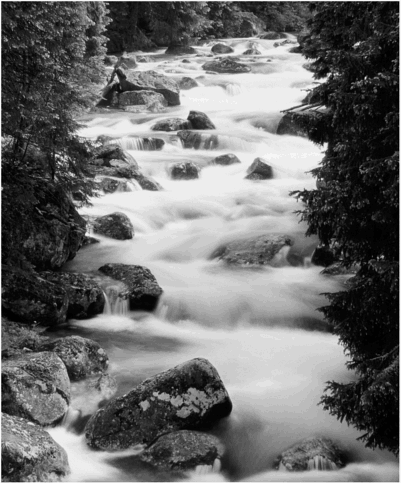 |
|
The Solaris common desktop environment (CDE) is an easy-to-use graphical interface that provides a consistent look and feel across UNIX environments. Many non-UNIX environments, such as OpenVMS SunSoft, Inc., Hewlett-Packard, IBM, and Novell, Inc. each contributed “best-of-breed” technologies to establish this standard for user and application interfaces based on the X Window System and Motif. While maintaining compliance with the CDE standards, Solaris CDE offers additional benefits to its users and developers. For example, you can use an image viewer to display, rotate, zoom, and convert images and PostScript files.
If you have used Sun’s previous windowing environment, OpenWindows, you have seen the familiar backdrops, color palettes, and pop-up Workspace menu. In CDE, a user can also run OpenWindows applications without modification. For instance, CDE supports drag-and-drop interaction between OpenWindows applications and CDE applications.
Note
Development in the OpenWindows environment is no longer supported in Solaris 9, and developers are encouraged to migrate to the Motif toolkit. Applications that were developed with the OpenWindows XView and OLIT toolkits can still run on the Solaris 9 operating environment.
In addition, the OpenWindows environment is no longer supported in the Solaris 9 release. The CDE is the default desktop environment included in the Solaris 9 operating environment. Applications that use the OpenWindows XView and OLIT toolkits can still run on the Solaris 9 operating environment in CDE.
The key features available to you within CDE are the environment and the desktop tools. This chapter discusses customization and administration of the CDE environment, which consists of the following:
Login Manager A graphical login window that comes up after the system is booted
Session Manager A service that starts users’ applications on the desktop at login and “remembers” the desktop state the next time the users log in
Front Panel The set of pop-ups and icons that appear at the bottom of the CDE screen and set the CDE back to its default environment
Application Manager The desktop container that displays applications available to the user
