Chapter 13. Setting Up User Accounts
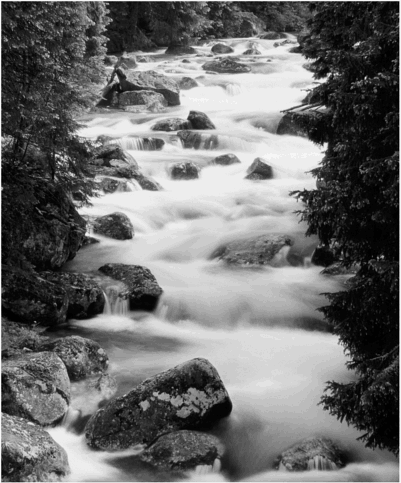 |
|
Access to a system is allowed only through user login accounts set up by the system administrator. A user account includes information that a user needs to log in and use a system—a user login name, a password, the user’s home directory, and login initialization files. User accounts can range from occasional guests needing read-only access to a few files, to regular users who need to share information between several departments.
Table 13.1 lists the methods and tools available in Solaris for adding new user accounts to the system.
As with many UNIX commands, the command-line method of adding user accounts can be difficult for inexperienced administrators. For this reason, Sun has added user account administration to the Solaris Admintool. Admintool is a graphical user interface designed to ease several routine system administration tasks. When using Admintool, the system administrator is presented with a menu-like interface that is much easier to use than the ASCII interface supplied at the command prompt. Admintool does not change name service maps or tables when NIS or NIS+ is being used; this task is accomplished through the Solaris Management Console (SMC). For instructions on using the SMC, see Chapter 18, “Solaris Management Console.” This chapter describes how to use Solaris Admintool and the command line to administer user accounts on the system.
