Chapter 22. The NFS Environment
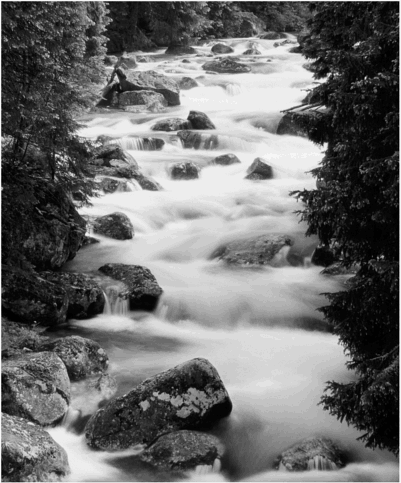 |
|
The NFS service lets computers of different architectures, running different operating systems (OSes), share file systems across a network. Just as the mount command lets you mount a file system on a local disk, NFS lets you mount a file system that is located on another system anywhere on the network. Furthermore, NFS support has been implemented on many platforms, ranging from MS-DOS on personal computers to mainframe OSes, such as MVS. Each OS applies the NFS model to its file system semantics. For example, a Sun system can mount the file system from a Windows NT or Linux system located miles away. File system operations, such as reading and writing, function as though they were accessing a local file. Response time might be slower because of network traffic, but the connection is transparent to the user, regardless of the hardware or OS.
The NFS service provides the following benefits:
Lets multiple computers use the same files so that everyone on the network can access the same data. This eliminates the need to have redundant data on several systems.
Reduces storage costs by having computers share applications and data.
Provides data consistency and reliability because all users can read the same set of files.
Makes mounting of file systems transparent to users.
Makes accessing remote files transparent to users.
Supports heterogeneous environments.
The NFS service makes the physical location of the file system irrelevant to the user. You can use NFS to allow users to see all the data, regardless of location. Instead of placing copies of commonly used files on every system, NFS lets the system administrator place one copy on one computer’s disk and have all other systems access it across the network. Under NFS operation, remote file systems are almost indistinguishable from local ones.
