Chapter 1. Fundamental Commands for Managing Files and Getting Help
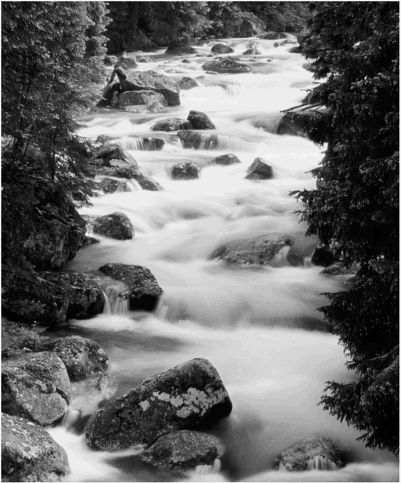 |
|
This chapter starts off with a few sections about how to use the online help facility within Solaris to obtain more information about commands and command syntax that I cover throughout this book.
Solaris provides several commands that display information about commands themselves, the system, and users on the system. It’s the system administrator’s responsibility to manage all of the system’s resources; therefore, it’s important that you understand how to access this information on your system.
This chapter describes how to access information about system commands while other chapters in this book describe how to obtain information about your system (Chapter 6, “Installing the Solaris 9 Software”), hardware devices (Chapter 11, “Device Administration and Disk Management”), processes (Chapter 15, “Managing Processes”), users (Chapter 16, “System Security”), and utilization (Chapter 19, “System Monitoring and Tuning”).
In addition, this chapter describes the Solaris commands that the system administrator will use to manage files. These are tools that the system administrator needs to create, view, copy, rename, and delete files and directories. In addition, this chapter describes some additional commands you’ll use to display information about UNIX files. Many of these functions can be performed in the Common Desktop Environment (CDE) using the file manager graphical user interface (GUI) tool, but you might not always have access to a bitmapped display. Many servers only have character-based terminals, so the system administrator needs to understand how to perform these functions from the command line.
