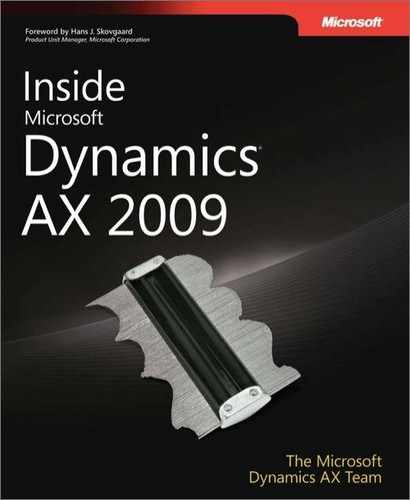All application model elements are stored in application files in an application folder on a file system that is usually located on an Application Object Server (AOS). Deploying application extensions, customizations, and patches requires changes to the application files. Application files have the file extensions listed in the following table.
First Letter | Second Letter | Third Letter |
|---|---|---|
A (for application) | O (for object) | D (for data) |
The file is an application file. | The file contains application model elements. | The file is a data file. The data designation is historical, not factual. The file can contain model elements, X++ source code, and corresponding bytecode. |
K (for kernel) | L (for label) | I (for index) |
The file is a kernel (system) file and should not be modified. | The file contains label resources. | The file is an index file to a data file. If the index file is not found, the application server re-creates it. |
H (for Help) | T (for temporary) | |
The file contains links to the online documentation. | The file contains data that will be written to a data file. | |
D (for developer Help) | C (for cache) | |
The file contains online documentation for application developers. | The file contains cached data. It can be deleted without compromising integrity—only performance is compromised. | |
T (for text) The file contains system text. This letter is used only in .ktd files. |
In light of the preceding table, the following file extensions, which are drawn from the file types that typically make up a Microsoft Dynamics AX application, are readily comprehensible:
The .aod files contain the application object data, or more precisely, the model element, X++ source code, and bytecode data for a specific model element layer.
The .aoi file contains the index to the .aod file.
The .khd files contain kernel Help data (system documentation in the Application Object Tree).
The .ald files contain the application label data.
The .alc files contain the application label cache.
Note
In Dynamics AX 4.0 and Dynamics AX 2009, the application object cache file is named .auc (application Unicode object cache). In earlier versions, it was named .aoc, which strictly followed the naming conventions outlined in the table. The new name reflects the fact that the objects are now stored in Unicode format.
The file name itself can also contain comprehensible information:
All the object, label, Help, and developer Help files contain model elements from specific model element layers. One file is created for each layer, and the layer name is part of the file name.
All label, Help, and developer Help files are localizable. There is one file for each locale, and the locale is a part of the file name. Here are a few examples:
AxSys.aod
AxSysEn-us.ald
AxSysEn-us.ahd