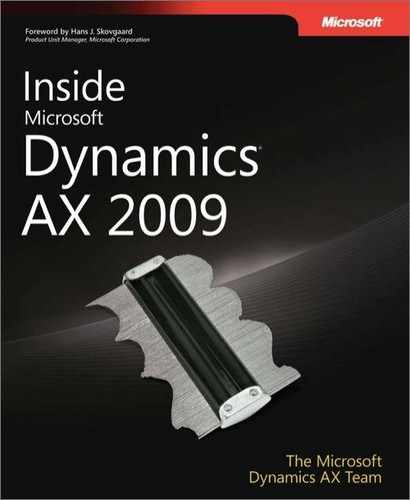We understand if you’re a bit skeptical when we tell you that you are about to fall for a piece of software. We want you to know up front that our intention is to show you all the wonderful and amazing benefits that Microsoft Dynamics AX 2009 has to offer your business.
Here are some reactions from our partners and customers who have been involved in the early adoption.
The release of Microsoft Dynamics AX 2009 shows a tremendous development effort on Microsoft’s side not only for those already familiar with the product but for newcomers too. This is the best release yet.
The completeness of the . . . release of Microsoft Dynamics AX 2009 will help existing and new customers reduce the cost of additional customization and therefore reduce the total implementation cost.
The out-of-the-box Role Centers in Microsoft Dynamics AX 2009 add value from day one for all employees in our organization. Our users see enormous value with the visuals, the ability to easily design cues, and the year-to-year comparison.
The Business Intelligence possibilities and integrated workflow offer my team powerful tools to do the job themselves.
This book delves into the technology and tools in Dynamics AX 2009. New and experienced developers are the intended target audience, and consultants will also benefit from reading this book. The intention is not to give guidance on application functionality but rather to offer as much technical information between the two covers as possible. It is also beyond the scope of this book to include details about installation, upgrade, deployment, and sizing of production environments. Refer to the extensive installation and implementation documentation supplied with the product for more information on these topics.
To get full value from this book, you should have knowledge of common object-oriented concepts from languages such as C++, C#, and Java. Knowledge of Structured Query Language (SQL) is also an advantage. SQL statements are used to perform relational database tasks such as data updates and data retrieval.
Note
If you don’t have the Dynamics AX license that provides developer rights, you won’t be able to perform most of the actions in this book. A virtual PC version of Dynamics AX 2009, with developer rights, is available for partners to download at https://mbs.microsoft.com/partnersource/deployment/methodology/vpc/vpcimageax2009.htm.
Historically, Dynamics AX envelops more than 25 years of experience in business application innovation and developer productivity. Microsoft acquired Dynamics AX in 2002; the success of the product has spurred an increasing commitment of research and development resources, which allow Dynamics AX to continuously grow and strengthen its offering.
The development team that created Dynamics AX 2009 consists of three large teams, two of which are based in the United States (Fargo, North Dakota, and Redmond, Washington) and one based in Denmark (Copenhagen). The Fargo team focuses on finance and human resources (HR), the Redmond team concentrates on Microsoft Project and CRM, and Copenhagen team delivers Supply Chain Management (SCM). In addition, a framework team, distributed over the three sites, develops infrastructure components. Finally, a worldwide distributed team localizes the Dynamics AX features to meet national regulations or local differences in business practices, allowing the product to ship in 24 main languages in 38 countries.
To clarify a few aspects of the origins of Dynamics AX, the authors contacted people who participated in the early stages of the Dynamics AX development cycle. The first question we asked was, How was the idea of using X++ as the programming language for Dynamics AX conceived?
We had been working with an upgraded version of XAL for a while called OO XAL back in 1996/1997. At some point in time, we stopped and reviewed our approach and looked at other new languages like Java. After working one long night, I decided that our approach had to change to align with the latest trends in programming languages, and we started with X++.
Of course, there were several perspectives among the developers on this breakthrough event.
One morning when we came to work, nothing was working. Later in the morning, we realized that we had changed programming languages! But we did not have any tools, so for months we were programming in Notepad without compiler or editor support.
Many hypotheses exist regarding the origin of the original product name, Axapta. Axapta was a constructed name, and the only requirement was that the letter X be included, to mark the association with the predecessor XAL. The X association carries over in the name Dynamics AX.
Part I, is mainly for people new to Dynamics AX. It describes the application architecture from the perspective of development, deployment, and administration. The chapters in Part I also provide a tour of the internal Dynamics AX development environment to help new developers familiarize themselves with designers, tools, the X++ programming language, and the object-oriented application framework that they will use to implement their customizations, extensions, and integrations.
Part II and Part III are largely devoted to illustrating how developers use the Dynamics AX application framework. Through code samples written for a fictitious bicycle sales and distribution company, Part II describes how to customize and extend Dynamics AX. The examples show how the fictitious company customizes, extends, and integrates the application to support its online make-to-order sales, distribution, and service operations.
If you are an experienced Dynamics AX developer, you might want to skip the tour of the development environment after reading Chapter 1, and move straight to Part II or Part III, which consist of chapters that can be read in random order. Or use the book as a reference for subjects that you are especially interested in.
This book is an update to the book Inside Microsoft Dynamics AX 4.0. Along with changes made to existing chapters, we added several new chapters, on workflow, Role Centers, the Batch framework, reporting, and code upgrade. We have significantly expanded the performance chapter, and the Enterprise Portal chapter now describes the new ASP.NET tooling.
We greatly extended the chapter "XML Document Integration" in the first edition, renaming it as "The Application Integration Framework" (Chapter 17).
We removed the chapters on advanced MorphX forms and system classes because these were least referenced by readers. You can find extensive documentation on MorphX forms and system classes in the Dynamics AX 2009 software development kit (SDK), which is on MSDN. And the previous version of this book is still a good source of information because some of the technologies haven’t changed much. We also removed the chapter on upgrade and data migration and replaced that content with a significantly enhanced series of chapters on the version upgrade process, found in the bonus eBook, which can be found on this book’s companion Web site: http://www.microsoft.com/learning/en/us/books/13345. Finally, the chapter on unit testing has been merged into the chapter on the MorphX tools (Chapter 3).
In addition to this book, you can read thousands of topic pages of product documentation on application and system issues in the online Help. Extensive documentation on installation and implementation is available in the Microsoft Dynamics AX 2009 SDK and the Microsoft Dynamics AX Implementation Guide, both supplied with the product. You can also find the product documentation on MSDN. And if you have an installation of Dynamics AX 2009, you have access to the following topic areas on the Help menu: Administrator Help, Developer Help, and User Help.
The user portal for Dynamics AX encompasses product and purchase information as well as guidelines for using the product and links to online newsgroups and user communities.
For more information, visit the site http://www.microsoft.com/dynamics/ax.
With the latest version of the application, the name of the product changed to Microsoft Dynamics AX 2009. The previous product versions were named Microsoft Axapta and Microsoft Dynamics AX 4.0. For easier reading, this book refers to the 2009 version of the product as Dynamics AX 2009 or just Dynamics AX and refers specifically to earlier versions where appropriate.
All relevant code examples are available for download. For details on the companion Web site, see the "Code Samples" section later in this introduction. You might need to modify some of the code samples to execute them. The necessary changes are described either in the .xpo files themselves or in the readme file associated with the code samples on the companion Web site.
Like all software, Dynamics AX involves the use of many abbreviations, acronyms, and technical expressions. Much of this information is available in a glossary that you will find at the back of the book. For a larger list of terms and abbreviations, refer to the glossary provided with the product documentation.
To distinguish between SQL and X++ statements, this book uses the common practice for SQL keywords, which is to display them in all capital letters. The following code shows an example of this in connection with nested transactions, where a transaction is started in X++ and later sent to a SQL server.
You need the following hardware and software to build and run all the code samples for this book:
Microsoft Dynamics AX 2009: .NET Business Connector, Microsoft Dynamics AX 2009 Rich Client, Application Object Server (AOS; up and running)
Windows Vista Business Edition, Ultimate Edition, or Enterprise Edition, Service Pack 1 or Windows XP Professional Edition, Service Pack 2/3 (for Microsoft Dynamics AX 2009 Rich Client)
Windows Server 2003 with Service Pack 2 or Windows Server 2008 (AOS Server)
Microsoft SQL Server 2008 or Microsoft SQL Server 2005, Service Pack 2, Service Pack 3, or Oracle Database 10g R2
Windows SharePoint Services 3.0 with Service Pack 1 or Microsoft Office SharePoint Server 2007, Enterprise Edition Service Pack 1 (to run Enterprise Portal or Role Centers)
Microsoft SQL Server 2008 Reporting Services or Microsoft SQL Server 2005 Reporting Services with SQL Server Service Pack 2/3 (to run SQL Reporting Services)
Microsoft Visual Studio 2008
Microsoft .NET Framework 3.5
Intel Pentium/Celeron family or compatible Pentium III Xeon or higher processor minimum; 1.1 gigahertz (GHz) or higher recommended
1 gigabyte (GB) RAM or more recommended
Video: at least 1024 × 768 high color 16-bit
DVD-ROM drive
Microsoft mouse or compatible pointing device
Because the requirements typically evolve with service packs that support new versions of underlying technologies, we recommend that you check for the latest updated system requirements at http://www.microsoft.com/dynamics/ax/using/2009systemrequirements.mspx.
This book was reviewed and tested against the RTM version of Dynamics AX 2009. Any changes or corrections to this book will be added to a Microsoft Knowledge Base article. For details, see the "Support for This Book" section in this introduction.
As technologies related to this book are updated, links to additional information will be added to the Microsoft Press Technology Updates Web site. Visit this site periodically for updates on Microsoft Visual Studio 2005 and other technologies: http://www.microsoft.com/mspress/updates.
All code samples discussed in this book can be downloaded from the book’s companion content page at the following address: http://www.microsoft.com/learning/en/us/books/13345.aspx.
On the companion Web site you’ll find an eBook that contains several bonus chapters. Chapter 1, "Introduction to Upgrade," Chapter 2, "Code Upgrade" (also Chapter 18 of this book), Chapter 3, "Data Upgrade," and Chapter 4 "Upgrade Additional Topics."
The upgrade information you find in this eBook gives you a solid overview of the Dynamics AX 2009 upgrade process, tells you about the tools that are available to walk you through the upgrade process, and gives you some tips and best practice guidelines; it does not give you detailed procedures—simply because version upgrade is such a large topic. A wealth of procedural and other information on the upgrade process is available with the Dynamics AX product; we have included a list of those resources at the end of this introduction. You can download the eBook from http://www.microsoft.com/learning/en/us/books/13345.aspx.
As new or updated material becomes available that complements your book, it will be posted online on the Microsoft Press Online Developer Tools Web site. The type of material you might find includes updates to book content, articles, links to companion content, errata, sample chapters, and more. This Web is available at www.microsoft.com/learning/books/online/developer, and is updated periodically.
Every effort has been made to ensure the accuracy of this book and the companion content. As corrections or changes are collected, they will be added to a Microsoft Knowledge Base article. To view the list of known corrections for this book, visit the following article:
http://support.microsoft.com/kb
Microsoft Press provides support for books and companion content at the following Web site:
If you have comments, questions, or ideas regarding the book or the companion content, or questions that are not answered by visiting the sites mentioned earlier, please send them to Microsoft Press via e-mail:
You may also send your questions via postal mail to
Microsoft PressAttn: Inside Microsoft Dynamics AX 2009 Project EditorOne Microsoft WayRedmond, WA 98052-6399
Please note that Microsoft software product support is not offered through these addresses.