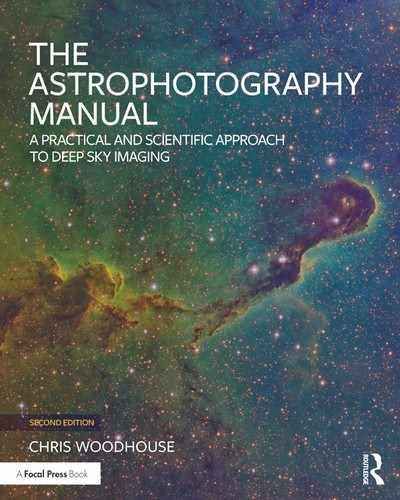A Portable System
There is no single perfect trade-off between portability and performance. It is a personal thing.
Many hobbies inexorably become more elaborate, expensive and larger as time goes on. Astrophotography is no different and to reverse the trend, this chapter concentrates on portable and less expensive systems. Here, the aim is to put together an effective imaging rig that uses a conventional photographic camera and lens (or a small refractor) coupled to a compact motorized mount. In my mind, the purpose of such a system is to take images that one is unable to make at home; this might be to simply take advantage of better atmospheric conditions or imaging objects in a rural landscape using wide-angle lenses or refractors (up to a focal length of 500 mm). This excludes the lightest mounts and given the likely circumstances of portable imaging it also assumes that a single night (or two) is sufficient to complete all the exposures for a subject. To assemble a system, we start with what one wishes to image (defined by the imaging system) and then ensure the mount and ancillary equipment make it work effectively.
Imaging System
Camera Choice
It is quite likely that one already owns a small refractor suitable for “grab and go”. I have two small-aperture refractors that I use with a QSI CCD camera. Even so, both combinations are quite heavy when one adds the rings, dovetail plate, motorized focuser and so on. My QSI model has a built-in filter wheel and its substantial weight makes fore-aft balancing a challenge on a lightweight optic. To lighten the load, as well as the financial burden, I propose to use a much lighter Canon EOS DSLR and try a Fuji X-T1 mirror-less camera too. Since my son absconded with an ear-marked EOS 1100D, I bought an EOS 60Da, that is supplied with a modified IR blocking-filter that is optimized for astrophotography. Both cameras work autonomously with the same intervalometer (using a 2.5-mm jack plug) or remotely from a PC using tethered operation via a USB cable (the Fuji additionally has basic WiFi remote control too). Canon EOS models have long enjoyed fully-integrated operation with most image acquisition programs (with and without long-exposure adaptors). Windows 10 has the EOS hardware drivers built in and it is a simple matter to connect, by selecting the Canon option in the acquisition program’s camera chooser. Tethered operation with the Fuji X-T1 requires their additional HS-V5 software, however, which runs outside the standard astro capture programs and at the time of writing does not support exposures over 30 seconds.

fig.1 Five Carl Zeiss Contax lenses, an adaptor and an EOS 60Da provide an economic range of wider perspectives than short refractors, that start from about 350-mm focal length.
Lens Choice
My 98- and 71-mm aperture refractors have a focal length of 500 and 350 mm respectively. They fit to any conventional or dedicated astro camera body with an appropriate adaptor. To achieve a wider field of view though requires a much shorter focal length. This is outside the realm of standard telescope optics and suits standard camera optics.
One of the outcomes of modern digital imaging is the departure of the main consumer camera companies from traditional prime lens manufacture. Their product lines are full of lightweight autofocus zooms with image stabilization. As a result, an extensive industry has evolved that creates adaptors for mating classic optics to virtually any make of digital camera. The make of camera no longer dictates the make of lens, especially if autofocus is not required. If the lens flange to sensor distance is less than the back focus of the lens (at infinity), there is almost certainly an adaptor to suit.
As convenient as autofocus and zoom lenses are in conventional imaging, their lightweight mechanics and complex optics are not ideal for astrophotography. For a wider field of view I chose to use conventional manual-focus prime lenses, made from glass, aluminum and brass. Traditional lenses have a much simpler optical formula too, with less optical surfaces and better mechanical stability. These come from the film era and there are many used models to chose from.
I have owned too many 35-mm camera systems over the years, including Olympus, Pentax, Nikon, Canon, Leica and Contax. Ideally, I wanted several lenses from the same stable and compiled the performances of key focal lengths from different vendors, using a mixture of first-hand experience and published technical reviews. Although there are some amazing Leica telephoto lenses, notably the 180 mm f/3.4, they still command high prices and their best wide-angle lenses are arguably those for their rangefinder cameras. These have a short back-focus and are not compatible with the EOS (but will work on the Fuji). I chose 5 lenses from Carl Zeiss’ Contax range and a nicely made lens adaptor for both bodies. Carl Zeiss has an excellent reputation and is noted for its wide-angle designs and, in common with Leica philosophy, maintain good image quality across the entire frame. This range offers better value for money (used) and, avoiding those with f/1.4 apertures, for the same money as the 71-mm refractor system, I acquired a 28 f/2.8, 50 f/1.7, 85 f/2.8, 135 f/2.8 and 200 f/4 (fig.1). There are wider lenses in the Carl Zeiss range but these designs are not optimized for small digital sensors and tend to have poor chromatic aberration in the outer field. For the few occasions that I require a wider field of view, I may try one of the inexpensive Korean Samyang ultra-wide lenses that are available in both EOS and Fuji X mounts.

fig.2 Light pollution filters are often useful with color cameras since the Bayer array does not exclude the principal low pressure sodium lamp and other common light-pollution wavelengths. When an EOS is used with an ordinary lens it may not be possible to find a screw-in filter that will fit the lens, or it is too expensive, on account of the size. In this situation, IDAS make a drop-in filter that is held in place by an EOS lens or adaptor. Astronomik make a similar system that clips into the camera’s mirror box.
A favorite hobby-horse of digital camera lens reviews is bokeh. This relates to the appearance of out-of-focus areas in an image and is affected by the aperture shape. Many older lenses have apertures with 5–7 blades and consequently have a polygon-shaped opening causing polygon-shaped out-of-focus highlights. This is not ideal for astrophotography either, as this shape causes a star-burst diffraction pattern around each bright star (especially after image stretching). Consequently, the plan is to use these optics close to full aperture with a near circular opening. (The optimum aperture of a lens is typically about 1 f/stop down from full aperture.) This still adds a benefit of several f/stops over the typical f/5.6–f/8 refractors and reduces the need for high ISO camera settings and extended exposures. Using a lens near full aperture is bound to have some quality fall-off at the extreme edges. In this case the worse areas are effectively cropped by the smaller size of the APS-C sensor but will still require careful flat-frame correction to compensate for vignetting.
When fitted to the camera, all these lenses are secure with no wobble, a welcome improvement over many T-mount adaptors. T-mount adaptors do, however, facilitate screw-in 2-inch filters. Imaging with a Color Filter Array (CFA) camera often benefits from using a light pollution filter. These filters are commonly available for screwing into the telescope coupling with a few exceptions: For some years Astronomik® have sold a clip-in filter that fits inside an EOS camera throat. IDAS light pollution filters are well known too and they have recently launched a filter that slips behind the EOS bayonet and is held in place by the camera lens (fig.2). Fortunately, the traditional aperture coupling levers of the Carl Zeiss lenses fit neatly into a small gap around the filter.

fig.3 This lightweight side-by-side saddle plate assembly is made from Geoptik components and has a Vixen clamp on one side and a dual Losmandy/Vixen clamp on the other. These have moving jaws rather than a simple bolt not only for rigidity but also to prevent marring the dovetail bars. This will accommodate a variety of modest imaging systems on one side and a guide scope on the other.
The camera body is bolted directly to a dovetail bar that fits to a light-weight but rigid dual-saddle plate, with a guide scope at the other end (fig.3). To reduce camera wobble, I avoided couplings that had compliant cork or rubber pads. Both EOS and Fuji cameras typically deplete a battery in a few hours and, depending on how they are mounted, may require dismounting to exchange with a fresh one. This is too intrusive for extended imaging. Fortunately, both cameras have accessory battery adaptors for external power. The EOS 60Da is supplied with an adaptor but the Fuji X-T1 requires the additional purchase of the vertical grip and adaptor. These require a mains power supply to feed them a DC voltage that is safe for indoor use only. In the field (literally) a small DC step-down module conveniently provides the appropriate DC voltage from a 12-volt lead-acid cell, as in the prior chapter.

fig.4 A super-light minimalist system_ A carbon fiber tripod, a ball and socket head with a pan facility, AstroTrac mount and a Fuji X-T1. The AstroTrac is powered for many hours with 8 AA cells. The shutter is set to T and the exposures are made with an intervalometer. The images are stored to SD cards and the camera runs for several hours from a freshly charged battery.
Mounts
The focal length and mass of the optical system set the needs for the telescope mount. Long exposures and focal lengths require sub arc-second tracking, and conversely shorter focal lengths and fast apertures reduce the requirement. In the extreme case of panoramic sky-scapes, taken with an ultra wide lens, photographers may even use a 50% tracking rate to render the land and sky with equal sharpness. In this case the angular resolution of the system can tolerate a tracking error of several arc minutes during the exposure. I selected a more general purpose mount with enough performance headroom to track well with a focal length of 500 mm, around 1.2 arc seconds RMS.
In recent years there has been a growing number of highly portable mounts to cater for newcomers and travelers. These are designed to carry photographic cameras or small refractors. The simplest models have a motorized RA axis and employ a standard tripod head (normally a robust ball and socket model with a panning capability) to attach the camera and with which to provide a fixed DEC adjustment. These rely upon accurate polar alignment to minimize drift and most have a guide port for correction of RA tracking errors. Of these, the novel AstroTrac stands out (fig.4). Its unique scissor design claims a remarkable typical periodic error of just 5 arc seconds and folds to the size of a short refractor. That is a good result for any mount and at that level (provided it is accurately polar aligned) delivers sharp stars using a short telephoto lens. The AstroTrac’s scissor design imposes a 2-hour imaging limit though, after which it requires resetting the camera onto the target.
GEM mounts have the advantage of continuous tracking and once the image is centered, it is possible to image for the entire night without touching the unit. The inexpensive models are based on traditional worm drives and generally have less accurate tracking; caused by a mixture of broader tolerances, coupled with a smaller RA worm-gear radius. Periodic error varies between models and units, typically in the range of 10–60 arc seconds peak-to-peak. For all those models with an ST4 guider interface, or pulse guide capability, a suitable autoguider system should reduce this to 2 arc seconds peak-to-peak or better.

fig.5 This iOptron IEQ30 Pro model is less than 8 kg in weight. It has a polar scope, GPS and stainless steel counterweight bar, which stows inside for transport.
Tracking is a function of drift and periodic error (PE). Although using a short exposure can minimize drift, it is a less successful strategy for PE. A typical worm drive introduces several arc seconds of PE in 30 seconds and in practice requires Periodic Error Correction (PEC) and guiding to eliminate. Since drift affects both axes, to guarantee excellent tracking with the longer focal lengths requires a mount with autoguider capabilities in DEC and RA. Drift is mostly a function of polar misalignment and in those systems that use a conventional polar scope, the alignment accuracy is typically 5 arc minutes. My AstroTrac’s polar scope is lightly secured by three small magnets on an articulated arm, that rotates around the RA axis. In practice, after carefully centering the reticule, I found that my polar alignment changed with the arm position and limited the alignment accuracy to about 10 arc minutes (without resorting to drift alignment). The misalignment sets a practical limit on the exposure duration/focal length; for example, a 10 arc minute alignment error causes a drift of up to 13 arc seconds during a 5-minute exposure. In context, that is about 5-pixels worth (on an EOS 60Da fitted with a 300-mm lens) and adds to any periodic error.

fig.6 The polar scope reticle of the iOptron is used at a fixed orientation and the mount is adjusted to move Polaris to the position shown on the handset.

fig.7 The new PoleMaster from QHY is an even more effective alternative: This small camera and lens assembly screws into the polar scope hole via an adaptor and using its software, enables excellent polar alignment in just a few minutes.
The effects of seeing, PE and drift errors are additive. The coarse angular resolution when imaging with a wide-angle lens dwarfs such tracking errors. Longer focal lengths are more demanding and for high quality imaging, I prefer to guide on both axes when using focal lengths over 85 mm or when I require long exposures with narrowband filters.
An ideal mount is less than 8 kg, capable of delivering good tracking up to 500-mm focal length and within a £1,000 budget. SkyWatcher (Orion), Celestron, Vixen, and iOptron have promising contenders. A typical example is the iOptron iEQ30 Pro (fig.5). This relatively new company is actively developing innovative mounts and quickly learning from their early ventures. This model uses stainless rather than the customary chrome-plated steel throughout and although it uses aluminum castings for the structural components, they are finished well. The stepper motors are quiet and efficient and the adjusters are well thought out. It has the normal computerized keypad as well as a standard ST4 guide port, a RS232 serial port for external control and is supported by an ASCOM driver.
Polar Alignment
This mount, like many, is equipped with a polar scope. This one rotates with the RA axis and uses a spirit level to set a reference reticle orientation. In common with every other one I have bought, the reticle required centering before first use. In this design, two adjustments are required; angle and centering. It is easier to align the spirit level angle to the reticle before centering the reticle. First, level the mount base and center the spirit level on the polar scope collar. Loosen the two grub screws on the collar and align the 12 o’clock reticle position at the top using a suitable target (like a TV aerial). To do this, first center the target in the reticle and then elevate with the altitude adjuster. Now, carefully rotate the loosened reticle barrel to line it up. After tightening these two grub screws, center the reticle using adjustments to the three grub screws. Unlike the Paramount and original Skywatcher reticles, this model is used at a fixed angle. Polaris’ hour angle and declination are then read off the handset and the star is moved into that position using the mechanical adjusters (fig.6). In practice, this is quick to do and quite accurate.

fig.8 The PoleMaster PC software steps you through the alignment process and is easy to use; typically within 5 minutes. The screen shot above shows the final step of the alignment process. The altitude and azimuth adjusters are carefully turned to align the red and green targets (on the left of the screen).
Assisted Polar Alignment
Polar scopes and bad backs do not mix and only achieve coarse alignment. It is always possible to improve polar alignment by using drift analysis but this takes precious imaging time. This is an ideal opportunity to use a QHY PoleMaster. This novel accessory comprises a little camera mounted to a CCTV lens and attaches to the mount, typically where the polar scope peeks out (fig.7). It aligns a mount with exceptional accuracy (30 arc seconds or better) in about 5 minutes and uniquely does not first require aligning to the RA axis. From the comfort of one’s laptop, it notes the position of an off-axis star, as you rotate the mount, and calculates the pixel position of the North Celestial Pole. Having done that, and after rotating a mask to line up with the three brightest neighboring stars, it quickly decides where Polaris should be in the image (fig.8). With ongoing visual feedback it is an easy task to alter the altitude and azimuth bolts to move Polaris into that position. The practical speed and accuracy of the calibration is limited by seeing conditions and although it is about twice the price of a typical polar scope, it can be fitted to most mounts via an adaptor plate. (As a bonus, since it does not require to be accurately aligned to the RA axis, if one were to fix it to a panning head screwed onto the AstroTrac central bolt, it would improve the polar alignment over the current polar scope arrangement.)
Initial Tracking Evaluation
It is worth checking the native periodic error of any new mount before using it in earnest. Significant periodic error is to be expected from an inexpensive mount, even after permanent PEC. When the residual error changes slowly though it should guide out easily, though the backlash and stiction that can occur with lower quality bearing surfaces may complicate matters (especially in DEC).
To evaluate the PE, PEC and guiding performance fit a guide camera directly to the imaging telescope. It also makes sense to choose a focal length that represents the most challenging setup (in my case about 500 mm) and use an autoguiding program that displays tracking error measurements and has an option to disable its guider outputs. I use PHD2 autoguider software (which in common with most other autoguider packages resolves a star centroid to less than 1/10th of a pixel) to measure tracking errors to sub-arc second measurement accuracy. PHD2 also has a range of guiding algorithms that can be successively evaluated later on to establish the optimum guiding parameters.

fig.9 This mount and camera assembly requires balancing in three axes; two about the DEC axis, by sliding the dovetails back and forth and about the RA axis, by sliding the counterweight along the shaft. Good balance is an essential precaution with light-weight mounts, to avoid stressing their motor systems. (In practice, there would also be a dew heater tape wrapped around both sets of optics.).
Aim the guide scope at a star (one at low declination and near the meridian) and run the autoguider’s calibration routine. To evaluate the native PE run the autoguider with its outputs disabled and let the software simply record the tracking error. PHD2’s tracking graph can usefully be set to either pixels or arc seconds on its vertical axis. For an arc second evaluation, it additionally requires the correct focal length and pixel size in the camera and guiding settings. (PHD2 normally uses an ASCOM command to read the pixel size directly from the camera driver.)
In the case of the iOptron, as if to prove my earlier point, the initial tracking performance had a cyclical 90 arc second peak-to-peak error over the 8-minute worm period. This mount features permanent PEC, however, which is calculated by the mount itself: In this process, the autoguider is set going but with its outputs enabled and the “record PEC” option is selected from the handset’s menu. This instructs the mount to record the RA correction pulses from the guider system over one worm cycle. It uses these to calculate a correction value for each angle of the worm. Having recorded the PE, set the “PEC playback on” option in the handset menu to enable PEC. This is a simple process and in practice is a balance between long exposures and correction latency versus short exposures and seeing noise. In this case, using 1-second exposures to record the PE, PEC reduced the error by a factor of 10. (As the firmware evolves, it is likely that future releases will measure guider pulses over several worm cycles to make a more accurate assessment, or make use of an external program to generate a correction file.) With PEC, the residual tracking errors change at a slower rate and are easier to guide out, using longer guider exposures that are less suspectable to seeing, though it usually takes a few experiments to decide on the best combination of exposure, aggression and filtering. This may take some time and it is better to establish ballpark settings before embarking on an expedition.

fig.10 A compact deep-sky imaging system in development. It uses a DSLR for capture and the guide scope is mounted directly to the 98-mm f/6.3 refractor using a robust bracket and rotated onto axis for better balance. A DC converter safely provides power for the EOS battery adaptor. Modules and PC are attached via Velcro straps to the tripod legs.

fig.11 The same imaging system on an Avalon Linear, with optimized cable routing, full module integration and an Intel Stick® computer.
Other System Components
My normal QSI CCD camera has the convenience of an off-axis guider port to share the imaging optics. In this system, however, the Canon (or Fuji) system has no provision for off-axis guiding and autoguider exposures are taken with a Starlight Xpress guide camera screwed into a 200-mm f/4 guide scope alongside the imaging camera. Both are attached to a Vixen-style saddle plate, such that they are balanced in DEC on two axes and a third axis, in RA, with a counterweight adjustment (fig.9). With the clutches disengaged, the freely moving RA and DEC axes makes balancing quick and easy.
A full system requires some more elements: In its minimalist state, it requires just one power connection for the mount, assuming the unguided camera is focused manually, uses internal batteries and saves RAW files to its memory cards (fig.4). Fully fledged, with computer control, it requires five power feeds for camera, dew heater controller, mount, computer and digital focuser in addition to four USB connections for mount, two cameras and focuser (fig.10).
To keep the software simple and affordable, a mixture of C2A planetarium and PHD2 with Nebulosity (or APT) is sufficient for simple projects. For more complex sequences, including unattended autofocus, image centering and automatic meridian flip, Sequence Generator Pro is a good choice. These systems use a mixture of built in drivers or use ASCOM. If you prefer to use an Apple Mac, an equivalent system requires Equinox Pro and PHD2 with Nebulosity again. In either platform and at more expense, TheSkyX Professional integrates all these functions. In fig.10, a fully-loaded system uses all four USB ports of an Intel NUC. Two 24 Ah lead-acid cells supply power via cable splitters (using in-line XLR connectors). Plastic-coated spring clips on the legs hold Velcro pads to which the focuser, dew heater and NUC are attached. The NUC links to a WiFi access point when it powers up and is controlled remotely via from an Apple iPad, using Microsoft’s Remote Desktop application (described in the chapter Wireless / Remote Operation). In fig.10, the various modules are scattered about and the wiring here is an untidy mess at the mount end, requiring bundling and routing to avoid cable drag.
If system weight is not the primary concern, another 6 kg moves one into a different league. The used Avalon mount in fig.11 was twice the price of the iOptron but benefits in all respects from superior mechanical properties and can cope with heavier telescopes if required. The mount (and tripod) have useful carry-handles too. The assembly in fig.11 was optimized by constructing a small master interface box to house the control modules and provide dedicated DC power for the camera, mount, PC and dew-heater tapes. I replaced the NUC with an Intel M3 stick, saving on weight and power, which can be seen hanging under the mount. The matching accessory aluminum T-Pod, also from Avalon, was a small indulgence and is wonderfully light, yet very rigid.