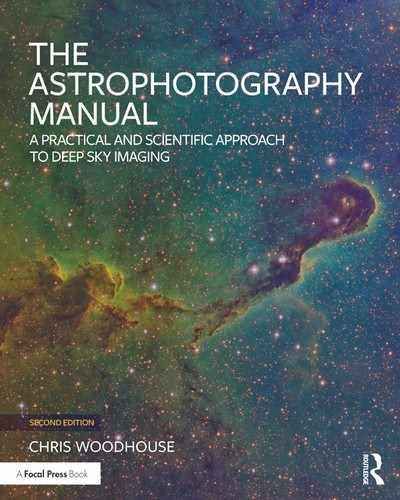Diagnostics and Problem Solving
Techniques and thought-starters to root out those gremlins that turn an interesting challenge into a tiresome issue.
Many things can go wrong during setup, image capture and processing; some immediately obvious and others that occur later. Trying to establish what has gone wrong in a complex system can be particularly difficult. The traffic on the on-line forums bears witness to both extraordinarily obscure causes, as well as basic mistakes. This chapter goes some way to help you identify common issues in your own system using visual clues and suggests potential root causes and remedies.
General Principles
In the automotive industry a design or manufacturing fault can cost millions in warranty and lost sales. As a result it has a highly-developed root cause analysis process designed to find, verify and fix problems. Just as with a full imaging system, automotive systems are complex and trust me, some of the root causes are unbelievably obscure. One of the processes used by the automotive, medical and defense industries is called 8D. The principles behind this process are equally applicable to any problem solving effort. These can be simplified to:
1 Record the symptom with as much detail as possible; it is a common mistake to interpret the symptom. “I have flu” is not a symptom but “I have nausea and a temperature” are.
2 Record when the symptom occurs and when it does not; what distinguishes those times when the problem occurs? This may be time, a different sensor or software version or a change in the “environment” for example. If the software records log files, keep them safe for later diagnostics.
3 Brainstorm the possible root causes; this is where you need system knowledge. An Internet search or the information in the tables may help. In all likelihood someone, somewhere, has had the same issue.
4 Evaluate the root causes and potential fixes; this may take the form of substitution (i.e. change cables, driver version, power supply, revert back to a working configuration) or an experiment to isolate variables and a compatibility check with the symptom. This last point is very powerful. Engineers talk about special and common causes. If there is a sudden problem in a fixed configuration that has otherwise been behaving itself for months, the issue is unlikely to be a design issue, or software. A sudden problem must be caused by a sudden change, like a hardware failure, software corruption or an “environment” change.
5 Verify the root cause and the potential fixes; many issues are intermittent and it is very easy to make a change which seemingly fixes the problem. For instance, swapping an electronic module in a system may make the problem go away, when it is the cleaning action of breaking and making the connection that actually fixes the issue. The solution is very simple: turn the problem off, on and off again with your “fix”. In the above example, plugging in the “broken” module also fixes the problem!
Problem solving is part of the hobby but it can be tiresome when you have the first clear night in a month and the system refuses to play nicely. Fixing a problem also provides an opportunity to prevent it happening again. This may take the form of regular mount maintenance, checking cables for connectivity and the old truism, “if it ain’t broke, don’t fix it”!
Hardware, Software and Customer Failures
So, which part of the system do you think is the most unreliable? Most likely you, or “customer error”, and with the complexity of ever-changing technology it is not surprising. The most complex problems to identify and fix are interactions between hardware and software, caused by poor design robustness (the system works in ideal circumstances but is intolerant to small changes in its environment) or device driver issues. A common example are the many issues caused by inexpensive USB hubs. They all seem to work in an office environment but refuse to operate reliably in a cold observatory. In this case, not only are some chip-sets more fault-tolerant than others, the surrounding analog components change their properties in cold conditions and the electrical performance suffers. The same applies to the lubricants used in some telescope mounts. Apparently unrelated changes to other parts of the computer operating system, a longer USB cable or interruptions caused by scheduled operating system maintenance may also be the culprit. It is a wonder that anything ever works!
| symptom | possible root cause | notes |
| USB device disconnects | cable too long | may work when warm but fail when cold |
| (often as it cools down) | dew on connectors | protect with cloth over connectors in dewy |
| too many daisy-chain hubs insufficient power chip-set or hardware clock frequency | restrict sequential USB hubs power overload on hub after initial connection some hardware is just not up to the job: look for hubs that use the NEC chip-set | |
| intermittent power during slew | use locking DC connectors where possible | |
| device does not connect | also includes disconnect root causes above | try turning off / on or connect / disconnect cable |
| ground offset (often seen with switch-mode DC power supplies) insufficient power | check to see if floating DC supplies have ground reference and check system grounding check USB hub power supply and cable type and are | |
| ASCOM driver issue wrong COM port wrong driver | reload / repair ASCOM drivers use device manager to confirm COM ports check hardware driver is up to date | |
| USB serial failure | adaptors are not all created equal! | try one with FTDI / Prolific chip-set / Keyspan |
| broad stripes on any image | slow or interrupted USB interface | often seen on slow netbook computers |
| fine stripes on any image | camera clock stability within CCD | potentially curable with a firmware update |
| interference pattern on image | power supply noise during image download radiated or conducted radio frequency interference | check to see if CCD cooling is disabled during image download isolate power supply, apply ferrite clamps and shielding, check grounding and cable routing |
| dark frame evenness | CCD sensor issue | check with manufacturer what is considered normal, before claiming warranty repair |
| light leak in hardware | confirm by exposing with lens cap on | |
| dark frame evenness | light leak (IR transparency) | use metal lens caps where possible |
| exposure evenness | light leaks | check around filter wheel and OAG housing |
| blooming around edges | possible CCD issue, or uneven cooling | |
| flare from nearby light source | extend the dew shield, remove the light | |
| light pollution near horizon | use light pollution filter or narrowband exposure to confirm | |
| stars vertically “fragmented” | progressive scan CCD line-order is wrong | check advanced driver settings to swap line order |
| elongated stars (RA axis) | wrong tracking rate | is the sidereal rate set? |
| autoguider issues (see autoguiding) | ||
| periodic error (unguided) | check PE with utilities and use PEC | |
| refraction (at low altitude) | does mount support refraction compensation? | |
| exposure before post-dither settle | increase settle time or lower pixel error threshold | |
| poor polar alignment (unguided) | RA drift can also occur in specific cases | |
| elongated stars (radial) | no field-flattener | insert a compatible field-flattener |
| wrong sensor spacing to flattener | use a tool like CCDlnspector to confirm optimum | |
| elongated stars (tangential) | field rotation from polar misalignment | seen most during long exposures and at high DEC |
| elongated stars (DEC axis) | drift due to polar misalignment | check your alignment process / drift align |
| autoguider issues (see autoguiding) | backlash, drift, stiction, min. move set too high | |
| exposure before post-dither settles | increase settle time or lower pixel error limit | |
| elongated stars (any axis) | guider output disabled | check guider controls and ST4 cable connection |
| guider locked onto hot pixel | use dark frame or bad PixelMath calibration | |
| temporary clouds | stop buying new equipment! | |
| tripod movement (soft ground) | place legs on broad platform or deep spikes | |
| out of focus (center) | worse over time | possible focus drift with thermal contraction |
| worse with some filters | adjust focus for each filter position | |
| all the time | use autofocus tool or HFD to confirm best focus | |
| focuser mechanism slip | consider motorized rack and pinion focuser | |
| out of focus (gradient) | sensor not square on | use laser jig to confirm sensor alignment |
| sensor not square on | check focuser tube for play / sag | |
| out of focus (corners) | field flatness | check sensor spacing to field-flattener |
| poor goto accuracy | poor polar alignment | |
| inaccurate time and location setting | check time zones and daylight saving settings | |
| telescope not synced / homed | often required to set a known position | |
| axis clutches slipping | check DEC / RA clutches are tight | |
| star distortion with guiding | overcorrection from instability | check guider graph to confirm |
| (seen in image and also in guider graph) | overcorrection from incorrect calibration | check guider calibration with theoretical value |
| overcorrection from stiction | possible with DEC axis, when moving from stationary | |
| overcorrection from high aggression | lower aggression setting | |
| maximum move set too low | set maximum move to 1 second | |
| guide rate set too low | increase guide rate by 25% and try again | |
| guide output inaccurate (seeing) | try increasing exposure to 5 seconds | |
| guide output inaccurate (seeing) | try binning to increase sensor SNR | |
| guide output inaccurate (flexure) | use OAG, tighten fasteners, lock mirrors | |
| constant guide error (no corrections) | lower minimum move setting in guider soft-ware | |
| constant guide error (with corrections) | backlash (DEC) | |
| slow to correct error (on graph) | increase max move, aggression or guide rate | |
| star trails (graph good) | differential flexure | check rigidity of both optical/camera systems |
| star trails (sudden) | mount stops moving | check mount slew limits |
| mount stops moving | tracking set to “off” accidentally? | |
| star trails (after flip) | autoguider has lost guide star | re-acquire guide star and restart sequence |
| system is applying RA in wrong direction | confirm settings to change RA guider polarity after meridian flip | |
| star trails (stuttered) | wind or disturbance | check the cat is not sitting on the telescope (yes really) |
| cable snag | route cables in polyester mesh sleeving and look for snag points | |
| dumbbell stars (DEC) | DEC backlash is causing two-positions | tune mechanical backlash or use backlash compensation in software |
| dumbbell stars (any axis) | autoguider locks onto adjacent star | select guide star that is isolated from nearby stars |
| dumbbell star (RA) | DEC axis bearing preload | occurs when DEC guider changes polarity |
| small diffraction spikes | sometimes from lens spacers or micro-lens | seen on brighter stars, sorry, it’s physics |
| halo around bright stars | internal filter reflections | often in range of 30–60 pixels |
| internal sensor reflections | often in range of 70–140 pixels | |
| plate-solve fails | insufficient exposure / stars | longer exposure or choose different RA / DEC |
| pixel scale estimate is wrong | check estimate for binning level used for exposure | |
| estimated position is wrong | check estimate, expand search area | |
| no estimates is available | use blind solve or all-sky solve (astrometry.net) | |
| autofocus fails | star is too bright or dim | locate better star / change autofocus exposure |
| optical parameters incorrect | check focal ratio and step size | |
| autofocus locks onto hot pixel | use dark frame calibration or select star in sub-frame manually | |
| focus tube does not move | check mechanical and electrical systems | |
| inaccurate autofocus | too few sampling points | need minimum of 3 points either side of focus to establish V-curve |
| over / under exposure | bright / dim stars are difficult to focus | |
| tracking issues during exposure | tracking problems distort HFD / FWHM measurement | |
| stars are too dim | try multi-star sampling to improve robustness of measurement | |
| focuser backlash | enable backlash compensation for moves that travel towards the ground | |
| autofocus through wrong filter bad seeing | develop strategy for autofocus and filter changes increase sampling per position to reduce effect | |
| guider calibration fails | insufficient movement, low rate | increase calibration time, move to smaller DEC |
| does not move / output disabled | hardware or control failure, check cables | |
| locks onto hot pixel for calibration | calibrate guider exposures and use filter / binning / sub-frame / dark pixel map or dark frame | |
| star moves off image | choose guide star away from edge of frame | |
| small RA movement | try calibrating at lower DEC setting (see guiding chapter on compensation pros/cons) | |
| lost star (poor SNR) | increase exposure, check focus, check for guide scope condensation | |
| bad calibration accuracy | seen in some cases where PE is excessive (100″) | |
fig.1 The most annoying problems are those that occur during image acquisition. The following list of common issues and possible causes may be of some use, many of which 1 have experienced at some time. These are “starters for ten” and are best considered in context to the occurrence of the issue and in response to the question, “What has changed”? Processing issues are not listed here since, although they are equally annoying, time is on your side to re-process the data to overcome the issue. Some visual clues, seen in images and software graphs, are shown in figs.2–9. (fig.1 is continued on the next three pages.)

fig.2 Bias frame downloaded on a slow USB connection (with a medium stretch applied). In this case, it was a direct USB 2.0 connection on a Netbook computer. Changing to a faster laptop fixed this issue.

fig.3 Over-correction during autoguiding (the guide rate was accidentally doubled after calibration) causing oscillation. The guider output is disabled at 220 seconds and the oscillation immediately stops.

fig.4 Subtly different to fig.3, multiple (DEC) corrections within each oscillation rule out over-correction from autoguider. In this case, it is a complex interaction within the mount firmware between encoders and autoguider inputs.

fig.5 Dumbbell stars, in this case caused by DEC backlash. (The camera is at 30° angle to DEC axis.)

fig.6 Field curvature in a crop from the top left corner. (Stars are perfectly round in center of image.)

fig.7 Lodestar image (unbinned), which has an incorrect line-order setting in its ASCOM driver.

fig.8 Maxim autoguider calibration image reveals mount backlash issue, as star does not return to starting position.

fig.9 Stretched master bias. CCD internal clock issue, fixed with a firmware update. Very difficult to calibrate out.

fig.10 Tracking oscillation, not drift. (Short exposure and a small hot spot in the middle of each line.)