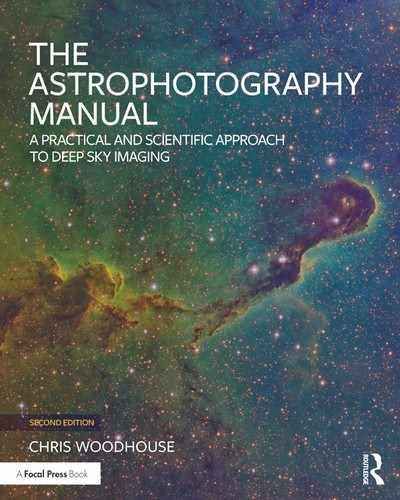Hardware Setup
A little preparation goes a long way.
The emphasis of this section is to turn theory into practical tips for the installation and equipment setup for astrophotography. In general, the first chapter principally concerns itself with the hardware setup and the second looks at software, although there is some inevitable cross-over. Setting up includes one-time calibrations and adjustments, as well as those repeated start-up activities that benefit from becoming second nature. There is also an element of chicken and egg: a degree of assembly and installation is required for instance before one can successfully do the one-time alignments. In practice, it may need a few iterations to get everything just so. So, I propose to start with the basics, the actions that occur each time, and circle back to the one-time settings that require attention.
Mount
Siting an observatory or a temporary setup benefits from a little planning. For instance a clear view of the celestial pole is handy for a quick mount alignment and although there are alternative methods, these take longer and are better suited for a permanent setup. Any installation should be situated on stable ground but additionally one should also consider the site, in regard to general safety, especially in a public place. Tripod spikes or rubber feet are fine on hard ground but when the ground is soft, they sink in, ruining alignment and images. With soft earth, a quick solution is to place a paving slab under each tripod leg. Decking may be convenient in muddy conditions but will transmit vibrations to the mount as you walk about, unless you isolate the pier or tripod from the surrounding surface. The better tripods have leg braces and clamps at the leg pivot to improve the overall rigidity. Some general-purpose tripods have extending legs, primarily to raise a telescope to a comfortable viewing height. This is not necessary for imaging and astrophotographers should only extend the legs for stability and levelling purposes.
An open space presents a wonderful vista but it is not a necessity for deep sky imaging. To avoid the worst of the light pollution and the degrading effect of the atmosphere, imaging ideally starts from 30° above the horizon. At 30° altitude, the optical path passes through twice as much atmosphere as it does straight up. This not only affects transparency and seeing but the angle introduces some refraction too. (My first eager attempts to image Jupiter at low altitudes and at high magnifications produced terrible color fringing on the planet. I thought I was at the limit of the telescope optics. When I tried again some weeks later, with Jupiter high in the sky, the problem had almost disappeared.)
Bright lamps in the surrounding area can be another cause of grief: Even though your scope may have a long dew shield, stray light from a bright light source can flare inside and affect the final image. Open truss designs are particularly susceptible and one should use an accessory cloth light-shield. Usefully, my local council switch off the street illumination after midnight, not out of consideration to astronomers but to save money. An observatory is not something you can relocate on a whim and several blogs relate to “a-ha” moments. For instance, some domed observatories are designed so the door only opens when the dome opening is in line with it. Since the roof and scope positions are linked, the access should be feasible when the scope is in its standard park position.
Tripod and Mount Alignment
It helps the initial alignment procedure if a fork-mounted telescope is levelled and aligned with true north. Some have built-in inclinometers and compasses, others can compute any misalignment after synching on a few stars. In the case of an equatorial mount, or a wedge-mounted fork, although the RA axis simply has to align with the celestial pole, there is some benefit from accurate levelling as it improves the accuracy of the polar scope setting and the first alignment slew.
Levelling a tripod is easier if you think of it in terms of east to west and north to south. Place one of the legs facing north (fig.1) and away from you and slightly extend all three legs. Place a spirit level across the two other legs east to west. Adjust one of these legs to level the mount. Turn the spirit level 90° and adjust the north leg to level north to south. You only ever need to adjust two legs to level a tripod.
I like to set up the mount in the back yard before it gets too dark. Since blundering into a steel patio chair, I use this opportunity to remove all the discarded toys, garden equipment and hose pipes from the surrounding area and the pathway back to the control room!

fig.1 The quickest way to set up a tripod is to forget it has three legs. Hold the compass away from the metal mount to reduce the magnetic error. Align one leg to point true north (or south) and balance across the other two legs east-west. Turn the level about and alter the north (or south) leg to give north-south balance. On soft ground the legs will slowly sink in over time, especially with the additional weight of the mount and telescope. A small offset of a few millimeters can ruin otherwise perfect polar alignment. An effective way to avoid this is to place the tripod legs on a solid or wider platform, like a paving slab or brick.
Polar Alignment
I think more words are exchanged on this subject than on any other topic in astrophotography. It appears to be a badge of honor to claim unguided exposures over 10 minutes with no apparent drift. This is the problem; when a mount is out of alignment, stars, especially those at low declinations, slowly drift in declination during an unguided exposure. This drift creates an image with oval star shapes or worse. The drift rate can be calculated from the declination and the polar alignment error or vice versa.
It is important to put this into context: If during a 10-minute unguided exposure, at a declination of 50°, the drift is 3 arc seconds (about the same as the seeing conditions) the polar alignment error is about 1.8 arc minutes. In this example if we assume the tripod feet are a meter apart and one foot sinks by 0.5 mm, this introduces a 2 arc minute error! In a temporary setup the practical solution is to autoguide and do a simple polar alignment. A setup using Maxim DL and MaxPoint or TheSkyX, can measure polar alignment error by sampling star positions. Using a calibrated polar scope on the SkyWatcher EQ6 mount and aligning to the HA angle of Polaris, my polar alignment error is typically 5 arc minutes, whereas the one on my Paramount MX regularly achieves an accuracy of 1 arc minute (fig 2). Some sources suggest to polar align a bare mount. Keeping in mind the sensitivity to the tripod’s stability, this alignment is prone to change as the weight of the telescope, cameras and counterweights flex the mount and tripod and, on soft ground, the feet sink in.
There are dozens of polar alignment programs: Some use a method that compares the position of two or 3 widely spaced stars and do not rely on Polaris. These systems have the benefit of working equally well for those in the Southern Hemisphere as well as the north. These work by syncing the mount to one or more stars and then moving to another. By assuming the error in the star position is caused by the polar misalignment, it can theoretically be adjusted out by changing the mount’s altitude and azimuth bolts. It sometimes takes a few iterations to achieve a good result. Several programs embed this general concept, including MaxPoint (Windows) and TheSkyX (Windows / OSX). It works well but if you have flexure in the mount or telescope, the result is no better than from using a polar scope. Some of the modern designs have complex integrated sky-modelling software, which after multiple star alignments identify and cancel out refraction, flexure, cone angle and polar alignment by tracking on both axes. The 10Micron mounts use this method; you manually align the mount to three stars and then you use the mount adjusters to center a fourth star. The 3 star (or more) alignment is repeated and the effect of the remaining alignment error is removed by the mount’s electronics tracking both RA and DEC motors to achieve long unguided exposures.
Drift Alignment
The most reliable and accurate polar alignment method measures and eliminates the problem; the rate and drift direction of a star. It is not something that can be done quickly and for the best accuracy it may take an entire night. For this reason, those with a permanent setup favor it, but some experienced users with a portable setup can achieve reasonable accuracy within an hour. It assumes, once a star has no measurable drift, the mount must be aligned. The effort is a good investment in a permanent setup and will be usable for several months. Natural forces, in the shape of precession and ground movement over the seasons, will eventually degrade any alignment. Drift alignment is also one of the few reliable means to polar align a fork-mounted telescope that is bolted to a wedge.

fig.2 Three examples of a polar scope reticle. The one on the left is latest version to ship with the SkyWatcher mounts and is similar to iOptrons. All three can be used in Northern and Southern Hemispheres and have scales with multiple positions for different epochs. The reticle in the middle does not require any positional information since it rotates and aligns to multiple stars at the same time. The other two require alignment to a single star (Polaris in the Northern Hemisphere) at an angle most conveniently indicated by an application on a computer or smart phone.
The drift alignment process measures and eradicates drift in DEC for two stars: First, you adjust the mount’s azimuth until there is no detectable drift, say over 10 minutes, for a star near the southern meridian. Then you repeat the process, using the mount’s altitude adjuster, and for a star in the east or west (fig.3). Stars with a low declination are the most sensitive to drift and the process ideally selects two stars at a similar DEC, of about 10–25°, so that the observations in the east or west are not too close to the horizon.

fig.3 When you align the mount it is important to adjust the altitude and azimuth bolts in unison; loosening one and tightening the other. In this picture I replaced the malleable OEM bolts with a high-quality after-market version. Many high-end mounts have markings on their adjusters to facilitate precise and repeatable movements and whose polar alignment systems give a direct readout in arc minutes or fractions of a turn.
The altitude and azimuth adjustments interact to some extent and to improve accuracy, repeat the process. There are of course several computer programs that can also assist. These mostly use a webcam to measure the rate of drift and calculate the adjustment. Some even suggest the precise change by overlaying target marks on the displayed image. Drift alignment instructions vary and cause endless confusion. The instructions assume the astronomer knows which way is north in an image! The direction of north and the adjustment depend upon which hemisphere you are in, the telescope design, whether you are viewing through a diagonal and which side (east/west) of the mount the telescope is on. If you accidentally move the mount in the wrong direction it will be obvious, as the drift rate will increase. The many programs, descriptions and videos on the drift method can be overwhelming so in simple terms though, irrespective of your particular circumstances, these are the three golden rules:
1 mount azimuth corrects the DEC drift of a star near the meridian
2 mount altitude corrects the DEC drift of a star in the east or west
3 the drift rate is higher at low declinations, so use stars close to the celestial equator.
For imagers, one method is to attach a webcam to a telescope, align the camera sensor axis parallel to the dovetail plate and use a polar alignment application. For still-camera users, I found an elegant method on a forum, using a long camera exposure and the east/west mount slew control. As the mount slews in RA each star leaves a trail. If the mount is not polar-aligned, the outward and return legs of a star trail diverge and form a V-shaped fork. To distinguish between the two lines, the mount is left to track the star for a few seconds at the start of the exposure to form a nice blob (fig.5). I use this method to confirm alignment with portable mounts that have slew controls.

fig.4 This screen shot from an Apple iOS polar alignment application uses the iPhone or iPad’s GPS receiver to set the time and location and displays the position of Polaris on a scale. This is shown visually and as an Hour Angle, which can be set directly on the RA scale (fig.17).

fig.5 This table is designed to be used with a still camera. A star trail is made by taking a long exposure, during which the mount is slewed west and then east. The return trail diverges if there is a polar alignment error. To increase the accuracy, increase the exposure time to discern smaller drift rate errors.
In practice, to create a star trail, aim the scope at a star due south (in the Northern Hemisphere) and near the celestial equator (DEC=0). Start a 2-minute exposure and after 5 seconds, press and hold the W slew control on the handset (or computer) for a minute (set to a 1x slew rate). Now press the E button for another minute, or until the exposure ends. The star leaves a trail on the sensor, with a blob to mark the start. If you have perfect alignment on that axis the image is a single line with a blob at one end. If you do not, you will see a fork similar to that in fig.5. To improve the accuracy, extend the exposure time to 10 seconds (stationary) and then 2 × 2 minutes or longer whilst slewing. Fig.5 indicates where to point the telescope and depending on the direction of the fork, what adjustment is needed.

fig.6 A few telescope handles are available from retailers and are very useful if you are repeatedly carrying your telescope. In this case, I fashioned one from a strong leather belt and attached it between the tube rings using two large bolts. One could also make it out of metal. Do not use plastic; unlike leather it may become brittle in the cold and snap.
The process is quite robust and even works if the pointy end of the fork is not in the image. If you find the fork image is rotated 180° then the camera is upside down. The expose/adjust process is repeated until the lines converge to a single line with a blob at one end. Once the azimuth is set, aim the scope due east or west and repeat the process, only this time use the altitude adjustments to cancel the drift. To reduce the residual error further, repeat the entire process.

fig.7 On the left is a high-quality 2-inch, brass compression-ringed adaptor with three fixings, next to a 2-inch nosepiece adaptor from my field-flattener. The adaptor on the right replaces the other two items, converting a 68-mm focus tube thread to a 2-inch SCT thread that screws securely into the field-flattener.
Electronic Polar Scope
More recently, an innovative product from QHY has revolutionized the process of polar alignment. It uses a video camera fitted with a small lens to act as a polar scope. The PoleMaster is able to attain sub 30-arcsecond accuracy within 5 minutes. It can be attached to any GEM mount, typically sitting where the orifice of the polarscope would be, pointing generally in the direction of the RA axis. As long as it does not move during the alignment process, it can be held in place by virtually any means. Accurate RA axis alignment is not necessary; at one point in the process, the accompanying software requests the user to roughly center Polaris and to click on a peripheral star. After rotating the mount around its RA axis, the software tracks the star trail and works out the pixel corresponding to the celestial pole (North or South). After rough alignment, it provides a magnified live view of Polaris and its target position, allowing the user to adjust the Altitude and Azimuth bolts to fine tune the alignment. Those users who have advanced plate solving systems confirm accuracies around 20 arc seconds.

fig.8 The small rectangular mirror of this off-axis guider attachment can be seen in the throat and in front of the filter wheel with the guide camera top right.
Optics
Assembly
Given the opportunity, assemble the telescope and imaging components together in a well-lit space and check for any obvious dust on the optical surfaces. Having said that, the combined weight and length of my largest refractor requires some spacial awareness when I pass through a doorway. Most telescopes are kept assembled to a dovetail plate for convenience usually via a mounting plate or tube rings that clamp the telescope. Handling a telescope is tricky and to improve things, fit a handle between the tube rings on a refractor. I use an old sturdy leather belt, cut down to length so that it bridges the tube rings with a few inches to spare (fig.6). The belt has a 6 mm hole drilled near each end and is bolted to the top of each tube ring. After checking the optics are clean, pop the lens cap back on. If the telescope was last set up for visual use with a diagonal, remove it and insert extension tubes to achieve a similar focuser position with a camera. A diagonal introduces several inches into the optical path length. The best option is usually an extension tube, preferably before or after the focuser tube. The aim is to minimize any extended leverage, by the mass of the camera system, on the focus mechanism. In the case of my short refractor, the adaptor for my aftermarket focuser is an effective extension tube but for the longer one, I screwed in a 2-inch long extender into the rear of the focus tube. In the early days, I converted an inexpensive 2-inch Barlow lens into an extension tube, by simply removing the optical element. I quickly abandoned this idea when I noticed the sag caused by the weight of the camera and filter wheel assembly and the play in both 2-inch clamps.

fig.9 The view of the sensor and off-axis guider mirror as seen through the front of the telescope. This is a central view. Move your eye position around and confirm that the pickup mirror does overlap the sensor from any viewing angle.

fig.10 Tuning the assembly is a never ending task. Compared to the prior assembly with the NEQ6 mount, the cables on this assembly are much neater. Another astronomer suggested to use a nylon sock to keep the leads together. This works wonderfully. It is slippery, flexible, light and allows the lead lengths to be tuned. Cable snags are a lot less likely. I need to buy a second one for the dew heater leads on the other side of the mount. On this mount the cables are external. Those mounts with internal cabling simplify the routing and maintain good balance at all orientations.
The next three items are the field-flattener, filter wheel and camera. I keep the filter wheel and camera screwed together for convenience and choose a field-flattener on the day, depending upon the host telescope. After screwing these two together double-check all the rotation features for play: In many systems there are several. Those that use three small fasteners to grip an internal circular dovetail are prone to work loose. The better ones are nylon tipped; they gently clamp and allow the assembly to rotate. I check these grub screws periodically and gently tighten them to remove any play from the coupling. Both of my Feather Touch focus tube assemblies have their own rotation features, as does the adjustable field-flattener. One uses a sophisticated clamp and the other has handy serrated knobs on the end of the three fasteners.
Unless you have a high-end mount, the chances are you will be assembling the autoguiding system next. This may be a piggy-back scope, adapted guide scope or an off-axis guider. If these are dedicated for the purpose, you can save time by keeping them in their in-focus position using their focus-lock feature. It is useful to know that precise focusing is not required for guide cameras and some applications prefer a slightly out of focus image, as it helps to establish the precise center of a bright star.
If you are using an off-axis guider it is important that the pickup does not obscure the sensor (figs.8, 9). This is normally a set and forget item. A convenient way to do this is to first set the filter wheel to the clear filter so that you can see the sensor. Attach this to your fastest telescope and slide the pickup mirror into the off-axis guider but not so far that it obscures the imaging sensor in any way when viewed through the front of the telescope. If the pickup grazes the sensor’s optical path, you may not only shade it but the obstacle will generate diffraction. Next, assemble the telescope to the mount, preferably before fitting any wiring to the telescope; it is hard enough to carry the ungainly mass of a telescope without the additional trip hazard of trailing cables.
When attaching the telescope to the mount there are a couple of tips to keep things safe and to avoid damage. Some mounts have sensitive drive systems and the assembly should be carried out with the drive clutches disengaged to prevent damage. During the assembly the unbalanced system may also suddenly swing round. The trick is to reduce the imbalance at any time so that you can easily support the telescope in any position. On the mount, loosen the clutches and swing the counterweight bar so it points downwards (often called the home position). For stability, slide and fix a counterweight onto the bar. Loosen the dovetail plate clamp and, cradling the scope, gently place or slide it into the dovetail so that the balance markers line up. With one hand holding the scope in place, quickly tighten the dovetail clamp and pop in the safety screw or tether. Hold the counterweight bar firmly and carefully assess the balance. If the assembly requires a second counterweight, now is the time to fit it and adjust both so that the counterweight end just swings down of its own accord.
From here, it is safe to fit the various cables and wiring. Remember to connect all cables before turning the power on; this applies to both power and communication cables. Extend the dew shield and wrap the dew heater tape around the telescope. This should be immediately behind the dew shield and as close as possible to the exposed optical elements. In damp conditions, I keep the lens cap on until the dew heater system has been on for a few minutes. Route the various cables from the computer to the cameras, focuser, filter wheel, dew heater and so on. If the connectors stick out too far and are at risk of catching on things, like tripod legs, consider changing the standard cables to those with right-angled connectors. Next, look out for potential cable snags; Velcro® cable ties are inexpensive and are an excellent way to keep the cabling from dangling, as is nylon mesh to bundle cables together. To keep the balance consistent, route cables close to the DEC axis (fig.10). (I attach a cable clip to one of the spare holes in the middle of my dovetail plate.) Set the focuser to the approximate focus position. (I set the focuser stepper motor’s “home position” close to the in-focus position and to the nearest 10-mm marking on the engraved scale. In that way it is easy to re-establish if I lose the reference position.) Once everything is assembled, you are ready to fine-tune the balance.

fig.11 This assembly needs not only balancing fore-aft but also left to right about the DEC axis. This is done with a horizontal counterweight bar and the telescopes pointing directly up. In this case, the imaging scope is considerably heavier than the guide scope and the side-by-side saddle plate is offset to balance the assembly. (The cables and cameras have been left off for clarity.)
Balancing
The general concept ensures that the telescope is balanced about the declination and right ascension axes, so that the mount’s motors are not put under undue strain. Final balancing should be completed with the full setup, including cameras, guide scopes and cabling. For simple setups with in-line cameras, this is a simple two-axis check:
1 Tighten the DEC clutch and slacken the RA clutch and swing the counterweight bar to the horizontal. Without letting go, slide the counter weights back and forth until it is balanced. If the bearings are stiff, gently move the assembly in each direction and aim for a similar resistance to movement. Some mounts have electronic balancing and give a balance indication by monitoring the motor current in each direction.
2 To check the scope’s balance about the DEC axis, with the counterweight bar horizontal, tighten the RA clutch. Support the telescope horizontally, slacken the dovetail clamps and carefully ease the dovetail back and forth to adjust the fore-aft balance point. Remember to do this without the metal lens cap. Carefully tighten the dovetail clamps and if you have not already done so, screw in a safety stop or hook a safety cord around the tube rings and extended dovetail plate to prevent any accidental slippage.
That’s the theory. There are invariably a few complications: With heavy cameras, the focus travel also affects the DEC balance and ideally the focuser should be at the focus position for balancing. It speeds things up for next time to mark the balance position on the dovetail plate against a marker placed on the dovetail clamp (I use a slither of white electrician’s tape). If the scope has a large off-axis mass, for instance a Newtonian design or a heavy off-axis guide scope, it may require additional balancing around the DEC axis:
3 With the counterweight bar still clamped horizontally, rotate the telescope to point straight up and balance about the DEC axis. In the case of a dual mounting bar arrangement (fig.11) slide the mounting bar along the dovetail clamp. A Newtonian or a lopsided assembly may require more ingenuity.

fig.12 To balance this guide scope on a SCT, weights are attached to a thin dovetail bar that runs underneath the optical tube. The weights are slid fore-aft to balance the scope when the tube is horizontal and screwed in/out to balance the scope in the vertical orientation.
Balancing on this third axis can be quite tricky: A long scope may foul the tripod legs and a Newtonian scope has to be rotated in its mounting rings, without shifting it longitudinally, to place the focuser and camera in line with the DEC axis. (If you fit a third mounting ring, butted to the front of one of the main rings, you can use loosen the main rings and use this third ring as a fore-aft reference.) Other methods include an oversize dovetail plate to which a weight is attached to one side. Some mounts are more forgiving than others. Those mounts that use an all belt-drive, rather than a worm or direct drive, benefit from careful balancing. Finally, just as you achieve perfect balance, I’ll mention that those mass-produced models that use a traditional worm-gear drive may actually benefit from a small imbalance to reduce backlash!
Deliberate Imperfections
I was uncertain whether to discuss this aside here or in the section on tracking and guiding. With all this emphasis on accuracy, strange that it may seem, a small imbalance in DEC and RA is sometimes to our advantage, especially on an amateur gear-driven mount. We can infer from a prior discussion on gear meshing, tolerances and backlash, that a small imbalance keeps the gears engaged in one direction and since the gears never disengage, backlash does not occur. In the case of the RA axis, the mount always rotates in the tracking direction and any autoguiding merely alters the tracking speed. If there is any imbalance about the RA axis, it is better for it to act against the tracking direction, to ensure the gears are always engaged. For a user in the Northern Hemisphere and with the counterweights on the west side, the weight is slightly biased to the scope side. The opposite is true for users in the Southern Hemisphere. After a meridian flip, the imbalance should be in the opposite direction. One method is to balance the mount slightly to the counterweight side and then add a small mass on the telescope side (e.g. fix a small aluminum clamp to the end of the dovetail bar). After a flip to the west side, remove the mass so the imbalance opposes the tracking motion again.
The RA axis is the easy part and in an ideal situation the DEC motors are stationary during tracking. Unfortunately life is never that simple and real-world conditions often require the DEC motor to move in either direction to facilitate dither and correct for drift and refraction effects. When the DEC gear system changes direction, backlash rears its ugly head. I upgraded my mount principally to improve DEC backlash but it does not have to be that drastic (or expensive), as there are two anomalies that may reduce the effect of backlash in the DEC axis to a reasonable level. These are deliberate polar misalignment and a small telescope fore-aft imbalance.
In the case of polar misalignment, we know from drift analysis that there is a constant but small movement of the guide star in the DEC axis from polar misalignment. (Note the drift changes direction after a meridian flip.) We can use this to our advantage by noting the direction of the drift and instructing the autoguiding software to solely issue corrections in the opposing direction. In this way, the DEC motors only move in one direction. After a meridian flip, the guiding polarity is switched over too. Problem solved? Well, not quite. During an exposure this can be a very effective technique but if you dither between exposures (introduce small deliberate movements between exposures that randomize hot pixel positions) it may cause some issues. The problem arises if these small movements, typically in the order of a few arc seconds, require a DEC movement in the direction of the prevailing drift. The guiding software will not be able to move in that direction until the natural drift catches up. It will eventually but it can waste valuable imaging time. Some autoguiding software (like PHD2) has an option to only dither using RA movements for this very reason.
A second trick is to create a slight imbalance in the scope around the DEC axis. This ensures the worm gear is engaged in one direction, although this is unlikely to address any backlash in the gear train between the motor and the worm gear. There will also come a point during an exposure sequence when the telescope is pointing upwards (its center of gravity is vertically in line with the DEC axis) and there is no effective imbalance. This is often the position when backlash is most apparent. There have been occasions when a light breeze caused my tracking error to hop between ± 4 pixels and the guider tracking graph resemble a square wave. (An example image during one of these schizophrenic occasions is shown in the diagnostics section.)
Most autoguiding applications have a backlash compensation feature. This adds a large additional movement to any correction if it is in the opposing direction to the previous correction. The backlash value is often set in seconds (of tracking duration). When the value is too low, it may take many autoguider iterations to overcome backlash and reverse the mount direction. When it is about right, a DEC alignment error will correct itself after a few autoguider iterations. If the value is too high, the mount will overshoot and oscillate. When this happens the tracking error changes direction after each autoguider iteration and is easily detected on the autoguider tracking graph.
One-Time Calibrations
One-time calibrations are just that. These are the equipment checks, calibrations and settings that you depend on for subsequent effective start-ups. For a portable setup, these are principally calibrating the polar scope and the mount’s park or home position. Added to this, prepared quick settings are invaluable. A permanent setup will additionally perform a full mount calibration, though in practice, this is something that will require repeating several times a year, or after swapping instruments.
Polar Scope Calibration
For many, polar scope calibration and defining the home position are two adjustments that improve the accuracy of general alignment and tracking. A polar scope is a small low-power telescope that is used to align an equatorial mount with a celestial pole. It typically has a field of view of a few degrees, is mounted within or parallel to the mount’s RA axis and usually has a reticle for alignment to Polaris or delta Octantis (for users in the Southern Hemisphere). If the polar scope is not parallel to the RA axis it will require fine-tuning. In the case of those that rotate with the mount, a quick check using a convenient daylight target is all that is required. Fig.12 and 13 highlight a typical process, which is carried out with the power off.
The first step is to align to a useful target (fig.13). Use the mount adjustment bolts to align the center crosshair on a daylight target, release the RA clutch and rotate the mount. As the polar scope rotates with the mount, check to see if the crosshair wanders. If it does, the polar scope needs adjustment. Many have three small adjustment screws that hold the reticle in position and enable precise centering. To make an adjustment, slacken one screw by a fraction of a turn and tighten another by the same amount, until the crosshair remains centered on the same spot as you rotate the mount. It is easy to over-correct and the trick is to make several partial adjustments, checking the alignment after each go. I’m fortunate that there is a large altitude adjustment range on my EQ6 mount and I check the alignment in daylight by aiming at a bracket on my neighbor’s TV aerial.

fig.13 For a polar scope to be useful, it needs to be accurately centered. On the SkyWatcher EQ mounts, this is confirmed by lining up the central cross with a suitable target (for example, a TV aerial), rotating the mount in RA and checking the crosshair does not wander. If it does, carefully center the reticle using the retention grub screws shown in fig.14.
Not all polar scopes are designed to rotate. These models have a circular grid and after independently aligning the mount, a tilt plate places Polaris at the appropriate spot on the grid. A YouTube search quickly finds alternative methods for different telescope mounts.
Less obviously, the Earth’s precession causes its axis to shift slowly and the Celestial Pole appears to wander. As a result, a reticle like that in fig.2a is good for about 10 years before it needs an update. Some of the more upmarket reticles have a number of different engravings for different decades (fig.2 b,c).
Some polar scopes, like those supplied with SkyWatcher mounts, simply show the position of Polaris with respect to the North Celestial Pole, and others, like AstroPhysics and Losmandy, align three stars around the pole or have a grid. For those that align on several stars, the mount is adjusted and the polar scope reticle is rotated to align all three stars into their respective locations. For those that use a single reference point, the polar scope requires to be set at a known rotation to align the mount. On the amateur mounts, the reticle is often assembled at an arbitrary angle within the mount and requires calibration. Many have a central crosshair and a circular ring, on which is either a small bubble or grid. If a mount is accurately aligned to the North Celestial Pole, Polaris prescribes a little circle along this circular ring over a 24-hour period. (Remember stars rotate counter-clockwise about the North Celestial Pole and clockwise around the South Celestial Pole). If you know where Polaris should be on its 24-hour orbit, it is a simple matter to mechanically align the mount with the altitude and azimuth adjusting bolts. One trick is to use the RA scale on a mount to set the hour angle of Polaris. To do this, you need a zero reference point to set the current hour angle for Polaris, whose value is often displayed in polar alignment apps.

fig.14 Three small grub screws hold the reticle in place in an EQ polar scope, two of which are indicated in the figure. These are adjusted in pairs to center the crosshair. First, slacken one by 1/8th turn and tighten another by the same amount. The secret is to only make very small adjustments and remove half the error each time. Once set, this should be a one-time only calibration.
To determine the zero reference point, when Polaris is at the top of the circle it is said to be in transit and its hour angle is 0. Since a polar scope is a simple refractor, the view is inverted and it actually appears at the bottom, at the “6 o’clock” position. The trick is to rotate the polar scope to this position and mark the transit position on the mount’s RA scale. The simplest way to do this is to aim the polar scope crosshair at a stationary point and then use the latitude bolts to lower the mount until it is on the large circle. Rotate the polar scope until the small Polaris bubble is centered on this point and mark the transit position. In the case of the popular EQ6 mount figs.15–17 show how to calibrate a marker point. In fig.16, once the transit position is established, the RA scale locknut is loosened and the scale set so that the home position marker, transit marker and the zero on the RA scale line up. Fig.17 shows the marker in action, aligning Polaris to an 18:00 hour angle. In addition, the EQMOD program has a utility that fixes the transit position and the current hour angle under computer control. This example uses the SkyWatcher EQ6 mount but a similar principle is used later to fabricate a RA scale for the up-market Paramount MX mount (details in the Summer Projects chapter).

fig.15 Center an object on the cross hair and lift the mount using the altitude bolt until it sits on the circle. Swing the bubble to that point. This marks the Polaris transit position.

fig.16 This figure shows two markers. The top one is a home position marker that lines up with the main pointer on the left hand side of the image. The bottom marker lines up with the home position marker when the Polaris bubble is in the transit position shown in fig.15.

fig.17 In this case the hour angle for Polaris is 18:00 hours and the mount is swung round to align 18:00 with the marker tape to align the polar scope. (For those in the south, it is 6:00.)
Mount Home Position
The home position is a set mount orientation that is used as a reference point from which it measures its movement. This position normally defines a set position for the mount gears and also has the telescope pointing into a certain orientation. Some also refer to this as the “park” position and when a mount powers up, many models assume the home or park position is the starting point for a star alignment routine. The home position can have the telescope pointing directly towards the celestial pole and with the counterweight bar pointing downwards, or an arbitrary point in space, defined by accurate position sensors (as is the case with the Paramount mounts). In the case of an EQ6 mount, use the vertical position and set the RA scale to zero hour and the DEC scale to 90°. As the last part of the assembly process, support the telescope, release the clutches and rotate the mount to align the two scales before locking the clutches and turning the mount on.
The home position has another use too: Periodic error correction (PEC) changes with worm-gear angle and for those mounts without gear position sensors, the PEC software assumes a consistent starting point. In the case of the simpler SkyWatcher EQ5/6 mounts, at the end of the night, “park” the mount to the home position before turning the power off. If it is not, the worm gear will be in the wrong position for the PEC to be effective and it will require a new periodic error analysis or a manual method to align the worm gear. (On an EQ6 mount the end of the worm gear can be seen under a screw cover and it is possible to manually align the worm gear, by aligning the flat chamfer of the shaft with a reference point.)
To establish a home position accurately level the tripod and park the mount, using the keypad or computer program before powering down. Release the RA clutch and rotate the counterweight bar until it is perfectly horizontal (fig.18). Adjust the RA scale to 6 or 18 hours, depending on which side it is pointing. Swing the counterweight down so the RA scale reads 0 hours and lock the RA clutch. Release the DEC clutch and rotate the dovetail plate until the fixed side is horizontal. Set the DEC scale to 0° (that is, pointing towards the horizon). Fig.17 shows this for a NEQ6 mount. With practice, you will already have Polaris within the field of view of the polar scope. Once you are aligned to the pole, the first alignment star is within a degree, making a plate-solve or manual alignment effortless. Once the park position, home position and polar scope are fixed, it speeds up subsequent setups.

fig.18a Setting the home position starts with adjusting the RA scale to 18 hours when the counterweight bar is horizontal. My counterweight bar is not quite straight and I repeat the measurement on the other side until I get the same slight offset on the spirit level. (Note: The mount is not powered and the clutches are simply slackened and the mount moved by hand.)

fig.18b Now that the RA scale is accurately set, rotate the mount until it reads zero hours (with the counterweight bar pointing down) and then loosen the DEC clutch and rotate the dovetail plate until it is horizontal. Set the DEC scale to zero (above). The home position is now set by rotating the dovetail plate 90°. (In the case of a side by side dovetail plate, set the DEC scale to 90° the illustration above.)
Optical Alignment
With the telescope mounted it is important to know the optical alignment is good to go. Depending on the model and its robustness, a telescope may require optical alignment from time to time. Refractors do not normally have a facility for adjustment and once their optical integrity is confirmed and provided they are handled with care, they can be relied upon to keep their performance. Reflector models are a very different beast and the more sensitive models may require alignment before each imaging session, especially after transportation. Alignment involves tilting the mirror assemblies to ensure the optical axes are aligned and centered. The process is called collimation and in broad terms, when a telescope is collimated, an out-of-focus star shows concentric diffraction rings (fig.20) through the eyepiece or camera. This is quickly confirmed using a bright star, or an artificial star (an illuminated pinhole) positioned about 50 m away. Some models (for instance SCTs) just have a facility to adjust the secondary mirror angle with the aid of 3 screws (fig.19). In this case, a star is centered and one or more of the three adjusters are turned fractionally, until the diffraction rings are perfectly even and concentric.
Newtonian, Ritchey Chrétien and other telescopes are more complex and both mirrors may require adjustment. Many of the adjustments interact and there is a prescribed order to make the process less frustrating. A word of caution: There are many different telescopes out there, and before attempting any tuning, please read the manufacturer’s instructions. There will be some fixings that are set in the production process and should not be touched. This is not a time for over-confidence.
A small industry supplies accessories to collimate telescopes with eyepiece-mounted lasers and targets. Similarly the Internet is a rich source of YouTube videos and websites offering advice on specific models. Fig. 21 shows a simplified collimating sequence for a Newtonian telescope. These adjustments are made by fractional turns to the three screws on the secondary mirror or to those on the primary mirror. The tilt adjustments work in relation to each of the three adjuster positions. It is advisable to combine small clockwise and counter-clockwise turns rather than a large turn to a single adjuster. If the primary mirror has opposing screws (one for adjustment, the other for locking), the locking screw should always be backed off before any adjustment is made. In practice, collimation can be particularly challenging and a later chapter shows just how much, comparing collimation techniques for a Ritchey Chrétien.

fig.19 This SCT has three collimating adjusters for the secondary mirror. These are often Phillips bolt heads but placing a screwdriver near the optics is not without risk. A well known upgrade is to replace these with ergonomic “Bob’s Knobs”.

fig.20 These idealized out-of-focus Airy disks of a star assume a telescope with a central obstruction. When a telescope is properly collimated, these rings are concentric.
Imaging System Alignment
Once the general telescope optical alignment is set up, it is the turn of the field-flattener and camera. This again is a one-time setup that can then be quickly repeated at future sessions. In an ideal assembly the camera sensor is perpendicular to the optical axis and is spaced appropriately so that stars are in focus across the entire surface. The optical design of a field-flattener assumes an optimum spacing to the sensor plane. In many cases these modules have a T2-thread coupling and adopt the T2 flange spacing specification of 55 mm. Some are a millimeter or so longer. There are a few exceptions and you will need to check the data sheet. Either side of the optimum distance, the focus plane will have more curvature and stars will become progressively radially elongated at the image corners. Extreme cases remind me of the “jump into hyperspace” look.
Consumer cameras and their associated T-thread adaptors will reliably put their sensors within 0.5 mm of the optimum distance. Dedicated CCDs do not comply so readily. They will have an arbitrary sensor to flange distance, depending on whether they have an in-built filter wheel, off-axis guider or an adjustable faceplate. Using the available dimensions you should be able to predict the coupling to sensor distance within a few millimeters. Intervening filters will increase the effective optical path length and so at the end of the day, a little experimentation is called for. For this you need a method of adjusting the sensor spacing. There are a number of options depending on the flattener design. The William Optics Field Flattener IV conveniently has an internal helicoid mechanism that shifts the optical cell over a 20-mm range. Each WO scope has a different spacing requirement and the recommended settings work well.
The others require a combination of extension tubes and spacer rings. Extension tubes are available in a range of lengths from 5 mm to 40 mm and may additionally require thin spacer rings, such as those by Baader, to fine-tune the overall spacing. To find the correct spacing requires a series of test exposures, each at different spacer settings and then selecting the best one. In practice, for each spacing setup, carefully focus the image and take several short exposures (about 10 seconds). Choose the best image from each set (the one with the smallest stars) and compare these “best shots” for star elongation in the corners. Sometimes the result is obvious, or at least can be halfway between two obvious extremes. This soon becomes visually challenging and it helps to zoom the image to 200% in order to see the shape of a stars on the screen. Of course, a computer can calculate star roundness very easily and not surprisingly there is a software utility that can automate this evaluation. CCDInspector from CCDWare is one popular program that analyses a star-field and the individual star shape. From this it can calculate field curvature and tilt, as well as contrast, vignetting and focus. The illustrations in fig.23 show some typical results and what they imply.
On the subject of tilt, it does not make much sense to have a perfectly flat focus plane, if it is not parallel to the sensor. Tilt may arise from the assembly tolerances and in the case of a dedicated CCD sensor, the alignment of the sensor chip to its mounting flange (fig.22). Unfortunately there is no avoiding the fact that the normal 1.25- or 2-inch couplings, used for eyepiece mounting, are not designed for demands of an imaging system. Yes, you might be lucky, but the reality is that these are seldom designed for a repeated secure and orthogonal coupling. The best systems use screw-thread couplings throughout and in the case of the otherwise excellent Field Flattener IV, it requires a custom threaded adaptor to close-couple it to the rear of the focus tube. In this case, I could not find an SCT to 68-mm threaded adaptor and had one custom made for £50 (fig.7). I consider this a good investment to support my heavy filter wheel / CCD assembly and as well as for lighter ones too.

fig.21 The three illustrations above outline the process of collimating a Newtonian telescope using a sighting tube and assuming that the mirror is already centered with the eyepiece. On the left, only part of the primary mirror can be seen. The first step is to tilt the secondary mirror until the primary mirror can be seen in its entirety and centered in the reflection. Having done this, the primary mirror is tilted to ensure the reflection of the crosshair is also centered with the crosshair in the sighting tube.
On the subject of mounting SLR bodies, especially EOS models, I have discovered that not all T-adaptors are created equal: Some models are deliberately slimmer so their spacing can be fine-tuned or to accommodate a light pollution filter in the optical path. Some models have an oversize slot for the bayonet lock; I have had several EOS T-adaptors and some do not lock securely, with the result that the camera body can move between or during exposures. There are some premium models out there and sometimes the additional investment is required to make the most of the overall outlay.

fig.22 The front face of this Starlight Xpress camera has an adjustable faceplate. Using the three screws (next to opposing lock-screws), the faceplate can be tilted to ensure the camera sensor is orthogonal to the optical axis. Keeping things in perspective, if the camera is coupled to the scope using a 2-inch nosepiece, then this adjustment has little bearing on the final alignment. In my case, I check and adjust the alignment using the home-made jig shown in the appendices. A good starting point is to square off the faceplate using a feeler gauge to set an even gap.
Guide Scope Alignment
In the previous chapter we reasoned that a guide camera system does not require the same angular resolution as the imaging camera for effective guiding. Of more importance is the rigidity of the system and minimizing differential flexure. In the case of an off-axis guider, the full resolution of my Starlight Xpress Lodestar camera is wasted. I normally bin exposures 2×2, speeding the image download time and improving the signal to noise ratio for these short exposures. When I’m using a digital SLR I sometimes use a finder scope or a converted lightweight refractor for guiding. The large sensor on the camera is well matched to wide-field shots and at low magnification, a guide scope with a focal length of around 200 mm is sufficient. This little system is quite light and conveniently fits into a normal finder scope shoe. An optional helical focus tube replaces the diagonal on the finder scope. The thread is lockable and is preferably pre-set to the right spacing for instant focus.
If you are using a setup like that in fig.11 a lightweight SkyWatcher Star-travel refractor makes an excellent guide scope. It has a focal length of 400 mm and an 80 mm aperture. It also sports a focus tube that conveniently ends in a T-thread. I dedicate mine to autoguiding, pre-focus it, and lock the focus mechanism. I screw the guide camera into a T-to-C-thread adaptor with a T-thread extension tube that screws directly into the back of the focus tube. This makes a rigid and instantly repeatable assembly (fig.25).

fig.23 These three screen grabs from CCDInspector show a 3-D plot of the focus plane, all from analyzing a star-field image. The top plot shows the extreme field curvature for a short focal length APO triplet refractor without a field-flattener. The middle plot is interesting, since it has no circular symmetry and the slight curve in one dimension, which indicates a slight tracking issue. The final curve at the bottom is a good result, with a percentage curvature figure in single figures and no apparent tilt. Programs like CCDInspector can be very useful in diagnosing issues and setting up focus and alignment in an imaging system.
Mount Limits
Everything is almost ready for connecting up to the computer but there are a few last one-time things to make note of: Now is the time to define your local horizon (normally a series of coordinates) and more importantly, to check for leg clashes especially when imaging near the meridian at high declinations. In each case, you need to slew the mount about and it is safer to do this standing by the mount and using the mount’s handset.
In the instance of the horizon – some computer programs accept a text file with a series of altitude/azimuth angles that define the local horizon. Others have sliders which set the horizon altitude for each compass point to the same effect. Another method of working out the local horizon is to make a panoramic image at the imaging site using a camera mounted on a level tripod. The programs differ in the detail but after merging the dozen or so images into a panorama, crop the image so that it forms a full circle. If you apply a square grid (for instance a Photoshop view option) it allows you to work out the horizon altitude in degrees. Even if the local horizon extends below 30° altitude, it makes sense to limit imaging to 30° and above. TheSkyX can interpret a panorama and define an imaging horizon.
Most mounts continue to track past the meridian for 10° or more unless software settings instruct otherwise. This is normally the point when leg clashes occur. Wide-bodied filter wheels and exposed electrical connectors make matters worse. Leg clashes damage sensitive equipment and it is important to know the safe limits of movement. To establish these, mount your worst offending scope (normally the longest one) and from the home position, rotate it so that counterweight bar is horizontal. Now rotate the scope to point straight up and check if the scope can swing past the legs without obstruction. The trick is to repeat this at slightly different RA positions until the scope just clears the legs. Note this RA value, either from the RA readout from the handset or from the mount setting rings. Depending on the model, enter this value into the mount’s handset or keep for later inclusion into the PC control software.
Lastly, fork-mounted telescopes often have limited clearance for bulky cameras at high declinations. The fork arms are simply not wide enough or long enough to allow a camera to swing through unimpeded. Most mount control programs have a maximum declination setting to avoid clashes of this kind, above which it will not be possible to image.

fig.24 These Delrin® shims fit a T2 thread and come in a number of thicknesses up to 1.0 mm. These enable precise spacing and also change the angle of a threaded assembly. If they are difficult to pass over the thread, I make an angled cut and slip them over with ease.
Planetary Imaging Setup
Planetary imaging is quite unlike deep sky imaging. The subject is much smaller and brighter than your typical cluster or galaxy and requires a completely different approach. This involves operating at high magnification and fast shutter speeds. The effect of astronomical seeing is very obvious at high magnification and the image is constantly on the move like a demented blancmange. This combination presents a unique set of challenges and has a similarly unique solution. It is a great way to spend a few hours, however, making the most of the clear air after a passing shower and still having an early night. (The Bibliography includes references to specialists in this field.)

fig.25 This picture of the back end of my guide scope shows the guide camera assembly on the silver focus tube. Shortly after taking this picture, I connected the camera to my computer and set up the focus on a distant pylon. All the components are screwed together securely. Focusing wastes precious time and requires the astrophotographer to be close to hand or use a remote control. The focus lock on the far right holds the focus tube firmly in place and the other components are quickly and repeatedly assembled for fuss free operation.
Planetary Cameras
Thankfully the high surface brightness and the small image size are a good match for a small video camera and the resulting short exposures are less affected by atmospheric conditions. These video cameras commonly operate at 15, 30 or 60 frames per second (fps). The more sophisticated models use a CCD rather than a CMOS sensor and can operate at intermediate and longer exposure times too. The setup may require an alternative electronic hook-up to that used for still photography. In practice, my otherwise excellent USB 2.0 hub system cannot cope with 60 fps uncompressed video but does work at lower frame rates, or when the video stream is compressed. Other cameras may require faster and less common interfaces, such as USB 3.0 or FireWire. These high speed protocols often have a limited maximum transmission distance and may require a PC close by the telescope mount. FireWire in particular, once popular on Apple Macintosh computers, is no longer included as standard on the latest models.
Magnification
High magnifications require a long focal length. The prominent planetary imagers, of whom Damian Peach is perhaps the best-known amateur, use Schmidt Cassegrain designs, whose natural focal length is over 2,500 mm, possibly combined with a 2x focal length extender (Barlow). For average seeing conditions the recommended image scale of 0.25 arc seconds/pixel is often cited, reducing to 0.1 in excellent conditions. I use my longest refractor and a 5x Tele Vue Powermate extender, which gives an overall focal length of about 4,500 mm and with my CCD’s 5.6 micron pixel size conveniently delivers 0.25 arc second/pixel. The field of view is tiny, around 2.4 × 2 arc minutes (compared to about 50 × 40 for standard imaging) and the image is very sensitive to any focus error. There is no need for a field-flattener for this tiny field of view but it does require some ingenuity to get the required sensor spacing. The 5x Powermate does not in itself drive a longer focus travel but the absence of the field-flattener requires a series of tubes to supplement the focuser travel. On my refractor, I have concocted an assembly that extends the back of the focuser tube by about 4.5 inches (fig.28). It looks frail but fortunately, these are all screw couplings, bar one. My latest 250 mm f/8 RCT works well with a 2.5X Tele Vue Powermate but has less image contrast.

fig.26 Part of the allure of this hobby is the opportunity to develop your own solutions. My new mount required a pillar extension, similar to the one marketed by SkyWatcher for their EQ range, to lift the mount and scope to reduce the likelihood of leg collisions. I designed and had this made by a local machine shop for about £200.
Targeting
In a permanent setup, a good pointing model and an accurate clock setting should locate a planet with 10 arc seconds and certainly within the field of view. With a portable setup, aiming the telescope with such a small field of view is a challenge and is made much easier after a little preparation. On the night, I focus to an approximate position and center the planet using a finder scope fitted with an illuminated reticle. The first time you try this, it may take some time to find the target but it can be made less hit and miss by doing a coarse calibration beforehand:
1 Establish an approximate focus position in daylight by pointing the telescope at a distant object. Record the focus position (this is where a digital readout can be quite useful).
2 At the same time, fit and align a finder scope to the same point. (Although the moon is a good focus target it is too large to align the finder scope to, which is why I suggest to do this in daylight.)
3 On the first night, polar align the mount and set the approximate focus position.
4 Locate any bright object in the sky and on the screen. Center it and quickly adjust the three-way finder scope mounting so that it exactly aligns to the same position.

fig.27 This Philips SPC880 webcam has had its lens unscrewed. The telescope adaptor on the left screws into the remaining thread. The sensor is just 4 × 4.6 mm. The better models use CCDs rather than CMOS sensors and a little industry has set itself up modifying these inexpensive cameras to do long exposures and improve their noise levels. The most popular are those from Philips with the SPC 900 and SPC880 being the most sought after models.
On the next imaging occasion you should be able to point the scope to within 5 arc minutes of the target and will probably detect its presence by the sky-glow in the surrounding area. (Some telescope drivers have a spiral search facility that can be useful in these circumstances.) Once the planet (or moon crater) is on the screen check the video preview for a few minutes. The polar alignment should be sufficiently good that the image does not wander more than say 20% of the image width after a few minutes. Drift is only a concern in keeping the object roughly centered during the exposure, since the individual sub-second exposures freeze any motion. The overall video can last for a few minutes. In the case of Jupiter, which rotates every 9 hours, its surface features and moons start to blur on exposures exceeding 2 minutes. To prevent the moon drifting out of view in a high magnification setup, change the mount to track at a lunar rate.

fig.28 This is the assembly I use to attach a video camera to my refractor. There are seven items in this 120-mm focus extension: From the left, a DMK video camera with a C-to-T-thread adaptor, followed by the Tele Vue T-thread adaptor to the 5x Powermate. The Powermate inserts into a high-quality 1.25-inch eyepiece to T-adaptor, screwed to a 40 mm T-thread extension tube and a Meade SCT to T-thread extension tube. On the far right is the adaptor from fig.7, which converts the large thread on the rear of the focuser tube to a SCT thread (2-inch 24 tpi). Whew!
Conclusions
The particular practical issues that face the astrophotographer are very much dependent upon their circumstances and particular equipment. I have tried to highlight all those little things I have discovered along the way that make things that bit easier, faster or more reliable. A considerable part of it involves searching for a particular adaptor and a bit of lateral thinking. Everyone I speak to has, at some stage, developed their own solutions for a particular problem. Their generous nature and the Internet often mean we all benefit from their discoveries. I am hoping the ideas I have set down here can be translated to your needs or prompt the idea for a solution. The images in the first edition were entirely taken with a portable setup, whose setup time improved through practice and practical construction. In the end I was routinely setting up a fully aligned system within 20 minutes.
When it comes to problem solving, the complexities of software setup and operation are even more entertaining and, unlike their mechanical counterparts, are often hidden from view. A few are brave enough to write their own programs, for those companies that excel in all things mechanical may not fare so well in to the ever-changing world of operating systems, communication protocols and hardware drivers.