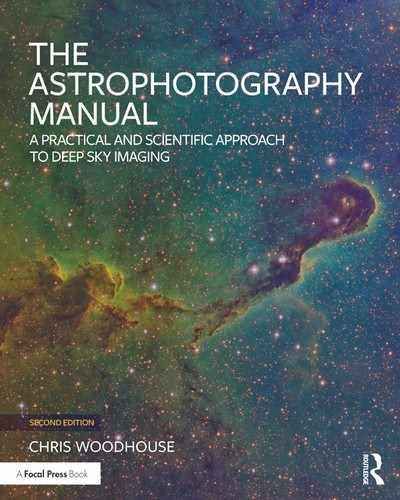Comet C/2014 Q2
I find it ironic that Messier’s catalog was created with the purpose to identify “non-comets”.
Equipment:
Refractor, 71 mm aperture, 350 mm focal length
Reducer (none, 5-element astrograph)
QSI683 CCD (Kodak KAF8300 sensor)
QSI integrated Filter Wheel (1.25” Baader filters)
QSI integrated off-axis guider with Lodestar CCD
Paramount MX, Berlebach tripod
Software: (Windows 7)
Sequence Generator Pro, ASCOM drivers
PHD2 autoguider software
PixInsight (Mac OSX)
Exposure: (LRGB)
LRGB bin 2; 4 x 120 seconds each
C/2014 Q2 (Lovejoy) is a long-period comet of about 10,000 years that was discovered in August 2014 by Terry Lovejoy. It continued to brighten to magnitude 4 in January 2015, making it one of the brightest comets since Hale-Bopp in 1997. I almost missed it. At the time I was totally engrossed in acquiring sufficient imaging hours of a dim nebula and it was by chance that a visitor asked me about it. In less than an hour, I had captured enough frames to make an image before cloud stopped play (more would have been useful to improve image quality). This comet is big and bright and in some respects not particularly difficult to acquire or process. The biggest challenge arises from the fact that the stars and comet are moving in different directions and each exposure has a unique alignment. A simple combination of the frames would produce a smeared image.
My first challenge though was finding it. Each night a comet is in a different position in relation to the stars and I had not yet loaded the comet database in to TheSkyX. Fortunately, SkySafari on an iPad updates regularly and connected via TCP to TheSkyX. In a few moments the mount was slewing and a minute later a 30-second exposure filled the screen. It was difficult to miss! After a few minor adjustments to make a more pleasing composition, I tested a 5-minute exposure through the luminance filter. At this exposure the bright comet core was already clipping and I settled on 2-minute exposures for all LRGB filters. At this duration, the relative comet movement would be minor during each exposure.

Acquisition and Processing Overview
This subject requires a back-to-front approach that considers processing before acquisition. The final image is a composite of the star background and a comet image. To do this, the captured images are processed in two workstreams; one with a set of images registered to the stars and the other aligned to the comet head. In the first, the stars are eliminated and in the second, the stars are isolated. The new PixInsight Comet Alignment module accomplishes both the registration and, after integrating the comet image, the isolation of the stars by subtracting the comet-only image. From here, each is processed before combining them into the final image.
Removing the stars from the comet image is much easier if the exposures are made in a specific manner; the trick being to image each of the LRGB exposures in such a way that when the images are aligned to the comet head, the stars form a string of non-overlapping pearls. The image integration process rejection algorithm naturally rejects the pixels relating to the stars, leaving behind the comet and its tail. That is the theory anyway. In a dense starfield, however, this may not be perfect and even in a sparse one, there may be a few artefacts left behind that need attention. There are various ways of removing these blemishes, including a small scale DynamicBackgroundExtraction, the clone tool and the MorphologicalTransformation tool in combination with a star mask. For effective star rejection, the exposure sequence (for a monochrome camera using a filter wheel) should ideally have the following pattern:

fig.1 With insufficient intervals between exposures, an integrated image of the luminance exposures, aligned on the comet’s head, does not entirely remove the stars… oops!
1 luminance, delay
2 red, delay
3 green, delay
4 blue, delay
5 repeat 1–4
(In the case of a CFA camera, there should ideally be several minutes delay between images to avoid any overlap.)The star-only image can be created in at least two ways; by subtracting the comet image from each exposure (using the Comet Alignment module) or simply using a star mask to isolate them during the final combination.
After fully processing both images to produce a colorful comet and a starfield (which excludes the comet head), the two are combined to make the final image. My preference is to apply a star mask to the comet image and use a PixelMath equation to substitute in the stars from the star field. As long as the starfield background is darker than the comet background, it works a treat, especially if the admittedly distorted comet image is left in the star field image, as it helps restore stars in the bright coma periphery.

fig.2 Several applications of these MT settings removed most stars without leaving obvious tell-tale marks. The remaining blemishes were blended with the convolution tool or cloned with an area of matching featureless background. The clone tool was set to a soft-edged circle, with 30% transparency, to disguise its application.
Processing in Practice
By cycling through the LRGB filters and with a modest delay in between each exposure, there is less chance of star overlap between successive exposures through the same filter (when these are aligned to the comet head). Unfortunately, in my haste, I completed all the exposures for each filter before moving onto the next. As a result, when the images are aligned to the comet head, the brighter stars partially overlap and are not removed by the image integration step (fig.1). The weather closed in for the next few weeks and I had to make the best of what I had.
This assignment then also explains the rescue mission. The overall workflow shown in fig.3 outlines how the color and luminance information are separately manipulated and combined for both the comet and the star images. My acquisition sequence error forced an additional step to remove the rogue stars in the integrated comet images, although in all likelihood, that step would have been required anyway to remove fainter residuals remaining after image integration.

fig.3 The image processing flow follows four workstreams, to separately process comet and star’s luminance and color. In the star image, the starmask effectively isolates the stars from the comet. In the comet image, repeated applications of morphological transformation shrink stars prior to integration and blend in remaining pixels. Here, the number of images is small and the luminance channel integrates all LRGB images to keep image noise to a minimum. At various times, range masks and star masks were used to protect the image during sharpening and noise reduction. I used the clone stamp tool on the image mask to clear the area of the comet head in which the core is confused as a star. The next time a comet appears close to Earth I will be better prepared and take more exposures, unbinned and with a decent interval between the exposures. It is unfortunate that Comet ISON disintegrated in November 2013 due to the Sun’s heat and tidal forces.
Comet Processing
All the registered images were loaded into the Comet Alignment module and re-registered to the comet head. These images were integrated to form luminance and RGB linear files. In the ImageIntegration tool I set a low rejection value for the highlights to improve star rejection but at the same time this makes the already noisy image grainy. I settled on a value around 1–1.5 as the best compromise. To reduce the noise in the all-important luminance frame, I combined all LRGB exposures and applied MURE noise reduction. The R, G & B images were combined and calibrated as normal and the remaining stars traces in the RGB file and luminance file were removed using a star mask and several applications of the MorphologicalTransformation tool (fig.2) to form the comet RGB and L images. In this wide field image, there was a distinct gradient and both image backgrounds were equalized with the DBE tool, with about 25 samples per row. In the critical luminance channel, the last star remnants were removed by blurring and cloning to produce an even and smooth background.

fig.4 The faint comet tail structures were emphasized with the MMT tool, with increased Bias levels on medium scales.
Once the backgrounds were clean, I applied a mild stretch with HistogramTransformation, followed by a further sharpening on the luminance image (fig.4) using MultiscaleMedianTransformation. In both cases, a mild highlight extension was applied to prevent clipping. The bright comet head had a few minor blemishes in its outer margins and these were gently blurred using Convolution (with a mask). It then required a few iterations of the LRG-BCombination tool to find the right setting to combine the color and luminance data to produce the comet image.
Star Processing
The star processing was more conventional, similar to any RGB star image. The trick was to not over-stretch the image and maintain star color. The RGB image was softened slightly and the luminance data was sharpened using MaskedStretch. (The image was under sampled and not ideal for using deconvolution.) With a pleasing image of the stars but still showing a blurred comet, I created a tight star mask, using low growth parameters. In the final marriage, this star mask is applied to the comet image and the stars added with a PixelMath equation of the form:

fig.5 When the star mask is applied to the luminance file and inverted, it is easy to check that the mask is effective and locating all the stars. Here it is also locating several comet cores too. These were cloned out to prevent accidental substitution during the final image combination.

fig.6 This shows the four panels laid up together, the star mask, comet image, star image and the final combination.
![]()
This substitutes the star pixel values into the comet image, if they are brighter, and only in areas that are not protected by the mask. (The comet color is very green and some color hue shifts towards cyan were necessary to optimize the CMYK conversion for publication purposes.)