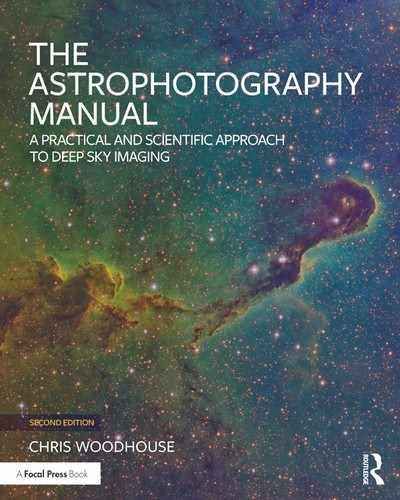Post Exposure
To me, the magic of monochrome photography occurs in the dark. The same is true of astrophotography, except the lights are turned on.
The glamorous part of astrophotography is the bit we see and touch. An enormous amount of energy and attention is spent (and not a little money) on cameras, telescopes, mounts and their location. It is always enjoyable to compare equipment, problem-solve system issues and capture images. Just like a photographic negative, these fuzzy frames are only half the story. Indeed, astro-photography has a great deal in common with traditional monochrome photography; it is easy to become diverted by camera and lens choice and ignore the magic that goes on in the darkroom. It is, in effect, a world apart but a crucial part of the end result.
On reflection, these two hobbies are very similar indeed: Just as the darkroom techniques that I developed over many years transform a plain negative into a glowing print, so the journey begins to transform our deep sky exposures into a thing of beauty. There is no single interpretation of a negative that is “right” and the same is true of deep sky images. These are distorted in color and tonality in ways to purely satisfy an aesthetic requirement or scientific analysis. In both hobbies, the steps taken to enhance an image require technical knowledge applied with artistic sensitivity. There is seldom a fix for a poorly executed negative and it is easy to spend a whole day in the darkroom perfecting a print. The demands of image processing in astrophotography deserve no less. It takes many hours of patient experimentation to become proficient at image processing. As our skills will undoubtedly improve over time, an archive of our original files gives the opportunity to try again with better tools and techniques.
There are many ways to achieve a certain look on a print (beyond the basics) and the same is true with image processing. After a little research you quickly realize this and that there is no “right way”. In many cases, the image dictates what will work or not. In the end, the proof of the pudding is in the eating. In fine art circles, monochrome photographers practice exposure, development and printing controls, carefully translating subject tonalities to the print. Some of those concepts are relevant to astrophotography too but the analogy is wearing thin. Certainly, the most successful images apply different adjustments to the highlights, mid tones and shadows and importantly distinguish between subtleties in nebulous areas and true deep sky nothingness.
What Makes a Good Astrophotograph?
It is a good question and perhaps one that should have been addressed at the very beginning of the book. Art is certainly in the eye of the beholder and although as-trophotography is essentially record-taking, there is still room for interpretation to turn multiple sub-exposures into photographic art. These include both technical and aesthetic attributes. Most can agree on some general guidelines but it is important to note more original interpretations that break rules can also work pictorially. A good part of photography is knowing what you want to achieve before you press the button. It certainly is the discipline that was adopted by photographers in the last century. They had no other choice; with roll film or sheet film and no Photoshop to correct their errors, the photographic artist had to be very particular about the craft of exposing; the composition, lighting, focus, filtration and exposure had to be just right. That was before they got into the darkroom to develop and print the negative. As an aside, although digital cameras have made astrophotography what it is today, I believe their immediacy and the ability of image manipulation to correct mistakes, encourages a culture to neglect the craft of composition and exposure. I feel something has been lost. For instance, I would use a Rolleiflex 6008 to take wedding pictures and would expose about a 100 frames to cover the entire event, with a few throwaways. My friend’s wedding was a digital affair. The official photographer took 1,500 frames. I was a guest and took a single roll of Agfa APX100; suffice to say, a 12-inch square monochrome silver gelatin print has pride of place over their fireplace.
Technical Considerations
The technical aspects are probably the easiest to cover as there is less room for interpretation. If we first consider stars, they should be tightly focused and round, all the way into the corners of the image. Stars come in different colors from red through to blue, and a well exposed and processed image should retain star color. Bright stars always appear larger in an image and the exposures required to reveal faint nebulosity often render bright stars as a diffuse white blob. Poor image processing will cause further star bloat and wash out the color in stars of lesser magnitude. As we know what a star should look like, a star image ruthlessly reveals poor focusing, tracking and optical aberrations. The quality of a star’s image also reveal any image registration issues between sub-exposures or RGB frames. Although there are some processing techniques that reduce star bloat and elongation, these do not cure the problem. It is always preferable to avoid these issues in the first place.
The sky background is another area of image presentation with a general consensus on best practice. It should be neutral and very dark grey but not black. Ignoring nebulosity for the moment, it should be evenly illuminated throughout and also have low noise. By now we know that image processing increases the visual appearance of noise in the darker areas. There are some very clever algorithms that can minimize noise. If these are taken too far it the image takes on a plastic look. There is a degree of subjectivity here and just like film grain, a little noise adds a touch of reality to images. (At the same time there is a steady demand for film emulation plug-ins for Photoshop that add grain-like noise to an otherwise smooth digital image.) The “right amount” is something that can only be determined by the display medium, scale and your own viewpoint. In addition, green is not a color that appears naturally in deep sky and should be removed from images. (The exception to this is false color-mapping of narrowband imaging to red, green and blue channels.)
Sharpness, resolution and contrast are interrelated in a complex tangle of visual trickery. A high contrast image can give the appearance of sharpness and conversely a high resolution image may not look sharp. For a long while it was a long-running debate between the small format film and digital photographers. Fine grain monochrome film has over 3x the spatial resolution of a 12 Megapixel DSLR, yet the digital images look “sharper”. The sharpening tools in general imaging programs are not optimized for astrophotography; a well-processed image needs careful sharpening at different scales to tighten stars without creating “Panda eyes” as well as to emphasize structures within galaxies and nebulosity without creating other unwanted artefacts. (Sometimes gas structures are also enhanced by using narrow band images assigned to complimentary colors.)
Image resolution is most often limited by seeing conditions and imaging technique rather than optics. Good image processing makes the most of what you have, with local contrast enhancement techniques and in the case of under sampled images, using drizzle techniques to actually increase spatial resolution. The trick to successful imaging is to trade-off sharpness for noise and resolution to arrive at an outcome that does not shout “look at me, I have been manipulated”. It is easier said than done.
Aesthetics
Photographers and artists often have an innate ability to compose images. The choices they make consider orientation, scale, framing, position of the center of interest, balance and directing or confining the view. In this regard, astrophotography is no different to any other form of art and the guidelines are broadly common. The main difference between them is that the objects in space are less well behaved; you have no control over their relative positioning and the images are two-dimensional in so much that everything is in focus and there is no foreground or background. Good photographs often obey these guidelines but they do not have to. When I used to judge photographic competitions I would sometimes find a compelling image that would deliberately break the mold. If the image is strong, deliberately breaking composition rules will generate a strong emotional response.
Scale, framing and orientation are something that should be considered before exposure (figs.1, 2). This is particularly difficult for the astrophotographer since a short exposure reveals little detail other than galaxy cores and bright stars. Most camera systems can be rotated by 90° but at the same time, you need to consider if the image is more compelling reflected about a vertical or horizontal axis. During the planning phase, look up others’ images on the Internet and use these fully-processed images to determine the framing. There are many guidelines in general photography, some of which are the rule of thirds, avoiding distractions on the image periphery and image dynamics.
The rule of thirds is a common guideline for rectangular images. For reasons that are unclear, placing an object of interest on the intersection of thirds has a pleasing effect, especially if there is some balance in the image to offset the main attraction. This does not always work for an image with a single object (a cluster or galaxy) and sometimes a square image with a centered object, is more powerful. I think the Rosette Nebula is a good example.
Distracting objects near the edge of an image draw the eye away from the center of attention and can be particularly troublesome in astrophotographs. The brain seeks out bright areas and areas of high contrast. (One trick to identify distractions in a normal photograph is to turn the image upside down. The brain disengages from the subject matter and it is much easier to identify offending areas.) Crop images to exclude a particular bright star on the periphery and to ensure the border does not bisect a small galaxy or bright star. In normal darkroom work, we print in a distracting highlight by “burning in” or clone out in the case of a digital image. To some, this is painting and not photography and considered “impure”. It is still art though.

fig.1 (M31) The orientation of an image produces a very different dynamic. For many, the image top left has the most pleasing look and that is how the galaxy was framed in-camera. The strong diagonal element has a convenient small galaxy in the bottom right corner to fill the space and provide some balance. It feels like we are looking down on top of the galaxy when in reality we do not know. Convention puts the darker edge to the underside. The horizontal version is not as successful. The vertical shot is unusual; it feels like it is tipping over and I think the image is more unsettling. In general, landscape-orientated images are more passive than portrait ones.

fig.2 (M3) A cluster often works well centralized in a square frame. The vertical shot works too, by placing the cluster on the thirds and balancing with a bright star in the opposite corner. It also gives an impression of its isolation in space from surrounding stars, reinforcing the notion of a globular cluster. The same composition would also work in landscape form too.
Image dynamics is an interesting subject. Some orientations and placements feel better than others. To begin with, a landscape orientation is considered passive compared with a portrait orientation. There are very few portrait-orientated astrophotographs. The few that exist convey power of which the famous Hubble Space Telescope’s vertical image of the “pillars of creation” is a notable example. An object’s orientation also generates different emotions and mirrors some portraiture tricks of the trade: If you consider two similar portraits, in one the eyes are level and in the other the eyes are tilted, they provoke a different reaction. The angle and direction of the tilt also has a surprising effect. If an object has an axis, in so much that it is not an amorphous blob or perfectly symmetrical, tilting that feature improves the image’s dynamic. For example, try reversing the angle; it has a surprising effect. In the West, it is said, our brains “read” an image from left to right like a book; and in addition, a swooping diagonal from the bottom left corner to the top right feels more natural than the opposite.
All these guidelines are purely subjective. The intent here is to draw your attention to them and to improve an image through conscious decisions and experimentation. An experiment with a single familiar image in different crops and orientations is very informative. The trick is to realize this with the faint image during image capture.
What is Image Processing?
In loose terms, image processing is everything that happens to your image captures. It is a very broad term and divides into three more manageable activities:
1 calibration
2 sorting and stacking
3 image manipulation
Calibration, sorting and stacking are mechanistic in nature and are in effect an automated precursor to manipulation. Sorting removes the sub-standard exposures before image stacking and can be semi-automated based on a set of criteria or from a simple visual evaluation and rejection of poor exposures. In some references these actions are referred to as pre-processing or even processing. The outcome is a color image file, or a set of monochrome ones, ready for image manipulation. Image manipulation (sometimes also called processing or post processing) is itself a substantial activity to accomplish various aesthetic needs. These activities enhance the calibrated and stacked image. In no particular order they:
• remove unwanted background color and gradient
• enhance star shape and color
• repair cosmetic defects and improve composition
• reduce image noise
• sharpen and enhance structures
• enhance faint details and increase their contrast
• manage color hue and saturation
• combine images (mosaics or from multiple sources)
Software
Astrophotographers use an array of tools for image processing. Thankfully there is a good deal of file compatibility and an image may use multiple applications before completion. Calibration and stacking are best achieved with specialist astronomy programs. Image manipulation software include speciality programs (Maxim DL, Nebulosity, AstroArt and PixInsight are prime examples) as well as general purpose image programs such as Photoshop and GIMP. The use of Photoshop over dedicated imaging programs divides the community somewhat. Some purists believe that all processing should be done by mathematics and regard manual manipulations in Photoshop as “painting”. Others are cool, so long as the final result is good.
Astrophotography has very distinct requirements that are optimally met with specific imaging controls. General imaging programs may deliver instant gratification but require elaborate techniques to produce a high-quality image. Even so, these may still have need for specialist techniques and this is where a dedicated program will help. These applications are daunting at first; the terminology is unfamiliar and there are numerous controls. It is not always obvious what to do, when and by how much. With care, however, these achieve high-quality images; reducing noise, improving color and refining detail. Having said that, many astrophotographers use Photoshop almost exclusively for their manipulation and it is amazing to see how some have adapted its layer and blending modes to their needs. The more recent versions have extensive 16-bit image support but at the time of writing 32-bit processing options are limited. PixInsight’s default is 32-bit and can work in 64-bit too, making the most of the enhanced dynamic range created by image integration and processing. Enterprising photographers sell or share bundles of Photoshop actions, recorded sequences of manipulations that automate common processes to improve astrophotographs.
Adobe products are revised every few years and are expensive. The latest versions offer some 32-bit operations. A free alternative is GIMP, which has 32-bit image support. This may be sufficient for your needs. I prefer to use my existing imaging programs and increasingly use dedicated applications and support their ongoing development. After all, an investment in equipment and acquisition experience is wasted if the final output does not receive similar attention to detail.
Image Processing Order (Workflow)
There is a general consensus on the initial processing steps, after which the content of each image normally requires tailored enhancements. After a while one develops a sense of what might work, try out an informed guess and then let your eyes decide whether it is an improvement or not. Image processing requires patience and takes many separate actions to improve an image, regardless of application. There are many alternative paths and significantly, tools and processes may be applied globally or selectively. On this last point, selective application is perhaps one of the most significant differences between general imaging applications. Selective manipulation is important; many processes, when globally applied, fix some issues and at the same time create new problems. Three of these are star bloat, lost star color and increased background noise. We instinctively know what we want to achieve, as our brains can discriminate the information on the screen. This is often based on color, intensity, texture and contrast. Our brains know what noise looks like, but how do we tell a computer? Most programs can apply image manipulations to a selection based on image color or intensity. Some allow manual input (painting) say with a graphics tablet. Finally and perhaps most significantly, selection based on image scale or local contrast is very useful. These allow a tool to discriminate stars based upon their size, shape and contrast, or larger structures such as dust lanes or galaxy details from the background. They use complex mathematics behind the scenes to work out the selection. Programs such as PixInsight are in their element with such computations, standard imaging programs require more ingenuity to accomplish the same. If you can get past the technical names and pretentious acronyms, PixInsight will apply the changes to the right pixels by the right amount and avoid those areas that would degrade from modification. Alternatively, some Photoshop functions, such as HDR, have fortunate unexpected side-effects that achieve remarkable manipulations.
Experimentation is the key to success and it is essential to save work at various stages of completion. Not all programs have a multiple undo feature and it may be necessary to back-track and try a different approach. The wise save their stacked files before manipulation, after background, gradient and color balancing and then after the first major non-linear stretch. There are a few truths in image processing, some of which might be the following:
• it is much easier (and better) to process an image with a good signal to noise ratio
• different parts of the image will have different signal to noise ratios and will almost certainly benefit from selective processing
• there are no magic bullets to overcome poor acquisition technique
• each image requires a different approach, based on content, contrast and the exposure quality
• many small adjustments are better than a single big one
• some manipulations solve one problem and create another
• with each step, consider if a manipulation is better applied globally or selectively, to the entire image, or just luminance or color information
• small errors before image stretching become big errors afterwards and are more difficult to fix
• be ruthless and throw away poor exposures (focus, tracking etc.)
• keep original exposures as they may have a second life
• store partially processed images along the way
• keep notes on the steps and settings
• there is more than one way to achieve a certain look
• if it looks right then it probably is right
• there are no rules!
As such, the processing section in this book is a guide through some typical workflows and tools. The increased space in this edition expands on the available techniques and suggest references for further reading from more expert practitioners. The practical chapters deliberately use a variety of programs and techniques to give an idea of the available range and a feeling for practical experimentation, good and bad. Constructive criticism helps drive improvement. My own image capture and processing techniques are slowly getting better all the time and I thought it might be interesting to compare recent results with those from three years ago. One of the case studies does just that and revisits the same subject, to see just how far image capture and processing techniques have moved on.

fig.3 A single 5-minute luminance frame of M13, with automatic stretching. The noise level practically restricts the extent of the outer star field.

fig.4 The same image, but with 40 combined luminance frames, again with auto stretch. The lower noise floor allows a greater number of faint stars to appear out of the background light pollution. The key message is that while image processing is remarkable in what it can achieve, it cannot make up for a frugal set of exposures.