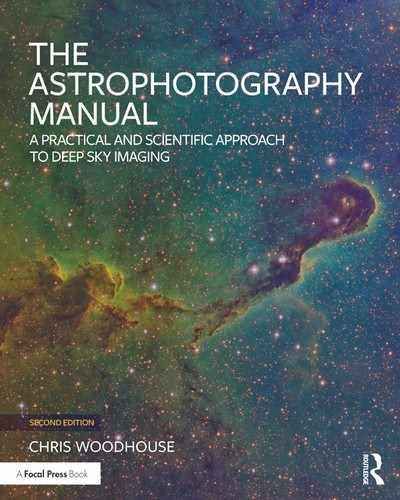Mosaics
Sometimes, imaging the very big is more impressive than the very small
It is not uncommon for non-astronomers to believe that astrophotography requires a long telescope with considerable magnification and it is quite a shock when they realize just how big some deep-sky objects really are. Even then, astronomers are sometimes dismayed when their shiny new telescope has insufficient field of view to capture the entirety of a large galaxy or nebula. At the extremes, the shortest viable telescope focal lengths are around 350 mm and even with a full-frame sensor, may be too narrow to capture the largest views. In these circumstances most astronomers are aware of mosaics, where side by side image tiles are seamlessly joined to extend the visible field. For the widest views it is not unreasonable to question the need for this complexity, when a normal camera lens might be used from say 12–200 mm focal length. The rationale highlights a secondary benefit of mosaics; that of increasing detail, since a larger aperture instrument captures more light, with higher resolution and at the same time is capturing the image over more imaging pixels at a smaller pixel scale. A third benefit of the underlying mosaic process is its ability to combine images from different instruments, often at different scales and sometimes operating outside the visible electromagnetic spectrum too. There are four main challenges during the execution of a mosaic image prior to image processing:
• acquisition planning
• tile alignment
• tile registration
• blending the image
Acquisition Planning
At first glance, acquisition planning appears to be a set of image targets that generate overlapping tiles, acquired in sequence. In some cases, this is not far wrong. As usual though, there are some nuances hiding in the detail that may catch you out, in particular when imaging with short focal lengths. The risk of unintentional gaps between tiles increases as the camera field of view increases. Although there are several planning aids that project an orthogonal mosaic grid onto a planetarium or photographic background, their ease of use can be deceptive. Depending on the projection method, although the tiles appear to have a consistent overlap, in reality the top of an image (closest to celestial pole) has a greater angular width in RA than the bottom, closer to the celestial horizon. The orthogonal grid may cause a generous overlap at the top and a thinner overlap or even a gap between tiles at the bottom. This is rarely a practical concern using typical telescope focal lengths but is an increasing consideration with wide angle lenses, if one is trying to minimize the overlap or imaging close to the celestial pole, where the RA lines converge rapidly. One solution is to slightly change the camera angle with target RA, another is to keep the camera angle constant and increase the tile overlap percentage.

fig.1 A simple 2-tile mosaic of the Veil Nebula in The Sky X. Here it uses the field of views (FOV) that you have previously saved in an equipment profile to set up the image boundaries. Utilities such as ACP Planner can use this information to generate automated acquisition sequences.
Another practical consideration is the overall imaging time required to capture sufficient exposure for each tile, with narrowband mosaic images being the most demanding. When imaging time is in short supply, a fast aperture refractor (with reducer/ field flattener) and a one-shot color (OSC) camera make an ideal pairing for natural-color images.

fig.2 As fig.1, only this time using the mosaic add-on within Sequence Generator Pro. Here it uses downloaded image data from the Deep Sky Survey as the backdrop.
Planning Aids
The mainstream applications, including TheSkyX and Maxim DL have mosaic planning tools built in to create orthogonal mosaic grids. The free ACP planner tool interfaces to these applications and creates a multi-target imaging plan too, for use by ACP and other programs. Asimoplan is a stand alone low-cost mosaic planning tool that helps construct an imaging grid over a sky atlas (for example C2A, Stellarium, Cartes du Ciel or Virtual Moon Atlas) and then exports target coordinates in a text-based format (CSV). The later versions export in a format that can be read directly by the APT image capture application. Not to be left out, the mosaic add-on for Sequence Generator Pro generates complex mosaic arrangements over a Digital Sky Survey (DSS) image and automatically populates the multiple targets into an imaging sequence (figs.2–4). At a simpler level, the SkyWatcher ASCOM driver EQMod has an associate utility EQMosaic that creates a grid of coordinates assuming the camera axis are orthogonal to RA and DEC.

fig.3 Following on from fig.2, SGP can then automatically generate a set of targets (fig.4) for each tile and set up global options for accurate centering, depending on the mount’s pointing accuracy.
Each of these planning aids allow the user to set the degree of overlap. Typical values range from 10–20%. If the value is too low, there is a risk of gaps and the small overlap makes tile registration more challenging. At the same time, those based on planetariums, and that show the field of view of the autoguider, allow the user to check the availability of suitable guide stars. It may be that some tiles only have dim stars and require a longer autoguider exposure or a 180° camera flip.

fig.4 Here, the two-tile mosaic is set up as a two-target sequence. It is only necessary to set up the filter and exposure details for one target. Right-clicking the target name, provides an option to copy the exposure settings to the other targets.
Armed with a set of target positions (and possibly rotations too) and an exposure requirement, the exposure order may also need some refinement. At a low altitude, sky gradients are more apparent and it helps if the adjoining tiles are exposed similarly, or experience a similar range of imaging conditions. One simple way to achieve this is to take each target over a single night, starting at a particular altitude and ordering the filters in the same sequence. At the same time, watch out for differences in sky conditions between targets, most notably caused by changes in the Moon’s phase.

fig.5 Here, a more complex 4-tile mosaic around IC59 is set up in Sequence Generator Pro for the purpose of generating the sample images for this chapter. The bright star Navi straddles tiles 1 and 2 and makes life interesting during matching and blending. Its extended diffuse halo requires careful background calibration using the DynamicBackgroundExtractiontool (taking care to not sample the extended diffuse halo).
Tile Alignment
Everything conspires to erode the tile overlap down to nothing: dither, drift, camera rotation and general mount alignment errors all eat into the margins. Those with portable systems or mounts with mediocre alignment will require a more generous tile overlap to avoid disappointment and a careful check of the camera angle before each imaging session. One convenient way to do this is to rotate the counterweight and telescope tube to the horizontal and hold a digital level held against a convenient flat surface on the camera to set an angle.
Target alignment is considerably easier in a permanent setup using a pointing model or from using a slew and closed-loop centering process. SGP and other imaging applications accomplish this with telescope sync commands or by maintaining an offset and issuing a small corrective slew command. By using plate solving, these applications can align the mount position very accurately. In SGP, the tight integration of mosaic planning, target sequence generation and its centering process makes image acquisition particularly easy. If there is no powered rotator, SGP has an option to use the plate-solve information to instruct the user of the necessary manual rotation.
Tile Registration and Blending
The general principle of mosaic image processing is to combine the images while they are still linear, to form supersize integrated image stacks for each filter, which are then processed as normal LRGB or RGB images. If one stretches the stacks before combining them, this causes a world of pain and it is an almost impossible task to create an invisible join.
Processing mosaic tiles taken by wide-angle lenses are particular challenging; the optical design of a wide-angle lens trades distortion with vignetting. While distortion is not an overriding consideration in a single image, it is more critical when one wants to overlap two neighboring tiles. The distortion increases towards the margins in the same critical region where you wish to overlap and register stars. In these cases it is unlikely that a simple scale, angle and position transformation will produce a satisfactory result. A high-quality result requires a more advanced tile registration that effectively removes the distortion before alignment. The process described in a short while uses a surrogate star field to do just that. At the same time, image vignetting (and sky gradients) conspire to make the tile boundaries more obvious. Not only does one require careful flat calibration, but at key points in the image processing, the differences between the overlapping tiles require very careful matching. The very last thing one wants are opposing image gradients or background densities in the vicinity of a join.
The two challenges of registration and blending are addressed in stages, intertwined in a fairly complex linear image processing workflow. I use PixInsight tools and scripts and although an Internet browse will identify a number of subtle alternative approaches, the general principles are the same:
1 calibrate and integrate images for each tile / filter
2 crop ragged margins after integration
3 equalize backgrounds
4 create overall star canvas for entire field of view
5 register tiles to the canvas
6 crop ragged margins
7 match tile intensity
8 combine tiles and blend overlap
The first two steps introduce familiar concepts. It assumes the calibration process uses bias, dark and flat calibration files. The initial cropping process improves the subsequent background equalization outcome. The equalization can use the DynamicBackgroundExtractiontool or AutomaticBackgroundExtractor, that suits simpler subjects without complex faint nebulosity. Although both these tools are powerful, some residual differences remain and are addressed later on. The next step, however, is new and requires some more detailed explanation.
Star Canvas
I think of a star canvas as the printed image on the lid of the jigsaw box. It is possible to make a jigsaw by joining random tiles and building up the picture slowly but much easier if there is a frame of reference. In mosaic terms, one can register one tile to another and trust the matching algorithm has sufficient stars in the overlap to decide which sides are common and the precise registration of each. (How many times have you had two jigsaw pieces of featureless sky and you have tried each side in turn?) In PixInsight, this is accomplished using the Resister/Union - Mosaic working mode option in the StarAlignment tool with Distortion correction and Frame adaptation enabled. In the case of a two-tile mosaic, this may be sufficient, but with multiple tiles, the growing jigsaw image requires building up by matching to the next frame in turn and so on. This is tedious with large mosaics and potentially stores up issues if the registration is trying to accommodate image distortion.
An alternative way is to create a synthetic starfield (like a sketch of our jigsaw image) and align the individual tiles to it. In this way, the entire starfield of each tile can be robustly registered to the master and at the same time, correct its distortion. A synthetic starfield is surprisingly easy to generate from a standard star catalog using the PixInsight Catalog Star Generator script (fig.8). All one requires are the coordinates of the middle, the image scale, image rotation and a generous estimate of the height and width of the mosaic in pixels. The ImageSolver tool in PixInsight plate-solves the image and uniquely gives coordinates for the image corners. It is fairly straightforward to measure the top left of the top left image and the bottom right of the bottom right image and calculate a mid point (figs.6, 7). The synthetic starfield is then used as the reference registration image for the StarAlignment tool and is distortion free.

fig.6 The ImageSolver Script usefully not only calculates the center coordinates but the corners too in the console window (fig.7). Here, it is using a hint from a single frame’s FITS header since after integration, the target coordinates are discarded during image calibration and integration.

fig.7 The output of the ImageSolver script in the console window shows the corner coordinates, scale and image rotation.
Registration
Registering the individual tiles against the canvas is easier than trying to align on their slim margins. Here the StarAlignment tool uses the canvas as the registration image and then places the individual tiles in their own unique black canvas. This is done with the settings shown in fig.9, which correct for distortion and create separate registered images, rather than a combination. With a dense starfield, it may be necessary to experiment with the star detection settings to deselect faint stars. A registered tile is shown in fig.10.

fig.8 With the center coordinates of the entire mosaic, rotation angle, scale and canvas size, the Catalog Star Generator script produces a master background upon which to align the matrix tiles.
Matching and Cropping
Jumping ahead of ourselves for a moment, the Gradient-MergeMosaic (GMM) tool does not match the intensity of separate tiles but merely blends the join to disguise any remaining minor intensity differences. Even though the tiles have had a degree of matching using one of the background equalization tools, there will still be minor differences in intensity between adjacent tile edges. There are two tools that work on linear images, LinearFit and the PixInsight utility script DNA Linear Fit, written by David Ault, which is available from his website www.trappedphotons.com. Of the two, Dave’s script is the more sophisticated and overcomes an issue when using LinearFit on the full canvas. The GMM tool relies upon black canvas to determine the boundaries of each tile. Unfortunately, applying LinearFit to an image, such as the one in fig.10, lifts the background level. Dave’s tool overcomes that and, after selecting a master tile, is applied to each of the others in turn (fig.11).

fig.9 The settings above register the mosaic tiles against the master star image, generated by the Catalog Star Generator script, and surround it by blank canvas (fig.10)

fig.10 The Union-Separate working mode in the StarAlignment tool places the mosaic tile into a blank canvas, aligned to the stars in the catalog-generated star field.
If all is well, the individual tiles are now closely matched and are ready for combination. If you prefer to use the LinearFit tool to equalize tiles, try applying the equalization to the image files after background equalization and before using the StarAlignment tool to place in the wider the canvas.

fig.11 One of the beauties of PixInsight is its ability to be customized by scripts. This one by David Ault skillfully navigates the LinearFit equalization on a tile, such as the one in fig.10, to ensure the black canvas does not skew the end result.
To improve GMM’s performance, crop off the extraneous black borders before using the tool. To do this, create a basic mosaic, use DynamicCrop to set the canvas limit and then crop each of the tiles. It is easy to create a basic mosaic, using a PixelMath equation of the form_ max(tile1, tile2, tile3,…tilen) to generate a new image.
Combination and Blending
The moment has finally arrived to combine our images and blend the margins to create invisible joins. For this the GradientMergeMosaic tool is in its element. This works on files rather than views, so before its use, save all the equalized mosaic canvases. The principal control is the feathering option, which determines the distance over which the two tiles are blended. If the two tiles have a very minor registration issue, a gradual blend may create some unusually shaped stars. The trick is to experiment with the settings around its default value and inspect the boundary area for defects. If the odd star is affected, one simple remedy is to selectively crop it out of one tile and try GMM again. For this I use the CloneStamp tool and clone a circular patch of black canvas over the offending star.
The full mosaic image is shown in fig.13. In this case I did not crop the individual tiles before merging, so I could judge the mount’s native pointing accuracy without plate solving or a pointing model.

fig.12 GMM looks deceptively easy to use to combine tiles to form the final linear mosaic image. If there are some blending issues between tiles, a little experimentation with the order of the files and the feather and shrink radius often fixes the problem.

fig.13 The full mosaic canvas, still in linear mode, with an automatic screen stretch to reveal differences. At this scale, it is easy to see any unevenness of the joins (though the inclusion of the ragged edge can fool the brain and it is better to crop before inspection). It requires closer inspection to check on individual stars shapes in the overlap regions. I am particularly pleased with how the star Navi blended over the join. (The excessive diffusion concerned me and I traced it to mild condensation on the front optic. I discovered the refractor’s dew shield had partially retracted, pushing the dew heater tape away from the optical cell. I would normally discard these images but in this case, it makes the example more challenging.)