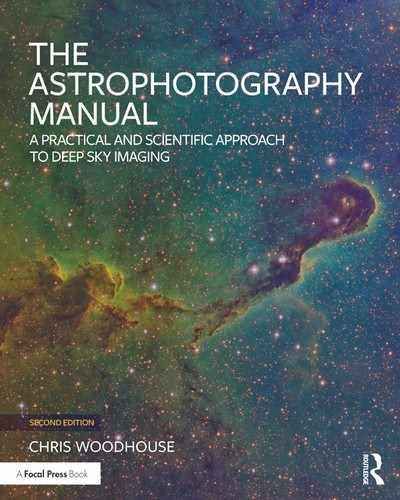IC1805 (Heart Nebula) in False Color
Synthetic colors, synthetic luminance and real stars
Equipment:
Refractor, 71 mm aperture, 350 mm focal length
Reducer (none, 5-element astrograph)
QSI683 CCD (Kodak KAF8300 sensor)
QSI integrated Filter Wheel (1.25” Baader filters)
QSI integrated off-axis guider with Lodestar CCD
Paramount MX, Berlebach tripod
Software: (Windows 7)
Sequence Generator Pro, ASCOM drivers
PHD2 autoguider software
PixInsight (Mac OSX)
Exposure: (Hα, SII, OIII, RGB)
Hα, SII, OIII bin 1; 15 × 1,200 seconds each
RGB bin 1; 10 × 200 seconds each
IC1805 is a large emission nebula, mostly formed from ionized hydrogen plasma, powered by the radiation from the star cluster (Melotte 15) at its center. Its shape resembles a heart with two ventricles, suggesting its common name. Having said that, a search for “The Heart Nebula” in several planetarium and planning programs surprisingly draws a blank. This object requires a wide field of view of about 3 × 2.5 degrees to comfortably frame it, mandating a short focal length and a larger sensor. This object was my first with a new William Optics Star 71, a 5-element astrograph. Unlike a traditional 3-element APO and 2-element field-flattener (with the associated issues of defining sensor distances) the 5 optical elements are in a fixed relationship to each other and are simply focused on the sensor, in the same way that manual focus camera lenses have done for the last century, with no tricky sensor spacing. Although short focal lengths are less sensitive to tracking errors, they require precise focus and image registration to ensure a high-quality result.
In this example, similar to the image of the Crescent Nebula, the main exposures are taken through narrow-band filters. Although this required many long 20-minute exposures over several nights, they did block the light pollution gradient and were largely unaffected by the sky glow from the gibbous Moon. Unlike the earlier example, there is no attempt to be faithful to the actual object color, and the image uses the classic Hubble Space Telescope palette, assigning SII to red, Hα to green and OIII to the blue channel. The novel processing workflow also includes star removal in the color image, prior to stretching the faint nebulosity and later substitution with RGB star color.

Acquisition
This William Optics refractor is tiny, and although it uses a rack and pinion focuser, the QSI camera is a heavy load for such a small mechanism. As can be seen in fig.1, the camera and filter wheel assembly dwarf the telescope tube. In common with many mass-produced telescopes, a small degree of fine-tuning of the focus mechanism was necessary to minimize focus-tube flexure. I tensioned the two brass bolts on the top of the focuser to reduce play but not too tight to prevent motorized operation. To be sure, the scope was auto-focused in Sequence Generator Pro and the first few frames analyzed with CCDInspector. This analysis program confirmed an image tilt of a few arc seconds and a reassuringly flat frame. After some further adjustment, the tilt halved to a respectable arc second.
Another practical difficulty of using a light telescope and a heavy camera is achieving fore-aft telescope balance, especially if you need to rotate the camera body for framing. The solution in this case was to attach the telescope tube rings to an overly long Losmandy plate extending out the front and to add further weight at the front end, in the form of a steel bar. In this way, when the assembly was balanced, it facilitated a few millimeters’ clearance between the camera and mounting plate for rotation.

fig.1 The diminutive William Optics Star 71 is a high-quality 5-element astrograph. Here it is fitted with a Lakeside focus motor. The long Losmandy dovetail plate is fitted in a forward position and a painted steel rod is attached to its end to offset the weight of the QSI camera assembly.
Image exposure for narrowband images is subtly different to that with RGB filters. Only a few emission nebulas are sufficiently bright to saturate a sensor using exposures under 20 minutes, and in most instances exposure is a simple balance between exposure length and the probability of a ruined exposure from some special cause. In this case, 20-minute exposures were used with all three narrowband filters, managing four hours per night in late October. In common with the Crescent Nebula, ionized hydrogen dominates the image, and balancing the contribution of the three narrowband exposures is the challenge. The severe stretching required to balance the channels is known to produce magenta-colored stars. For that reason additional shorter RGB binned exposures were taken to record realistic star colors for later inclusion. On the final night, having exposed the remaining OIII frames, once the nebula had risen away from the light pollution three hours of RGB were captured in the darker region of the sky. In this wide-field shot, since the pixel resolution was already greater than 3 arc seconds/pixel, the RGB exposures were also taken unbinned, to avoid undersampling.
These exposures were taken over 5 nights, and at the end of each session, the equipment was dismantled. Even with the short focal length and large(ish) sensor, the framing was tight and I could not afford to lose peripheral data from misalignment between sessions. Thankfully, the slew and center commands in Sequence Generator Pro, using the first image as a plate-solved reference, relocated center within 1 pixel in less than a minute and gave directions for manual rotation adjustments too.
Image Calibration
Each of the file sets was calibrated using the PixInsight BatchPreprocessing script using the master bias, darks and flats that I had previously created for this telescope and camera combination. I then registered these to the Hα file with the smallest star size (HFD). In the Batch-Preprocessing script, the image integration box was left unchecked, as this essential processing step always benefits from some individual experimentation with its combination and rejection settings.
With 15 images in each set, I lowered the SD setting in the all-important ImageIntegration process, trying out different values to just eliminate 3 plane trails running through the image. I started off with the image integration mode set to “Average” but the plane trails remained; after some research, I changed the integration mode to “Median” and they disappeared with these settings. (Things move on and further study has established that it is preferable to persevere with the average mode settings as the median mode has a poorer noise performance.)

fig.2 The three stacked images, without stars; L-R, SII, Hα and OIII before processing. The SII and OIII (red and blue) will require more stretching to match the intensity of the Ha (green). This will not only emphasize the image noise level but create magenta stars too.
The three narrowband images are shown in fig.2, after basic linear processing and with their stars removed and auto-stretched. The significant difference in signal level for the three emissions is evident and highlights the need for careful manipulation in the non-linear processing stages.
Manipulation Strategies
For a colorful and interesting image we need contrast; both color and luminance. These in turn require careful linear and non-linear processing for the color information in the LRGB combination as well as the luminance data. Considering the luminance first, this data not only sets the details for the structures and stars, it also determines the luminance of a particular color. If the luminance data favors one channel more than another, that color will dominate the final image at the point of LRGB combination. The first trick then is to construct a luminance channel that reflects the “interesting” bits of the three monochrome images. Once these fi les are combined, there is no way to determine whether the luminance is associated with Hα, OIII or SII. Structure enhancement certainly adds bite to the image but does not necessarily add color contrast. Color processing, especially in the non-linear domain, requires some out-of-the-box thinking to make the most of what we have. One powerful way of achieving color contrast is to manipulate the a* and b* channels of a CIE L*a*b* file; as is selective color manipulation and hue adjustments. I tried a number of alternative ideas that produced very different interpretations. Three of these, in unfinished form, are shown in figs.4–6. Of course, a more literal rendering would be almost entirely red since Hα and SII are deep red and the turquoise blue OIII signal is weak. It is also tempting to overdo the coloration. The result has impact but if taken too far, is cartoon-like. I prefer something with more subtlety.

fig.3The emphasis of the processing is to make the most of the weak SII and OIII signals and remove stars before stretching. As with the Crescent Nebula example, a separate processing workflow, using RGB frames, generates color information for the stars.
Linear Processing
The three workstreams for the linear processing are shown in fig.2. These process the narrowband color, artificial luminance and the RGB star image. Narrowband exposures typically do not have a significant light-pollution gradient and in this case only required the minimum of equalization. It was a necessary step, however, since the process also sets the general background level. The trick was to find a sample of the true background level without faint nebulosity. (In the case of the star exposures taken through standard RGB filters, since the background is discarded when it is combined with the narrowband image, accurate background equalization is not essential.) The artificial luminance file, however, requires a little more thought and attention, due to the variations in general signal level. The Ha signal is very much stronger than the other two and has considerably less noise. Rather than introduce noise into the luminance file, I combined the signals in proportion to their signal to noise ratio using the ImageIntegration tool. The end result closely resembled the original Hα image.

fig.4, 5, 6 (Left): With poor channel equalization, the combined image is dominated by the green channel, as it is assigned to the Hα data.
(Middle): After applying LinearFit to the starless images, the color balance improves significantly.
(Right): After using the full image as a reference for color calibration, the balance changes dramatically.
Star Removal
As mentioned before, a common issue arising in HST-palette images are magenta-fringed stars; an outcome of the unequal channel stretches. In this example, the stars were removed in the narrowband images to ease subsequent processing and then added back in later on. I used PixInsight rather than the Straton application, so I could continue using 32-bit FITS files. Using a star mask to isolate the stars, I first shrunk them with the Morphological Transformation tool and then blended them in with their surroundings by applying the MultiscaleMedianTransfor-mation tool, with scales 1–5 disabled. The starless images are shown in fig.2. It required some novel techniques to make the most of the faint SII and OIII data; this is, after all, a false color image, so anything goes, so long as the outcome is picturesque. With the stars removed, balancing the channels was considerably easier and, before stretching, the three channels were equalized with the LinearFit tool by applying the Hα channel in turn to boost the SII and OIII. This performed a linear translation that broadly matched the histogram distributions of the three channels.
Non-Linear Processing
Image stretching is also much easier without stars and removes the risk of star bloat. I applied two gentlestretches with the HistogramTransformation tool, to yield a low-key result. (This allows for some processing headroom for sharpening tools and preserves color saturation.) Careful examination of the images revealed a few tell-tale colored haloes around the brightest star positions. These were cloned out using the CloneStamp tool in PixInsight, blending them with the adjacent colors. The three images were then combined into an RGB file using the ChannelCombination tool and had the customary color calibration; a simple background neutralization and a color calibration that employed the entire image as the white reference. Figs.5 and 6 show the image before and after color calibration. Although both interpretations vary enormously, they both work and the choice is a personal one. In this case, I decided to fully process both versions. The color image does not have to be sharp and I applied a generous dose of noise reduction using the handy TGVDenoise tool, using a range mask to protect the brightest areas. To complete the color processing, I increased the saturation of the nebulosity and adjusted the hues to emphasize the blue tones (fig.7). I removed some chroma noise with the MultiscaleMedianTransformation tool by disabling the first scale and lowering second scale’s bias to −0.1.
Luminance Processing
The linear luminance file, chiefly made from H data, was processed in a standard manner: First, I sampled 30 stars and formed a PSF image to support the Deconvolution tool. I then combined a soft-edged range and star mask and experimented with the deconvolution settings to improve details in the stars and bright nebulosity. I then stretched the image in several stages: After applying a modest stretch with the HistogramTransformation tool, I applied the LocalHistogramEqualization tool to emphasize the cloud structure and the MultiscaleMedianTransformation tool again, this time to boost scales 2 and 3. A slight S-curve in the CurvesTransformation tool improved image “snap”. Finally, using a range mask to protect clean areas, TGVDenoise was then applied to reduce the encroaching background noise.
Assembly and Final Touches
The files were then assembled, starting with the fully processed luminance file, which was applied to the narrowband file using the LRGBCombination tool. Finally, the RGB star images were combined and mildly stretched to show good star color throughout a range of star intensities. To soften the star outlines and blend their color, noise reduction was applied in the form of a mild blur, using the convolution tool, followed by a saturation boost. This image was then LRGB combined with the processed luminance file and added to the narrowband image. This was achieved by creating a close fitting star mask, applying it to the narrowband image and then using a PixelMath equation to substitute in the star colors through the mask. After a few attempts, each time tuning the mask with the Morphological Transformation tool, the stars blended in without tell-tale halos. Abandoning the image overnight, the final adjustments were made on the following day with the CurvesTransformation tool to saturation, hue and balance. After a final check at a 100% zoom level, additional chrominance noise reduction was applied to the background and fainter luminosity data, with the support of a soft-edged range mask. It was tempting to continue editing since false-color images provide endless interpretations, up to the point that the image data starts to degrade with artefacts or clipping.
Conclusions
Even after 20 hours of exposure, the image would have benefitted with more, especially for the OIII and SII channels. Accurate plate solving and rotational alignment make it easy to add further data, if the weather permits. For a meaningful improvement however, I would need twice the exposure. Thankfully the processing of a false color image abandons the more standard workflows and as a result there is no “right” interpretation. With care, the poor signal to noise ratio of the faint OIII and SII data can be disguised by making the most of the stronger H signal. Alternative interpretations have even more saturated colors. Anything goes, so long as one pays attention to the image quality at each stage.
Another interesting possibility with this nebula is to form a mosaic that stretches to its aptly named neighboring “Soul” nebula. I am eager to try this in Sequence Generator Pro as it has a very powerful mosaic planning tool which calculates the positional translations to create accurate panoramas for a given wide-field reference image.

fig.7 The CurvesTransformation tool has many uses. In this case, this hue curve shifts the hues of the object (horizontal axis) to the target (vertical axis). Here the turquoise and magenta is shifted to blue and the yellows are shifted to red. This is a similar function to Photoshop’s selective color tool.

fig.8 The synthetic luminance file picks out the interesting detail from each of the narrowband images, not just their luminance. In that way it emphasizes the differences between relative signal levels more and changes the feel of the image to something that is more delicate.