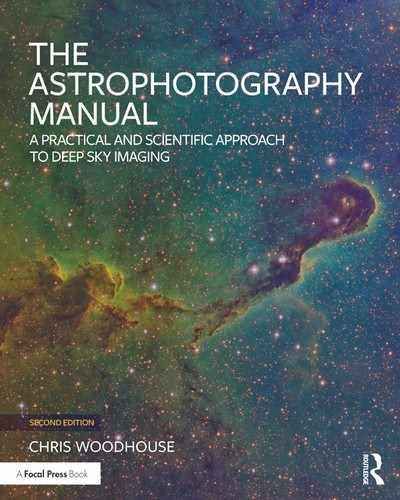NGC2264 (Cone Nebula Region)
An experiment in wide-field portable imaging, using color cameras.
Equipment:
Refractor, 71 mm aperture, 350 mm focal length
Canon EOS60Da, QSI683 and Fuji X-T1
IDAS LPS-D1 filter, RGB filters
Avalon Linear Mount, T-Pod
SX Superstar guide camera, 60-mm guide scope
Software: (Windows 10)
Sequence Generator Pro, ASCOM drivers
PHD2 autoguider software
PixInsight (Mac OS) / Nebulosity 4
Exposure (color and RGB) 3.75 hours for each system_
(Canon / Fuji) 150 × 90 seconds @ ISO 800
(QSI) RGB filters bin 1; 15 × 300 seconds each
It is all to easy to be carried away with astrophotography by acquiring more equipment and generally becoming more sophisticated. This alone can be off-putting to those aspiring to try it out for the first time. This assignment was conceived as a more down-to-earth opportunity to practice imaging with modest equipment and compare camera performance. Rural vacations provide just the right opportunity to image under darker skies and use the constraints of travel to pare down equipment to the essentials (so that there is just enough room in the car for mundane things such as food, clothes and family). The results from such an approach may not rank with those from more exotic setups but it makes a refreshing change to keep things simple. Little did I know how spectacularly wrong it would go. The fresh challenges it threw in my path are worthy of discussion and prompted a complete re-think. In the end, although there were several clear nights during the vacation, the light pollution was only marginally better than my semi-rural home, once the street lamps switch off. The various issues prevented any successful imaging and the experimentation continued from the middle of my lawn during the following weeks.
Of course I didn’t know this beforehand and since the likelihood of good weather in the winter is poor I spent the preceding month trying out the various system setups. To that end, I made several dry runs at home to familiarize myself with the new system and address any shortcomings. During these I improved the cable routing, the guide scope and camera mountings, tried out different lenses and balanced the power requirements. Even with simpler equipment, the initial morass of cables and modules reminded me of the need for simplicity and order. The solution was to assemble another, smaller master interface box to organize the modules, power, computing and electrical interfaces. These dry runs also established the very different equipment profiles for the imaging and guiding software, to allow sequences to be generated with ease from saved imaging configurations.

Hardware
If I have learned anything over the last five years, it is to not compromise on the mount. My Paramount has an exceptional tracking performance of 0.3 arc seconds RMS but it is too big and heavy for casual travel. For a mobile rig, I relaxed the tracking target to 1.2 arc seconds to guarantee performance up to 600-mm focal lengths. I had yet to achieve that with the iOptron iEQ30, when I had an unexpected opportunity to buy a used Avalon Linear mount. Although 6 kg heavier, it more than compensated by the improved tracking performance. I fixed this to the solid, yet lightweight aluminum Avalon T-Pod. As a bonus, its red anodizing matched the finish of the Linear. (Color coordination is very important for karma.) This mount’s tracking and load capability clearly exceeded the needs for this particular imaging assignment but was a better long term investment for use with more demanding optics in the future.

fig.1 A little larger than some offerings, the Avalon Linear is easy to carry and is arguably one of the best performers in its weight class up to 12 kg. This is the original SynScanbased system but can be upgraded to the later StarGO controller.

fig.2 This screen grab is of a small Windows application generated by Visual Studio. This is a simple Windows form that executes ASCOM COM commands to the telescope. It is a convenient way to have access to basic telescope controls if there is no requirement for a planetarium.
The T-Pod does not have an accessory tray and I balanced the interface box on the spreader. To stop it sliding about I fitted rubber pads on the three aluminum bars. The box uses the familiar Neutrik connectors for power, focusing, dew and USB, with an additional DC power connection for digital cameras, a 5-volt DC output for an Intel computing stick, a serial interface for the Avalon mount and a network connection for an external WiFi access point. The Avalon does not cater for internal wiring and to avoid cable snags, I bundled the wiring into a zipped nylon mesh sleeve and attached it to the center of the dovetail bar and to the top of the tripod leg to reduce drag.
This original version of the Linear uses the SkyWatcher SynScan motor control board and handset. It has a substantial and detachable stainless steel counterweight bar and a choice of Losmandy or Vixen clamps. My initial trials were with wide-field images using focal lengths under 100 mm. In the quest to reduce weight, I constructed a dual-saddle plate system from Ge-optik components. This comprised a Vixen clamp on one side and a Vixen/ Losmandy clamp on the other, mounted at either end of a short Vixen bar, all in a fetching orange color. This solved one problem and created another, since the imaging and guider system was now too light for the smallest (1 kg) counterweight. For that reason I had a shorter counterweight bar turned from aluminum and to add a little extra weight to the imaging end, used a 170-mm Losmandy rather than Vixen dovetail plate for the camera system.
For late-night unattended operation, weather monitoring is essential in the UK. I purchased a 12-volt rain detector module. Its heated resistance sensor prevents dew formation and its relay output was connected to a buzzer to prompt pajama-clad attention. For quick polar alignment I used a calibrated SkyWatcher polar scope (the latest version that uses a clock reticle) and a PoleMaster camera, screwed to the saddle plate, for fine tuning. I also switched to a Starlight Xpress SuperStar guide camera. Its pixels are half the size of the ubiquitous Lodestar and better suited for a short, fast guide scope. To save time later on, I set up its focus on a distant object during the day and locked the focus mechanism. Guide scopes typically use simple doublets with considerable dispersion and to ensure good focus, I screwed a 1.25-inch dark red filter into the C-thread adaptor. This filter creates a virtually monochromatic image that not only has a smaller FWHM but is less affected by atmospheric seeing.
Dew prevention is challenging with small camera lenses since the natural place for the dew heater tape obscures the focus and aperture rings. The solution was to use a metal lens hood that screwed into the filter ring (rather than any plastic bayonet version). This provided a useful locating for the dew heater tape and it conducted heat back into the metal lens assembly.
I loaded the control and acquisition software on an Intel computing stick running Windows 10 Pro. In this setup I slung it beneath the mount and controlled it remotely using Microsoft Remote Desktop, running on an iPad and connected via WiFi to a static IP address. The solitary USB 3 port on the computing stick was expanded via a powered 7-way industrial USB 2 hub within the interface box to various modules and interfaces, all powered by two 24 Ah lead-acid batteries. These shared a common ground but powered different systems to match current consumption and at the same time, reduce power supply interference on sensitive circuits.

fig.3 This shows the unique pre-processing steps to change the RAW files into a form that can be processed normally. Here I have used different DSLR_RAW settings to cope with the very different Fuji and Canon file formats. After noting that both cameras were manipulating the RAW file levels, a pedestal was added to the dark frames to ensure the bias subtraction did not truncate the image values.
The SynScan unit loses its sense of time and place on power-down and requires manual initialization on each power-up. I do not use a GPS unit and rely upon the Dimension 4 application to set the PC’s time from the Internet. To avoid repeated trips to the mount handset, I initialized the mount to the PC’s time via ASCOM script commands (as described in the chapter Sequencing, Automation and Scripting). Later, I wrote a simple Windows program to do the same and added options to set guide rate, location and jog control (fig.2). This program (a copy of which is available from the support website) uses the standard ASCOM methods and should work with any compliant mount. Over the testing phase I tried a number of image capture applications, including Backyard EOS, APT, Nebulosity and SGP, all of which are easy to use and great value. APT has some interesting features and integrates well with the free planetariums SkytechX, CdC and C2A as well as PHD2. Some of its unique features include a Bahtinov grabber and autofocus control of EOS lenses.
Trials and Tribulations
The initial trials used prime lenses fitted to a digital camera. I first tried a Fuji X-T1 as its prime lenses have an excellent reputation. This camera has reasonable deep-red sensitivity that extends up to 720 nm, is weather-sealed and has a provision for remote power through an adaptor in the vertical grip. It presents a few additional acquisition challenges over an EOS as it has no remote computer control facility (that work with long exposures) and there is no convenient place to fit a light-pollution filter. The solution was to simplify things further using an accessory intervalometer connected via a 2.5-mm jack plug cable and some Blu-Tak® to attach a 2-inch IDAS filter to the front of the lens. I decided to compare the performance of the Carl Zeiss Contax lenses with the Fujinon primes. Consumer lenses are often optimized to operate at about 20x the focal length and traditional testing typically uses a 30 × 40-inch test chart. The performance at infinity can be quite different and a range of distant pylons against pale cloud provided a better daytime test. Not surprisingly, given the use of aspherical elements, 20 years of optical development and optimization for digital sensors, the wide angle Contax lenses were outclassed by Fuji’s own versions. For the short telephoto lengths, the differences were marginal and there was not much to choose between a 135-mm f/2.8 or 100-mm f/3.5 Carl Zeiss lens with the Fujinon 90-mm f/2. All of these had excellent resolution in the center and edge of field, with minimal chromatic aberration. The optimum performance in each case was around f/4. Focusing with wide angle lenses was not easy; the image from using a Bahtinov focus mask is too small to use and without the ability to download images dynamically and assess the star HFD, it required a visual assessment using the x10 manual focus aid display on the fold-out screen. While focusing on a bright star, it obviously gets smaller as it approaches focus but at the same time I crucially noticed that at the point of focus, some of the smaller stars disappeared as they shrunk to sub-pixel dimensions.
Wide Field Flop
The first trial was a tad too ambitious, in which I attempted to record Barnard’s loop. It had been a long time since I had used a color camera for astrophotography and the results were shocking. Even in a semi-rural environment, the in-camera previews from an initial test using a 35 mm f/1.4 lens showed extreme gradients from light pollution and flare from an off-axis street lamp, both beyond my abilities to process-out. Operating at f/2.8, there was also a noticeable reduction in the effectiveness of the IDAS filter as one moved from the image center. Exposing wide-field at low altitude was simply too demanding on the prevailing conditions. Aiming the camera at the zenith, I stopped down to f/4 and set up the intervalometer for 2 hours of 1-minute exposures onto the SD card. A quick calibration, registration and integration of these images in PixInsight generated a respectable dense star field. Although technically competent, it was not particularly interesting and needed some color to add vibrancy.
Returning to Orion and increasing the focal length to 100 mm, I aimed the mount at M42. The bright nebulosity was clearly visible in the electronic viewfinder but even with a light pollution filter wedged in the lens hood, the exposures still displayed significant gradient sky pollution and flare. I was still pushing my luck; at my 51° N latitude, Orion does not rise to a respectable altitude and it really needed a very dark sky for a high quality result. It was time to experiment further.
Swapping the Fuji for the EOS 60Da I inserted an IDAS light pollution filter into the camera throat and fitted it to a short refractor with a 350-mm focal length. I chose the Cone Nebula since this region has mild red and blue nebulosity with a range of star intensities. With the guide scope attached directly to the refractor, I set up SGP to handle two full nights exposure, with autofocus and meridian flips. The exposure preview appearance after a screen stretch was not encouraging and I hoped that 12 hours of integrated exposures would tease out the nebulosity. It did not. It was only then that I realized that the EOS was effectively taking a 1-second exposure every 2 minutes, due to a mismatch between the mirror lock-up custom function setting and the mirror settle setting in SGP. I had effectively taken 1 minute of exposure over two nights!
It was a humbling experience and I had no excuse; it was clearly documented in the instructions, which of course I had only skimmed. It also explained why the bias and dark frames looked alike. I thought the dark frames looked too good! During the later analysis, it was also apparent that the EOS RAW files are manipulated; the bias frames had a higher minimum ADU value than the dark frame exposures, even when they were a true 10 minutes in duration. A traditional calibration subtracts the bias from the dark frames, so in this case, it would clip pixels to black and degrade image calibration.

fig.4 Image calibration is done manually, starting with integrating Bias and Darks and using a pedestal to prevent a situation where (Dark – Bias) < 0
A different strategy was required to optimize calibration. There were a few alternatives to consider:
• calibrate with bias (or superbias) and flat frames and apply the cometic correction tool, selecting pixels from the master dark frame
• calibrate with dark and flat frames (ignore bias)
• add a small offset to the dark frames so the bias (or superbias) subtraction does not clip values
While waiting for the next clear sky I repeated all the calibration frames to keep the options open. Over the course of three nights I repeated the acquisition using the Canon EOS 60Da, Fuji X-T1 and the QSI683 with Astrodon filters. I thought it would be interesting to compare the results over the same integration time and although the QSI CCD was cooled to -5°C, the ambient temperature was also -5°C, so the benefit was marginal. With the longer focal length, I could focus the Fuji system using a Bahtinov mask and trusted the pointing accuracy of the mount, rather than use plate-solving to align after meridian flips. The comparison images from the QSI CCD and Fuji X-T1 are shown in figs.5 and 6.

fig.5 The same target, captured over the same period with a mono CCD camera and filters. This image has the highest quality.
Pre-Processing
The integrated master bias images from the Fuji and Canon showed obvious banding. Using the techniques described in the chapter on processing CFA images, the master bias was transformed into a superbias including both row and column structures. As dithering was disabled during acquisition and there were hot pixels in the dark frames, I needed to process a master dark file too. Since both photographic cameras manipulate dark levels over long exposures, it was necessary to add a pedestal to the result of the bias subtraction during calibration to avoid pixels clipping to black. The PixInsight Image-Calibration tool has two pedestal controls. In this case it required an output pedestal of 100 (fig.4). The flat frames were individually calibrated and integrated and then the three master files were used to calibrate the light frames, after which they were registered and integrated. The registration process requires DeBayered images and in the case of the Canon files, required an additional step to create RGB images. (The Fuji RAW files required a different DSLR_RAW setting and are DeBayered when they were read in, as the RAF RAW format does not translate well into Raw Bayer CFA format, due to the unique Fuji X-Trans bayer mosaic pattern).
In the case of the CFA images, after integrating the registered images, the luminance information was extracted into a separate file for conventional luminance processing and the RGB channels were separated, linear-fitted to each other and recombined. This takes care of the dominant green cast from the debayer process and makes it easier to judge background levels during background equalization. The QSI’s images were formed into the usual RGB and Luminance images too, following well established workflows (but without deconvolution in this case as the images were not over-sampled).

fig.6 This time, captured with the Fuji X-T1 camera. This has the most noise and nebulosity is subdued and more orange.
Non-Linear Processing
The processing was kept simple and consistent to show up the image differences between the cameras. After carefully equalizing the backgrounds, the integrated images were initially stretched using MaskedStretch, followed by LocalHistogramEqualization to enhance cloud structures in the luminance channel. The RGB images had noise reduction applied, followed by a saturation boost and a convolution blur in preparation for combining with the enhanced luminance data. The background noise was carefully reduced in the luminance channel and a small degree of sharpening, in the form of MultiscaleMedianTransform, applied to give some definition to the structures.
Conclusion
These images are not going to win any awards but show interesting insights into the differing performance of conventional, modified and dedicated camera systems. The CCD system has less noise and its filter system is better able to detect faint nebulosity than either color camera fitted with a light pollution filter. Focusing was more precise too, without the encumbrance of a bayer filter array. It will be interesting to see how dedicated mono CMOS-based systems develop in the next few years.