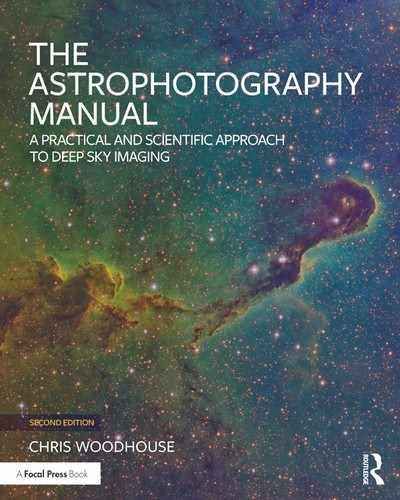Summer Projects
A diverse range of practical daytime projects to make clear nights more productive.
The summer months are a challenge for astrophotographers; and at the higher latitudes, this extends a few either side. During these months, with their long evenings, it is a good time to do all those little projects that make your imaging more reliable and convenient. For those of you with a temporary setup, anything that reduces the setup time and makes it more robust is a good thing. What follows are a couple of ideas that make my portable setup in the back yard virtually as convenient as a pier system, improves alignment, reliability and simplifies my setup. I have also included some neat ideas for invisibly mounting a heater on a secondary mirror and a wall-mounted flat box with a novel twist that can be used in an observatory. The major project, to develop an observatory controller system, has its own chapter.
Ground Spikes
This simple idea came about from a “discussion” with my better half, on whether I could have a sundial on the lawn that could double-up as a telescope pier. Well, you have to ask the question, don’t you? England had just had one of its wettest winters on record and my lawn was very soft underfoot. The tripod legs slowly sank into the ground, ruining polar alignment and worse. As a temporary measure I placed the tripod feet on three concrete paving slabs. This made a huge improvement, apart from a few things: my cat had a habit of jumping on them when I was imaging, they left marks on the grass and I had to haul them back into the shed each night.
My Berlebach Planet tripod has rubber- and spiked-feet options. The spikes are the better choice for outdoors, though as I mentioned, they sink into soft ground. My ground spikes overcome this issue by thinking big, yet at the same time, are lawn-friendly.
Design
The design is very simple; it is based on a long metal rod, with a point at one end and a tapped M8 hole or similar at the other. My first design is shown in fig.1, though clearly the dimensions can be altered to suit your own conditions. The spikes are hammered into the ground, so that the top is at, or slightly below, ground-level. Into each is screwed a stainless steel cap-head bolt. The end of the spike is easily lost in the grass, and to make it easier to locate, a giant white nylon washer is added. The tapped hole serves two purposes: as a retrieval device and for perfect location. To retrieve the spikes, take a plank of wood and drill a 10-mm hole, about 1/3rd along its length. Insert a long M8 bolt through it and screw it into the spike. The plank now acts as a giant lever-corkscrew for effortless removal. In use, the Allen key hole in the top of the M8 bolt is also a perfect locator for the tripod leg spike. The top of the bolt lies just beneath grass level and is invisible from the house (fig.2).

fig.1 The basic design for the ground spikes, in this case using a square aluminum rod. It could also be round, longer, or shorter, depending on need.
Setting Up North and Level
For this to be at its most effective, you need to find a flat piece of ground, true north and extend the tripod legs to marked positions. In my case, the position in the back yard optimizes the horizon and is conveniently close to my control room at the back of the garage. I generally do not find compasses that reliable: first the magnetic declination is not always known and more importantly they are affected by nearby metalwork, even by some stainless steels. There is a better way, which is far more accurate, and requires three large nails, an accurate watch, about 4 feet of string and some astronomy know-how:
1 On a sunny mid morning, push one nail into the lawn where the north tripod leg will be.
2 Tie a second nail to the end of the string to make a plumb bob.
3 Using a planetarium, find the local transit time for the Sun (when it is on the meridian due south).
4 At precisely the transit time, hold up the plumb bob so the shadow of the string falls on the nail and mark the plumb bob position on the ground with the third nail, a few feet due south of the first nail.
With an accurate north-south reference line, it just requires the positioning of the three spikes. First, extend each tripod leg by the same amount and lock. Keep the extension modest (less than 6 inches if possible).
1 Hammer the north spike into the hole left by the first nail so its top is at ground level. (Use a club hammer and a hardwood block to prevent damage to the screw thread.) Screw in a M8 bolt and washer.
2 Place the north leg spike into the M8 bolt head and gently rest the southern legs on a couple of place mats in the approximate position on the lawn.
3 Swivel the tripod so the two southern legs are equidistant from the north-south line running from the third nail and the north leg. (I used two long rulers but two pieces of string will work too.) When it is in position, remove the beer mats and use the tripod leg indentations to mark the remaining spike positions.
4 Hammer in the two remaining spikes and screw in the M8 bolts and washers.
5 Place the tripod spikes into all three M8 bolt heads and check the level. At this point it is unlikely to be perfect. If it needs some adjustment, remove the M8 bolt from the elevated spike, hammer it in a bit further and try again. (I achieve a perfect level using minute leg adjustments rather than loosening the M8 bolt.)

fig.2 The end result is discreet. The tripod spike sits in the bolt cap head and the white nylon washer makes it more obvious in long grass.
Within 10 minutes I was able to obtain a level to within 0.03°. Although not strictly necessary for a GEM, this makes it much easier to detect any movement over the coming months. In a portable setup, this achieves consistent alignment within 1 arc minute, providing the tripod is not collapsed after use. I also use a lock nut on one bolt of the mount’s azimuth control for reference.
Master Interface Box Mk2
At a different level, and requiring construction and soldering skills, is my master interface box. The idea behind this is to encapsulate several functions in one box. This makes system setup a breeze, since many common modules are permanently connected and secure. At the same time, it upgrades the power connector and fusing strategy: This reduces the number of external connections, equalizes the power consumption and sensibly divides the power supplies into clean and dirty to minimize CCD interference through its power feed. Wiring tags are soldered for low resistance and insulated with heat-shrink, rather than relying on crimps alone, which I find to be unreliable with small wire gauges. This was initially designed to make my portable setup a breeze but I use it now in a permanent setup too, mounted to the side of the metal pier using a purpose-built cradle.

fig.3 The Mk2 master interface box, with its 16 pre-punched connector holes fully occupied. There is plenty of space inside for expansion and the rear panel can accommodate further connections if required. Male and female XLR connectors are used for 12-volt power. A unique Neutrik PowerCON® connector is used for the Paramount 48-volt supply and Neutrik USB and RJ45 connectors for communications. The fasteners are upgraded to stainless steel to prevent corrosion.

fig.4 The inside of the master interface box, showing the general layout. The power wiring is deliberately not bundled to reduce crosstalk. The power modules are screwed into a wooden plinth, which is then fastened to the base with self-adhesive Velcro. The 3 × 6-way bus bar sits next to the fuses, and offers the opportunity to redistribute power supplies and balance the load on the power feeds. Short USB cables are used to reduce signal latency and the power feed to the PWM controller is filtered with an inductive choke.
Enclosure and Connector Strategy
The most difficult and time-consuming part of electronics design is typically the enclosure. Initially, I integrated battery and hub electronics into a pair of enclosures, as previously shown in the chapter on imaging equipment. It took several weekends to just drill, saw and file those box cutouts. They served well for 2 years, but over time several shortcomings became apparent:
• The crimped power connectors are difficult to make reliably, and mechanically / electrically fail.
• Automotive cigarette connectors are unreliable and it is easy for the plugs to lose pin contact, especially if the socket does not have a lock feature.
• The configuration is dedicated to a certain setup (which was forever changing) and limits the battery size.
• There were still too many boxes and a rat’s nest of wires between them, all collecting dew.
• The current demand was not divided intelligently between the batteries.
Two enablers spurred an improved system_ a wide range of chassis connectors with a XLR connector footprint and pre-punched audio project boxes in a wide range of sizes. XLR connectors are ideal for carrying 12-volt power and Neutrik DB9, RJ45, USB and PowerCON connectors also fit the standard 24-mm punch-out. I chose a 10.5-inch 2U audio project box, selecting front and back panels with XLR punch-outs. These boxes come in a range of standard sizes and this particular size fits neatly on the accessory tray of my Berlebach tripod. These boxes are typically made from powder-coated steel and to avoid corrosion I replaced the external fasteners with stainless steel equivalents. To allow simple repositioning and changes for future upgrades I fixed the modules in place with self-adhesive Velcro. I fitted blanking plates to the unused punch-outs. The Neutrik D range does not include phono connectors or switches. To overcome this, I fitted standard power switches within a Neutrik D plastic blanking-plate and similarly fitted the dew heater control and outputs into a piece of black plastic (in this case, cut from a plastic seed tray) aligning the connectors with the panel cutouts.
Electronic Design
The design intent houses all the common modules used during an imaging session in a single enclosure, including dew heater, USB extender / hub, power supply conversion / distribution and electronic focuser output. At the same time, the internal 3 × 6-way busbar module (a Land Rover spare part found on eBay) enables alternative power supply assignments, to balance demand and reduce electrical noise on the camera power lines.

fig.5 The schematic for the interface box. The active outputs are shown but obviously each of the power outputs are accompanied by a 0 volt feed from the 0 volt bus in each case. The dew heater output has a 12-volt common rail.

fig.6 The dew heater controller calibration. (See the text for the calibration method.) The marker at 6 o’clock is the counter-clockwise limit. Towards the beginning and end of travel there is little change in output power. In the central part the calibration is approximately linear. In practice, a setting between 2 and 6°C prevents dew forming in normal UK conditions.
The layout is shown in figs.4 and 5. I have two focuser systems and the precise DewBuster dew heater controller. My system has 2 free USB and power ports that allow these to be operate externally, if required. Both my initial Microtouch focus controller and the later Lakeside controller fit neatly on their side within the box and use EJ/DB9 connectors respectively. My existing dew heater controller was more of a challenge; I needed access to its control knob and opted to keep my DewBuster unmolested and investigate alternative solutions.
Dew Heater Controller
All dew controllers work by switching current on and off using a technique called Pulse Width Modulation (PWM). An Internet search for a dew controller circuit finds dozens of similar designs. An astronomy forum search also finds many threads that discuss using motor or LED light-control modules as dew heater controllers. Power switching is not without issue since a dew heater controller can abruptly switch an amp or more. This can cause conducted or radiated interference to other electronic components. The abruptness of the switching action on an inductive load also creates voltage spikes that potentially affect image quality and USB communications. Dew controllers typically operate at 1Hz. Motor and light PWM modules work at about 10 KHz and are a tenth of the price. The better PWM motor controllers have a clamping diode and filter protection on their outputs, to cope with a motor’s inductive load. After perusing the available modules on Amazon and eBay, I chose an 80-watt motor speed controller module whose picture clearly showed clamping diodes and a high power resistor near the output. These modules have two outputs: switched and 12 volts (not 0 volts). You need to ensure that any outer connector metalwork does not touch other surfaces that are likely to be 0 volts or ground. On the bench, this small module operates at 12 KHz. I checked for RFI by listening to an AM / LW radio close by, while powering the output at 50%. As a precaution, in the final box assembly, I wound the input power cable around a ferrite core, used a shielded cable for the PWM output and soldered 100 nF capacitors across the output connectors. To minimize crosstalk, one can route the heater cables away from the other cables, or in my setup, I used a flexible double-shielded microphone cable (with the outer shield grounded at one end) and routed it inside the Paramount MX mount body. Some mounts are very sensitive to interference and in those cases, one can alternatively use a 12-volt, 1-amp linear DC module using the LM317 voltage regulator chip. The voltage regulator chip requires a heatsink to keep cool.
The DewBuster controller has a unique feature that maintains a constant temperature differential between the ambient conditions and the surface of the telescope. My aim was to achieve the same temperature difference but without using an external sensor. Assuming for any telescope and for each power level, there is a steady state temperature differential in still conditions, based on Newton’s law of thermodynamics. I calibrated the system by setting the controller to a particular setting and after 10 minutes or so measured the steady-state temperature difference. To do this, I calibrated the controller using a simple internal / external thermometer and placed the external sensor under the dew heater tape. To avoid direct heating I insulated the sensor from the heater with a couple of 1-inch squares of thick card, so that it only sensed the telescope body temperature. After recording the temperature measurements at 30° knob increments, I plotted the temperature differences and worked out the angles for a 1–10°C scale. (The example label in fig.6 is conveniently made from a laminated inkjet print.)
This system is not as versatile as the DewBuster controller, but it was ideal for permanent incarceration and is the basis of most inexpensive commercial dew controllers. In these designs the power level is a function of a potentiometer setting; the DewBuster uniquely warms the telescope up to temperature more quickly, as its power level is proportional to the temperature offset error.
USB Considerations
The USB interface is generally responsible for more erratic equipment problems than anything else. One particular problem is the maximum cable distance over which it will work. Under normal conditions this is five meters, before the signal degradation by the cable causes issues. USB repeaters and daisy-chained hubs extend the range with diminishing effectiveness and also require power. Bus-powered extenders also eat into the power budget, leaving less for the peripherals. Extended USB networks cause other problems too. A USB interface requires a signal delivery in 380 nS. Each cable introduces a propagation delay and each active interface or hub typically introduces a 100 nS delay or more. It does not take long for USB communications to fail. Component quality plays a big role too: not all cables have the same build quality and USB hubs vary widely, many of which work perfectly under normal office conditions and fail in cool or freezing conditions. There are also performance differences between the USB hub chip sets. Those made by NEC are often cited as the best by users on the astronomy forums, preferably advertised as “industrial”.
For the last few years I have used a USB extender over CAT 5 cable. These are expensive and require a power supply at the hub end, but they deliver a full bandwidth four-port hub up to 300-feet away from a computer. Apart from the high-speed video camera, all of my peripherals work through this hub, even if they are connected via the built-in hub of the Paramount MX. With all that in mind, the trick with USB is to keep the cable lengths and daisy chains as short as possible, always use high-quality USB 2 cable and avoid hard-wire USB connections with unmatched impedance characteristics. Since then, after installing a NUC PC close by, the USB extender hub in the enclosure has been replaced by a single 7-port industrial USB hub. The Velcro mounting makes configuration changes very easy.

fig.7 In use, the box just fits on the tripod accessory tray and greatly simplifies the cabling. The communication cable is all that is needed to complete the installation. The two battery feeds on the right hand side go to sealed lead-acid cells that sit beneath the tripod, or two speaker leads that go to a bench DC supply in the house.

fig.8 With a minimal re-arrangement of the USB connectors this box works well in the observatory too. I constructed a plywood cradle around the metal pier and the box just slips in. As it points upwards I took the precaution to seal the unused connectors and unused sockets against rain and dew. I use the rear facing connectors for inbound USB and external sensors, coming in along the floor.

fig.9 The CCD alignment jig, here made from glued and screwed plywood. A low-power laser shines and reflects off the sensor and produces a diffraction pattern.

fig.10 From above, you can see the camera mounting plate is slightly angled to aim the reflected beam to the side of the laser.

fig.11 The reflected beam creates a grid of bright dots and reflections from the sensor, cover and housing windows.

fig.12 This Starlight Xpress CCD has three adjustment bolts and opposing locking grub-screws to angle its faceplate in relation to the sensor.
Power
The power system is first fused and then passes via switches to a busbar system that distributes it to the inside of the box. This ensures that if there are any errors, the fuse will take out the entire circuit, and the small indicator lamp on the switch will show that the fuse is broken. There are two power inputs: one for electrically noisy applications and the other for clean. The dew heater and mount’s DC power module consume about 1 amp in total and make use of the noisy feed. The communications hub, focuser and camera consume a similar amount and are connected to the clean feed. (The focuser is inactive during image download and the USB is already connected to the camera system.) Most of the power connections use spade terminals. I prefer a bare terminal that is crimped and soldered to the wire and insulated with heat-shrink tubing. This provides a more reliable electrical connection than crimping alone.
In my particular system, the Paramount requires a 48-volt DC supply (10Micron and some other designs require 24 volts). The embedded 12–48 volt encapsulated DC-DC module is highly efficient, rejects noise and also regulates the supply. Even with twice the expected maximum load, the module remains cool. (To prevent accidental 48-volt connections to 12-volt equipment, I chose a unique Neutrik PowerCON® connector for the 48-volt output.)
Final Checks
Before connecting any peripherals, it is important to check for short-circuits between the power lines, signal cables and insure the polarity of every power connector is the correct way around. With the XLR connectors I assigned the long central pin to 0 volt, as it connects first during plug insertion. I also earthed the 0-volt line at the power supply end. The same attention to detail is required with the connecting cables. It is advisable to insulate each soldered connection with heat-shrink tubing to prevent accidental shorts.
The end result is a neat and reliable system that fits together in moments (figs.7 and 8) and provides a consistent interface for each imaging session.
CCD Alignment Jig
As we already know, astrophotographs reveal every minor defect in tracking, optical alignment and focus. In particular, if stars are in precise focus in one part of the image yet blurred or elongated in others, it becomes very obvious that things are not quite what they should be. Since the critical focus zone is so small, especially with shorter focal lengths, even the slightest tilt of the sensor away from the orthogonal will degrade image quality. Some CCD sensors are carefully aligned to be co-planar with their mounting flange before shipping, others provide the opportunity for customers to make their own adjustments. In the case of Starlight Xpress cameras, this adjustment is facilitated by opposing bolts on the mounting flange (fig.12). Trying to align the camera manually on a telescope is particularly hit and miss. Fortunately, it can be adjusted on the bench, with a simple jig and a low-power laser pointer.
Construction
This particular jig makes use of some spare plywood but it can be made of metal if you prefer. As can be seen in fig.9, it is made up of two opposing walls, mounted on a base. One wall has a small hole through which a low power laser is inserted. This one was bought for a few dollars on the Internet and has two fly-leads that connect to a 3-volt camera battery. A piece of squared paper is attached to the inside of this wall to act as a projector screen. The opposing wall holds the camera. It is braced with two buttresses to ensure it is rigid under load. It is also slightly angled so that the reflected beam from the camera aims to the side of the laser (fig.10). A 2-inch hole is accurately cut through this wall to mount the camera, fitted with a 2-inch adaptor. In this case a 2-inch to C-thread adaptor is passed through. This is deliberately a snug fit and the adaptor is held in place with a plastic clip made from a piece of plastic plumbing pipe. In figs.9–11 I’m using a guider camera to produce the diffraction pattern, but in practice it will be the imaging camera.
Operation
When a laser is shone onto a sensor, a regular pattern of dots is diffracted back from the sensor surface. These form a rectangular pattern and the dots have similar intensity. Other reflections occur too; from the sensor cover glass and window in the sensor housing. The image in fig.11 shows the pattern reflected from the Lodestar camera. This camera has a bare sensor and you can see the reflection from the coverslip (B in fig.11) and a grid of dots, which I have emphasized with fine lines. Other cameras will show an additional strong reflection if there is a glass window on the camera housing.
As you rotate the camera, the dot pattern rotates too. The camera sensor is aligned if the central dot of the regular pattern (A in fig.11) does not move as the camera is rotated. The squared paper helps here, as it does to rotate and gently push the camera up against the wall at the same time. (The plastic clip is not strong enough to guarantee the camera rotates perfectly on its axis.)

fig.13 This simplified MX polar scope schematic for the Northern Hemisphere relies on a 3-point star alignment. (The scope view is inverted.)
It is a 10-minute job to align a sensor using this jig. In the case of the Starlight Xpress cameras, after alignment, I applied a thin strip of self-adhesive aluminum foil to seal the gap between the mounting flange and the camera body, to ensure a light-tight seal. (If your camera has a shutter or filter wheel, remove the filter from the light path, power up the camera and make a dummy exposure to open the shutter during the alignment process.)
Paramount MX RA Scale
This mount has an optional polar scope that is uncannily accurate (providing you center the reticle it correctly with its three grub screws). Unlike the popular SkyWatcher NEQ6 mount however, there is no RA scale to facilitate the rotation of the mount to the correct Polaris hour angle. It relies instead on aligning three stars: Polaris, 8-UMi and 51-Cep to determine the Alt / Az setting of the mount (fig.13). This requires a few iterations of rotating the RA axis using the hand paddle and adjusting the mount bolts. Unfortunately 8-UMi and 51-Cep are about 7.5x dimmer than Polaris and very difficult to see in twilight or in light pollution. Fortunately, even with a mount of this standing there is a quick and easy way to improve on it. To overcome this limitation, we need to align the polar scope so that it is at the 6 or 12 o’clock position and make a simple RA scale.

fig.14 The RA scale fixed to the outer housing. The white arrow is opposite 0 HA when Polaris is at a 0- or 12-hour angle.

fig.15 The RA scale (reduced), showing the two scales, for when Polaris is calibrated to either a 6 or 12 o’clock reticle position. It is accurate when enlarged so the scale length is exactly 31.5 cm (a PDF file version is available at www.digitalastrophotography.co.uk).
Making the RA Scale
I drew this scale using Adobe Illustrator but any graphics package will suffice. The MX’s RA housing is exactly 20 cm in diameter and assuming 23.9356 hours per 360 degrees, a 12-hour scale is 31.5 cm long (fig.15). The scale is doubled up, with either 0 or 12 (HA) in the middle, corresponding to the two alternative Polaris calibration positions (fig.15). This scale just prints within an A4 paper diagonal. The print is laminated and fixed to one side of the outer casing with double-sided adhesive tape (fig.14). The white arrow is made from a slither of white electrical tape; it is positioned against the zero marker on this scale when Polaris is exactly at the 6 or 12 o’clock reticle position and is deliberately repositionable to facilitate accurate calibration.
Calibrating the Polar Scope
The RA axis on the MX only rotates through ~200° and the polar scope requires a 180° flip once a year. The polar scope is rotated by loosening its locking collar and turning gently. Since it is difficult to rotate precisely, any angular error is more easily fixed by moving the pointer. This neat trick makes things easy: with the mount in its park position (DEC=90, counterweight bar facing downwards), rotate the polar scope to place Polaris vertically above or below the crosshair and tighten the collar. Center Polaris by adjusting the mount and check the reticle is still accurately centered. Rotate the mount in RA and note if Polaris wanders off the crosshair. Make small adjustments to the three grub screws surrounding the polar scope eyepiece and repeat. The trick now is to place the white marker against 0 HA, when Polaris is exactly at the 6 or 12 o’clock reticle position. To locate this position, center Polaris (or a convenient daylight target) on the polar scope crosshair and change the mount’s Altitude adjuster, moving it towards its reference line. To align the scale, I rotate the RA axis until Polaris lies on this line and then attach a sticky tape arrow on the mount housing, to point exactly at the 0/12 HA scale marker.
Polar Alignment in Practice
At twilight I determine the HA of Polaris using the PolarAlign app for the iPad (or similar), and after homing, rotate the RA axis using the hand paddle until the white arrow is at that HA scale marking. (The mount should be tracking too.) I then align Polaris in the polar scope using the Alt/Az mount adjusters. Halfway through the year I flip the polar scope 180°, re-center the reticle, re-calibrate the arrow position and use the other half of the RA scale for alignment. How good is it? A 100-point TPoint model confirms it consistently achieves an accuracy of about 1 arc minute and only bettered (in the same time) by using TPoint’s Accurate Polar Alignment routine or a QHY PoleMaster.
Invisible Spider Cable
My 10-inch RCT was supplied with a secondary heater tape but it was left to the customer to fit it. This rubber-backed circular heater is easy enough to stick onto the back of the secondary mirror housing but the power cable is a different matter. The four spider vanes that hold the secondary mirror in place create diffraction patterns that are instantly recognizable radiating from bright stars. I could not simply drag the cables to the outer flange, as this would create an additional diffraction spike and even taping them to a vane would create distracting asymmetries in the diffraction pattern. To ensure the system has no impact on image quality requires a low-profile cable attached to a spider vane.

fig.16 A thin copper strip is stuck to both sides of a spider vane. A standard dew heater cable is gently soldered onto one end.

fig.17 At the other end, the cable from the dew heater is cropped, stripped, tinned and soldered to the strip.

fig.18 The copper strip is neatly covered by folding a piece of black electrical tape over the vane edge.

fig.19 The front view shows no additional image obscuration, as the wires are masked by the baffle.
The key words here are “low-profile cable”. Many years ago during my engineering days at Marconi, I wrapped sensitive components in copper tape to reduce their susceptibility to electrical interference. I recalled this tape came in a self-adhesive version. A quick eBay search discovered it was still available, often sold as “guitar tape” and amusingly as slug and snail repellent too. For this project one needs the smallest quantity; a strip the length of a spider vane.
This is ideal for passing the current along the vane and does not short out as the adhesive layer and paint on the vane act as insulators. Carefully stick a 5-mm wide copper strip to both sides of the trailing edge of a vane. Then, gentle tin the ends of the strip with solder. Next, strip and tin the end of a standard coaxial dew heater cable and quickly tack on to the copper (fig.16) and secure to the outside of the truss with cable-ties. Position the dew tape and stick to the rear face of the secondary mirror so that the wires come out by the same vane. Then, trim, tin and solder to the ends of the copper tape (fig.17). (With both ends being independently tinned, it only requires the briefest dab of a soldering iron to bond the two conductors.)
Lastly, hide the copper foil under a length of black electrician’s tape, folded over the edge of the vane and slightly overlapping the copper tape (fig.18). A final check from the front confirms the cable joins are obscured by existing metalwork (the secondary mirror shroud and the truss supports), as seen in figs.18 and figs.19.
Observatory Flat Panel
I have been fortunate enough to have a clean-room to store my equipment and conveniently produce flat-frames with either an illuminated white wall, or using a small electroluminescent panel held over the front of my refractors. By keeping things spotlessly clean, I can re-use these flat frames for an entire season. With the purchase of my reflector telescope and its permanent mounting in a drafty roll-off roof shed, the need for local and more frequent flat frames encouraged me to think of another solution. The shed walls are too close to illuminate evenly and I’m not a fan of sky flats since I typically average 50 exposures, using each filter, to remove shot noise. The answer is an illuminated panel. I experimented with white LEDs but found they had minimal deep-red output and it was difficult to achieve even illumination in a slim package. EL panels are better in this respect but are limited in their ability to adjust their brightness. They do have some deep red output (but not to the same extent as a tungsten light source). Circular commercial electroluminescent panels for astronomy are formed by sandwiching an EL panel between two circular sheets of white plastic glass but are quite expensive.

fig.20 The front view of the completed EL panel, with the opal glass secured in place by secondary glazing clips. This A2-sized panel is not heavy, as the glazing is made from plastic, and is securely held to the wall with a single magnet.
I decided to make my own using standard-sized components. A circle is a convenient shape but wasteful, considering the sensor is a rectangle. An Internet search identified many suppliers, one of whom manufactured in standard European paper sizes. I chose an A2 panel (420 × 594 mm) with a power supply. At the same time eBay provided an inexpensive A2 wooden picture frame (with plastic glazing), a 200 × 200 × 0.6 mm piece of plastic coated steel, a 50-mm diameter magnet and an A2 piece of opal plastic glass. I found some left-over secondary glazing clips in the toolbox and a few hours later I had the completed assembly (fig.20).
The novel twist, literally, is the rotation feature. To ensure good and even illumination of the sensor with an economically-sized panel requires the panel to be orientated similarly to the sensor. The solution is to attach the panel to the shed wall using a strong magnet and rotate the panel on the axis of the magnet.
First, rotate the optical tube assembly so that is square-on to a wall and screw the magnet to the wall so that it is opposite the optics. Disassemble the picture frame and place the EL panel behind the safety glazing and cut a slot through the frame in one corner to allow the wires to pass through. Place an A2 piece of card on top as a spacer. Now cut a 50-mm hole in the middle of the hardboard back panel and stick the metal panel behind it (I stuck it down with strong adhesive tape along all four sides). Assemble the panel into the frame and secure (my frame has metal tabs that bend over to secure the back panel). That completes the basic panel; the circular magnet latches onto the metal plate through the hole in the back panel and the entire panel rotates with ease.
What of the A2 opal plastic? It occurred that I could attach the opal, or other less transparent media to the frame, to reduce the light output. In this case, I use some old secondary glazing clips to hold the plastic in place. These nylon clips simply twist round their fastener to grip the plastic. To apply this modification, place the plastic panel on top of the frame and screw in the clips around its periphery. (If the frame is made from wood drill a small pilot hole for each screw to prevent splitting.) When in use, the EL power supply is attached to the wall nearby, ensuring there is enough lead length to allow the frame to rotate ± 45°. This is a temporary fixing since the power supply is not waterproof; I simply hang it on a hook and remove when it is not required. To minimize the chance of electrical interference with other electrical equipment I attached ferrite inductive clamps around the mains power lead and the output cable.

fig.21 The front view of the completed EL panel, showing the pink EL panel (unpowered) behind the plastic glazing and the opal plastic diffuser resting on top.

fig.22 The rear view showing the magnet, the hole in the rear wooden panel and the steel plate showing through. The delicate cable from the EL panel exits bottom right and is given relief by carefully cutting away some of the wooden frame. The back panel is held in with metal clips. At a later stage, I may varnish the back panel and use a sealer around the frame to protect from damp.
My current telescopes are in the f/8–f15.6 aperture range and if in the future I have faster scopes, I may need to reduce the light output further. For under £10, I bought some A2-sized neutral-density lighting gels in 1-, 2- and 3-stop strengths. To mount them, I cut these to fit into the panel recess and can simply hold them in place with the opal plastic on top or with tiny Velcro tabs on the corners of the frame. For convenience I programmed a special park position opposite the frame and use Sequence Generator Pro to take a series of 50 flat exposures at each filter position.