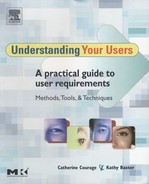REQUIREMENTS FOR CREATING A PARTICIPANT RECRUITMENT DATABASE
There are several things you should know if you want to set up your own participant database for recruiting people for your activity. Unfortunately, the creation of a participant database does not happen overnight. It will take some work on your part to create and maintain it.
Develop a Questionnaire for Potential Participants
There are a variety of avenues you can pursue to add people to your database. The first thing you will want to do is develop a questionnaire for potential participants to complete. This is the information that you will enter into your database and use to query when you have an activity (Refer to Chapter 8, Surveys, page 312, to learn how to develop an effective survey.)
Some basic information you will want to include is:
![]() Phone numbers (work, home, cell)
Phone numbers (work, home, cell)
![]() Years of experience in that role
Years of experience in that role
![]() How the person found out about your questionnaire (this can help you track the most effective methods for signing people up).
How the person found out about your questionnaire (this can help you track the most effective methods for signing people up).
The rest of the details really depend on what is for you important to know when you are trying to recruit participants.
Figure E.1 is a sample participant database questionnaire. In 12-point font, the questions fit across both sides of an 8.5 in x 11 in sheet of paper.
Distribute Your Questionnaire
Now that you have your questionnaire, you need to distribute it to potential participants. We recommend creating both a web-based and a paper-based version of the questionnaire for distribution. Some distribution methods are described below.
Buy a mailing or e-mail list
There are companies that sell you the home addresses and/or e-mail addresses of people. You can tell them some criteria about the people that you are interested in and they can tell you (before you purchase) how many addresses they have that match your criteria. If you like what you hear, you can make the purchase. In the past, we have used such companies as Names in the News (www.nincal.com) and InfoCore (www.info-core.com).
The main disadvantage of this method is that there is only about a 1% response rate. In other words, you need to buy a lot of these addresses in order for this to be successful.
Physical mailing addresses: When you purchase mailing addresses, you can physically mail your questionnaire to each address with a return address envelope (postage pre-paid). It will cost you about $1.00 per address, including postage. (Refer to Chapter 8, Surveys, page 312, to learn about response rates.)
Attend tradeshows
Attending tradeshows or conferences where you think your users might be provides the opportunity to speak with end users in person and hand out your questionnaire. For example, if you are looking for Mac users, go to Mac World. If you are looking for electronics users, go to the Consumer Electronics Show. It is ideal if you can get a booth and offer people goodies for signing up, or enter their name in a prize drawing if they sign up.
Put a link on your company website
Place a link to your web-based questionnaire on your company’s website. A couple of great places for a link would be on a page the talks about your company’s usability program, and on a page that links to jobs within your company. If you can get space on your company’s homepage, that’s even better!
Put a link on an electronic community bulletin board
Just like an ad that you put up to recruit people for a specific activity, place an ad to invite people to sign up for your participant database. It won’t cost much to place the ad, and you can get a lot of responses by doing so.
Recruit people who participate in your activities
If you have participants who come in for activities from a source other than your participant database, invite them to join your database. (This may not be possible if the participants come from a recruiting agency – refer to Chapter 5, Preparing for Your User Requirements Activity, “Use a Recruiting Agency” section, page 175.) You can do this by distributing your questionnaire while participants are at your session, or you can send them a thank you note after the session and invite them to sign up.
Technical Requirements for a Participant Database
There are some technical requirements to consider when planning your participant database. As with usability labs, you can build your participant database on the cheap or you can create an ideal participant database. Like everything else, there are pros and cons to each choice.
On the Cheap
You can create a very simple participant database in Microsoft Excel or Microsoft® Access®. Most offices have access to this software so it is easy to acquire. You will notice it has several limitations, however.
Cons:
![]() If multiple people in your group will be leveraging the participant database, versioning may become a problem.
If multiple people in your group will be leveraging the participant database, versioning may become a problem.
![]() You will need to write macros to conduct searches for participants, based on certain criteria.
You will need to write macros to conduct searches for participants, based on certain criteria.
![]() You will need an Apache server to post a survey externally and have the information imported to your database.
You will need an Apache server to post a survey externally and have the information imported to your database.
![]() You will also need a scripting engine like Perl/CGI to import the results of your survey from the web to your database.
You will also need a scripting engine like Perl/CGI to import the results of your survey from the web to your database.
More Extensive and Expensive
If your company has an enterprise database (e.g., Oracle 9iAS, IBM WebSphere, Microsoft SQL Server), many of the problems listed above will be solved, but new ones arrive.
Pros:
![]() Everything is included in one package (the database, scripting tools, the web server, and management, monitoring and tuning tools).
Everything is included in one package (the database, scripting tools, the web server, and management, monitoring and tuning tools).
![]() Versioning is no longer an issue.
Versioning is no longer an issue.
![]() You can easily post your survey on the web and upload the results into your database.
You can easily post your survey on the web and upload the results into your database.
![]() You can quickly and easily search through your database for participants based on specific criteria.
You can quickly and easily search through your database for participants based on specific criteria.
![]() You can create you infrastructure in the language of your choice (e.g., Perl, Java, SQL/PLSQL, C++) to run your form and get its contents into the database.
You can create you infrastructure in the language of your choice (e.g., Perl, Java, SQL/PLSQL, C++) to run your form and get its contents into the database.
Maintenance Requirements for Any Solution
Regardless of which database you go with, you will need to keep it up to date. This is critical; information that is out of date is useless. Maintenance includes:
![]() Removing or updating people whose contact information is no longer valid
Removing or updating people whose contact information is no longer valid
![]() Removing people who no longer want to participate
Removing people who no longer want to participate
![]() Adding new entries on a regular basis (from paper-based and web-based questionnaires)
Adding new entries on a regular basis (from paper-based and web-based questionnaires)
![]() Tracking when each participant came in and how much he/she was paid (refer to Chapter 5, Preparing for Your User Requirements Activity, “Determining Participant Incentives” section, page 159)
Tracking when each participant came in and how much he/she was paid (refer to Chapter 5, Preparing for Your User Requirements Activity, “Determining Participant Incentives” section, page 159)
![]() Adding comments about certain participants after activities (“great participant,” “arrived late,” etc.)
Adding comments about certain participants after activities (“great participant,” “arrived late,” etc.)
![]() Moving people to a Watch List (refer to Chapter 5, Preparing for Your User Requirements Activity, “Create a Watch List” section, page 190).
Moving people to a Watch List (refer to Chapter 5, Preparing for Your User Requirements Activity, “Create a Watch List” section, page 190).