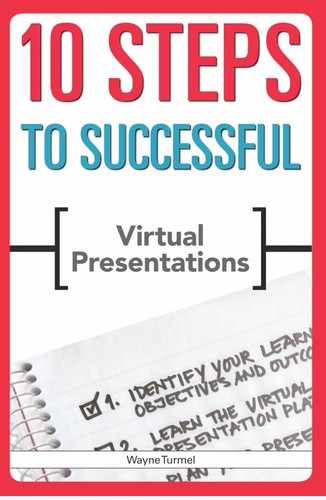STEP ONE
Identify Your Objectives and Outcomes
OVERVIEW
Know your objectives
Define your outcomes specifically
Customize your presentation
Make your presentation effective
Presenting online seems awfully foreign at first. No audience is available for you to connect to and draw energy from. All these buttons and tools mean you have to keep your mind on what you’re doing rather than what you’re saying. It can all be a bit overwhelming.
Also, you have probably been on the receiving end of lessthan-riveting presentations and might think that’s all there is to them. Just tell the audience what they need, and you can all get back to work. No harm, no foul, even if you know that a presentation would be so much better if you could get all of your audience members together in a room and really present to them “properly.”
Of course, that describes the wrong way to look at presenting virtually, which, if done well, can be equally or more engaging than an in-person presentation. Creating an engaging virtual presentation is difficult for a number of reasons, one of which is that both presenters and audiences approach online presenting (at least at first) with trepidation, and it’s easy to understand why.
Presenters aren’t always comfortable moving from a face-to-face environment to the online world for a number of good reasons:
- Part of the fun of presenting live is connecting with people, and in a virtual presentation you’re in a room by yourself.
- The normal rules of social etiquette you learned for live presentations don’t really seem to apply. The audience for your virtual presentation can be easily distracted if they are checking their email, surfing the web, and so forth. You can't see them so they don't feel guilty about multitasking.
- The audience provides little or no feedback.
- Technology can be a distraction until you get to know it.
Research from www.greatwebmeetings.com shows audiences dread virtual presentations for three main reasons, borne out by painful past experiences:
- The technology is clunky.
- The presenters are boring.
- The meetings are too long and waste time.
Let’s address each of these issues.
The technology is clunky. Technology will occasionally trip you up; it happens. What matters is your ability to troubleshoot and fix problems on the fly. (We will deal with that in Step 8.) If your audience isn’t tech savvy or connected on a fast Internet line, then you can choose not to use features like video or webcams. Why make it hard on your audience (and yourself)?
The presenters are boring. While the feedback isn’t the same as the laughter and energy you’ll find in a lively meeting, you can use many tools to get good input from participants, check their buy-in, and assess their learning. A good presenter is continually checking the audience’s pulse and making adjustments. As a result, a virtual presentation should never be boring—if it is, it probably has more to do with the presenter and the information presented than with the medium. Virtual presentation platforms offer numerous tools with which you can engage your audience.
The meetings are too long and waste time. The point of presenting online is not simply to present information. That’s just data transfer, and you can save yourself and your audience a lot of trouble by just writing an email. Where presenters add value is by effectively communicating, listening to members of the audience, engaging them, and facilitating like a pro, which doesn’t happen by accident.
That’s the point of this book. By taking a methodical approach to building your web presentation, you can clear your mind of concerns, plan for things that can (and likely will) go wrong at some point, and focus on your objective.
That, of course, raises a question: What is your objective? Why are you holding a virtual meeting or webinar? What are you really trying to accomplish? This may sound basic, but it’s at the core of what being a good web presenter is all about: accomplishing what you set out to do.
Know Your Objectives
Let’s take a common example: You need to tell people about the new human resources benefits. We’ve all been to this kind of presentation—a boring PowerPoint festival with an endless amount of detail presented linearly. You basically have a checklist of things you need to tell people, and when you’ve told them, the presentation is over.
That fails to engage the audience and is painful (or at least dull) for the presenter. Consider what you really want to do.
Your objective is not simply telling people about the new benefits package. Your goals are to
- tell them what’s different from last year
- answer as many questions as possible
- show them how to enroll
- get them excited and motivated to participate
- help them meet the enrollment deadline so they reap the benefits
- know whom to turn to for help if they need it. (If that person is you, think about how it would help if participants thought of you as competent, professional, and approachable.)
This is not a minor matter of semantics. If you just want to tell them about the benefits, the measure of success is whether or not you give them all the information. That’s it. The webinar is scheduled; it is delivered (how well is really not a factor); a hundred people view it (whether they pay attention or just answer email while you drone on is irrelevant), and your work here is done.
If you have all those goals, though, your measure of success is very different. In fact, the way you structure your presentation, deliver the content, and determine success changes dramatically. What you might have there is an interesting, relevant, and effective presentation—yes, even if it’s delivered online.
The term we’ll use here is your objective. If you’re in the training industry, you’re familiar with learning objectives. A learning objective is “a statement that describes in broad terms what the learner will gain from instruction.” But you don’t have to be in training—every presentation of every kind should have an objective. It answers the question audience members often ask themselves: “Why am I here, and what does this have to do with me?” It meets the same criteria as a learning objective—you should be able to state clearly what the audience will take away from your time together.
Two tips for writing a good objective for your presentation follow:
- Be specific about what information needs to be conveyed. It will help you determine what information to include and (more important) what information can be deleted for time or saved for the question-and-answer period.
- Ask yourself, "So what?" An objective is only complete if you understand what members of your audience are supposed to do with the information once they have it.
Consider how this applies to the four types of presentation described in this book:
- General information webinar. At first blush, your objective might be to tell people about a policy change. That could be done in a simple email. When you ask yourself, “So what?” you discover what you really want is to give them the rationale for the change, the details, and how they can take action. You also want to answer any questions or concerns they might have in real time.
- Sales demo. Your objective is not to show people how the application works. Your objectives are to convince them that this tool will help them do whatever they need to do and to move them through the sales cycle to the next step (maybe recommending it to purchasing or even agreeing to a trial). What’s your call to action going to be?
- Training. Your objective is to help the learners pick up and use a skill. Teaching them how to write good emails is only helpful if they actually then turn around and write good emails. How can you build in assessment, practice activities, and coaching to make this true training?
- Team meeting. Your objective could be to brainstorm solutions to a problem. If that's the case, you should start thinking about ways to encourage participation. How many people should be in that meeting? What are their roles? How will they interact?
POINTER
objective clearly enough. The next question you need to ask yourself is, "So what?"
Define Your Outcomes Specifically
Now that you know what you want to accomplish as the presenter, you need to think about your audience. Ask yourself: What do you want audience members to do with the information once they have it? For example, if you want them to start filling out their timesheets in a certain way, then that’s the desired outcome. If your audience is the sales team, you don’t want them to just “know the product,” you want them to get out there and schedule appointments with their customers to talk about it. We’ll get into more specific details on this topic in Step 2.
Getting your point across will determine the success of your presentation.
Consider this: “When my presentation is over, I want my audience to ______________ as a result.”
How would you fill in that blank? You want that information to be specific, action oriented, and realistic. If you’re giving a project status update, you want your audience to understand the current state of the project (good news, bad news), and you must be very clear about next steps, what needs to happen, by when, and by whom.
Both you and your audience must understand the purpose clearly before you even begin to create your presentation. Ask yourself why this information matters to you and why it should matter to your audience.
Why It Matters to You
- This will guide you in choosing the content and tools you're going to use.
- People have short attention spans. Focus on the content that’s critical to achieving your outcomes so your presentation isn’t too long or bloated.
- When you ask yourself, “Why am I doing this?” you can answer the question.
Why It Matters to Your Audience
- A person's ability to focus is directly related to his or her interest in the topic. To get people focused immediately, you must give them a clear reason for paying attention.
- If you want members of your audience to do something, you need to clearly express it. If you’ve ever sat through a presentation and wondered, “OK, now what?” you know how important that is.
POINTER
Identify the Challenges to Achieving Your Goals
Now that you know what you want to accomplish, and what you want your audience to do when the presentation is over, you may feel you’re ready to present.
Not so fast. No matter how clear, well designed, or brilliantly delivered your presentation is, you’ll only achieve your outcomes if the audience is able and willing to receive the message and then take the action you urge.
Plenty of barriers prevent that understanding. Presenting online is different from presenting in person for a number of reasons, and this makes it tough for both you and your audience. By identifying any challenges before you start to build your presentation, you can mitigate or overcome them. If all else fails, you’ll be prepared if something does go wrong.
For the presenter, some of the barriers include
- too much information that can either confuse or bore your audience (In cyberspace, you can’t see the glazed or panicked looks on participants’ faces.)
- frustration because participants are experiencing difficulty connecting to the presentation or having audio trouble
- lack of interaction, making it feel like you’re presenting into the void
- difficulty multitasking, which makes it hard to concentrate.
For the participants, barriers include
- connection or audio problems
- discomfort with communicating through this medium
- reluctance to ask the questions they should ask
- busy schedules and distracting tasks like email
- other distractions like whatever is going on at the next cube
- the presenter going too fast for the audience to ask questions
- looking at a computer screen passively, which makes it hard for even the most motivated professionals to stay engaged for very long
- language or cultural barriers
- little or no experience with the topic of the presentation.
The good news is that most of these problems can be lessened (if not completely eliminated) with some planning and forethought. That’s why understanding your audience is so critical. To help you understand your audience, review the Audience Analysis Checklist (Worksheet 1.1), which includes many of the things a good presenter should know about his or her audience, but also includes things specific to the online world. Asking members of your audience whether they have ever been to a web meeting is helpful because, if you are expecting the audience to use polling or the chat feature, you have to be sure they know how to use those tools. Don’t assume that your audience is any more comfortable being a virtual audience than you are being a virtual presenter.
For example, at a major nonprofit relief agency, a big barrier to web meeting effectiveness was that the majority of the audience was made up of retired volunteers. These folks were not particularly computer-savvy—they didn’t spend their lives texting, sending instant messages, and sitting through web meetings, so they were largely passive observers. By simply taking a few minutes at the beginning of their webinars to have people try to send messages, the presenters greatly increased the amount of interaction, feedback, and audience satisfaction.
Step 5 looks at ways to do this, but for now let’s just consider the audience in general.
Customize Your presentation
Different presentations have different projected outcomes, so it only makes sense that they have factors unique to them. An all-hands meeting, for example, would have a broad audience and a modest outcome, while a sales meeting would be aimed at a very specific and small audience with a very specific (and high-stakes) outcome.
Consider the following nuances, depending on the presentation you’re planning:
General webinars. How many people are you planning to have attend? Will you want to take questions by voice or have participants ask the questions via chat or a question-and-answer box?
Sales demos. What do people know already about your presentation or service? What are the top two or three questions they need answered to move you through the sales process? Who else will be involved in the decision? What objections will you have to overcome?
Training. Do you know people’s current level of interest in the subject? What about their skill level? How will you test or assess them after the training? Is there work you can assign before or afterward that will help you measure your success and reduce the time you need to spend online?
Team meetings. How much interaction will you want? Is your role to deliver information or to facilitate conversation and get the most out of your team? When was the last time the team got together—would a webcam be helpful?
POINTER
Make Your presentation effective
As a presenter in a face-to-face situation, you can do lots of things to make a presentation more interactive and engaging, such as asking participants to raise their hands, allowing them to ask questions as they occur (rather than waiting until the end), and asking them questions to gauge their knowledge and attitude. While the mechanics of these activities are a little different in a virtual presentation, a lot of similarities exist.
In any presentation, you want to do the following:
- Ask questions. Asking effective questions is a great way to keep audience members engaged and interested. It also lets you know how much detail you have to go into so you don’t bore them.
- Capture best practices and suggestions just as you would on a flipchart or whiteboard. By letting audience members participate, you are not just transferring information but allowing them to share wisdom with each other. It changes the dynamic of the meeting from a passive experience to an active one.
- Create human connections with the use of your visuals. Details will be provided in a later step, but people want to hear from people, not machines. If they can see your smiling face, they’ll be more inclined to pay attention and take the action you want them to take.
- Conduct small group work if possible, but note that this takes some skill to pull off. When you learn the tools (and, trust me, you will), you'll find ways to replicate many classroom activities. Helping the group members come to their own conclusions rather than simply telling them what to think aids buy-in and moves them closer to the action you want them to take—and they'll think they had the idea.
- Brainstorm and collaborate. In many ways, online collaboration works better because you can space it out over time. By combining online and offline (synchronous and asynchronous) tools, you can avoid groupthink, get the best out of everyone, and make better decisions.
POINTER
There's no excuse for making virtual presentations boring, static, or unproductive.
Wrap-Up
Online presenting is not radically different from any other presentation you’ll ever do—it just has some unique wrinkles. The basics remain:
- Understand your objectives.
- Decide which actions will determine success.
- Take the time to consider your audience members and what it will take to move them to do whatever it is you need them to do with your information.
- Start with what you would do in a perfect world to achieve your objectives, and then take a good look at your tools to decide how close you can come to creating those conditions.
Now that you know what you want to accomplish, it's time to face the "elephant in the room" and the reason presenting online stresses most people out: the technology.
WORKSHEET 1.1
Audience Analysis Checklist
Before you charge off and start building your presentation, take some time to check your assumptions about your audience. Sit down with this chart and ask yourself the following questions.
In the section marked “What You Do Know,” put only those things that you know for a fact are true. If you are guessing, be honest with yourself. Sometimes you have to go on a hunch, but the more you know for sure, the better.
Some sample answers to “Why It’s Important” are included to guide your thinking. The simplest way to think of these is, “So, what does this mean to me for making my presentation as successful as possible?”
Audience Analysis
| What You Should Know | What You Do Know | Why it's important |
| How many people will be at the web meeting? | In general, the more people attending a meeting, the less interactive it will be. | |
| Have they attended a web meeting before? | Will they be comfortable participating? | |
| Will everyone be online, or will some people be together physically? | If some people are in a conference room sharing a speakerphone, interaction via chat will be limited. You may also have a lot of background noise, and facilitating a question-and-answer period could take some coordination. | |
| How will they connect (broadband, dial-up)? | Connecting through slow connections means that video, webcam, and some other functions will run slower and even freeze completely. | |
| Are the audio and video connected? | If both audio and video are over the web, participants can listen on their computers through speakers or headphones and participate with microphones. If audio and video are separate and something happens to the webinar video, participants can still listen in on the microphone even if they can't see. | |
| What is their level of expertise with your subject? | If participants are experienced and knowledgeable, don’t bore them with background; get to the point. If they aren’t, you might need some good solid examples of what you’re talking about to help them understand the context. | |
| Do they know the background of the meeting or presentation? | Have people asked for more information on your topic? Were they told what to expect or just to show up? This affects their mindset and willingness to engage with your topic. | |
| Do they understand the primary objective and outcomes of the meeting? | If not, then it should be part of the introduction so they pay attention. | |
| Have they received an agenda in advance? | How can they be prepared to participate and be in the right mindset if they don’t know what’s being discussed? Can you get an agenda to them before your presentation starts? | |
| Do they want to be at this meeting? Why or why not? | How can you make it worth their while? | |
| What are their roles: Are they decision makers, influencers, or implementers? | If you're asking people to make a decision, they must have the authority to do so. If your goal is to encourage them to take action, do you know what action they can actually take? | |
| What external factors might interfere with their concentration? | Is attending your presentation the last thing they'll do before they leave for the day? That can affect concentration. Will they be in home offices? Cubicles? If they're at work, get them to turn off their email and other distractions. | |
| If you were an attendee, what would be the single most important takeaway message from the meeting or presentation? | If you can’t answer this question, you’re not ready to start. If you can, do you have the visuals to help people retain your key points? | |
| Are there time zones or language barriers to consider? | If language is a problem, make sure to speak slowly and have plenty of text on the slides to reinforce your points—many people read a language better than they speak or translate it. Also, if it’s the middle of the night, apologize for keeping people up—it is only polite and helps build rapport. | |
| Are they internal to your organization or outsiders? | Terminology, jargon, and acronyms might cause confusion; plus you might have to introduce yourself or your company as part of the presentation. |
NOTES
|