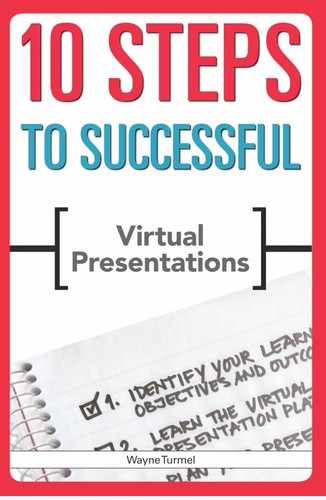STEP TEN
Follow Up and Keep Learning
OVERVIEW
Capture best practices
Celebrate your accomplishments
You’ve finished your presentation; thanked your participants; and provided a concrete, concise call to action; however, you’re not exactly done. Following up with your participants is an important final step to conducting a great virtual presentation.
Follow-up is important for two basic reasons:
- to confirm that you accomplished your goals (and, if you didn’t, why)
- to capture feedback on what went well and what could have gone better.
Why start from scratch with every presentation when you have invested all this time and used all these planning tools? Presenting online, like any kind of presenting, involves both conscious thought and “muscle memory,” your body’s physical responses to stimuli based on past performance. If you’ve done something well, the more you practice it, the better you’ll get at it. Many functions that have frustrated you in the past will become more and more natural to you, freeing you up to think about your content and your audience.
Similarly, a lot of the agonizing, slow, painstaking steps taken in this book are one-time functions. If you plan to present the same online webinar to another group, the settings, invitation process, and script or outline will remain essentially the same. By capturing this information, you can reduce the amount of work for next time without sacrificing the quality. Of course, if something didn’t work well the first time, don’t do that again.
This also makes it easy to help change the presentation culture where you work. Are your peers and colleagues as good at this as you are? Wouldn’t it be great if, after all your hard work, you now had a set of best practices that anyone in your company could follow?
Enough with the rhetorical questions. Quality control and continuous improvement are parts of professionals’ daily work lives, and giving great web presentations is no different. Remember that feedback is a gift, even if it feels like anything but.
This book has looked at four different types of presentations, and evaluation and follow-up will vary for each one, though the tools will overlap:
- General town hall meetings and webinars. You want to know about the audience’s experience and the outcomes. Did participants enjoy the webinar? Were they bored? Could they easily log on and use the features? Then, of course, you need to learn their major takeaways: whether they understood the message and have acted on it.
- Sales demos. At the end of the day, your vice president of sales will have only one question for you after the presentation: Did you sell something (or at least move the customer to the next step of the sales cycle, such as a trial of your software)?
- Training. The only reason to put people through training is to teach them to actually do something differently or better. Essentially, you want to measure the audience experience and what people have done with the
- Marketing webinars. Marketing webinars are designed to bring people into your sales cycle and push them to the next level. Effective follow-up can achieve what is impossible for a live presentation—getting people who didn’t attend to learn about your product or service. Follow-up should include both accounted-for attendees and people who registered but failed to show up. (Remember, marketing webinars have a 50 percent no-show rate, so this is important!)
POINTER
Follow Up to Check Your Success
Great web presentations accomplish their goals. Follow-up checks to see if that happened. You will want to follow up with both people who attended the presentation and those who signed up but did not attend. You can follow up with attendees in two ways:
- direct follow-up by email (or phone)
- surveys and evaluation forms.
Email Follow-Up
You should email everyone who attended your presentation (see Tool 10.1 for a sample thank-you letter). This serves a number of purposes. It is polite and, most important, reminds participants of any steps they were supposed to take. You also want to invite their feedback and give them multiple ways to contact you.
The format should be similar for any type of presentation:
- Greet attendees personally and thank them for attending.
- Fulfill any commitments on your part (this includes providing links to the recording, copies of your visuals if you want to share them, and any supporting materials).
- Remind attendees to take action and outline the necessary steps.
- Offer any assistance.
- If directing participants elsewhere, use live links rather than just URLs. Anything they can do right away without thinking about it will increase the odds of compliance.
- Prepare participants for the next event or presentation.
- Include contact information with a real person’s name and email.
POINTER
You also want to follow up with people who registered for the event but did not attend. Remember that if the presentation was mandatory, they will have to attend either the next event or view the recording at their convenience. If they registered voluntarily, they were interested enough in your topic to register, so you still have hope of reaching them. People often make free events a lower priority—they get wrapped up in work or lose track of time. A warmer lead than cold calling would be a shame to let go to waste. You want to connect with those missing from your audience in a way that will either get them back in the fold immediately or create an ongoing relationship that will encourage their participation in the future.
TOOL 10.1
Thank-You Letter
Send this letter out by email as soon as possible after the event. Remember that every minute that ticks by without participants’ taking the next action step is an opportunity lost.
The usual holdup involves getting the link for the recording (if applicable). If you have all the information in advance, send it out within minutes of the webcast ending.
Dear _____________:
Thank you for attending today’s “Five Ways to Write Emails That Don’t Annoy People” webinar. We hope you found the investment of time informative and valuable.
Because we value your opinion, we’d love to hear your feedback. Please click on the link below and answer five simple questions to help us continue to improve our education efforts.
[Provide link to evaluation.]
To thank you for your time, we have attached, with our compliments, a PDF copy of the PowerPoint visuals from the program. We know you’ll find it invaluable in your endeavor to avoid poor email practices.
We at _____________ are eager to assist you in the fight against communication failure. One great step would be to schedule a demonstration of our product. Contact us at ______________to arrange for a personal look at just how we can help you achieve success.
The recording of this webinar will be available within 24 hours [duration may vary depending on your platform] at [insert the link to your presentation here]. We covered a lot of information in our time together, and this provides a great way to review the content. Also please share this link with your friends and colleagues—anyone you think might benefit from seeing the presentation.
Again, thank you for attending the webinar, and we look forward to being of service to you in the future.
Sincerely,
[Insert signature of sales representative or company president.]
[List contact information.]
Sending a “sorry we missed you” letter is a good way to reconnect with these people (see Tool 10.2 for an example). This letter should resemble the thank-you letter outlined above, but with a recognition that even though recipients missed the live event, they can still get the benefit of the material and content of your presentation.
Include the following in that letter:
- Greet the recipient.
- Recognize that the recipient wasn’t in attendance. If participation was mandatory, don’t be subtle about reminding recipients to retake the course or at least view the recording. If participation was voluntary, recognize recipients’ interest in the topic and offer them the chance to benefit from the presentation despite being unable to join you live.
- Fulfill any obligations on your part.
- Remind the recipient of next steps (make any required action as easy as possible).
- Remind the recipient of the next event or presentation, or direct him or her to a recording of the presentation.
Surveys and Evaluations
If you have ever handed out course evaluations at the back of a classroom as people were rushing for the doors, you know you’ll get results of dubious quality—they mostly reflect strong feelings one way or the other, with most of the feedback being positive and nonspecific. The only worse alternative is to hand them out and ask people to “get them back to you.” Then you don’t receive much feedback at all.
The good news is that many of the major platform providers, including Cisco (WebEx applications), Live Meeting, and GoToWebinar, allow you to create surveys as part of the planning for your presentation. When you schedule the presentation, you can also schedule your follow-up, thank-you letters, and surveys.
TOOL 10.2
Sorry We Missed You Letter
Send this letter out by email immediately after the web presentation is over—or at least as soon as you get the link to the recording. (You’ll be amazed how many people get it and say, “Oh shoot, I forgot,” but still take action or view the recording.)
Don’t let the lead or the call to action go cold.
Dear _____________:
Although you registered to attend today’s webinar, “Five Ways to Write Email That Doesn’t Annoy People,” we couldn’t help but notice your absence. We understand that in today’s crazy work world, things come up, and you can’t always attend an event even when you want to.
Fortunately, you haven’t necessarily missed out on the opportunity to learn the techniques that dozens of people [or however many showed up—people love to be part of a crowd] heard. You can hear and view the recorded webinar by clicking here [include a link to the recording].
Because so many people requested them, we have also included a PDF copy of the PowerPoint visuals for you to use as a reference and share with others.
We at ___________ know the topic is important to you. To get more information or to schedule a free review of your writing samples, please contact ___________ at [insert a link here].
We know you’ll find the recorded webinar interesting and look forward to having you join us live at our next webinar event.
Sincerely,
[Insert your signature and contact information on separate lines.]
Even if your provider doesn’t have a survey feature, you can easily use SurveyMonkey (www.surveymonkey.com), Kwik Surveys (www.kwiksurveys.com), or Free Online Surveys (www.freeonline surveys.com). Plenty of others are available as well. Depending on how much detail you want to include and how many people you’re surveying, you can send evaluations to every attendee’s email address and receive the answers already collated and ready to review.
Nothing guarantees you will get 100 percent return, but you can improve the rate and quality of your evaluations and surveys by trying the following:
- Keep presentations short and relevant. A good number of questions to use is 10—enough to give people useful data but not so many that people will resent the time spent on them. Keep the questions relevant to what you want to measure. Include a couple of questions on participants’ experience with the event, a couple on your skills as the presenter, and the rest on content and application to their jobs or your outcome.
- Mix up the type of questions. Electronic templates usually allow you a mix of question types from true-orfalse to multiple-choice to short-answer. Mix them up, and make sure you actually give the audience a chance to give you constructive feedback. If participants’ perception of your skills was “fair,” give them a short-answer box to provide you with suggestions for improvement.
- Give the audience a tight (but not impossible) deadline for response. In this electronic age, people can click on a link, fill out a survey, and get it back to you at the speed of light. Filling out a reasonable presentation evaluation form won’t take long. Still, people might not be able to do it right away. Giving attendees 48 hours to complete the evaluation is a good rule of thumb—your fabulous presentation is still fresh in their minds, and they haven’t completely forgotten about your request.
- Make getting a certificate of completion mandatory. Do this with caution. While it does get you a high rate of return, certification is a bit draconian and gets responses with little thought put into them. People resent having their professional development units or credit for attending held hostage. I would only use this technique in the case of training that is compulsory by law or regulation or if your stakeholders are dead set on tracking attendance.
Capture Best Practices
You have gone through a lot of hard work to get this presentation designed, rehearsed, and built, with a lot of planning and enumerable details to consider. No matter how well the presentation went, you will want to reflect on your strengths and what you still need to work on.
Worksheet 10.1 is designed to help you look at every step of this process, capture the main points, and ask yourself the questions most likely to give you good feedback. Take your time with it. Share it with trusted teammates or audience members.
Remember to be specific—“voice was good” is not helpful feedback. “Volume was good, and speaker didn’t say um” is something you can work with. Whether giving feedback or receiving it, always ask, “So what?” Consider other, possibly better things to say in every instance and other examples to use. If you propose eliminating a question from one part of a presentation, suggest where else in the presentation it might fit.
You’ll notice in the checklist a box marked “specific steps to improve performance.” Don’t hesitate to fill out that box immediately. Jot down any ideas that occur to you—you can edit them later when you have had time to think.
Don’t be afraid to borrow ideas and best practices from other presenters. When you attend a webinar or web meeting and someone does something effective or uses a great example, make a quick note to yourself. As a screenwriter friend of mine once said, “It’s not plagiarism; it’s an homage.” Learn from the best, add your own spin, and you’ll be able to present with the best of them.
Celebrate Your Accomplishments
You did it! Whether this is your very first web presentation, your first guided one, or your 500th, you have accomplished something here. If it went well, congratulations.
If it didn’t go as well as you expected, I can almost guarantee it didn’t go as badly as you imagined it might: You didn’t have a stroke from the stress, you still have a job, and nobody (as far as you can tell) was arrested. You’ll do better next time.
Take a moment and breathe. Let your body and your brain return to normal. Accept the good wishes of participants. Get up and walk away from your desk and find something cool to drink.
Plenty of time will be available to look at the feedback—good and bad. For now know that you have done something that most people don’t do, at least not well, and have worked very hard to do it to the best of your ability.
Anytime now the phone will ring, and you’ll get your next assignment. Maybe another class awaits, or another customer will need to see your software in action. At any rate, you know you can tackle the assignment, and each time will be easier than the time before.
This book was designed to be a reference and a workbook. Keep it somewhere handy so you can pull it out at a moment’s notice.
Each time you are asked to deliver a web presentation, refer to the book for review of the checklists and templates:
- What have you forgotten?
- What didn’t you do as well last time that you’d like to do better for this next demo?
- What worked really well that you want to make sure you keep doing?
This book promised to break down the act of web presenting into easily digested pieces that you can act on. It’s up to you, now, to take action.
As with any skill, you will get incrementally better at it by examining what you do now and what will make your work even more effective, and then practicing until you can do that particular action to the best of your ability. Now you just have to go for it.
It would be nice, of course, if you could read this book and not have to take all the 10 steps . . . or experience the frustrations of web presenting for yourself. At the same time, I hope you see how this can be successful, rewarding, and (dare to dream) fun.
Good luck and great presenting!
WORKSHEET 10.1
Web Presentation Self-evaluation
This worksheet will benefit every member of the team. Each should take a good hard look at his or her work and identify what worked well and what can work better.
Complete it collectively on a conference call or at a web meeting (now that you know how to run those so well), or send it by email with a specific time frame for responses. Respondents should be as specific and clear as possible.
Step 1. Identify your objectives and outcomes
| Action Item | Did You Achieve Your Goal? | How Do You Know? | Maintain, Delete, or Improve | Specific Steps to Improve Performance |
| Clearly defined my purpose for the presentation | ||||
| Got buy-in from all stakeholders | ||||
| Clearly defined the outcome | ||||
| Final presentation was geared to that outcome | ||||
Step 2. Learn the platform
| Action Item | Did You Achieve Your Goal? | How Do You Know? | Maintain, Delete, or Improve | Specific Steps to Improve Performance |
| The platform was appropriate for my purposes | ||||
| I was able to use all the appropriate functions comfortably | ||||
| The platform was appropriate for my audience | ||||
| Action Item | Did You Achieve Your Goal? | How Do You Know? | Maintain, Delete, or Improve | Specific Steps to Improve Performance |
| There were no problems with audience connectivity | ||||
| I chose and used all the functions appropriate for this presentation | ||||
Step 3. Create a project plan
| Action Item | Did You Achieve Your Goal? | How Do You Know? | Maintain, Delete, or Improve | Specific Steps to Improve Performance |
| The roles and responsibilities were assigned properly | ||||
| There were no problems meeting deadlines or assigned tasks | ||||
| The plan is usable as-is for the next project or presentation | ||||
Step 4. Work with others
| Action Item | Did You Achieve Your Goal? | How Do You Know? | Maintain, Delete, or Improve | Specific Steps to Improve Performance |
| I chose the appropriate people to ask for assistance | ||||
| The feedback I got was timely and useful | ||||
| Action Item | Did You Achieve Your Goal? | How Do You Know? | Maintain, Delete, or Improve | Specific Steps to Improve Performance |
| There were no problems with deadlines or quality of work | ||||
| The co-presenters performed their assigned tasks flawlessly and worked well as a team | ||||
Step 5. Create compelling content
| Action Item | Did You Achieve Your Goal? | How Do You Know? | Maintain, Delete, or Improve | Specific Steps to Improve Performance |
| The invitation process got us the attendance we wanted | ||||
| The invitations went to the right people at the right time | ||||
| People knew what to expect as a result of the invitation | ||||
| There were no problems with registration or log-in | ||||
| The introduction was clear and focused on attaining our outcome | ||||
| We followed the introduction template effectively | ||||
| Action Item | Did You Achieve Your Goal? | How Do You Know? | Maintain, Delete, or Improve | Specific Steps to Improve Performance |
| The “tour” of the platform was clear and useful for the audience | ||||
| The housekeeping details were appropriate and concise | ||||
| The agenda was appropriate for the audience and outcome | ||||
| The content was properly targeted to the attendees | ||||
| Examples and success stories were appropriate to this audience | ||||
Step 6. Create visuals that support your presentation
| Action Item | Did You Achieve Your Goal? | How Do You Know? | Maintain, Delete, or Improve | Specific Steps to Improve Performance |
| The number of visuals was appropriate | ||||
| Words in the visuals were all spelled correctly | ||||
| Visuals looked onscreen as they were designed | ||||
| Transitions, animations, and other visual aids worked properly | ||||
| Action Item | Did You Achieve Your Goal? | How Do You Know? | Maintain, Delete, or Improve | Specific Steps to Improve Performance |
| Pictures and clip art were appropriate to the audience | ||||
| Visuals appeared smoothly and quickly | ||||
| Annotation worked smoothly | ||||
| Application sharing went smoothly | ||||
Step 7. Sharpen your presentation skills
| Action Item | Did You Achieve Your Goal? | How Do You Know? | Maintain, Delete, or Improve | Specific Steps to Improve Performance |
| I felt comfortable presenting during the presentation | ||||
| My transitions from one visual to the next were seamless | ||||
| Annotations worked smoothly and didn’t affect my concentration | ||||
| I chose the right annotation tools for each visual | ||||
| I had the appropriate level of interactivity with my audience | ||||
| I remembered to ask questions and interact at the right times | ||||
| Action Item | Did You Achieve Your Goal? | How Do You Know? | Maintain, Delete, or Improve | Specific Steps to Improve Performance |
| The audience permissions were appropriate to my audience and my outcomes | ||||
| I displayed good verbal skills (per feedback sheet) | ||||
| I displayed good vocal skills (per feedback sheet) | ||||
Step 8. Rehearse
| Action Item | Did You Achieve Your Goal? | How Do You Know? | Maintain, Delete, or Improve | Specific Steps to Improve Performance |
| There were no unexpected challenges with the audience experience | ||||
| I got accurate feedback from people who watched (use the feedback forms) | ||||
| There were no unexpected problems or challenges during rehearsal | ||||
| Changes based on rehearsal were easy to make and didn’t create time | ||||
Step 9. Present and multitask effectively
| Action Item | Did You Achieve Your Goal? | How Do You Know? | Maintain, Delete, or Improve | Specific Steps to Improve Performance |
| I was calm and stress-free during my presentation | ||||
| I didn’t lose my place or my concentration | ||||
| Any problems were invisible to the audience | ||||
| Question-andanswer session went the way I envisioned it | ||||
| The questions I planned reflected the audience’s questions | ||||
| The audience came up with great questions | ||||
| The process of taking and screening audience questions worked efficiently | ||||
| My answers were targeted and concise | ||||
| I had appropriate time for questionand-answer session | ||||
| My call to action was clear | ||||
| I stated my call to action and next steps assertively and confidently | ||||
Step 10. Follow up and keep learning
| Action Item | Did You Achieve Your Goal? | How Do You Know? | Maintain, Delete, or Improve | Specific Steps to Improve Performance |
| The audience is responding and taking appropriate action | ||||
| The thank-you letters went out in a timely fashion | ||||
| The “sorry we missed you” letters went out in a timely fashion | ||||
| The recording was of good quality | ||||
| The recording was posted quickly, and links were included in all communication with registrants | ||||
| The evaluations measured important data | ||||
| The evaluations were sent out in a timely manner | ||||
| I got appropriate response levels to the evaluations | ||||
| The feedback I got was useful and clear | ||||
| Feedback from stakeholders was positive | ||||
| The celebratory margarita had the right amount of ice in it | ||||
NOTES
|