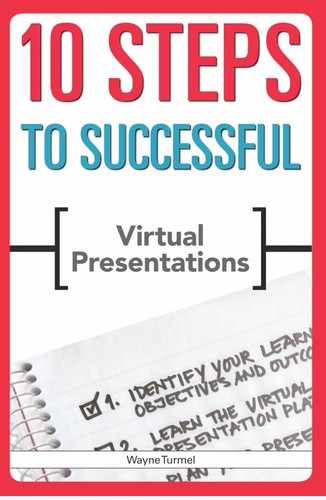INDEX
| A | permissions, 109 |
| accomplishments, celebrating, 170 | rehearsal and determining |
| Adobe Connect, 21, 131 | experience of, 139-143 |
| Adobe Flash, 31 | responses to presenters, 107, 172 |
| animation, use of, 24, 100, 116 | role of, 43 |
| annotation tool bar, 115 | Audience Analysis Checklist, 8, |
| annotation tools | 12-14 |
| arrows, 117 | audio, 22-24 |
| color, setting, 116 | AVI, 31 |
| drawing, 116-117 | |
| highlighters, 116 | B |
| improving use of, 114-119 | barriers, identifying, 7-9 |
| purpose for, 29-30, 103-104 | best practices, 169 |
| rehearsal using, 141-141 | body of content, 81-83 |
| stamps, 118 | box tool, 30 |
| text tools, 118-119 | Brainshark, 31 |
| Apple Keynote, 98 | BrightTALK, 16, 72 |
| application and desktop sharing, | browser-based platforms, 20 |
| 24-26 | budget holders, 42, 61 |
| arrows, 117 | |
| attendees, 42 | C |
| audience | calendar function, 73 |
| analysis, 8, 12-14 | Camtasia, 31 |
| barriers for, 8 | charts, 102-103 |
| compelling, 68-70 | chat, 26-28 |
| concerns, 77-79 | circle tool, 30, 117 |
| controls, 109 | Cisco, WebEx, 19, 21, 28-29, 90, |
| encouraging, to take action, | 109-110, 115, 131, 140, 166 |
| 85-86 | Citrix, GoToTraining, 28, 131 |
| interacting with, 130-132 | clip art, use of, 96 |
| closings, 158-160 | E |
| collaboration, 11 | effective presentations, making, |
| assumptions, checking, 61-62 | 10-11 |
| benefits and reasons for, 59-61, | emails |
| 63-65 | follow-up using, 163-165 |
| feedback, soliciting, 62-63 | tips for effective, 73 |
| color, setting, 116 | everystockphoto.com, 97 |
| compelling presentations. See | examples and stories, use of, 84-85 |
content |
F |
| compelling reasons, presenting, | feedback |
| 68-70 | of rehearsals, 144-145, 147 |
| competency | self-evaluation worksheet, 172-179 |
| conscious competence model, | soliciting, 62-63, 132, 134-135 |
| 17,18 | Flickr, 97 |
| unconscious, 18 | follow-up |
| Compfight, 97 | email, use of, 163-165 |
| computers, use of two to see what | for general information |
| audience is seeing, 109-111 | webinars, 162 |
| conscious competence model, 17, 18 | importance of, 161-162 |
| conscious incompetency, 17 | learning from others, 169 |
| content | for marketing webinars, 163 |
| body of, 81-83 | planning, 46 |
| concerns, addressing, 77-79 | for sales demos, 162 |
| elements of, 76-77 | thank-you letters, 165 |
| encouraging audience to take | sorry we missed you letters, 166, |
| action, 85-86 | 167 |
| examples and stories, use of, | surveys, use of, 166-168 |
| 84-85 | for training, 162-163 |
| introduction general, 79-81 | Free Online Surveys, 167 |
| outline template, 87-88 | |
| planning, 45-46 | G |
| transitions, 81, 83-84 | general information webinars, xi |
| verbal, 123-125 | customizing presentations, 9 |
| welcome, 77-79 | follow-up, 162 |
| worksheet, 77 | objectives of, 5 |
| co-presenter, working with, 63-65 | planning template, 44-49 |
| Corbis Images, 97 | platform features, 33 |
| customizing presentations, 9-10 | producer/project manager, 41 |
| cycle slides feature, 150 | Getty Images, 97 |
| Glance, 20, 111 | |
| D | Good, R., 21 |
| delivery day, 46 | GoToMeeting, 20, 90, 111, 140 |
| desktop sharing, 24-26 | GoToTraining, 28, 131 |
| Dimdim, 19, 21, 25, 104 111, 113, | GoToWebinar, 90, 112, 166 |
| 140 | graphs, 102-103 |
| distractions, 70-71, 78-79 | greatwebmeetings.com, 2, 49, 68 |
| document sharing, 24 | |
| drawing tools, 116-117 | |
| H | Live Meeting, 21, 90, 111, 140, |
| highlighters, 116 | 166 |
| Howell, W. S., 17 | PowerPoint slides, 98-103 |
| monitoring. See rehearsals | |
| I | multitasking |
| iLinc, 21, 90 | question-and-answer time, |
| implementers, 42 | effective use of, 155-158 |
| incompetency | rhythm, 151, 153-154 |
| conscious, 17 | tips, 154-155 |
| unconscious, 17 | |
| information technology department, | N |
| 60 | Netbriefings, 90 |
| introductions, general, 79-81 | |
| invitations | O |
| calendar function, 73 | objectives |
| components of, 69-70 | feedback, soliciting, 62 |
| emails, tips for effective, 73 | of general information |
| feedback, soliciting, 62 | webinars, 5 |
| for marketing, 73, 74 | knowing, 3-5 |
| for sales demos, 73, 75 | learning, 4 |
| simple and effective, creating, | rehearsal and, 144 |
| 72-76 | of sales demos, 5 |
| for team meetings, 75-76 | of team meetings, 5 |
| for training, 75 | tips for writing good, 4-5 |
| when to send, 56 | training, 5 |
| istockphoto.com, 97 | OpenOffice Impress, 98 |
| outcomes | |
| K | barriers, identifying, 7-9 |
| Kwik Surveys, 167 | defining, 6-9 |
| feedback, soliciting, 62 | |
| L | outline template, 87-88 |
| lag time, 121, 142 | |
| length of presentations, 70-72 | P |
| letters | payers, 42 |
| sorry we missed you, 166, 167 | permissions settings, 27, 30, 109 |
| thank-you, 165 | pictures and screen shots, use of, |
| Live Meeting, 21, 90, 111, 140, 166 | 94-96 |
| loading slides, 111-112 | planning |
| logistics, 45 | components, 43-46 |
| log-on, 140-141 | content, 45-46 |
| delivery day, 46 | |
| M | follow-up, 46 |
| marketing | for general information |
| follow-up, 163 | webinars, 44-49 |
| invitation, 73, 74 | logistics, 45 |
| producer/project manager, 41-42 | pre-work, 45 |
| masternewmedia.org, 21 | purpose of, 39 |
| meetings, avoiding lengthy, 3 | for sales demos, 46, 49-51 |
| Microsoft | rehearsal, 46 |
| roles and responsibilities, | preparation for, 149-151, 152 |
| assigning, 40-43 | problems with, xi-xii, 2 |
| scheduling, 56 | rhythm, 151, 153-154 |
| for team meetings, 54-55 | timing of, 144 |
| templates, 44-55 | types of, xi |
| for training, 52-53 | presentation skills |
| platform features | annotation tools, 103-104, |
| annotation tools, 29-30 | 114-119 |
| application and desktop sharing, | audience, interacting with, |
| 24-26 | 130-132 |
| applications, 33-35 | computers, use of two to see |
| audio, 22-24 | what audience is seeing, |
| chat, 26-28 | 110-111 |
| general information webinars, 33 | feedback, soliciting, 63, 132, |
| polling, 28-29 | 134-135 |
| PowerPoint and document | loading slides, 111-112 |
| sharing, 24 | looking smooth and professional, |
| recordings, 30 | 108-111 |
| sales demos, 34 | rehearsal of, 142-144 |
| team meetings, 34-35 | sharing applications and |
| training, 34 | documents, 104, 119-122 |
| using for maximum impact, | skipping ahead and between |
| 32-35 | slides, 112-114 |
| webcams and video, 32 | speaking, 123-125, 134-135 |
| whiteboards, 26 | transitions, 81, 83-84, 112-114 |
| platforms | voice quality and tone, 125-129, |
| browser-based, 20 | 134-135 |
| comparison checklist, 22, 36-37 | presenters |
| features of, 21-32 | barriers for, 7-8 |
| server-based, 20-21 | boring, 2 |
| types of, 19-21 | changing, 24 |
| polling, 28-29, 81 | role of, 42 |
| PowerPoint | pre-work, 45 |
| charts and graphs, 102-103 | producer/project manager, 41-42 |
| and document sharing, 24 | |
| loading slides, 111-112 | Q |
| pictures and screen shots, 94-97 | question-and-answer time, effective |
| text slides, 98-101 | use of, 155-158 |
| use of, 98-103 | |
| practicing/rehearsing. See | R |
| rehearsals | recordings, 30 |
| preparation, 149-151, 152 | rehearsals, 46 |
| presentations | audience experience, |
| closing, 158-160 | determining, 139-143 |
| customizing, 9-10 | conducting, 138-139 |
| effectiveness of, 10-11 | delivery of presentation and use |
| example of a successful, xii-xiv | of technology, 141-143 |
| length of, 70-72 | feedback of, 144-145, 147 |
| other names for, ix | look and sound of presentation, |
| outline template, 87-88 | 141-143 |
| monitoring, 139-144 | clunky, 2 |
| objectives reached, 144 | potential of, 15-16 |
| reasons for, 137-138 | stress caused by, 16-19 |
| resolution, 141 | Telenect, 90 |
| roles and responsibilities | telephone usage, guidelines for, |
| assigning, 40-43 | 22-23 |
| audience, 43 | templates |
| presenters, 42 | content presentation, 87-88 |
| producer/project manager, | planning, 44-55 |
| 41-42 | tests, system, 140 |
| stakeholders, 42 | text slides, 98-101 |
| support staff, 42 | text tools, 118-119 |
| timing, 144 | |
| S | training, xi |
| sales demos, xi | customizing presentations, 9-10 |
| customizing presentations, 9 | follow-up, 162-163 |
| follow-up, 162 | invitation for, 75 |
| invitation for, 73, 75 | length of presentations, 71-72 |
| length of presentations, 71 | objectives of, 5 |
| objectives of, 5 | planning for, 52-53 |
| planning for, 46, 49-51 | platform features, 34 |
| platform features, 34 | producer/project manager, 41 |
| producer/project manager, 41 | transitions, 81, 83-84, 112-114 |
| salespeople, 42 | |
| scheduling, 56 | U |
| self-evaluation worksheet, 172-179 | unconscious competency, 18 |
| server-based platforms, 20-21 | unconscious incompetency, 17 |
| setup checklist, 152 | user interface, standard, 25 |
| setup tips, 149-150 | |
| sharing applications and | V |
| documents, 104, 119-122 | verbal skills, 123-125, 134-135 |
| SlideShare, 31 | VIA3, 20 |
| speaking | video, 32 |
| content, 123-125 | virtual presentations. See |
| voice quality and tone, 125-129 | presentations |
| stakeholders, 42 | visuals |
| stamps, 118 | annotation tools, 103-104, |
| stress, technology and, 16-19 | 114-119 |
| support staff, 42 | charts and graphs, 102-103 |
| SurveyMonkey, 167 | elements of effective, 102-103 |
| surveys, use of, 166-168 | feedback, soliciting, 63 |
| frequency of changing, 72 | |
| T | loading slides, 111-112 |
| team meetings, xi | pictures and screen shots, 94-96 |
| customizing presentations, 10 | PowerPoint, 98-103 |
| invitation for, 75-76 | sharing applications and |
| objectives of, 5 | documents, 104, 119-122 |
| planning for, 54-55 | text slides, 98-101 |
| platform features, 34-35 | transitions, 81, 83-84, 112-114 |
| technology | use of term, 90 |
| webcams, 90-94 | Weber, E., 73 |
| what good visuals do, 89 | WebEx, 19, 21, 28-29, 90, 100, 109, |
| vocal skills, 125-129, 134-135 | 110,115,131,140,166 |
| Voice over Internet Protocol | whiteboards, 26 |
| (VoIP), 23 | WMV, 31 |
| voice quality and tone, 125-129, | worksheets |
| 134-135 | audience analysis, 8, 12-14 |
| platform comparison, 22, 36-37 | |
| W | presentation outline template, |
| webcams, 32, 90 | 87-88 |
| advantages of, 92 | rehearsal feedback, 147 |
| disadvantages of, 91-92 | self-evaluation, 172-179 |
| dressing for, 93 | show-day, 152 |
| tips for using, 92-94 | verbal and vocal skills, 134-135 |
..................Content has been hidden....................
You can't read the all page of ebook, please click here login for view all page.